Removal Procedure
- Remove the glass run channel in the area of the rear door weatherstrip retainer.
- Remove the rear door outer belt sealing strip. Refer to Rear Door Window Belt Outer Sealing Strip Replacement .
- Remove the rear door stationary window. Refer to Rear Side Door Stationary Window Replacement .
- Remove the screw which secures the weatherstrip retainer for the rear door window to the rear door.
- Use a small flat-bladed tool in order to remove the rear door window weatherstrip retainer from the rear door while pulling the rear door window weatherstrip upward.
- Remove the rear door window weatherstrip retainer from the rear door.
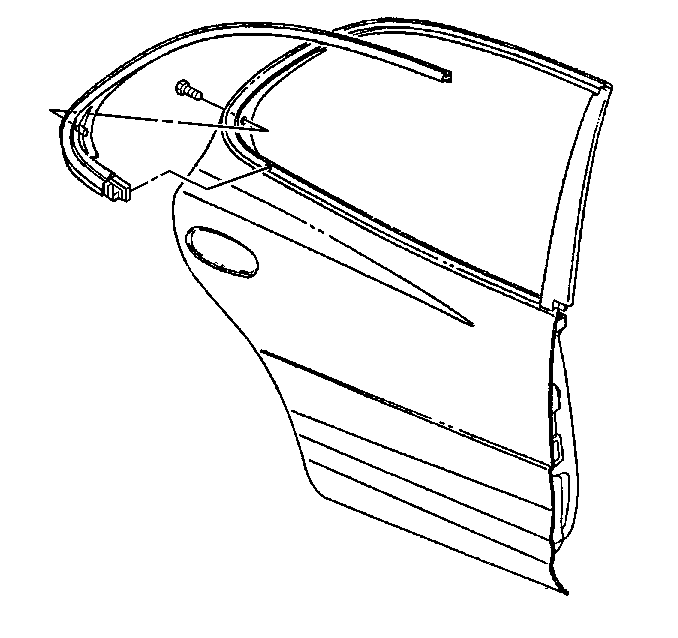
Installation Procedure
- Align the rear door window weatherstrip retainer to the rear door.
- Apply pressure to the rear door window weatherstrip retainer until fully seated.
- Install the screws which secure the weatherstrip retainer for the rear door window to the rear door.
- Install the rear door stationary window. Refer to Rear Side Door Stationary Window Replacement .
- Install the glass run channel in the area of the rear door weatherstrip retainer.
- Install the rear door outer belt sealing strip. Refer to Rear Door Window Belt Outer Sealing Strip Replacement .
Important: Inspect the plastic clip retainers for damage prior to reinstallation of the window weatherstrip retainer replacing any damaged plastic clip retainers.
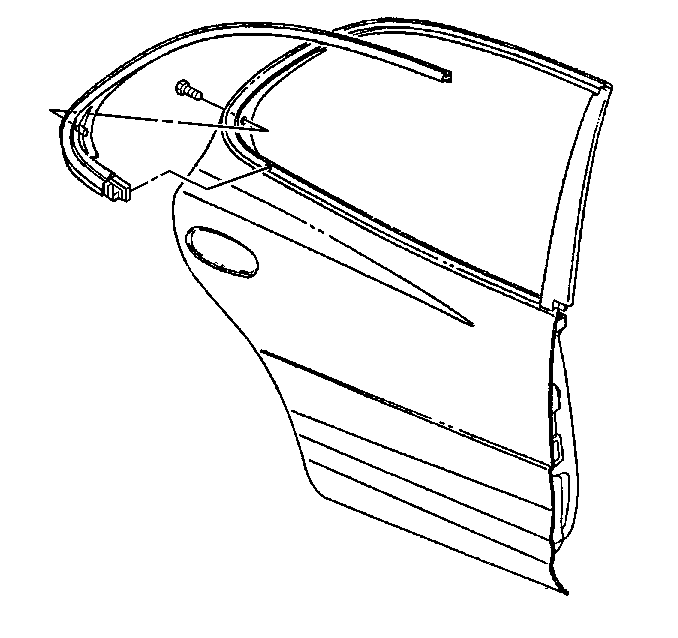
Notice: Use the correct fastener in the correct location. Replacement fasteners must be the correct part number for that application. Fasteners requiring replacement or fasteners requiring the use of thread locking compound or sealant are identified in the service procedure. Do not use paints, lubricants, or corrosion inhibitors on fasteners or fastener joint surfaces unless specified. These coatings affect fastener torque and joint clamping force and may damage the fastener. Use the correct tightening sequence and specifications when installing fasteners in order to avoid damage to parts and systems.
Tighten
Tighten the screws to 2 N·m (18 lb in).
