Compass Displays A Steady Or Flashing C In Place Of Directional Heading - keywords calibrate center cluster DIC direction driver information inoperative IPC module RCM report

| Subject: | Compass Displays a Steady or Flashing "C" In Place Of Directional Heading |
| Models: | 2008 Saturn VUE built on or after 11/09/2007 |
This PI was superseded to update Recommendation/Instructions. Please discard PIT4699.
The following diagnosis might be helpful if the vehicle exhibits the symptom(s) described in this PI.
Condition/Concern:
The compass displays a steady or flashing "C" in place of directional heading.
To return to a normal heading display, press and hold the cluster stem for approximately 2 Seconds.
the displayed heading is not correct after driving for 30 seconds, use the following "Compass Calibration" routine.
Press cluster stem until the Season Odometer is displayed (Not Trip A or B).
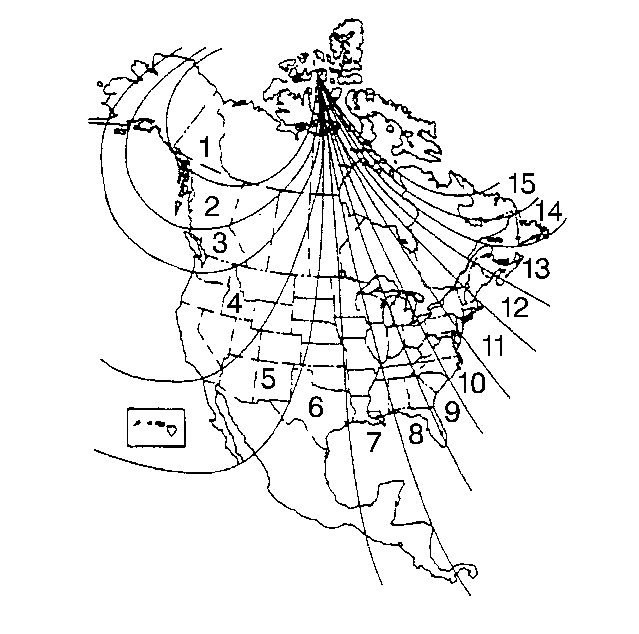
Press and hold cluster Stem until the solid "C" is displayed. To the right of the "C" will be the "Zone". Refer to the variation zone map above for the correct setting. Turn the stem Right to increase, Left to decrease. It will take a few seconds for a change of zone to be updated in the display.
Once the Zone is correct, press the Stem to display the Flashing "C". Do not touch the Stem again until the direction is learned. Drive the vehicle in slow circles in an open area until you see a compass (octant) heading replace the flashing C.
Note: Vehicles built prior to 11/09/2007 were not built with a compass.
Recommendation/Instructions:
Engineering is aware of this condition and is in the process of root causing. It is known that the Remote Compass Module (RCM), Body Control Module (BCM) and Cluster hardware are not at fault, and these parts should not be replaced.
Reinforce with the PDI technicians that the Compass Zone and calibration is still required as part of PDI.
This PI will be updated when more information is available.
Please follow this diagnostic or repair process thoroughly and complete each step. If the condition exhibited is resolved without completing every step, the remaining steps do not need to be performed.
