Popping Noise from Steering Column During Low Speed Maneuvers

| Subject: | Popping Noise from Steering Column During Low Speed Maneuvers (Loosen and Retorque Steering Column Support Bracket Nuts in Sequence) |
| Models: | 1998-2000 S-Series Saturn Vehicles |
Condition
Customers may comment about a popping type noise coming from the steering column when turning the steering wheel during low speed (paring lot) maneuvers, Noise can usually be duplicated by pushing/pulling rocking steering wheel while holding at about 3:00 and 9:00 position.
This condition may also be notified during pre-delivery inspection (PDI) at Saturn Retailers.
Cause
Steering column support bracket bolts were torqued in an incorrect sequence.
Correction
Follow procedure in this bulletin to loosen upper and lower steering column support bracket bolts and retorque in correct sequence.
Procedure
- Remove screws and pull steering column filler panel assembly forward and set down.
- Disconnect cable from filler panel.
- Remove steering column filler panel.
- Disconnect ignition switch electrical connector at right steering column upper support bracket.
- Loosen two steering column lower support bracket nuts and bolts, and loosen two steering column upper bracket bolts.
- Tilt steering wheel to full down position and lock in place.
- Tighten steering column lower support bracket nuts and bolts in the following order:
- Tighten the outboard (driver side) steering column upper support bracket bolt at location 3 .
- Tilt steering wheel to full up position and lock in place.
- Tighten the inboard (passenger side) steering column upper support bracket bolt at location 4 .
- Connect ignition switch electrical connector at right steering column upper support bracket.
- Connect cable to filler panel.
- Install steering column filler panel.
- Install and torque screws.
- Road test vehicle to verify noise is gone.

Notice: Cover driver seat to protect seat trim. Protect front console from being damaged by steering column filler panel.

| 2.1. | Pull hood release handle forward. |
| 2.2. | Feed cable under hood release handle and slide pin out. |
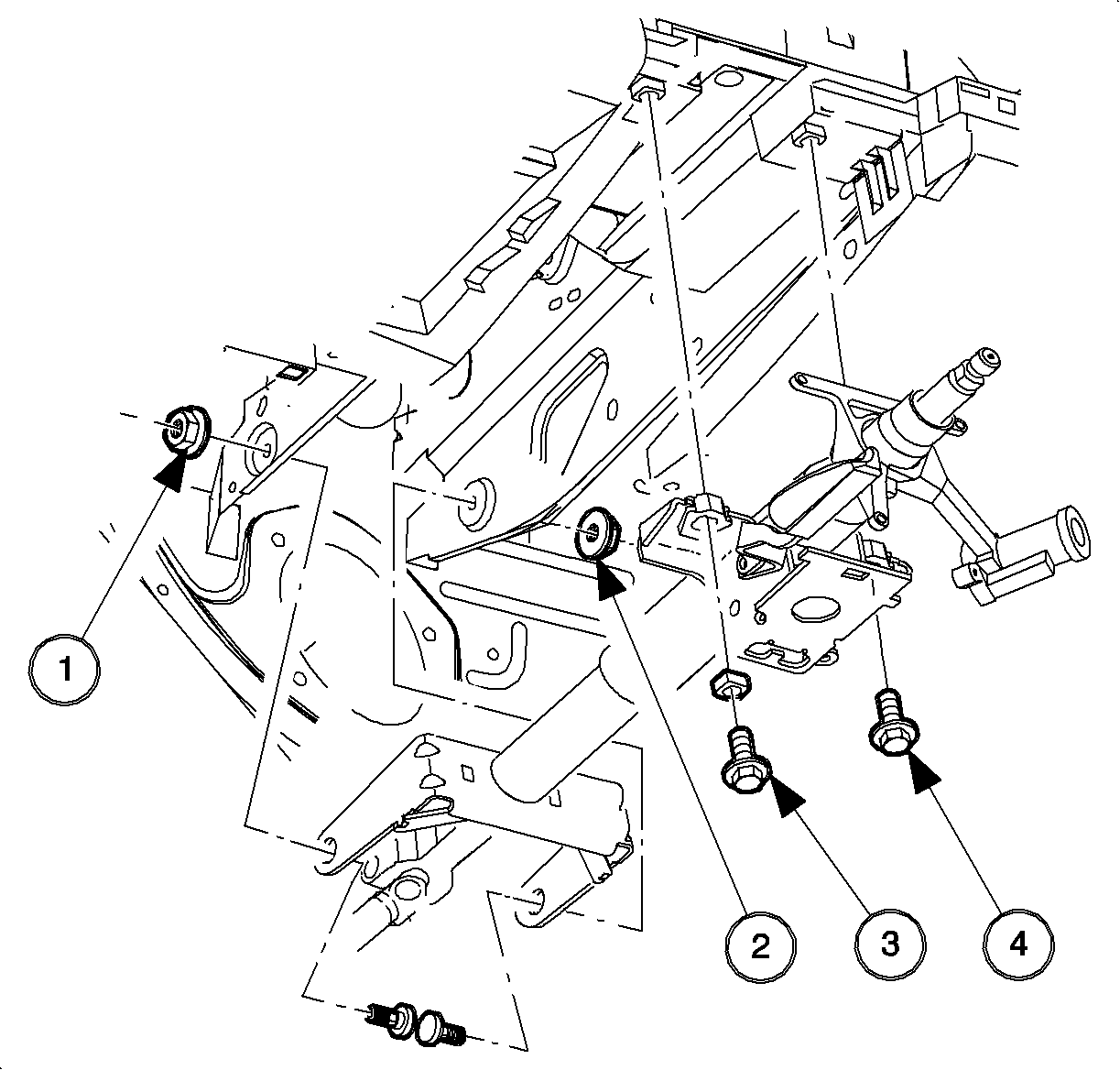
| 7.1. | Tighten outboard (driver side) nut and bolt at location 1 . |
| 7.2. | Tighten inboard (passenger side) nut and bolt at location 2 . |
Tighten
Steering Column Lower Support Bracket Nut/Bolt: 25 N·m (19 lb ft)
Tighten
Steering Column Upper Support Bracket Nut/Bolt: 35 N·m (26 lb ft)
Tighten
Steering Column Upper Support Bracket Nut/Bolt: 35 N·m (26 lb ft)

| 12.1. | Pull hood release handle forward. |
| 12.2. | Feed cable under hood release handle and slide pin in. |

Tighten
Steering Column Filler Panel Screw: 3 N·m (26 in lb)
Claim Information
To receive credit for this repair during the warranty coverage period, submit a claim through the Saturn Dealer System as follows:
Case Type | Description | Labor Operation Code | Time |
|---|---|---|---|
VW | Loosen and Retorque Steering Column Support Fasteners | Z4076 | 0.3 hrs. |
