How to Operate your Sound System
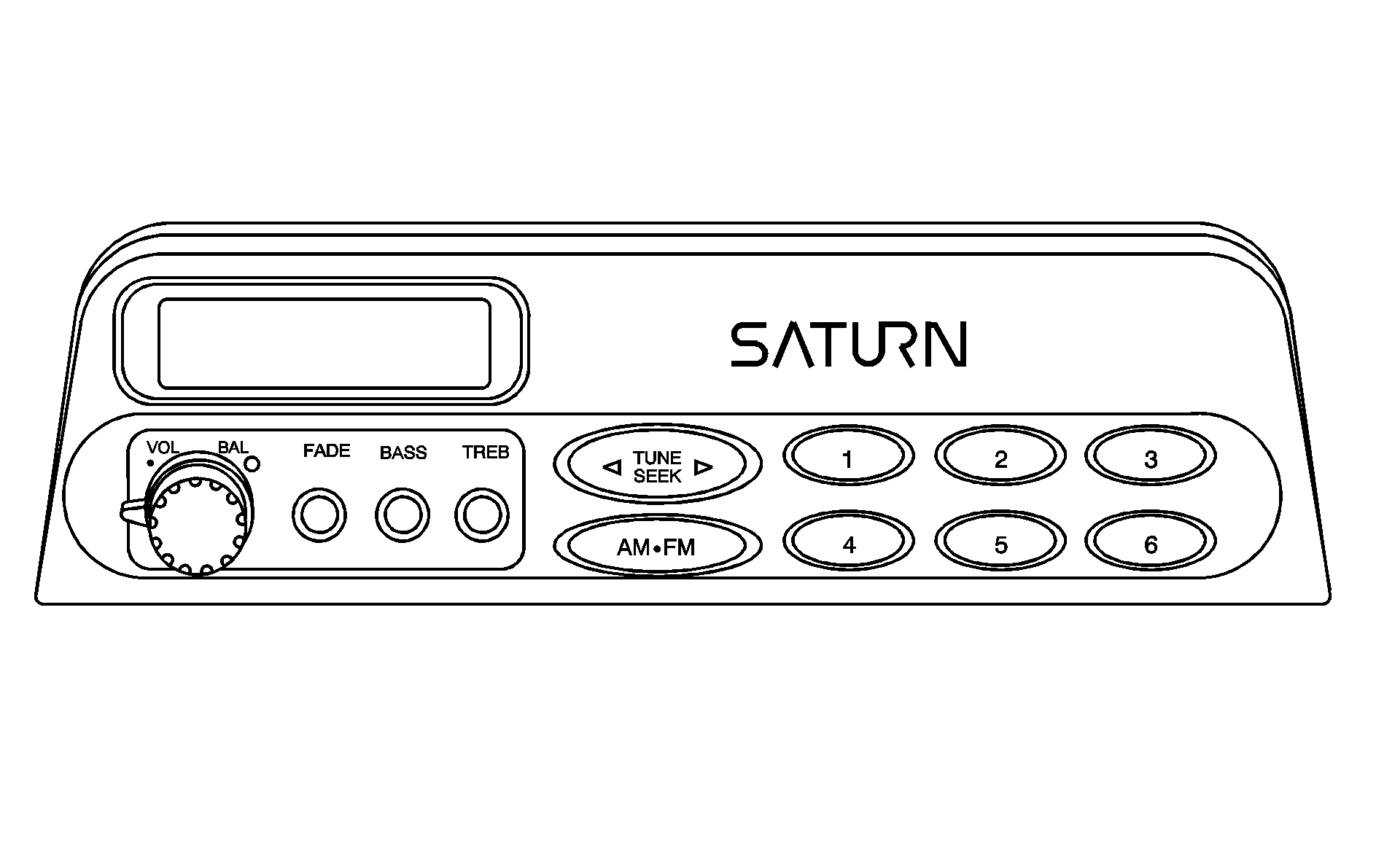
Power/Volume/Recall Knob
The power/Volume/Recall knob does the following:
| • | Turn the system on and off |
| - | The system is off when the knob is turned as far as it will go in the counterclockwise direction. |
| - | The system is on when the knob has been turned in the clockwise direction. |
| • | Controls the volume |
| - | Turn the knob counterclockwise to decrease the volume. |
| - | Turn the knob clockwise to increase the volume. |
| • | Stop the seek mode when seek has been previously set and you push the Power/Volume/Recall knob in. |
| • | Switches the display from time to frequency (displays radio station) or from frequency to time when you push in the knob. |
Balance
To adjust the Balance (BAL) of the sound between the right and left speakers, turn the ring around the Power/Volume/Recall knob right or left.
Fade
To adjust Fade, push in the FADE knob, release to extend it, and turn it right or left. The FADE knob moves the sound between the front and rear speakers. Turn the FADE knob clockwise to have the sound come out of the rear speakers. Turn the FADE knob counterclockwise to have the sound come out of the front speakers. To lock in the fade control, push the FADE knob back in.
Bass
To adjust the Bass, push in the BASS knob, release to extend it, and turn it right or left.
Turn the BASS knob clockwise to increase the bass or counterclockwise to decrease it. To lock in the BASS control, push the BASS knob back in.
Treble
To adjust Treble, push the TREB knob, release to extend it, and turn it right or left. Turn the TREB knob clockwise to increase the treble or counterclockwise to decrease it. To lock in the Treble control, push the TREB knob back in.
Turn/Seek Button
To manually tune the frequency, use the Tune/Seek rocker button. Push the left side of the button to decrease frequency by one channel and the right side to increase it by one channel. The frequency and band will be shown on the display for about 5 seconds after you release the button and then the time will be displayed.
Push and hold the Tune/Seek rocker button until an audible tone sounds to activate Seek tuning (approximately 1/2 second). While the right side of the button is held, the frequency will increase until the button is released and it will stop at the next higher station that can be received. The left side of the button does the same for lower stations.
AM/FM Button
When the AM/FM button is pressed, the stereo will switch between FM1, FM2, and AM bands. Two FM bands are available for you to preset twelve FM stations.
Channel Preset Buttons
The channel preset buttons let you choose and set your favorite stations. You can set 12 FM stations (6 on FM1 and 6 on FM2) and 6 AM stations. To select a preset station, push the desired preset button for less than one second. The frequency and channel preset number will be displayed for about 5 seconds and then the time will be displayed.
To program a channel preset button:
| • | Tune in the desired station using either the manual tuning or seek tuning. |
| • | Push and hold the desired channel preset button for longer than one second. |
Any previously set stations on a station preset button will be replaced by the latest programmed station.
Clock
The time of day will be displayed when:
| • | The ignition is turned off and the radio power is either on or off. |
| Push in the Power/Volume/Recall knob to light up the clock when the power is off (Cassette or CD with graphic equalizer only). |
| • | The ignition is turn on and the radio power is off. |
| • | The ignition is turned on, the radio is on, and a tune, seek, or preset function has not been active for 5 seconds. |
To set the time of day:
| • | Push and hold the Power/Volume/Recall knob. |
| • | Push the left side of the Tune/Seek button until the correct hour appears. |
| • | Push the right side of the Tune/Seek button until the correct minutes appear. |
| • | Release the Power/Volume/Recall knob. |
Rear Speakers (Option for SL Models Only, Standard on all Other Models)
Saturn sedans equipped with the standard sound system come with two front speakers in the doors. Rear speakers are optional and can be ordered through your Saturn retailer.
Note: If you don't have a cassette player, you do not need the remaining pages of this section. If you have a cassette player or CD player with graphic equalizer, turn ahead to the pages that describe your system.
