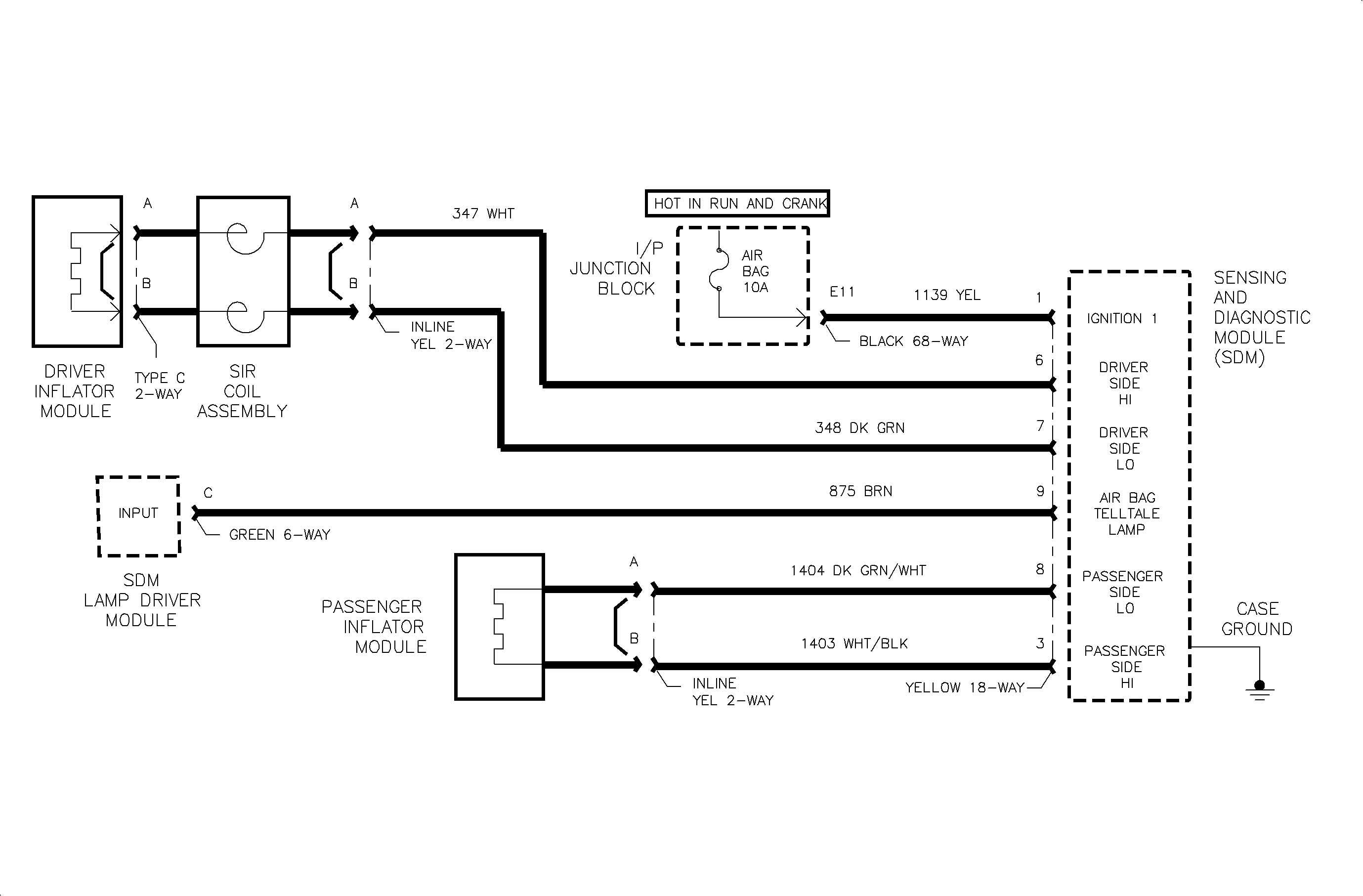
Circuit Description
When the ignition switch is turned ON and during vehicle operation, the SDM performs a test to detect system faults. One test the SDM performs is to monitor the driver side high circuit and driver side low circuit voltage difference. By monitoring voltage, the SDM is able to detect when loop voltage is not between 2.4 and 6.0 volts
DTC Test Conditions:
DTC B0024 can be set when the driver loop voltage is out of range. The following conditions must be met to set this DTC.
| • | Ignition voltage is present at the SDM and continuous. |
| • | The driver frontal deployment loop voltage is over 6 volts or under 2.4 volts and loop resistance is under 6 ohms |
| • | Fault needs to only be present for five consecutive sample readings. |
Action Taken:
| • | When this fault is detected a current DTC will be set. |
| • | The air bag light will be turned ON. |
| • | Driver loop resistance test will be disabled. |
Diagnostic Aids
When attempting to diagnose an intermittent driver loop fault, use the scan tool to monitor current DTCs. Wiggle wires, turn steering wheel and check connections while watching for a current DTC to appear and/or disappear on Scan Tool.
Always start diagnosis of the SIR DTCs with an inspection of wiring and components for visible damage.
A short to ground in circuits 347 or 348 could cause this DTC.
A short between circuits 347 or 348 and another vehicle circuit could cause this DTC.
Always perform the SIR Diagnostic System Check procedure before using this chart.
When measurements are requested in this chart, use SA 91114NE, digital multimeter with correct terminal adapter from SA 9206Z. When a check for proper connection is requested, refer to Intermittent and Poor Connections in Wiring Systems. When a wire connector or terminal repair is requested, use the proper repair parts and refer to Wiring Repairs in Wiring Systems.
Test Description
The numbers below refer to the step numbers on the diagnostic table.
Step | Action | Yes | No |
1 | Did you perform the Diagnostic System Check - SIR? | Go to Step 2 | |
2 |
Are the terminals OK? | Go to Step 4 | Go to Step 3 |
3 |
Are the repairs complete? | Go to Step 16 | -- |
4 |
Is DTC B0024 current? | Go to Step 5 | Go to Step 14 |
5 |
Does digital multimeter display OL (Infinite)? | Go to Step 7 | Go to Step 6 |
6 |
Does digital multimeter display OL (Infinite)? | Go to Step 17 | -- |
7 |
Does digital multimeter display OL (Infinite)? | Go to Step 9 | Go to Step 8 |
8 |
Are the repairs complete? | Go to Step 17 | -- |
9 |
Does digital multimeter display less than 1 volt? | Go to Step 11 | |
10 |
Are the repairs complete? | Go to Step 17 | -- |
11 |
Does the digital multimeter display less than 1 volt? | Go to Step 13 | Go to Step 12 |
12 |
Are the repairs complete? | Go to Step 17 | -- |
13 |
Are the repairs complete? | Go to Step 17 | -- |
14 |
Is DTC B0024 current? | Go to Step 16 | |
15 |
Are the repairs complete? | Go to Step 16 | -- |
16 |
Are the repairs complete? | Go to Step 17 | -- |
17 |
Was the Diagnostic System Check Performed after repair? | -- | Go to Step 18 |
18 | Perform the Diagnostic System Check. | -- | -- |
