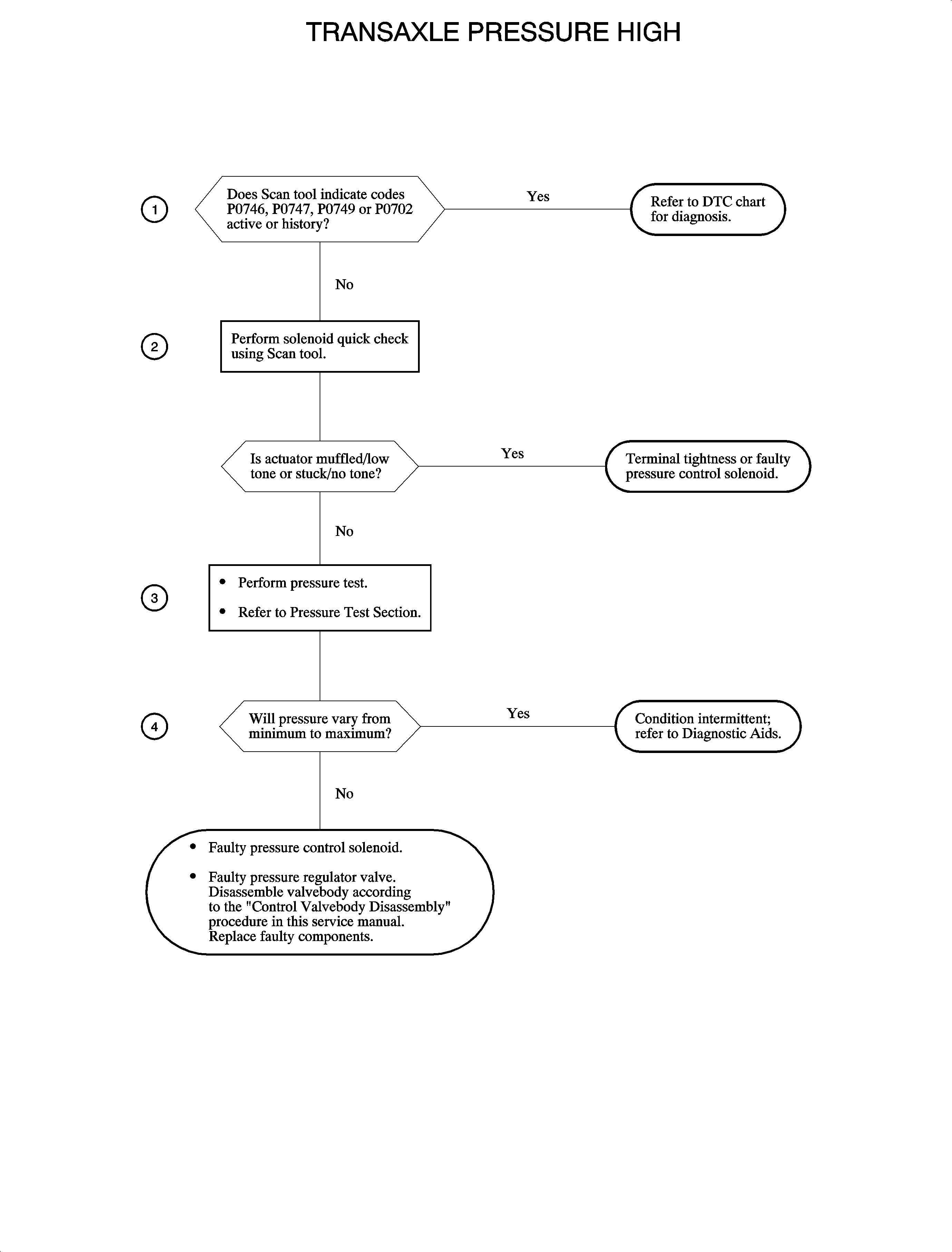Circuit Description
INSERT GRAPHIC SMITL65513AA
During normal driving modes the PCM/TC adapts line pressure to prevent clutch slip and harsh shifts. This is accomplished by modulating the transaxle fluid pressure (TFP) actuator ground (1530) to raise or lower pressure. Open circuit = high pressure, grounded circuit = low pressure. When the PCM opens the circuit the voltage is monitored to check for proper circuit conditions.
Conditions for Setting the DTC
DTC P0748 is set when the PM has detected the following conditions for more than 5 shifts:
| • | Upshift pressure adaptive error is less than 112 which indicates over pressure. This condition must still exist after the up shift pressure adaptives have reached the lower limit, Low limit = -288 kPa. |
| • | Low load, low commanded pressure |
| • | Transaxle fluid temperature above 40°C (104°F) |
Repair Verification
Monitor DTC Menu Code Status for Pass Since Code Clear and Pass This Ignition Cycle. When both have passed, the repair is verified.
Criteria for a pass:
| • | The engine is running. |
| • | Power is present at the actuators and no active faults exist for this actuator. |
Diagnostic Aids
| • | When the PCM detects a fault in the circuit (open, ground, short) the PCM will open the circuit internally to protect the circuit. |
| • | Could be a hot or clod only condition. If the condition is intermittent, try to reproduce the DTC by checking the malfunction (MALF) history table with the scan tool to see at what temperature the DTC will set and reproduce the conditions. |
| • | This DTC may set or intermittent harsh upshifts may be caused by a poor electrical connection at either the PCM, actuator connector plate, or UHJB terminals. Wiggling the connectors while performing an actuator quick test may isolate the problem area. |
Test Description
The numbers below refer to the step numbers on the diagnostic table.
-
Check for DTCs P0746, P0747, P0749, P0702. They must be eliminated first as a possible cause of a DTC P0748.
-
Check the actuator operation. Use the actuator quick check in test section located at the end of the DTC charts. The actuator quick test will pulse width modulate (PWM) the actuators at a set rate. Listen and compare the noise of the TFP actuator to that of other actuators. The noise of all should be similar.
-
Important: To check actuator operation, command the actuator quick test using the scan tool.
Check the pressure regulator valve operation. Use pressure test in the test section at the end of the DTC charts. Make sure the pressure increases in correct increments during the pressure test. If the pressure changes erratically or moves in large increments, the pressure regulator valve is probably sticking.
-
If little or no pressure change, the regulator valve is stuck. To verify, test for minimum and maximum oil pressure per oil pressure specification in test section at the end of the DTC charts.