Instrument Panel Assembly Replacement Left Hand Drive
Removal Procedure
- Disable the SIR System. Refer to Disabling the SIR System.
- Remove the screws and carefully pull the right and left end cap assemblies outward at the clip locations.
- Remove the screws and remove the arm rest, if equipped.
- Lift the parking brake lever.
- Remove the screw.
- Remove the parking brake cover by lifting straight off the lever.
- Move the shifter to neutral. Remove the ashtray fro the cup holder by lifting straight out.
- Remove the cup holder from the console by pulling upwards starting at the rear edge.
- Remove the ashtray bulb socket by lifting the tab while sliding the socket forward. Then pull the socket straight out.
- Remove the wiring harness from the cup holder.
- Remove the window/mirror switch, if equipped, by sliding the switch forward then lifting at the rear edge.
- Disconnect the electrical connectors.
- If the vehicle does not have an arm rest, remove the rear screw cover by lifting at the cut out.
- Remove the rear console screws.
- Remove the left and right lower trim panel extensions by pulling outward at dual lock location. Then rotate the panels outward to disengage the hinges from the console.
- Remove the front console screws.
- Move the console rearward.
- Disconnect the cigarette lighter electrical connector.
- Remove the bulb socket from the cigarette lighter by rotating clockwise and pulling straight out.
- On automatic transmission equipped vehicles, tape shifter button in to clear shift opening.
- Lift console at the rear. Slide the console rearward and lift it straight up to remove.
- Press the center pins inward to release the radio/HVAC controller cover push pin fasteners.
- Remove the fasteners and pull the radio/HVAC controller cover rearward.
- Disconnect the traction control/fog lamp/rear defog electrical connector if equipped.
- Remove the radio screws.
- Push the spring clip in through the D-holes on both sides of the radio brace.
- Pull the radio out slightly to access the rear of the radio.
- Disconnect the electrical connector and the antenna.
- Remove the radio.
- Disconnect the blower switch, A/C-Recirc and lighting electrical connectors.
- Remove the temperature and mode cables from the HVAC control by squeezing the lock tabs together while pulling the cable housing straight up.
- Remove the cables from the pins by pulling straight up.
- Remove the screws and the HVAC controller.
- Remove the closeout seal by releasing it from the tabs.
- Remove the screw and ground the wire from the H-bracket.
- Remove the wiring harness from the H-bracket.
- Remove the screw and disconnect the rear electrical connector from the instrument panel junction block.
- Remove the instrument panel junction block screw.
- Insert a small flat-blade screwdriver from the passenger side, to release the lock tabs on the instrument panel junction block and slide off of the mounting pads.
- Feed the instrument panel junction block through the H-bracket towards the front of the car.
- Remove the bolts from the H-bracket.
- Remove the screws from the data link connector (DLC) and the steering column filler panel.
- Remove the hood release cable from the lever by releasing the cable housing, then rotating the cable downward to cutout.
- Remove the steering column filler panel.
- Disconnect the ignition switch electrical connector at the right steering column bolt.
- Remove the steering column bolts and lower the column on the front seat.
- Remove the fasteners and pull the instrument cluster trim bezel rearward at the clip locations.
- Disconnect the electrical connector from the instrument panel dimmer switch.
- Remove the connector position assurance (CPA) devices and disconnect the electrical connector from the instrument cluster by squeezing the tabs on each side of the connector.
- Remove the front and rear instrument cluster screws.
- Remove the instrument cluster.
- Remove the dimmer switch wiring harness from the instrument panel reinforcement.
- Feed the connector through the reinforcement towards the front of the car.
- Remove the passenger side air bag harness from the cross car beam and the energy absorber.
- Remove the glove box door stops by rotating them 90 degrees and let the door hang down.
- Remove the screws from the glove box compartment and the striker.
- Remove the glove box assembly by pulling rearward at the clip location.
- Disconnect the antenna cable at the lower right side of the instrument panel reinforcement.
- Remove the screws and the passenger side air bag.
- Remove the instrument panel fasteners.
- Remove the nut, screws and instrument panel pad/reinforcement assembly.
- Rotate the center outlets down.
- Push at the top of the outlets through the back side.
- Remove the outlets.
- Use a small flat-blade screw driver to disengage the lock tabs on both sides of the center outlet housing while pulling the housing rearward.
- Remove the housing.
Important: Record the preset radio stations and clock time. Disconnect the negative battery cable.
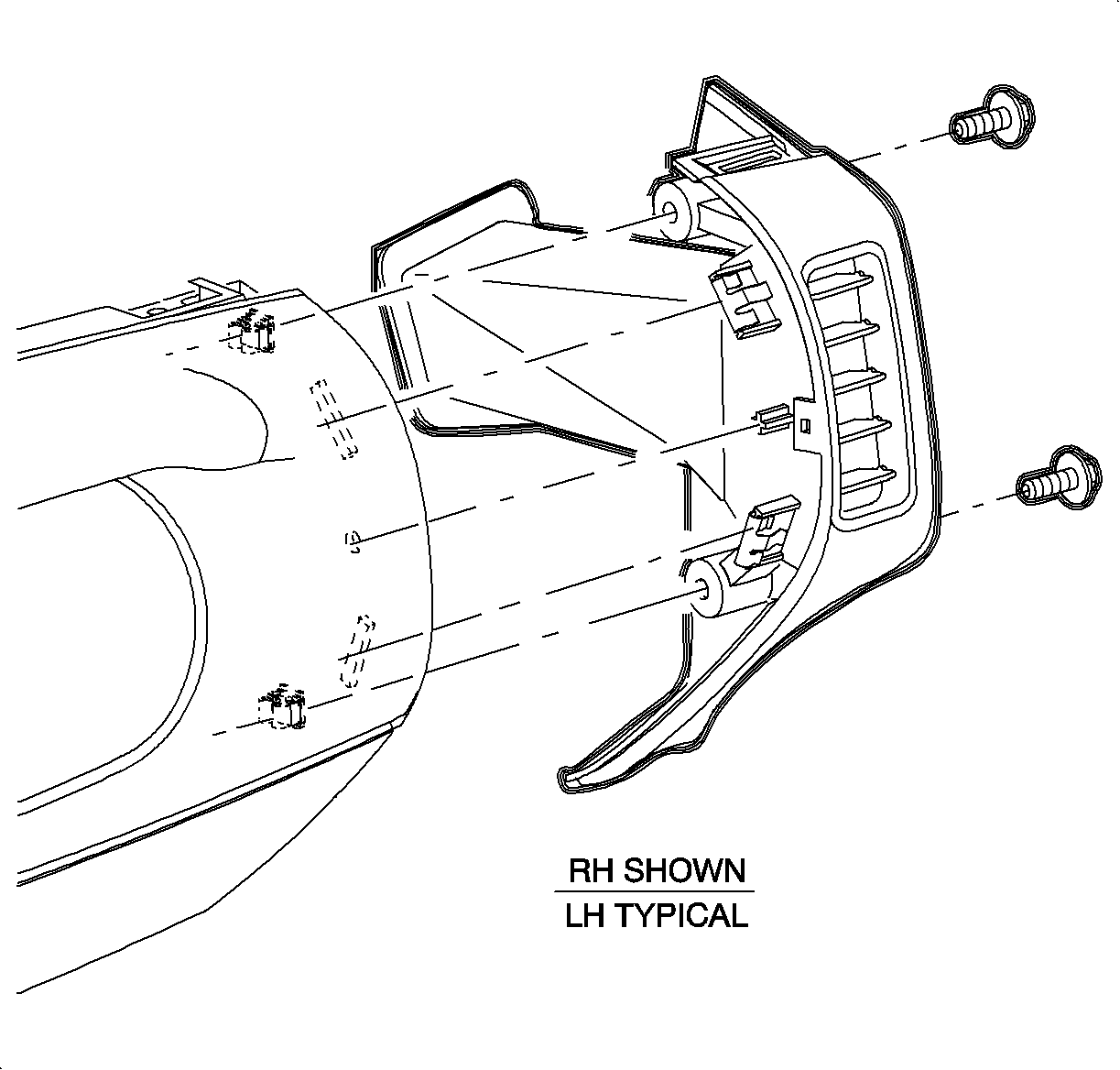

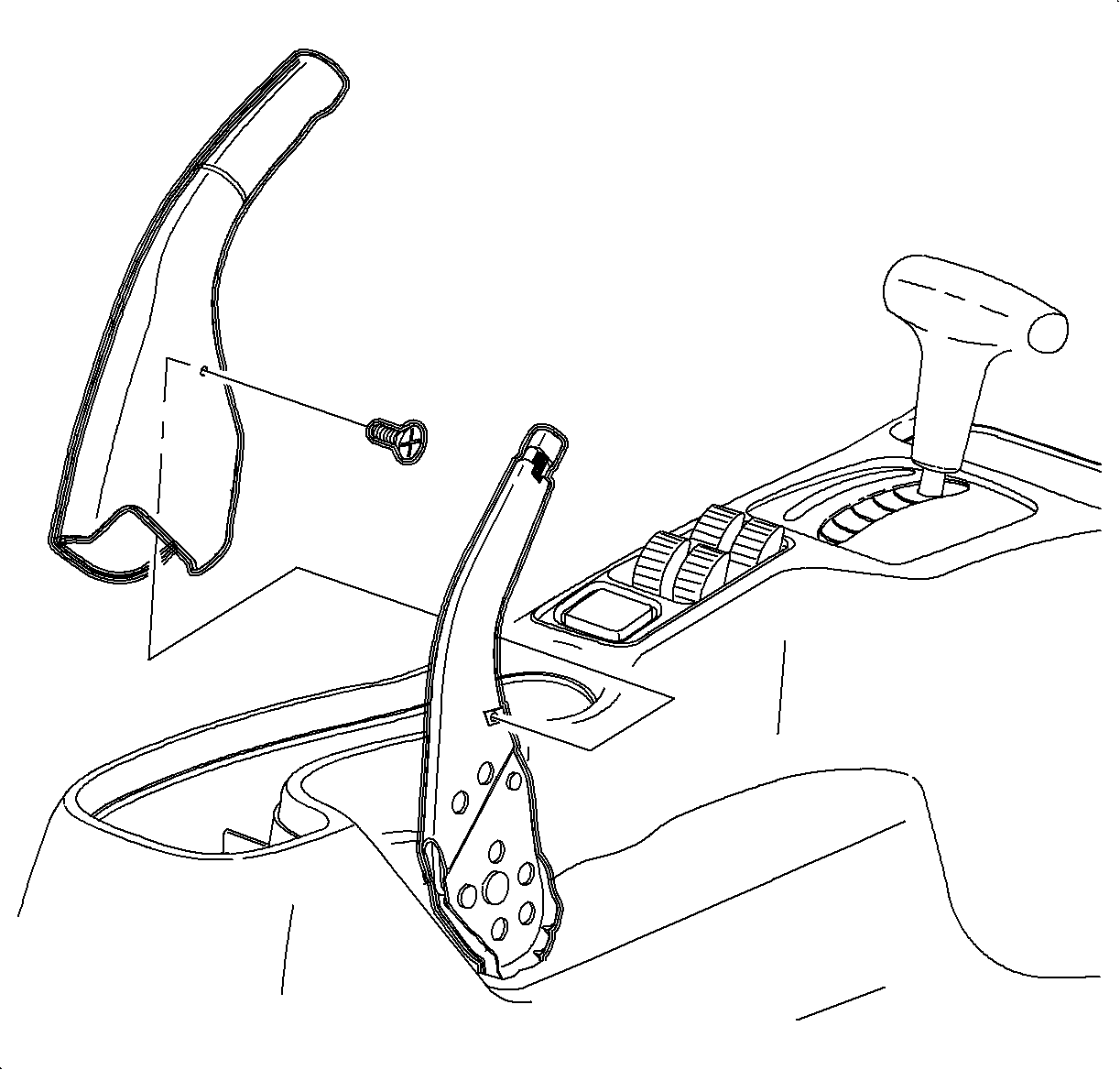

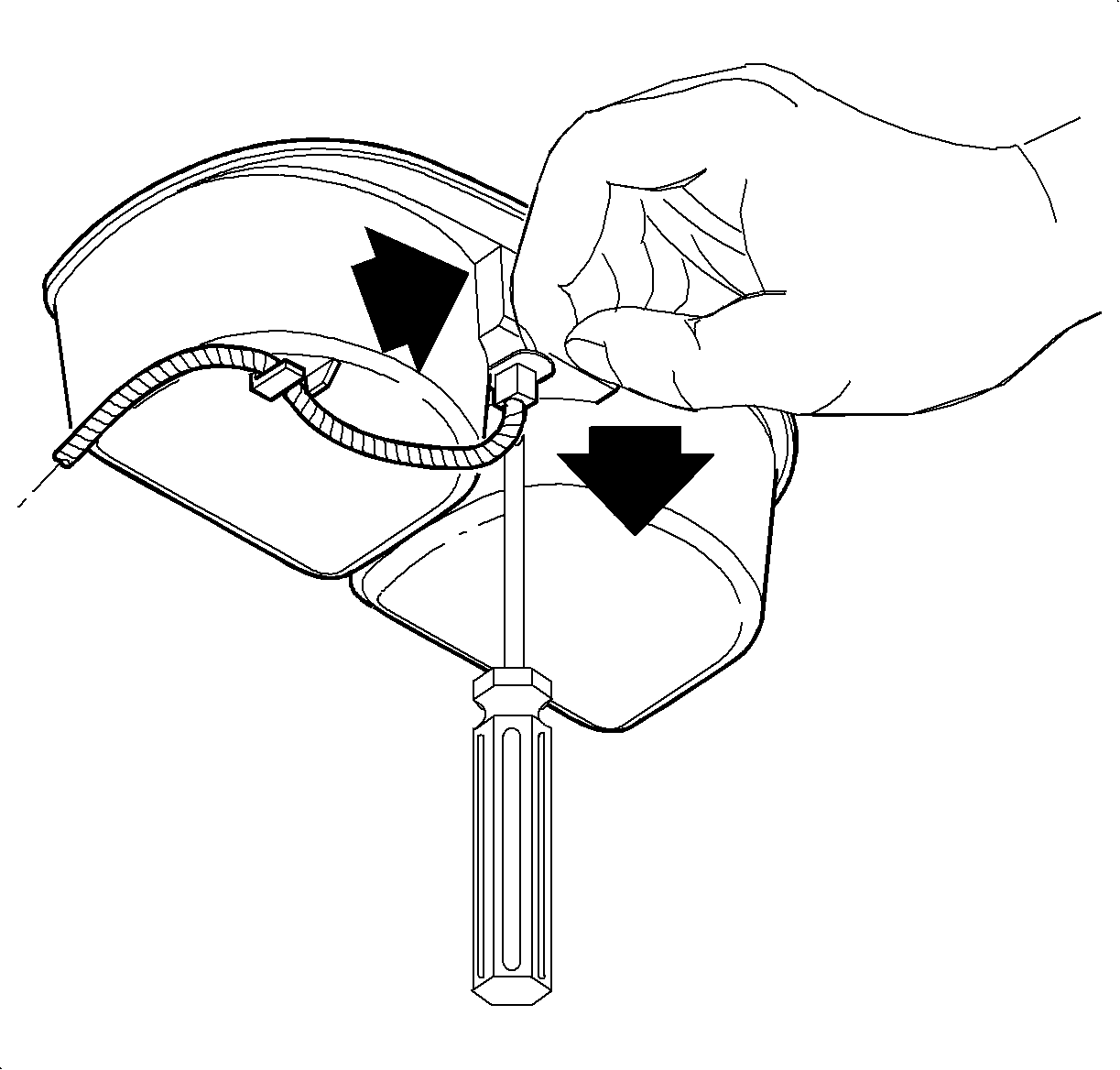



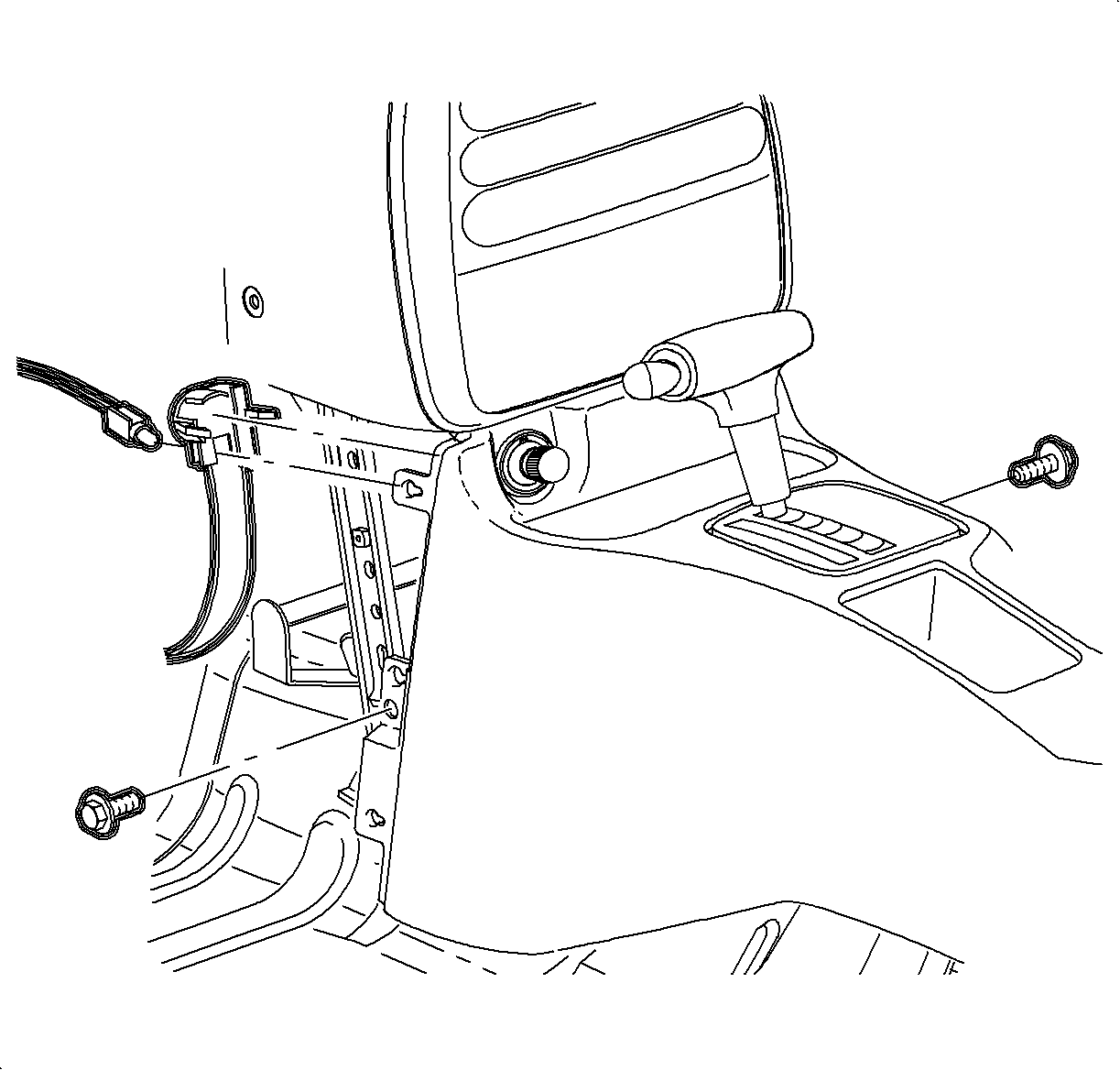


Important: Do not push the center pins through the fasteners.

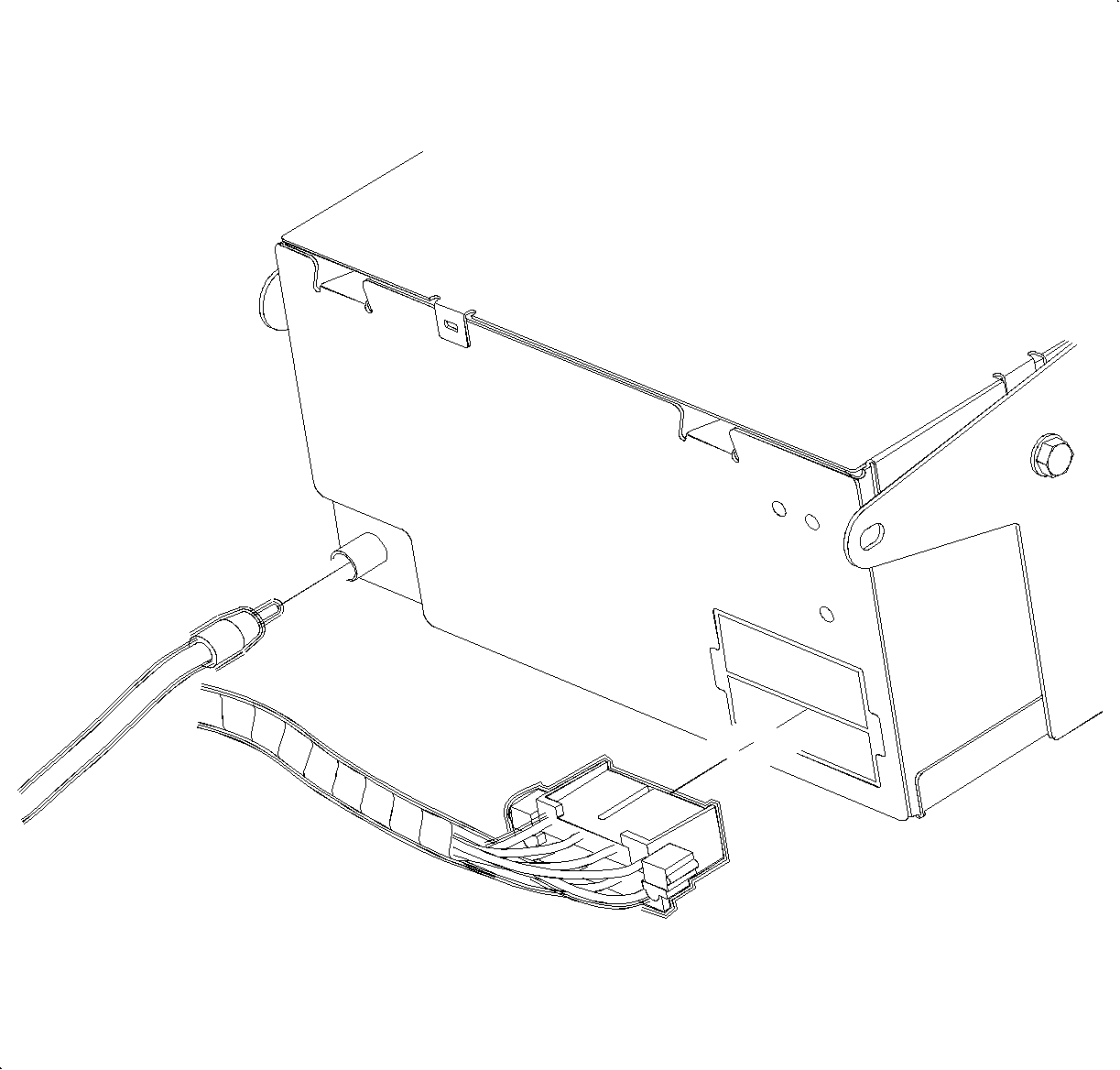

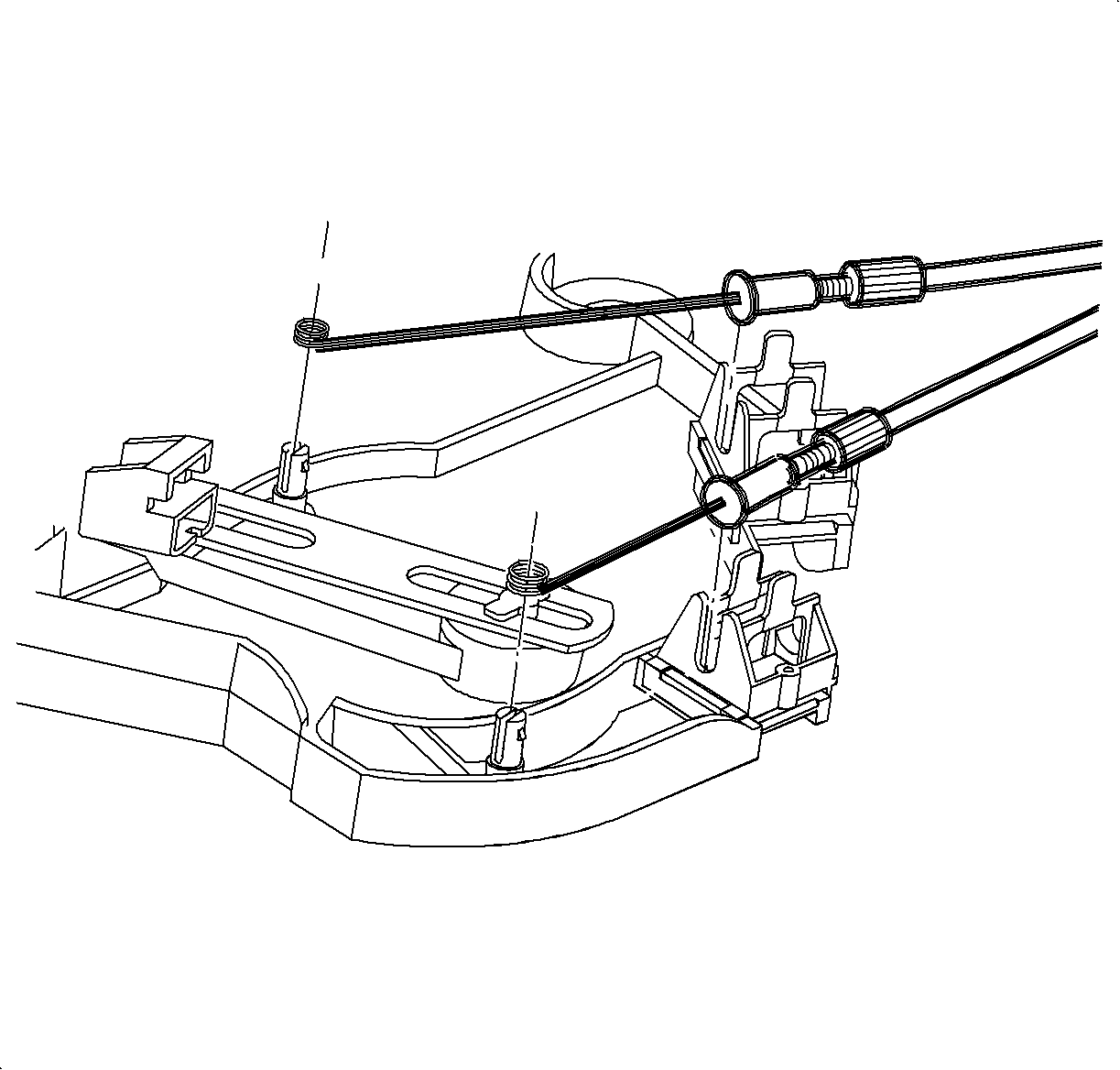








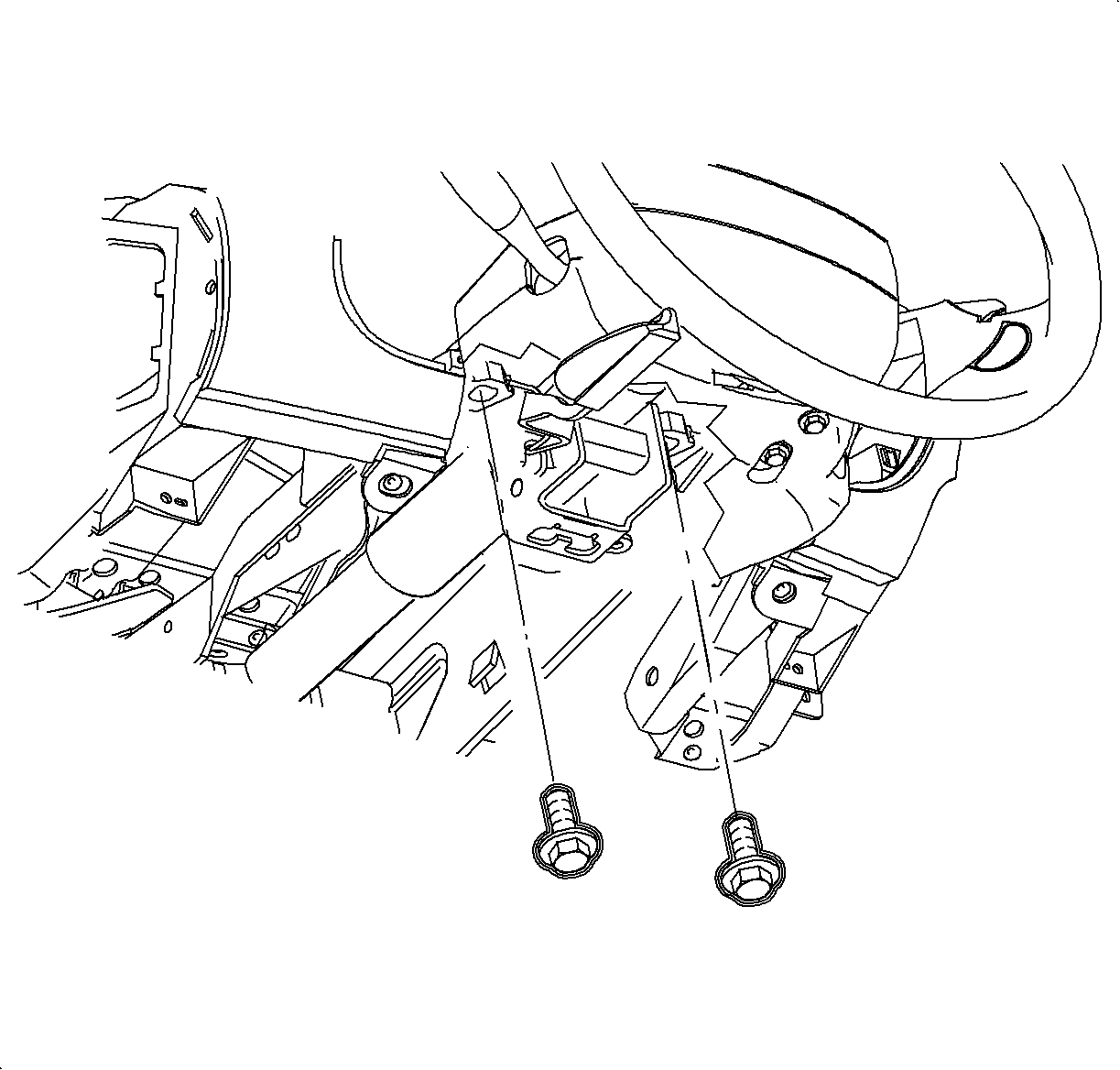
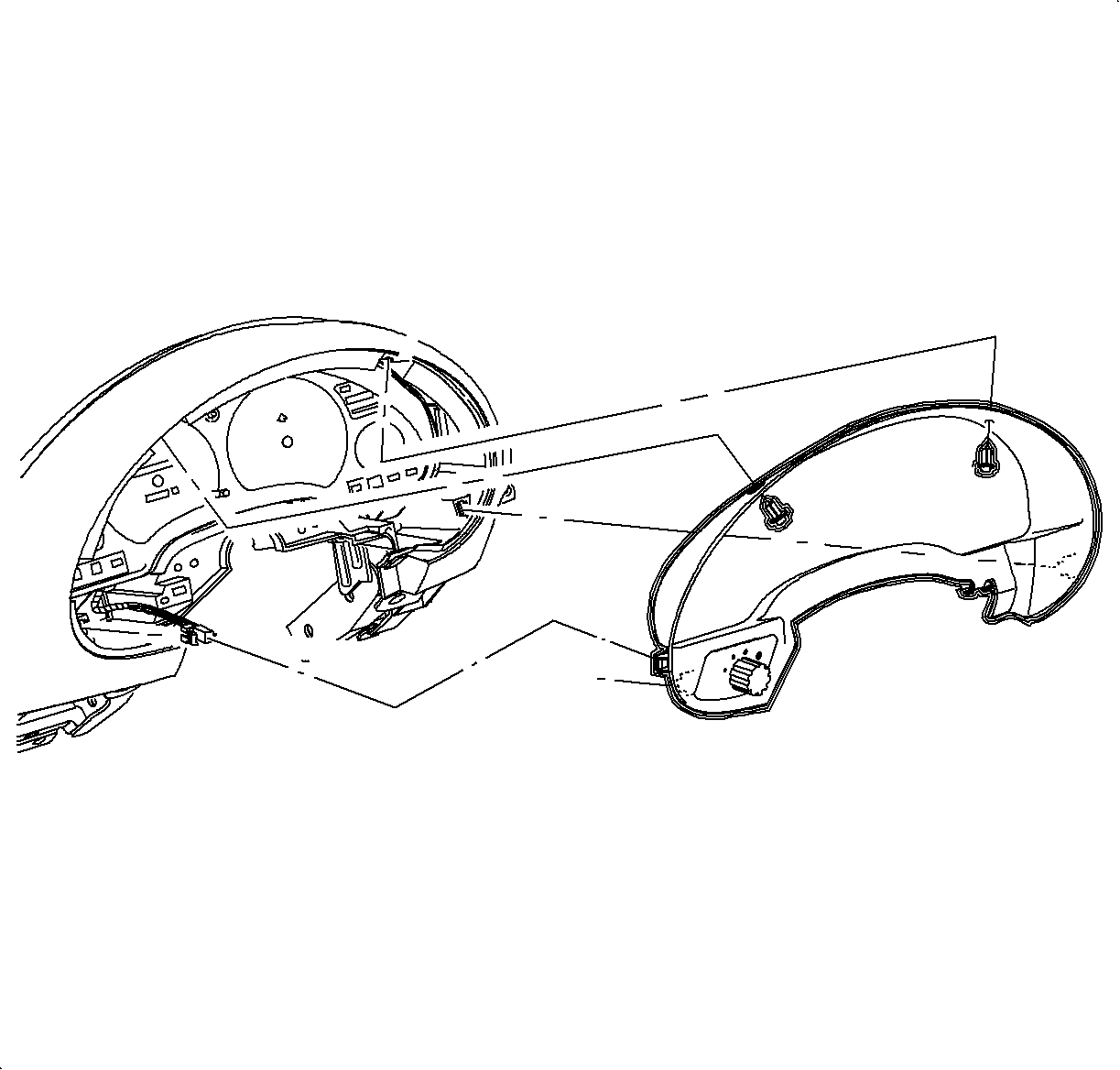
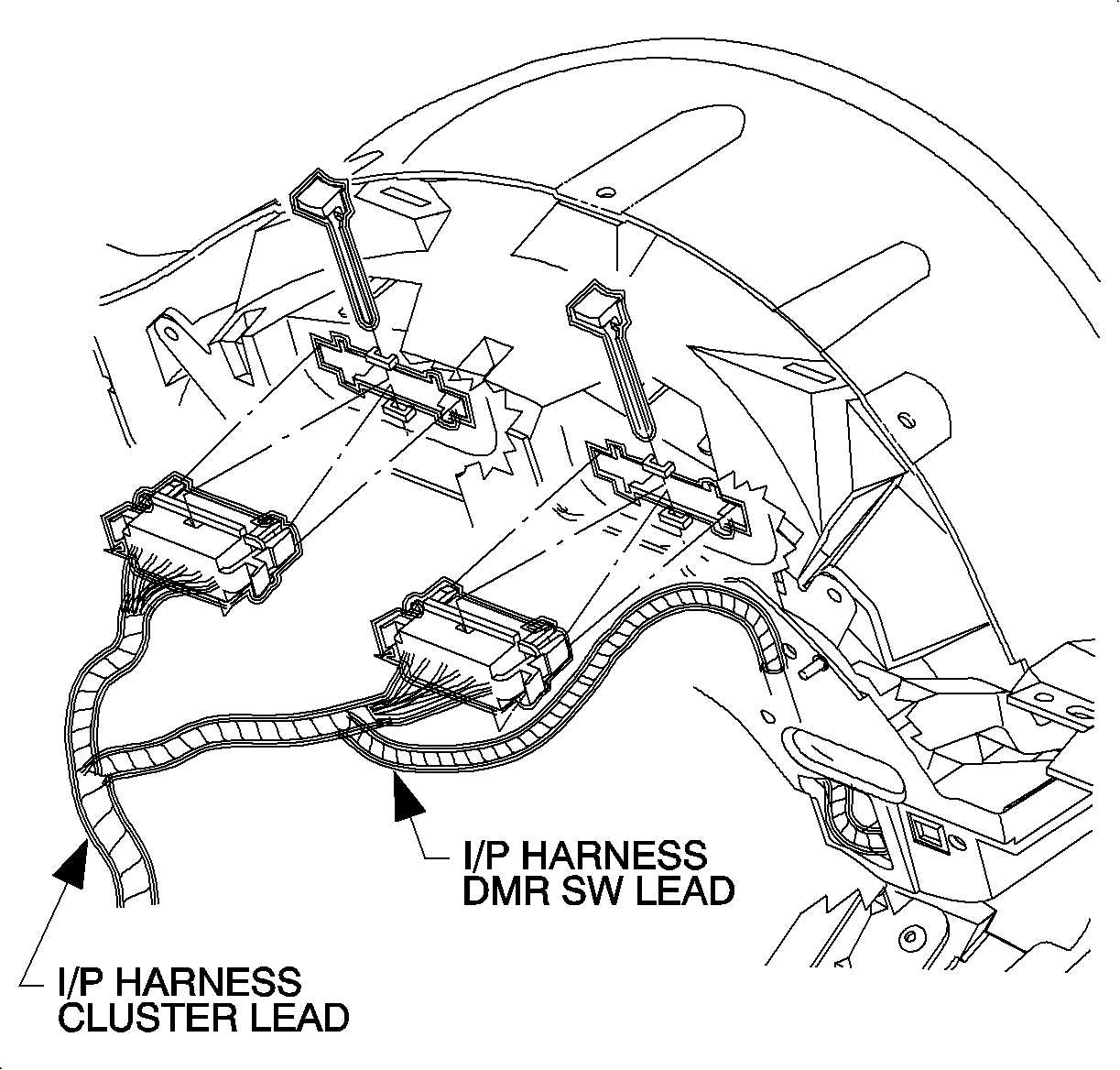




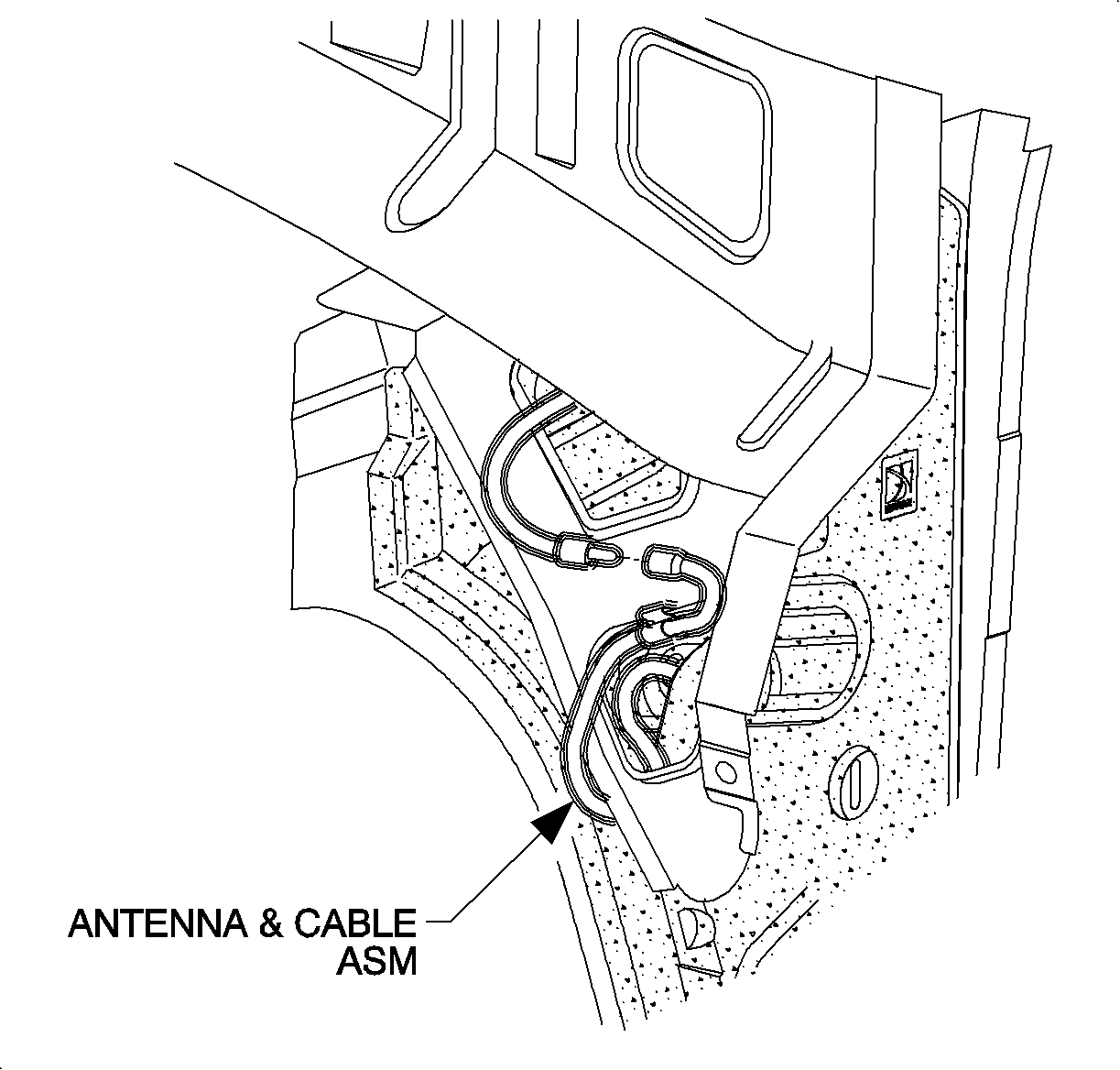


Important: Use the illustration to determine the fastener location and the direction of removal.

Important: Be sure to place I/P on a clean surface.


Installation Procedure
- Install the center outlet housing into the opening in the instrument panel retainer. Push in until the tabs are flush with the sides of the housing.
- Rotate the center outlets down and snap into the housing.
- Install the instrument panel pad/reinforcement assembly.
- Install and tighten the nut and the bolts.
- Install the passenger side air bag. Feed the wiring harness into position.
- Install and tighten the screws.
- Connect the antenna cable at the lower right side of the instrument panel reinforcement.
- Install the glove box and snap in at the clip locations.
- Install and tighten the screws.
- Install the glove box door stops.
- Adjust the striker as necessary.
- Install the passenger side air bag harness to the energy absorber and the cross-car beam.
- Install the dimmer switch wiring harness to the instrument panel reinforcement.
- Install the instrument cluster.
- Install and tighten the screws.
- Connect the electrical connectors to the instrument cluster.
- Install the CPA.
- Connect the electrical connector to the dimmer switch.
- Install the instrument cluster trim bezel. Push in at the clip locations.
- Install the push pin fasteners.
- Raise the steering column into position.
- Install and tighten the bolts.
- Connect the ignition switch to the electrical connector at the right steering column bolt.
- Route the hood release cable through the I/P and then install the release cable to the lever.
- Install the steering column filler panel and the DLC.
- Install and tighten the screws.
- Install and tighten the bolts into the H-bracket.
- Feed the instrument panel junction block through the H-bracket towards the rear of the car.
- Slide the instrument panel junction block on the mounting pads to the lock the tabs.
- Install and tighten the instrument panel junction block screw.
- Connect the rear electrical connector to the instrument panel junction block.
- Tighten the screw.
- Install the wiring harness, ground wire and the screw to the H-bracket.
- Tighten the screw.
- Install the closeout seal.
- Install HVAC control.
- Install and tighten the screws.
- Install the temperature and the mode cables over the pins.
- Install the cable housings into the channel and push down to lock.
- Connect blower switch, A/C-Recirc and lighting electrical connectors.
- Connect the electrical connector and the antenna to the radio.
- Install the radio
- Install and tighten the screws.
- Connect traction control/fog lamp/rear defog electrical connector, if equipped.
- Install radio/HVAC control cover. Push in at the clip locations.
- Install the push pins and the lock.
- Place the shifter in neutral.
- Lower the front of the console over the shifter.
- Lower the rear of the console over the parking brake lever onto the rear mounting pad.
- Move console rearward.
- Install the cigarette lighter bulb through the opening and rotate it counterclockwise.
- Connect the cigarette lighter electrical connector.
- Move console forward into position.
- Install and tighten front console screws.
- Install the left and right lower trim panel extensions by inserting hinges into the console openings. Then rotate the closed and push in at dual lock locations.
- For vehicles without console armrest:
- Connect window/mirror switch electrical connectors.
- Install the window/mirror switch by inserting front edge into opening. Then push rear edge down into position.
- Insert the bulb through the opening until the bulb socket is flush with the cup holder. Push the socket down to engage the lock tab.
- Install the wiring harness to the cup holder.
- Install cupholder by inserting through console opening and pushing straight down.
- Install parking brake cover over lever.
- Install and tighten screw.
- Install arm rest unit into console, if equipped. Install and tighten screws.
- Install right and left end cap assemblies.
- Install and tighten screws.
- Enable the SIR System.

Important: Small pivot pins are in the center of the housing. Large pivot pins are on the sides of the housing.

Notice: Refer to Fastener Notice in the Preface section.
Important: Make sure the wiring harnesses and the instrument panel junction block are in position.
Tighten
Tighten the nut and bolts to 10 N·m
(89 lb in).

Tighten
Tighten the screws to 10 N·m (89 lb in).
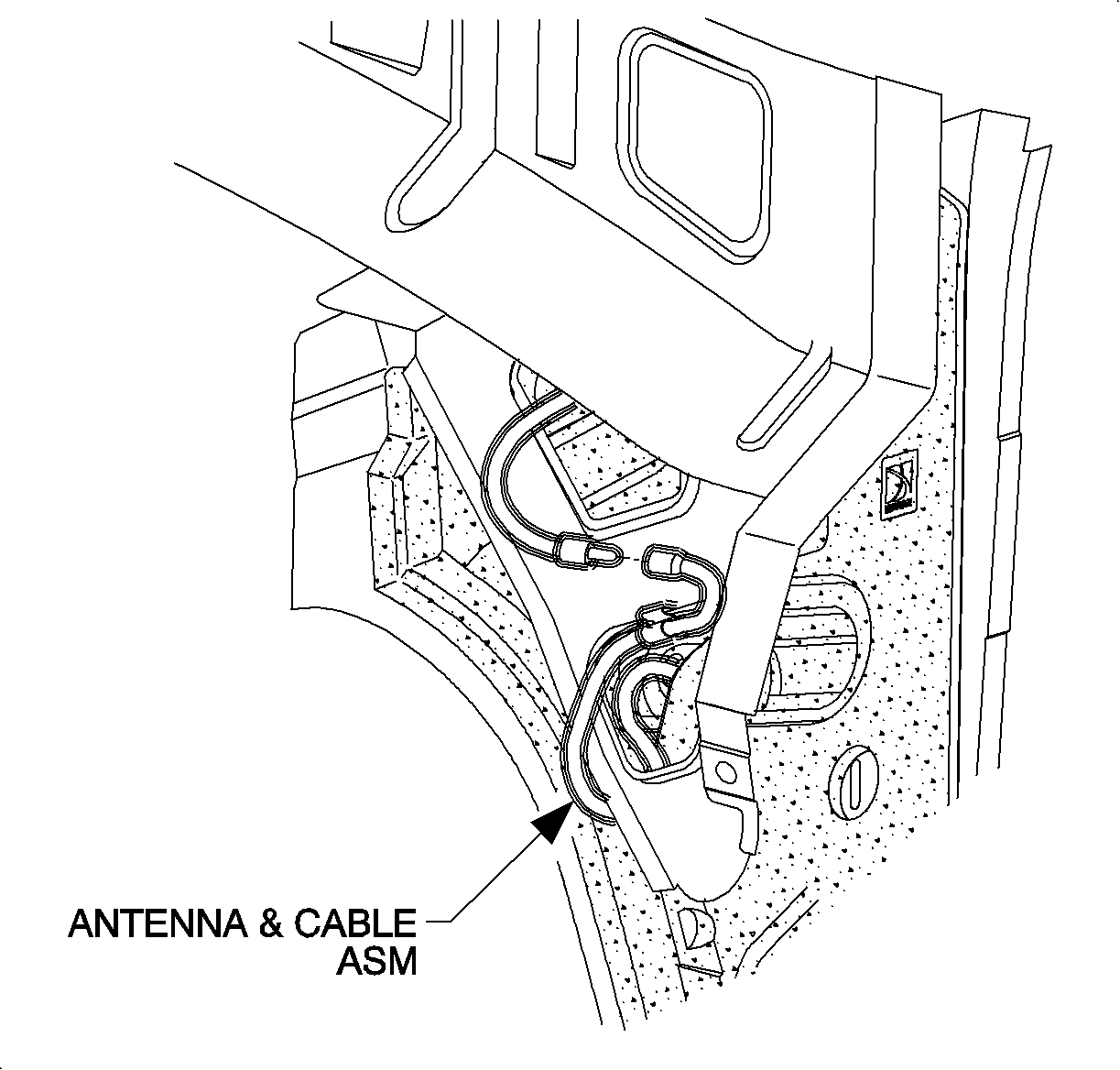

Tighten
Tighten the screws to 2.2 N·m (20 lb in).



Tighten
Tighten the screws to 3 N·m (26 lb in).
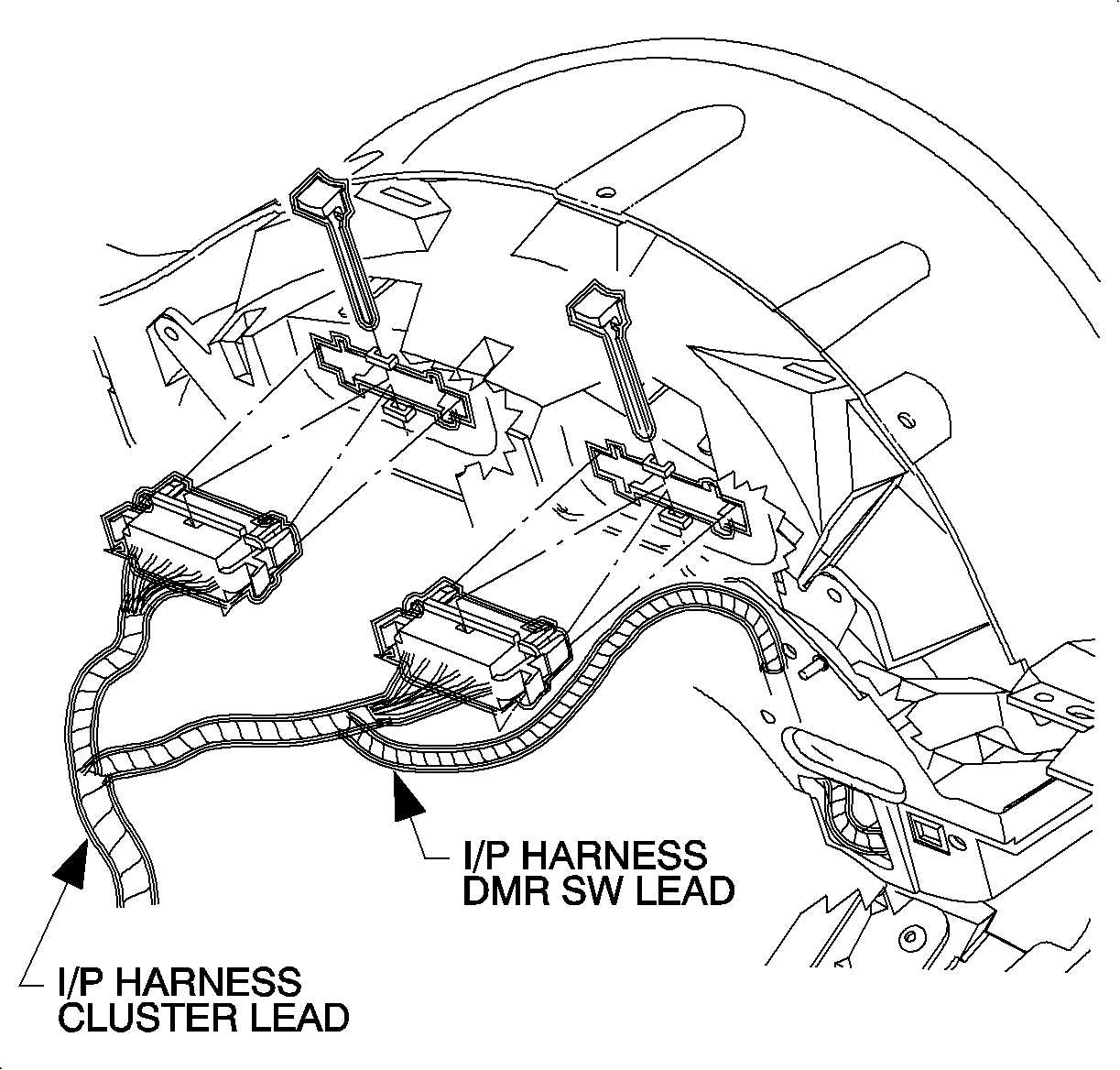
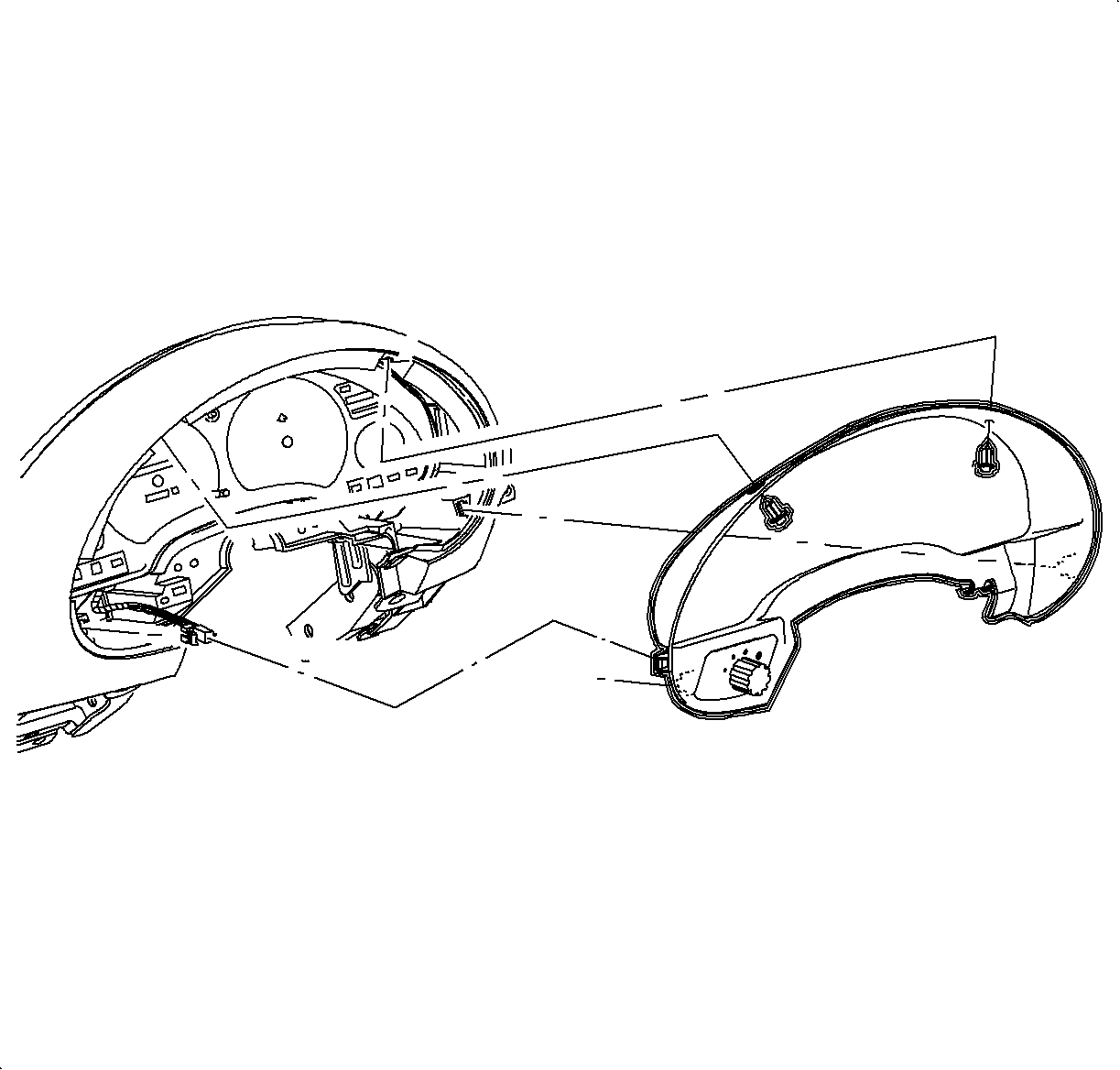
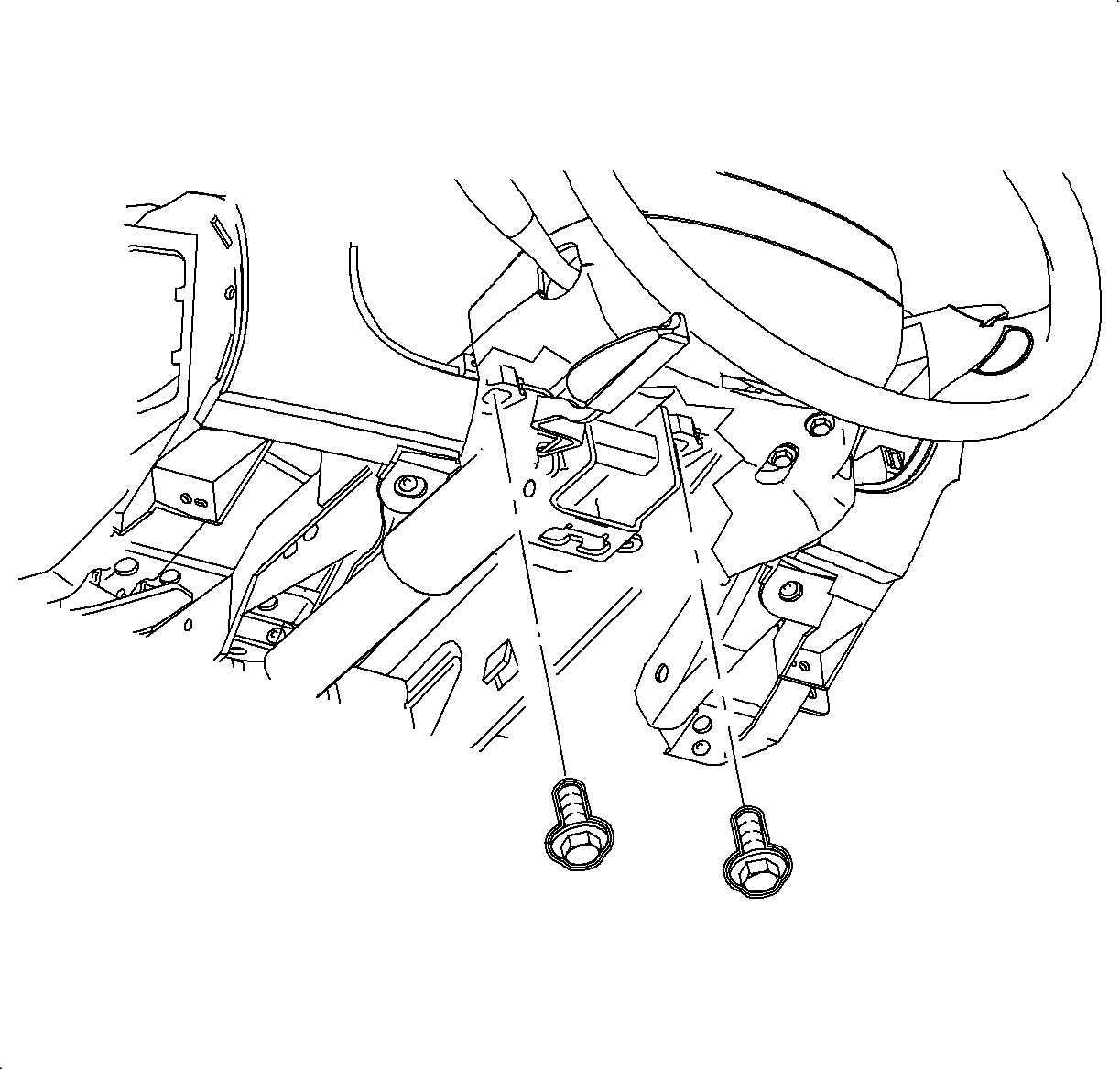
Tighten
Tighten the bolts to 35 N·m (26 lb ft).


Tighten
Tighten the screws to 2.2 N·m (20 lb in).

Tighten
Tighten the bolts to 25 N·m (19 lb ft).

Tighten
Tighten the screw to 2.2 N·m (20 lb in).



Important: Make sure the tabs engage the closeout seal holes on both sides.

Tighten
Tighten the screws to 2.5 N·m (22 lb in).
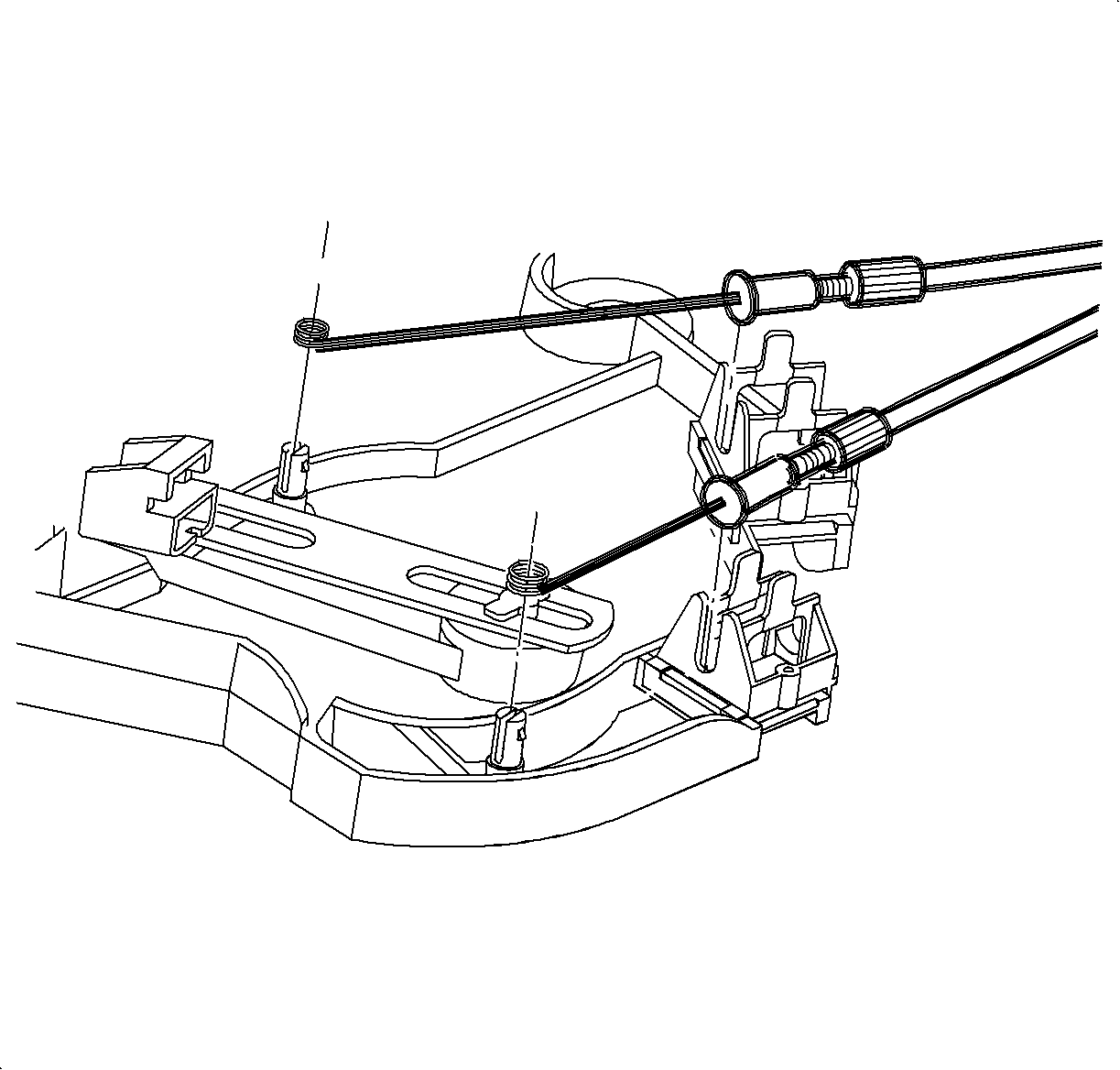
Cable Identification
| • | Temperature cable -- white |
| • | Mode cable -- black |

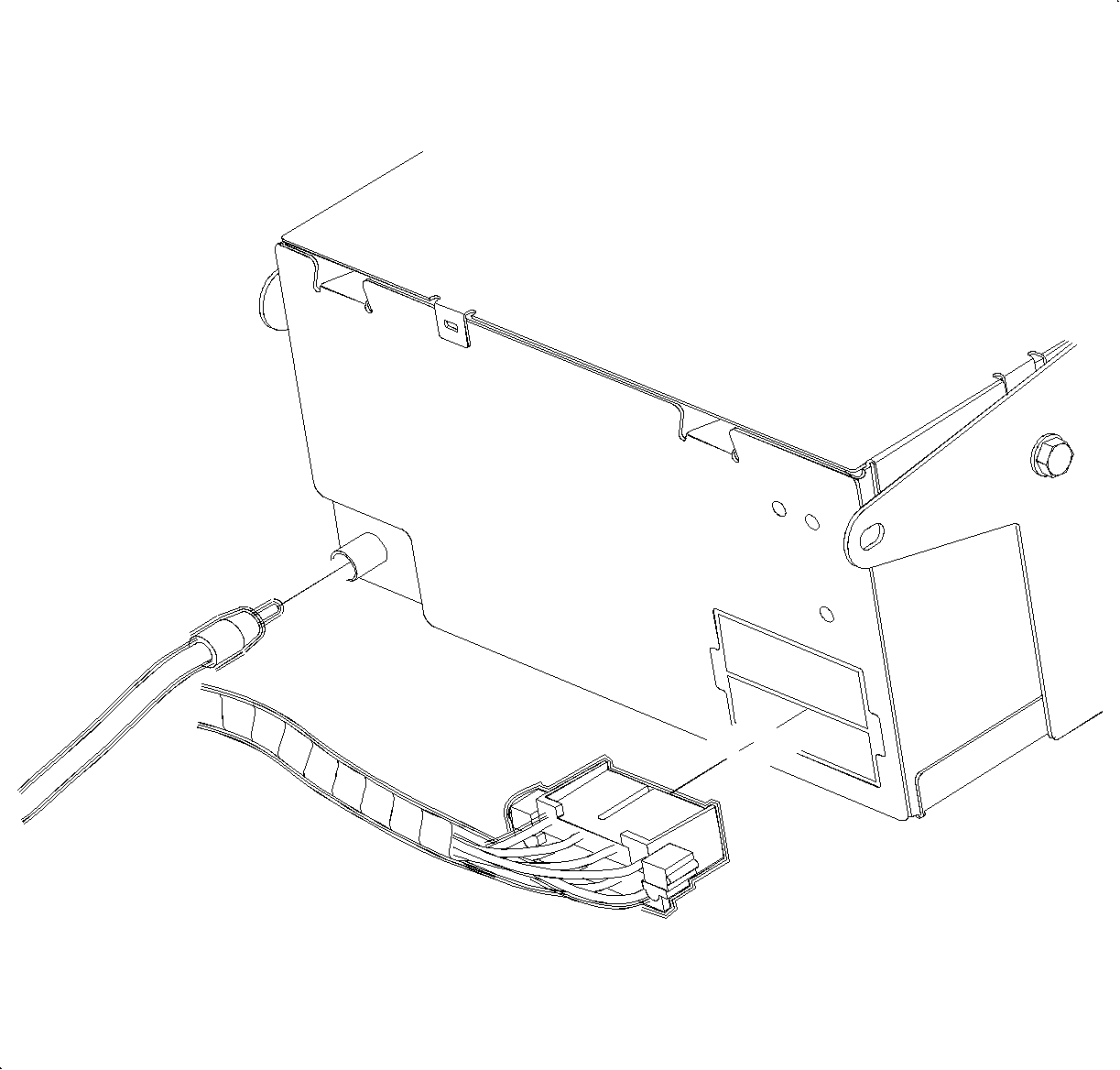

Important: Make sure the spring clips are seated in the D-holes on both sides.
Tighten
Tighten the screws to 2.5 N·m (22 lb in).


Important: Make sure to place window/mirror and ashtray light connectors through the console opening into position.
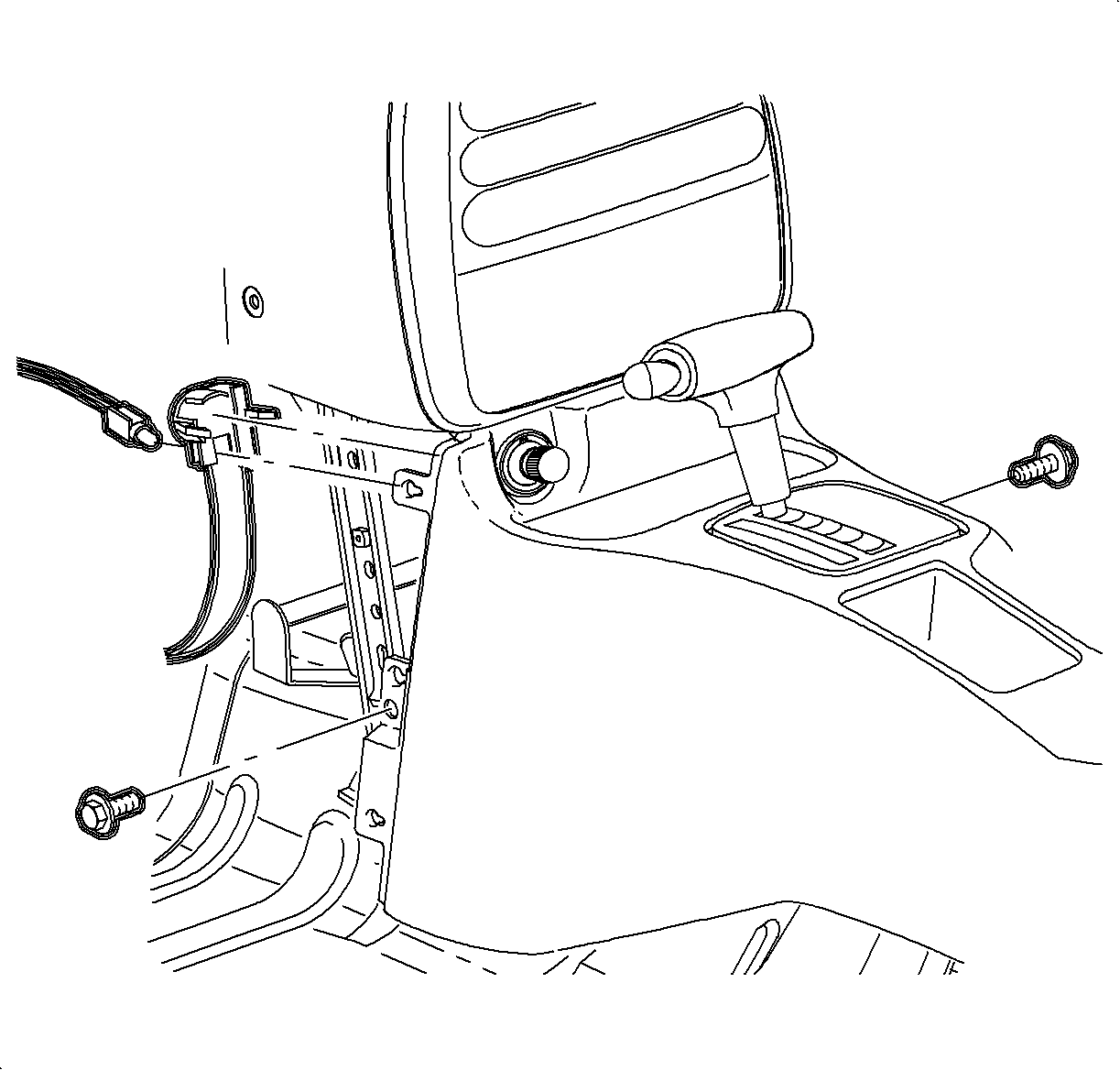
Important: Make sure upper tabs on front of console engage sheet metal on lower I/P brace.
Tighten
Tighten the screws to 1.2 N·m (11 lb in).
| • | Align rear of console with pin on mounting pad. |
| • | Install and tighten screws. |
Tighten
Tighten the screws to 1.6 N·m(14 lb in).
| • | Install screw cover. |

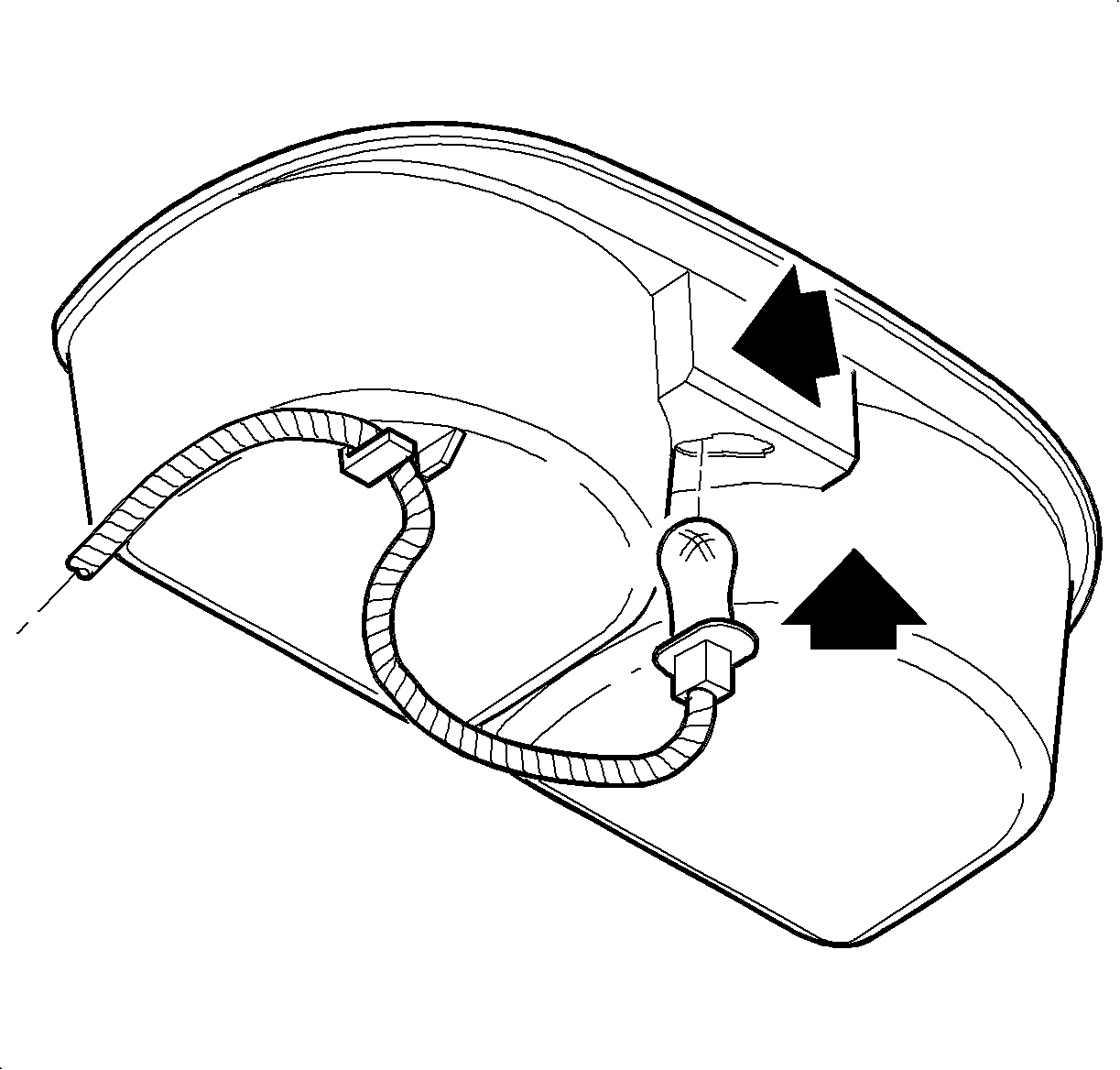

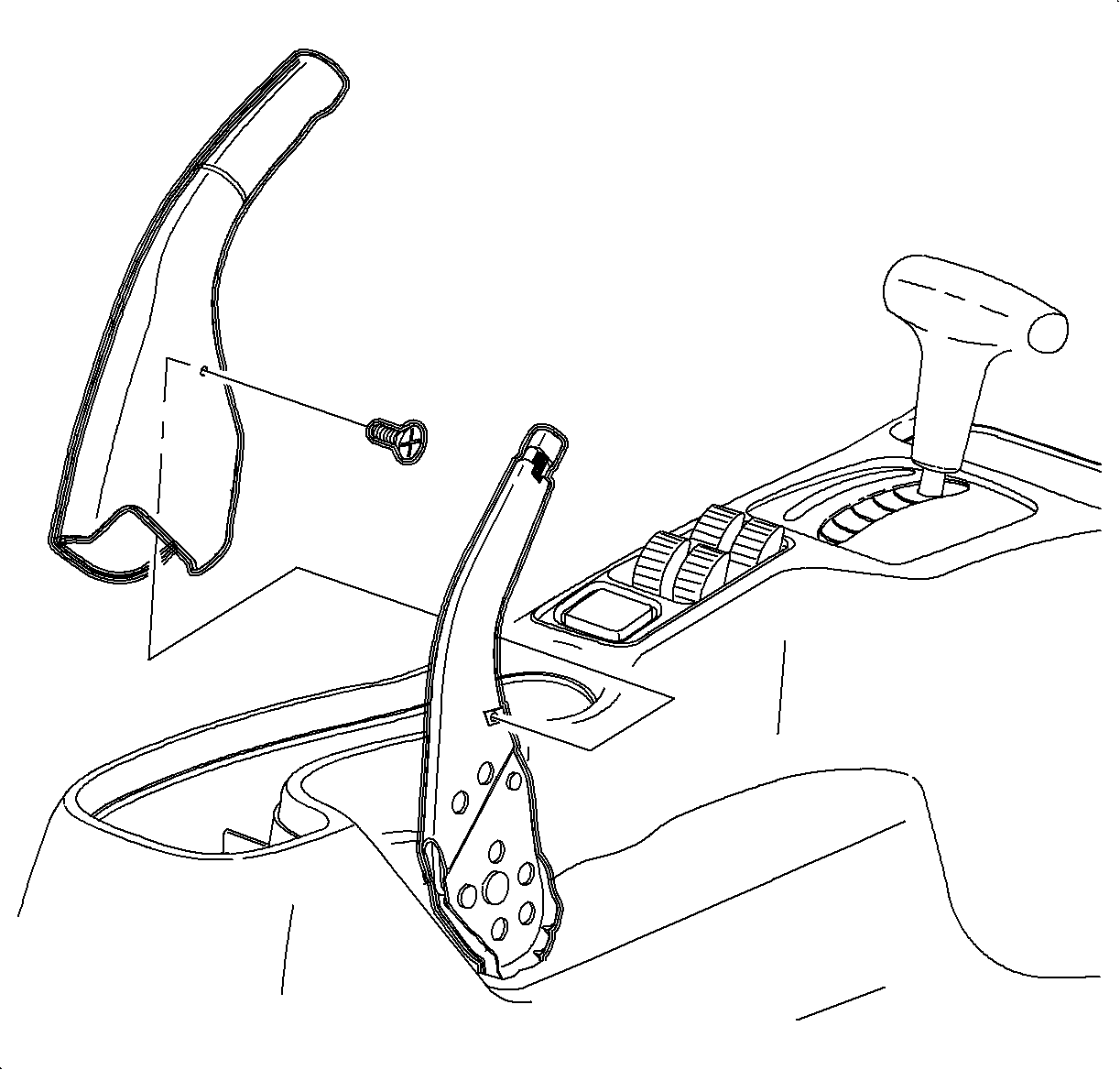
Notice: Do not overtighten screw or it may pull through cover.
Tighten
Tighten the screws to 1.6 N·m(14 lb in).

Tighten
Tighten the screws to 1.6 N·m(14 lb in).
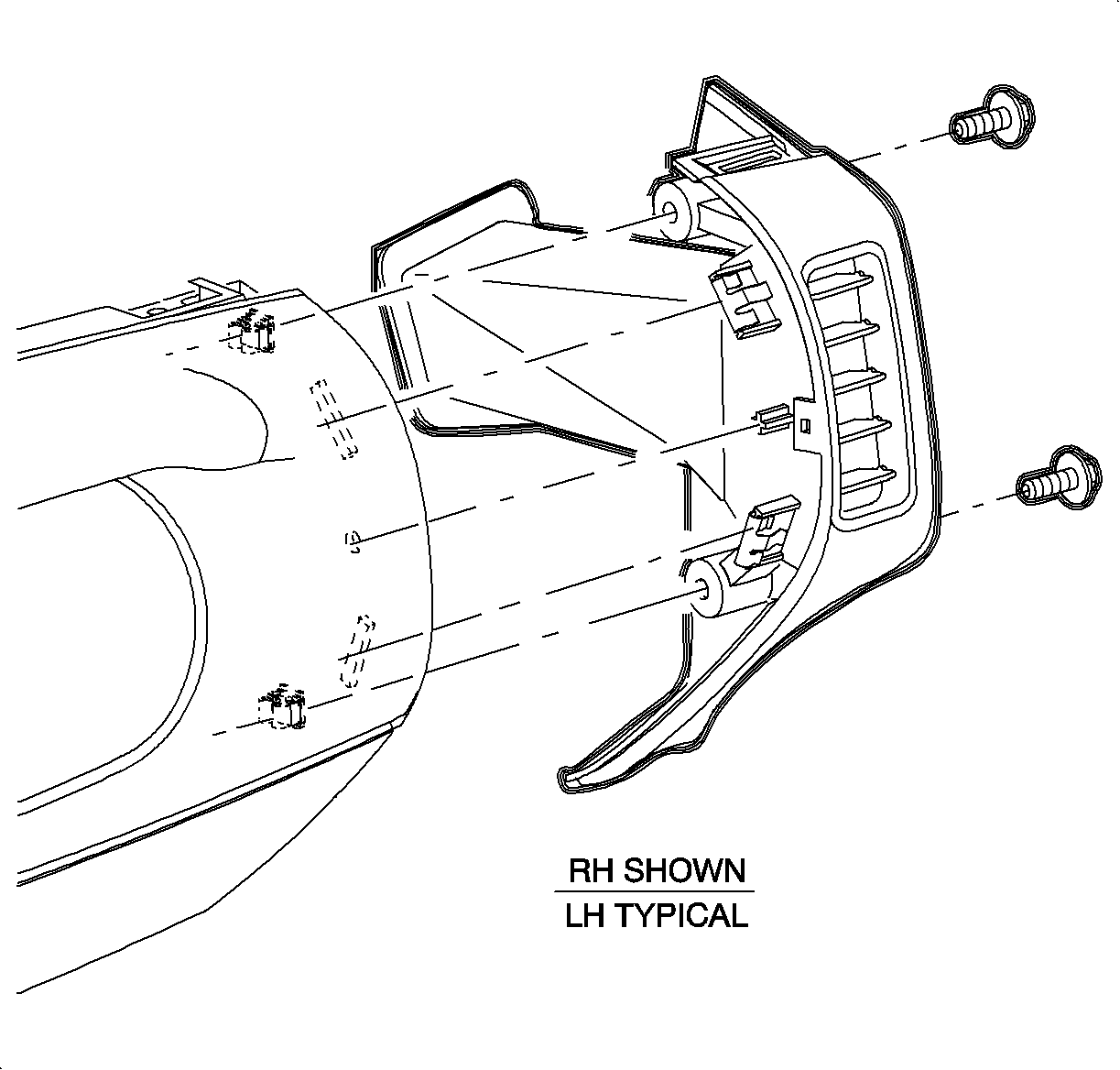
Tighten
Tighten the screws to 2.2 N·m(20 lb in).
Instrument Panel Assembly Replacement Right Hand Drive Domestic
Removal Procedure
- Disable the SIR System. Refer to Disabling the SIR System.
- Remove the screws and carefully pull right and left end cap assemblies outward at the clip locations.
- Remove the screws and remove the arm rest, if equipped.
- Lift the parking brake lever.
- Remove the screw.
- Remove the parking brake cover by lifting it straight off the lever.
- Move the shifter to neutral. Remove the ashtray from the cup holder by lifting straight out.
- Remove the cup holder from the console by pulling upwards starting at the rear edge.
- Remove ashtray bulb socket by lifting the tab while sliding the socket forward. Then pull the socket straight out.
- Remove the wiring harness from the cup holder.
- Remove the window/mirror switch, if equipped, by sliding the switch forward and then lifting at the rear edge.
- Disconnect the electrical connectors.
- If the vehicle does not have an arm rest, remove the rear screw cover by lifting at the cut out.
- Remove the rear console screws.
- Remove the left and the right lower trim panel extensions by pulling outward at the dual lock locations. Then rotate the panels outward to disengage the hinges from the console.
- Remove the front console screws.
- Move the console rearward.
- Disconnect the cigarette lighter electrical connector by spreading the barbs with a screwdriver.
- Remove the bulb socket from the cigarette lighter by rotating it clockwise and pulling it straight out.
- Lift the console at the rear. Slide the console rearward and lift it straight up to remove.
- Press the center pins inward to release the radio/HVAC controller cover push pin fasteners.
- Remove the fasteners and pull the radio/HVAC controller cover rearward.
- Disconnect the traction control/fog lamp/hazard electrical connector if equipped.
- Remove the radio screws.
- Push the spring clips in through the D holes on both sides of the radio brace.
- Pull the radio out slightly to access the rear of the radio.
- Disconnect the electrical connector and the antenna.
- Remove the radio.
- Disconnect the blower switch, A/C Recirc, and the lighting electrical connectors.
- Remove the temperature and the mode cables from the HVAC control by squeezing the lock tabs together while pulling the cable housing straight up.
- Remove the cables from the pins by pulling straight up.
- Remove the screws and the HVAC controller.
- Remove the screw and the ground wire from the H-bracket.
- Remove the wiring harness rosebud from the H-bracket.
- Remove the screw and disconnect the rear electrical connector from the instrument panel junction block.
- Remove the instrument panel junction block screw.
- Insert a small flat-blade screwdriver from the driver's side, to release the lock tabs on the instrument panel junction block and slide it off of the mounting pads.
- Remove the bolts from the H-bracket.
- Remove the screws from the data link connector (DLC) and the steering column filler panel.
- Lower the steering column filler panel and remove the hood release handle assembly.
- Route the hood release handle assembly forward through the instrument panel carrier to the cowl.
- Disconnect the ignition switch electrical connector at the right steering column bolt.
- Remove the steering column bolts and lower the column on the front seat.
- Remove the fasteners and pull the instrument cluster trim bezel rearward at the clip locations.
- Disconnect the electrical connector from the instrument panel dimmer switch and the defroster switch.
- Remove the connector position assurance (CPA) devices and disconnect the electrical connectors from the instrument cluster by squeezing the tabs on each side of the connector.
- Remove the front and rear instrument cluster screws.
- Remove the instrument cluster.
- Remove the dimmer and the defroster switch wiring harness from the instrument panel reinforcement using a screwdriver to remove the rosebud retainer. Replace the retainer if damaged during the removal.
- Feed the connectors through the reinforcement towards the front of the car.
- Remove the passenger side air bag harness from the cross car beam and the energy absorber.
- Remove the glove box door stops by rotating it 90 degrees and let the door hang down.
- Remove the screws from the glove box compartment and the striker.
- Remove the glove box assembly by pulling rearward at the clip locations.
- Disconnect the PCM electrical connectors.
- Loosen the PCM retaining nut and lift the PCM upward and remove.
- Remove the screws and the passenger side air bag.
- Remove the instrument panel fasteners.
- Insert notice here.
- Rotate the center oulets down.
- Push at the top of the outlets through the back side.
- Remove the outlets.
- Use a small flat-blade screw driver to disengage the lock tabs on both sides of the center outlet housing while pulling the housing rearward.
- Remove the housing.
Important: Record the preset radio stations and the clock time. Disconnect the negative battery cable.




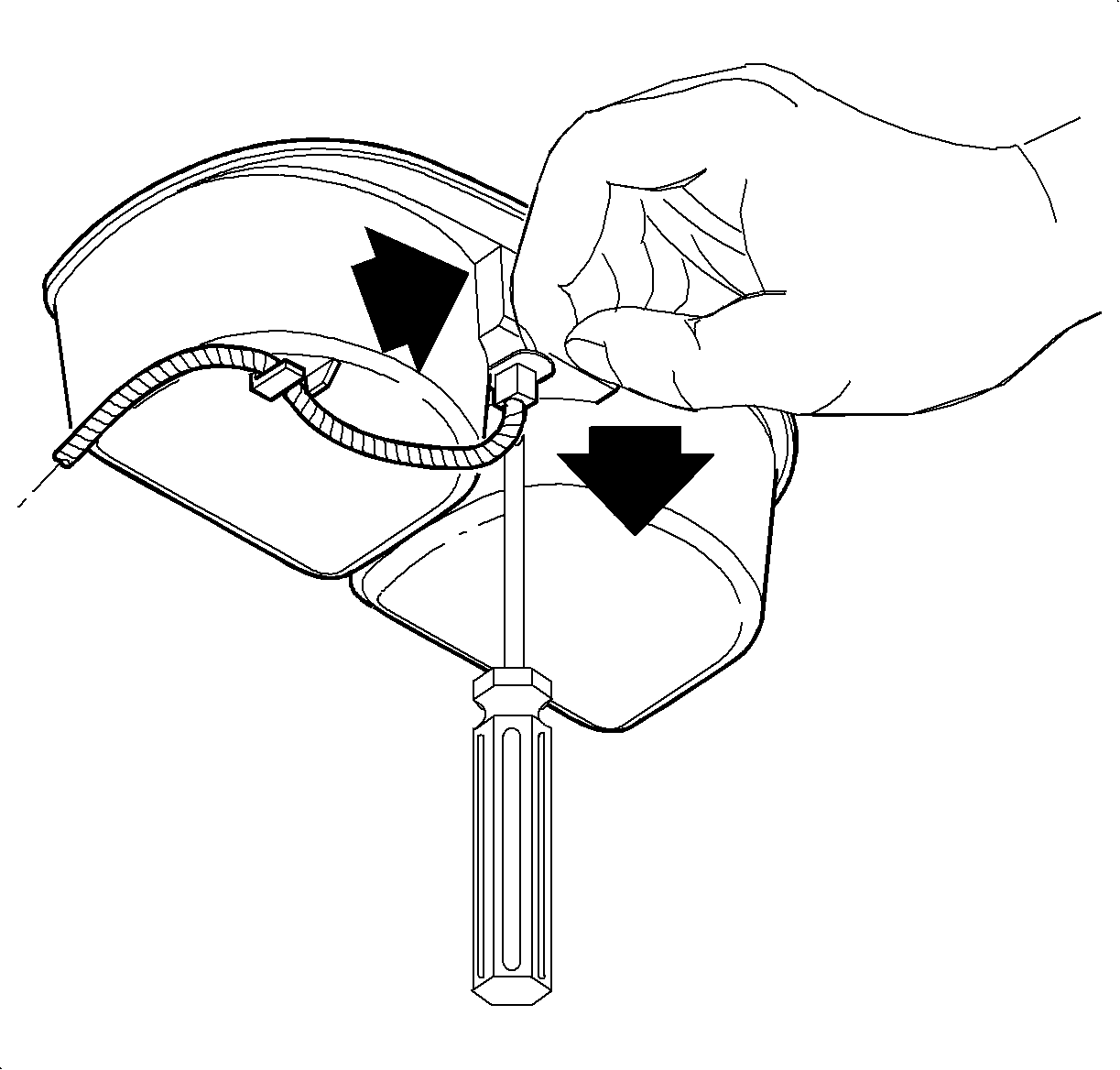






Important: Do not push center pins through the fasteners.
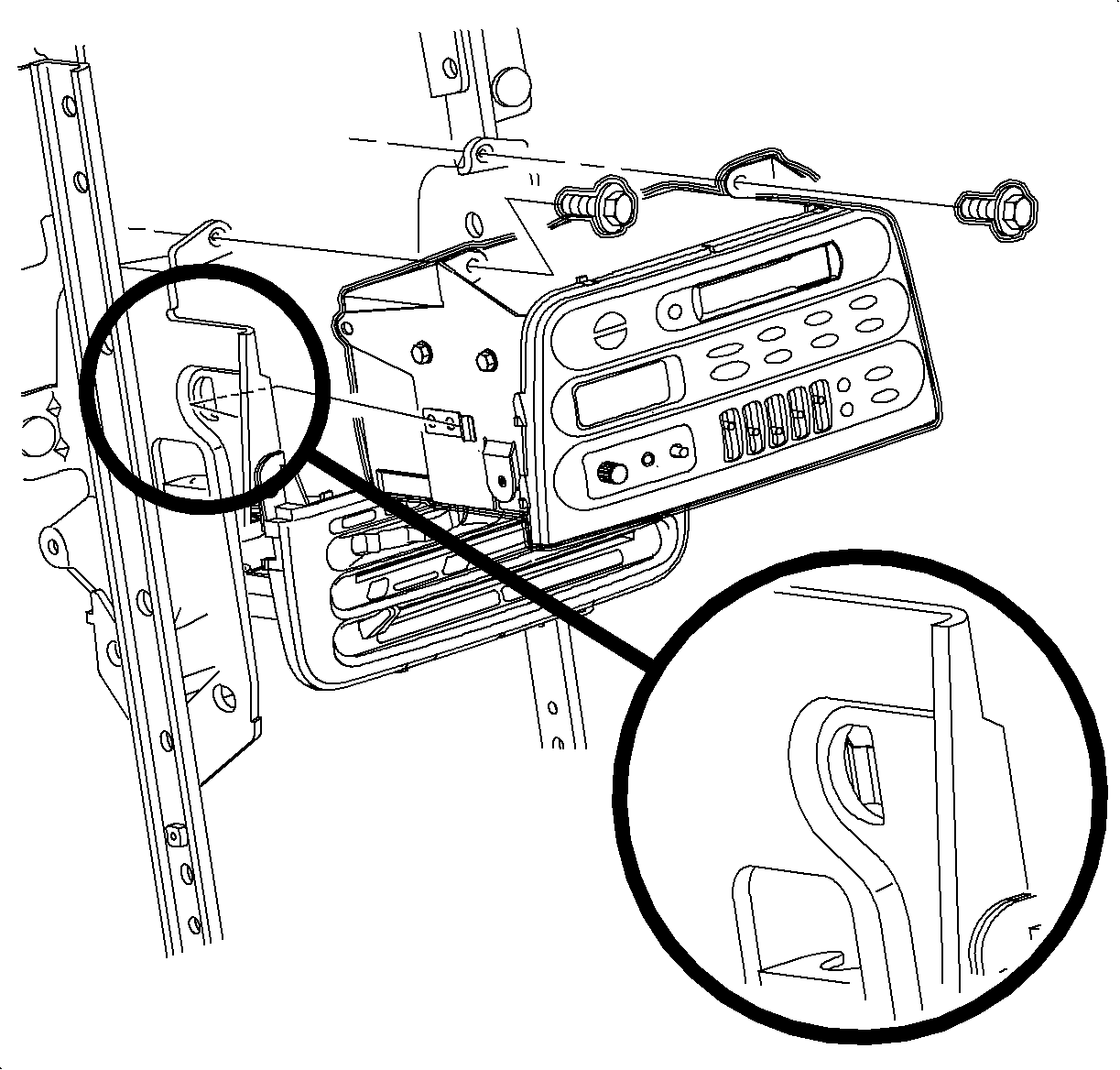
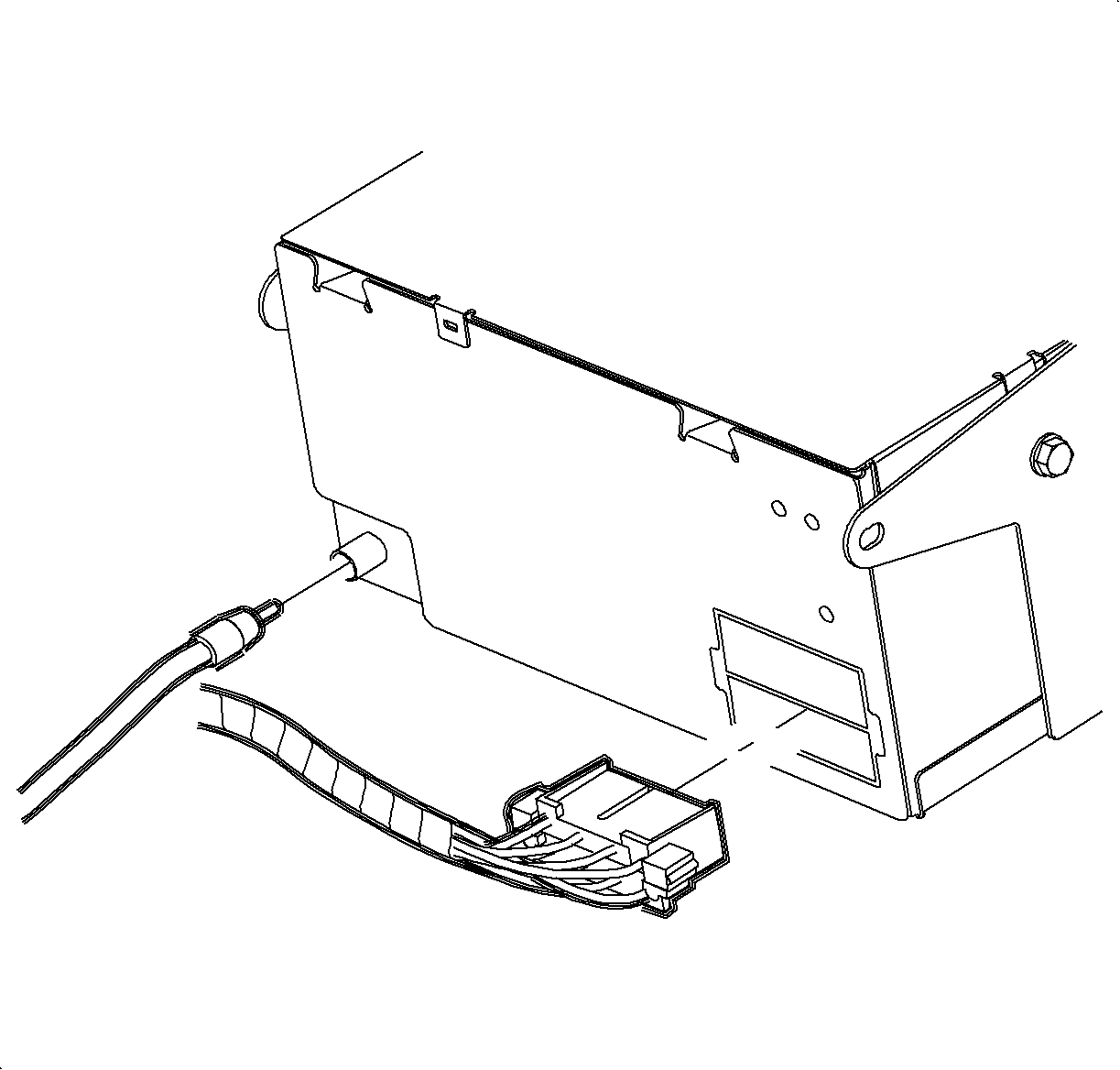













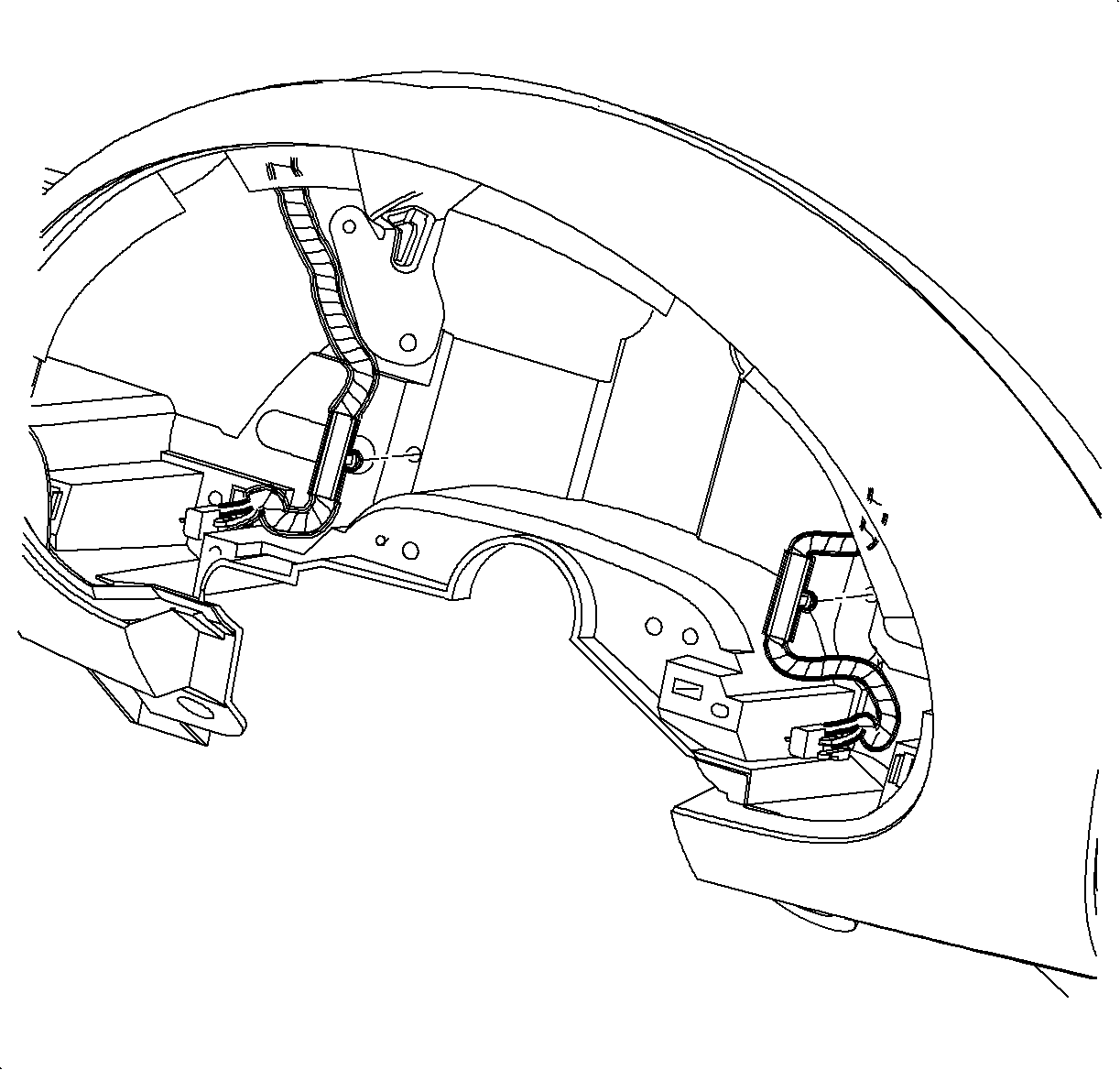





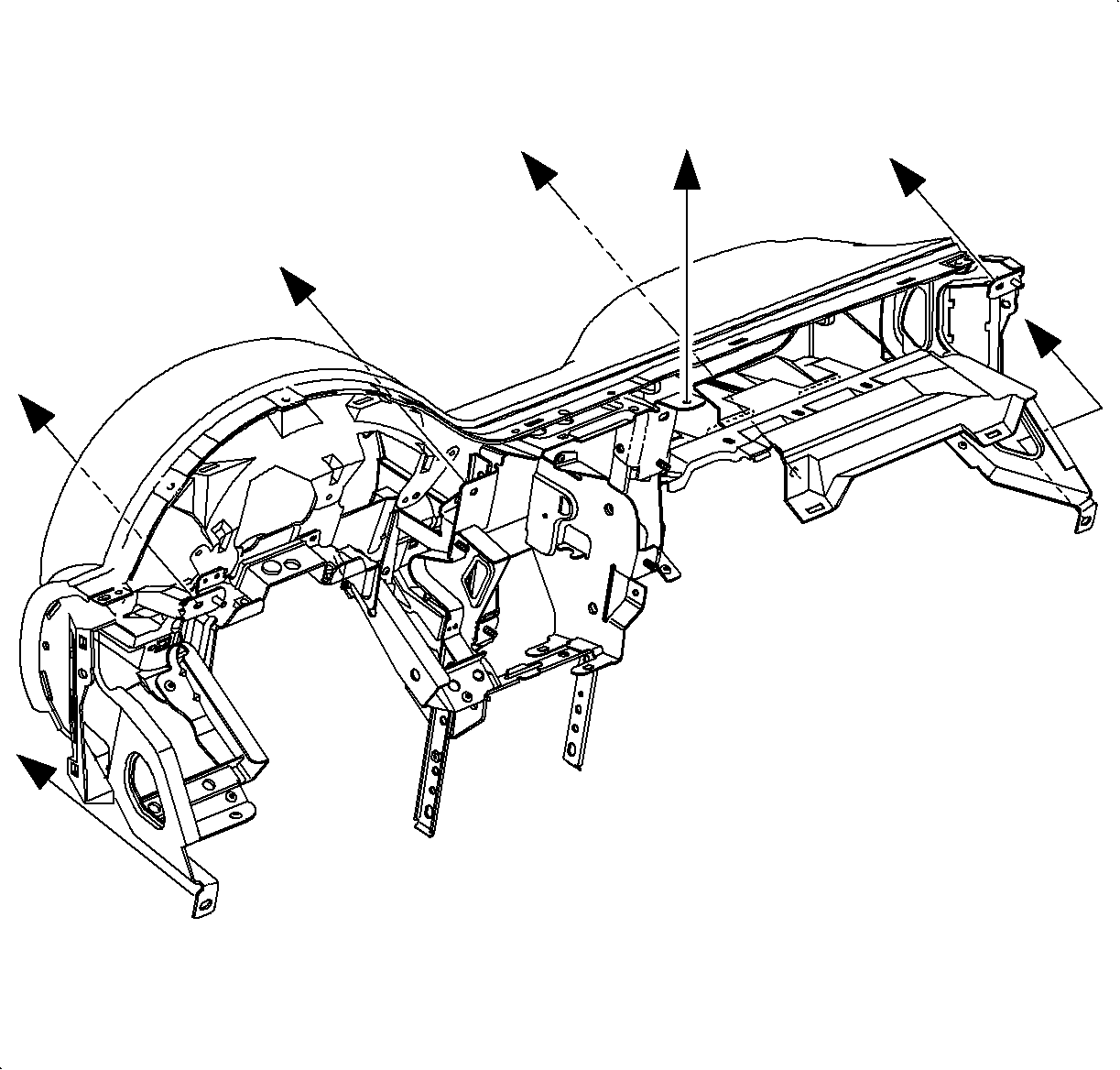
Important: Use the illustration to determine the fastener location and direction of the removal.

Remove the nut, screws and the instrument panel pad/reinforcement assembly.


Installation Procedure
- Install center outlet housing into openings in instrument panel retainer. Push in until the tabs are flush with sides of the housing.
- Rotate the center outlets down and snap into the housing.
- Install the passenger side air bag. Feed the wiring harness into position.
- Install and tighten the screws.
- Place the instrument panel junction block in position.
- Install the instrument panel pad/reinforcement assembly.
- Install and tighten the nut and bolts.
- Install the PCM into the mounting bracket and tighten the nut.
- Connect PCM electrical connectors.
- Install the passenger side air bag harness to the energy absorber and the cross-car beam.
- Install the dimmer switch and the defroster switch wiring harness to the instrument panel reinforcement. Replace the rosebud fasteners if damaged during the removal.
- Install the instrument cluster.
- Install front and rear screws.
- Connect electrical connectors to instrument cluster.
- Install the CPA.
- Connect electrical connector to dimmer switch and defroster switch.
- Install the instrument cluster trim bezel. Push in at the clip locations.
- Install the push pin fasteners.
- Raise the steering column into position.
- Install and tighten the bolts.
- Connect the ignition switch electrical connector at the right steering column bolt.
- Route the hood release handle assembly through the I/P and install it to the steering column filler panel.
- Install the steering column filler panel and the DLC.
- Install and tighten the screws.
- Install and tighten the bolts into the H-bracket.
- Slide the instrument panel junction block on the mounting pads to the lock tabs.
- Install and tighten the instrument panel junction block screw.
- Connect the rear electrical connector to the instrument panel junction block.
- Tighten the screw.
- Install the wiring harness rosebud, ground wire and the screw to H-bracket.
- Tighten the screw.
- Install the HVAC control
- Install and tighten the screws.
- Install the temperature and mode cables over the pins.
- Install the cable housings into the channel and push down to lock.
- Place the HVAC control mode lever completely to the right -- defroster position.
- Verify that the mode cam is still in full counterclockwise position.
- Press the mode cable housing firmly into the retainer clip to lock.
- Move the HVAC control mode lever through the modes to verify the proper installation.
- Place the HVAC control temperature lever completely to the right -- full hot.
- Verify that the temperature cam is still in full counterclockwise position.
- Press the temperature cable housing firmly into the retainer clip to lock.
- Move the HVAC control temperature lever from hot to cold to verify the proper installation.
- Connect the blower switch, A/C-Recirc and lighting electrical connectors.
- Connect the electrical connector and the antenna to the radio.
- Install the radio.
- Install and tighten the screws.
- Connect the traction control/fog lamp/hazard electrical connector, if equipped.
- Install the radio/HVAC control cover. Push in at the clip locations.
- Install the push pins and lock.
- Install the glove box and snap in at the clip locations.
- Install and tighten the screws.
- Install the glove box door stops.
- Adjust the striker as necessary.
- Place the shifter in neutral.
- Lower the front of the console over the shifter.
- Lower the rear of the console over parking brake lever onto rear mounting pad.
- Move the console rearward.
- Install the cigarette lighter bulb through the opening and rotate counterclockwise.
- Connect the cigarette lighter electrical connector.
- Move the console forward into position.
- Install and tighten the front console screws.
- Install the left and the right lower trim panel extensions by inserting the hinges into the console openings. Then rotate towards the I/P retainer and press firmly to engage the dual lock.
- For vehicles without the console armrest:
- If equipped, connect the window/mirror switch electrical connectors.
- Install the window/mirror switch by inserting the front edge into the opening. Then push the rear edge down into position.
- Insert the bulb through the opening until the bulb socket is flush with the cup holder. Push the socket down to engage the lock tab.
- Install the wiring harness to the cup holder.
- Install the cupholder by inserting it through the console opening and pushing it straight down.
- Install the parking brake cover over the lever.
- Install and tighten the screw.
- Install the arm rest unit into the console, if equipped. Install and tighten the screws.
- Install the right and the left end cap assemblies.
- Install and tighten the screws.
- Enable the SIR system. Refer to Enabling the SIR System.

Important: Small pivot pins are in the center of the housing. Large pivot pins are on the sides of the housing.

Notice: Refer to Fastener Notice in the Preface section.
Tighten
Tighten the screws to 10 N·m (89 lb in).

Important: Make sure the PSIR connector harness is on top of the beam.
Tighten
Tighten the bolts to 10 N·m (89 lb in).

Tighten
Tighten the nut to 10 N·m(89 lb in).


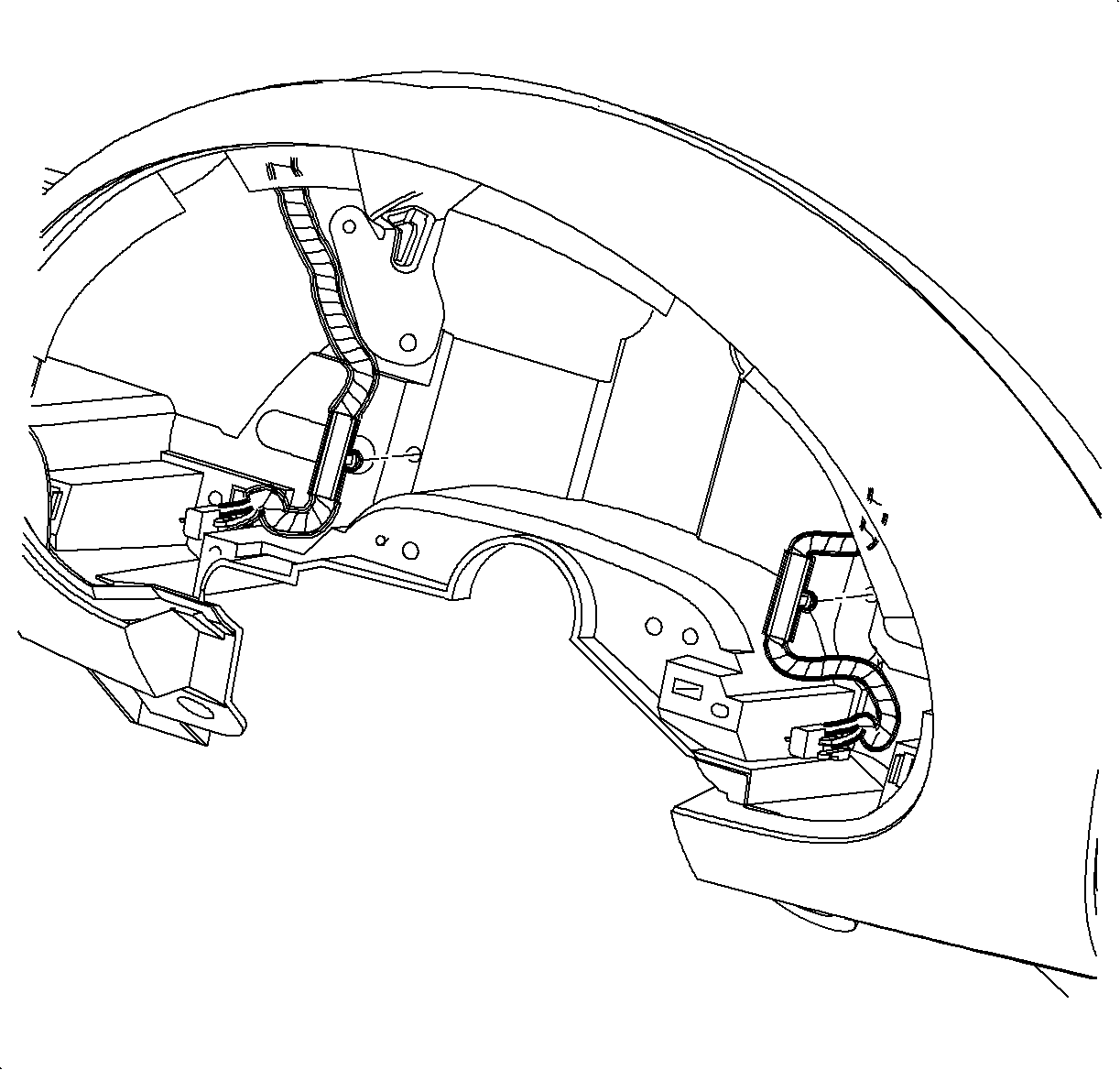

Tighten
Tighten the rear screws to 3 N·m (26 lb in).



Tighten
Tighten the bolts to 35 N·m (26 lb ft).

Tighten
Tighten the to 1.5 N·m (13 lb in).

Tighten
Tighten the screws to 2.2 N·m (20 lb in).

Tighten
Tighten the bolts to 25 N·m (19 lb ft).

Tighten
Tighten the instrument panel junction block screw
to 2.2 N·m (20 lb in).

Tighten
Tighten the screw to 6.5 N·m (5 lb ft).

Tighten
Tighten the screw 2.2 N·m
(20 lb in).

Tighten
Tighten the screws to 2.5 N·m

Cable Identification:
| • | Temperature cable -- white |
| • | Mode cable -- black |



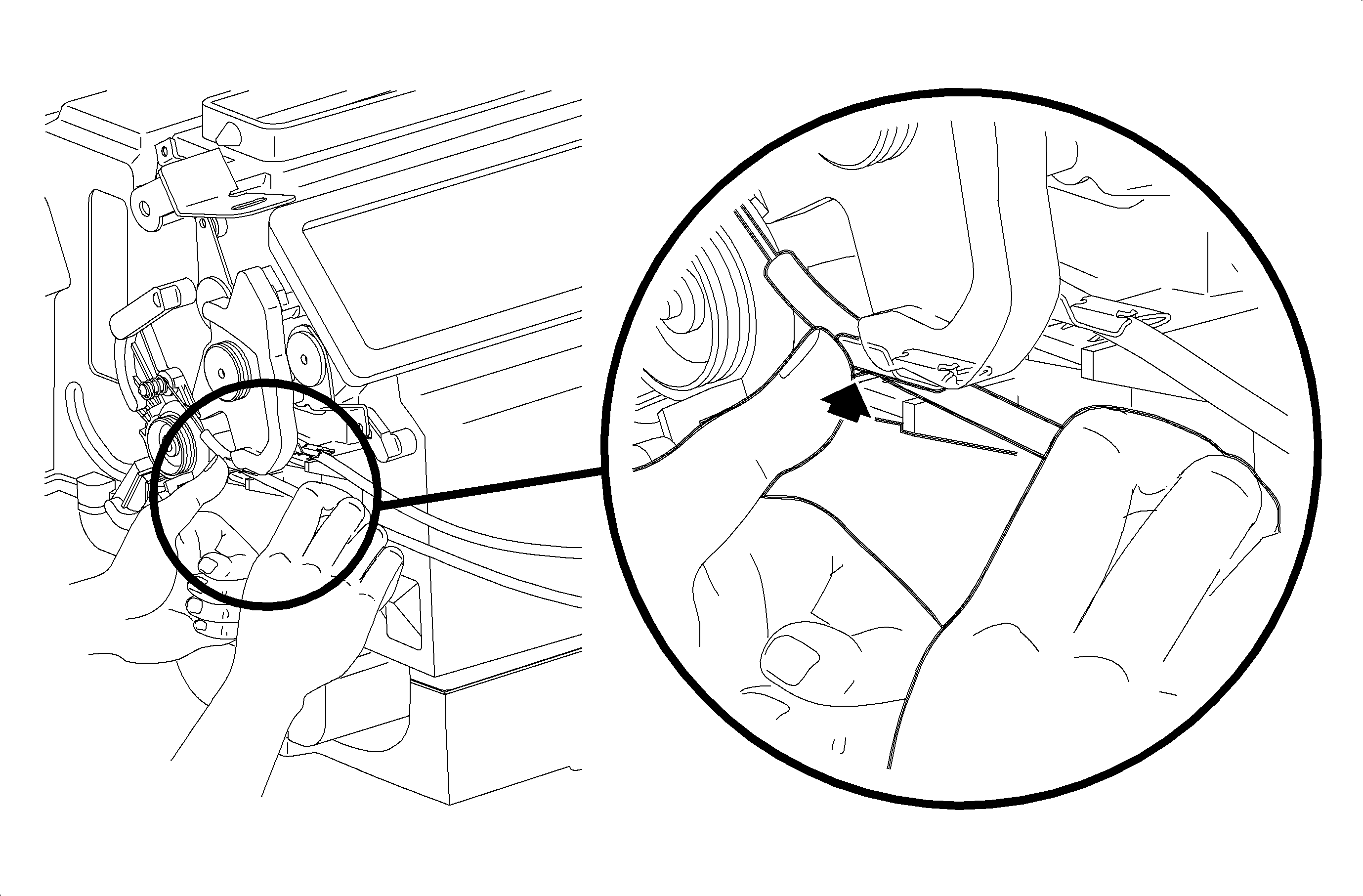
Important: Make sure the wiring harnesses do not interfere with the control lever movement.
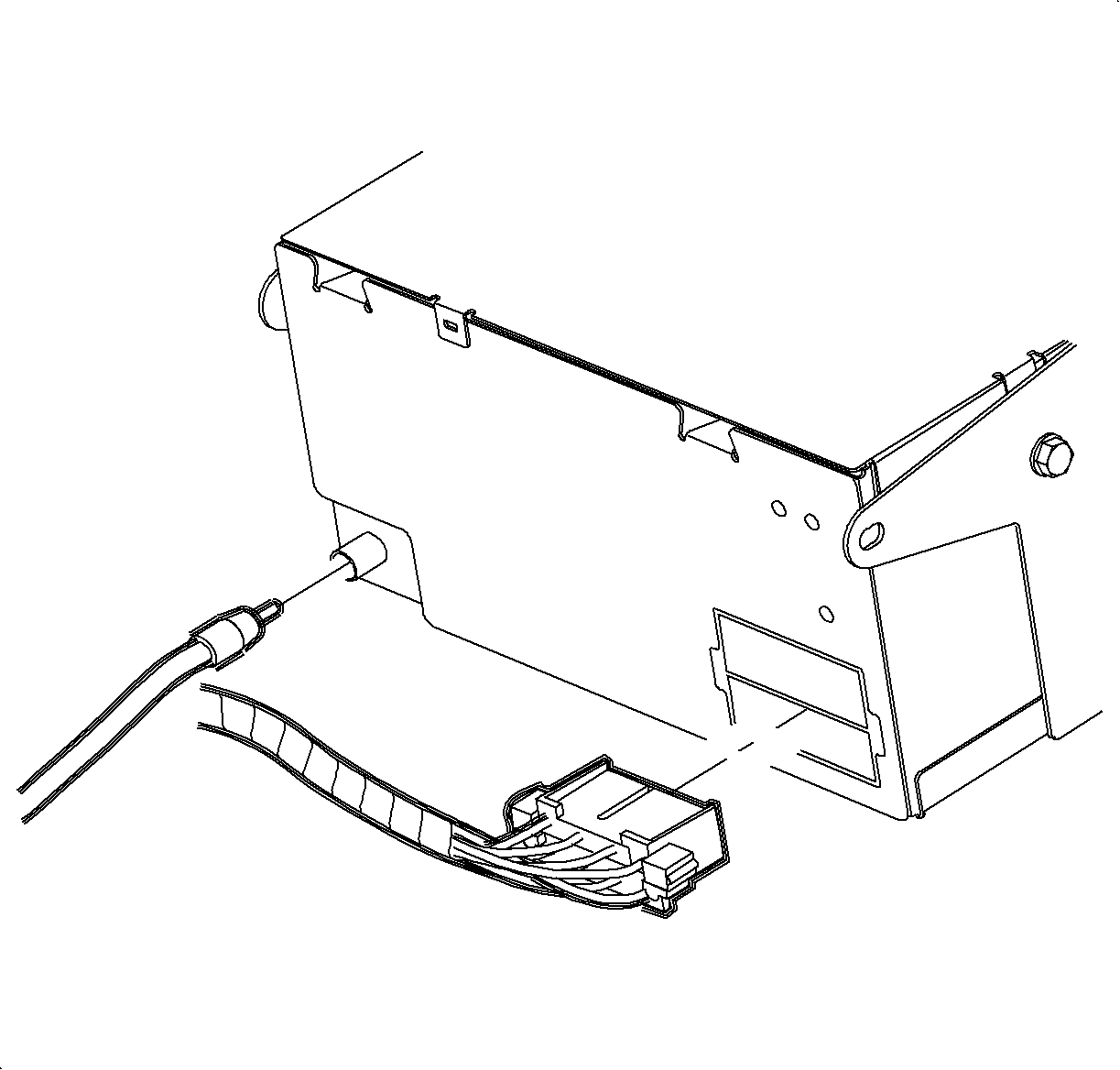
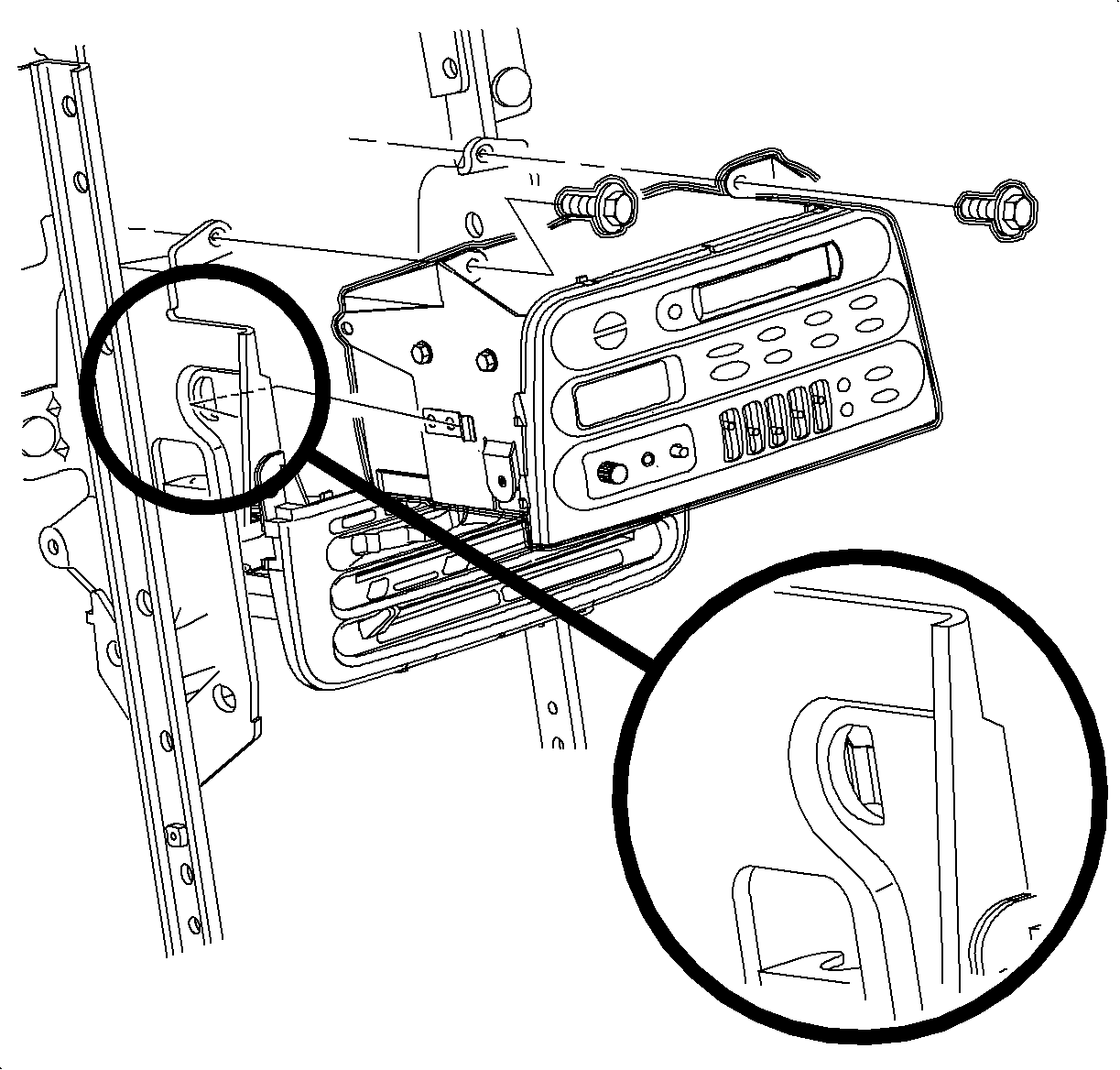
Important: Make sure the spring clips are seated in the D-holes on both sides.
Tighten
Tighten the screw to 2.5 N·m (22 lb in).


Tighten
Tighten the screws to 2.2 N·m (20 lb in).

Important: Make sure to place the window/mirror and ashtray light connectors through openings into position.

Important: Make sure the upper tabs on the front of the console engage the sheet metal on the lower I/P brace.
Tighten
Tighten the screws to 1.2 N·m (11 lb in).


| 64.1. | Align the rear of the console with the pin on the mounting pad. |
| 64.2. | Install and tighten the screws. |
Tighten
Tighten the screws to 1.6 N·m (14 lb in).
| 64.3. | Install the screw cover. |

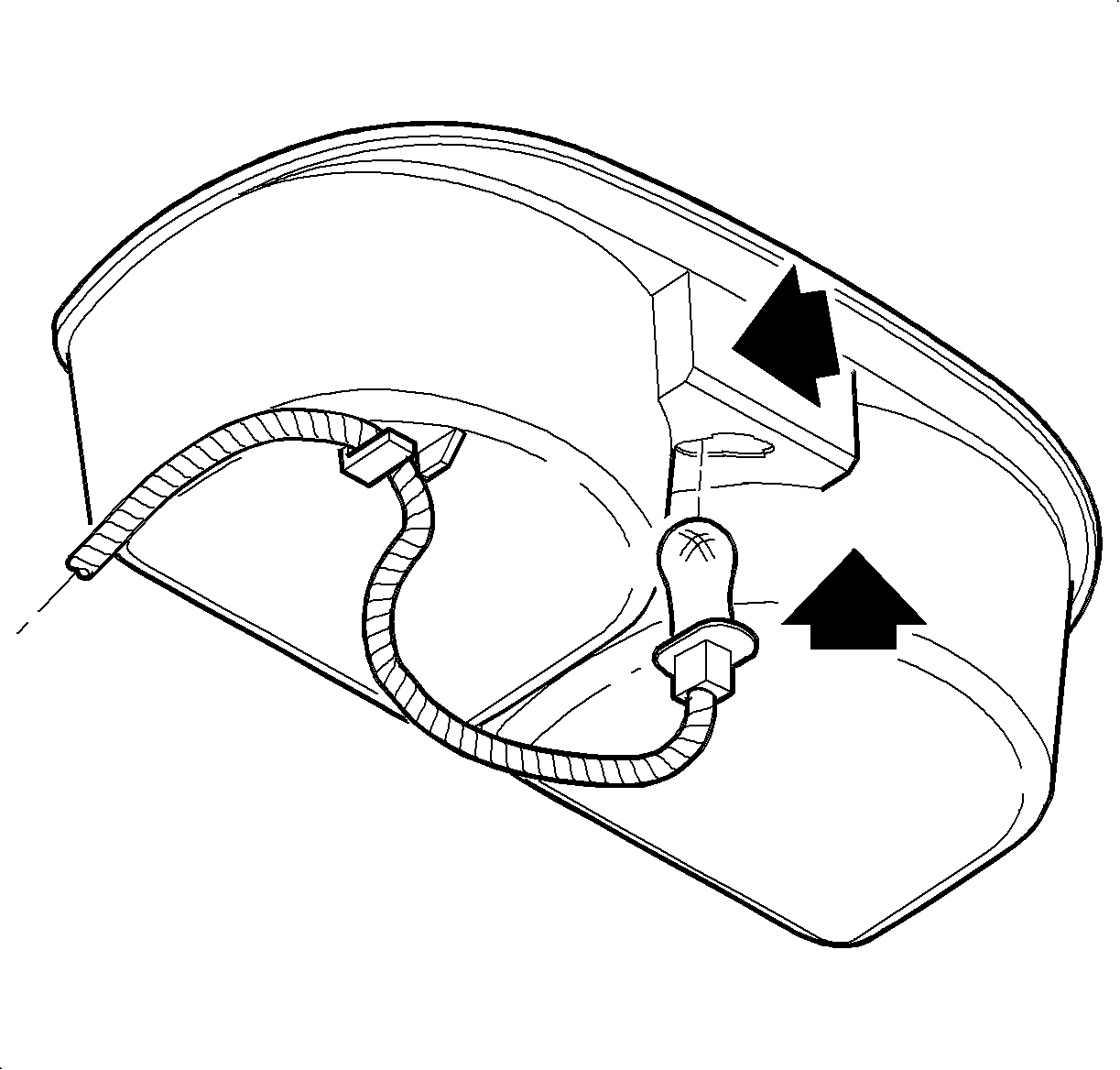

Notice: Do not overtighten screw or it may pull through cover.
Tighten
Tighten the screw to 1.6 N·m (14 lb in)

Tighten
Tighten the screws to 1.6 N·m (14 lb in).

Tighten
Tighten the screws to 2.2 N·m (20 lb in).
