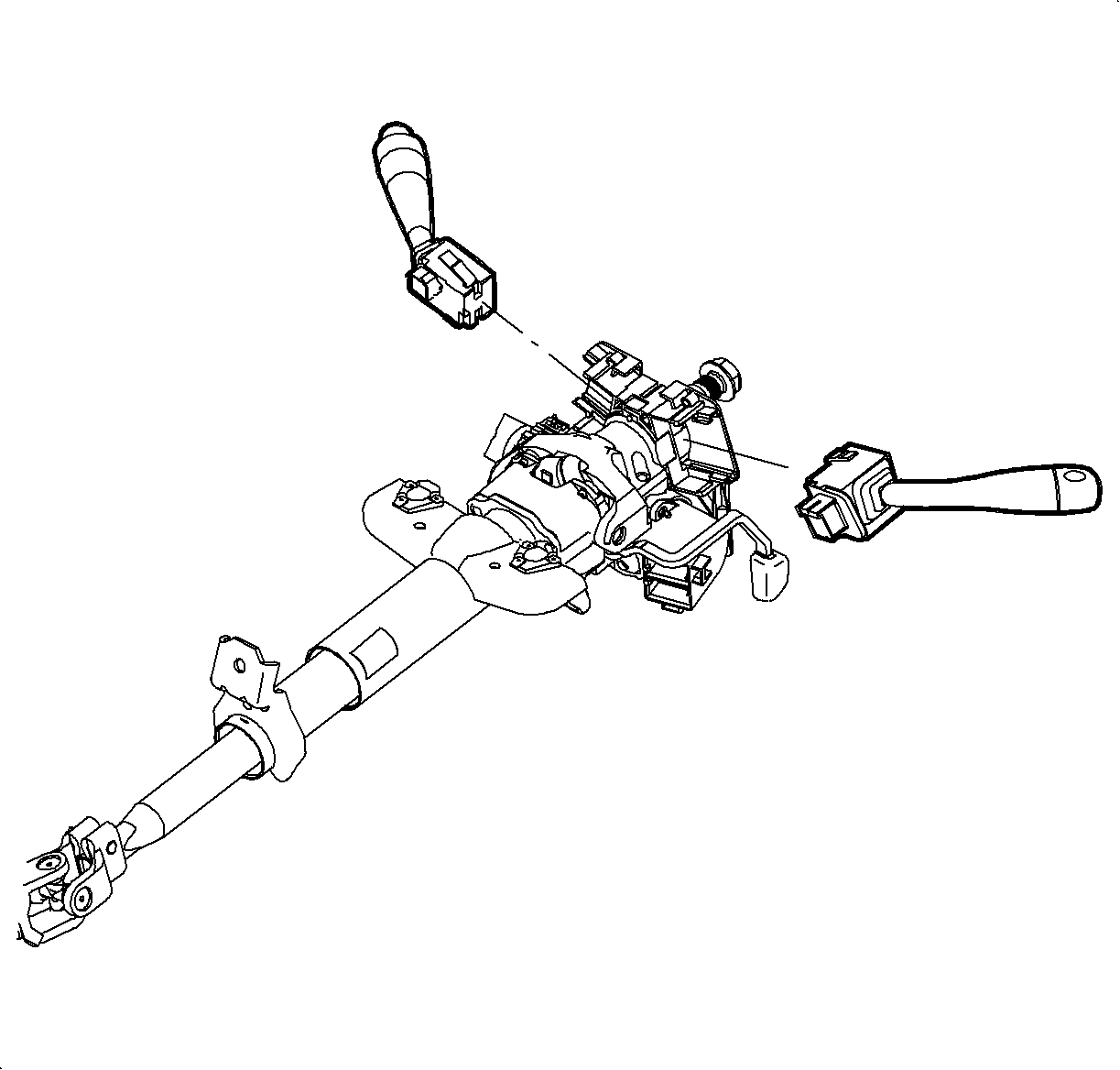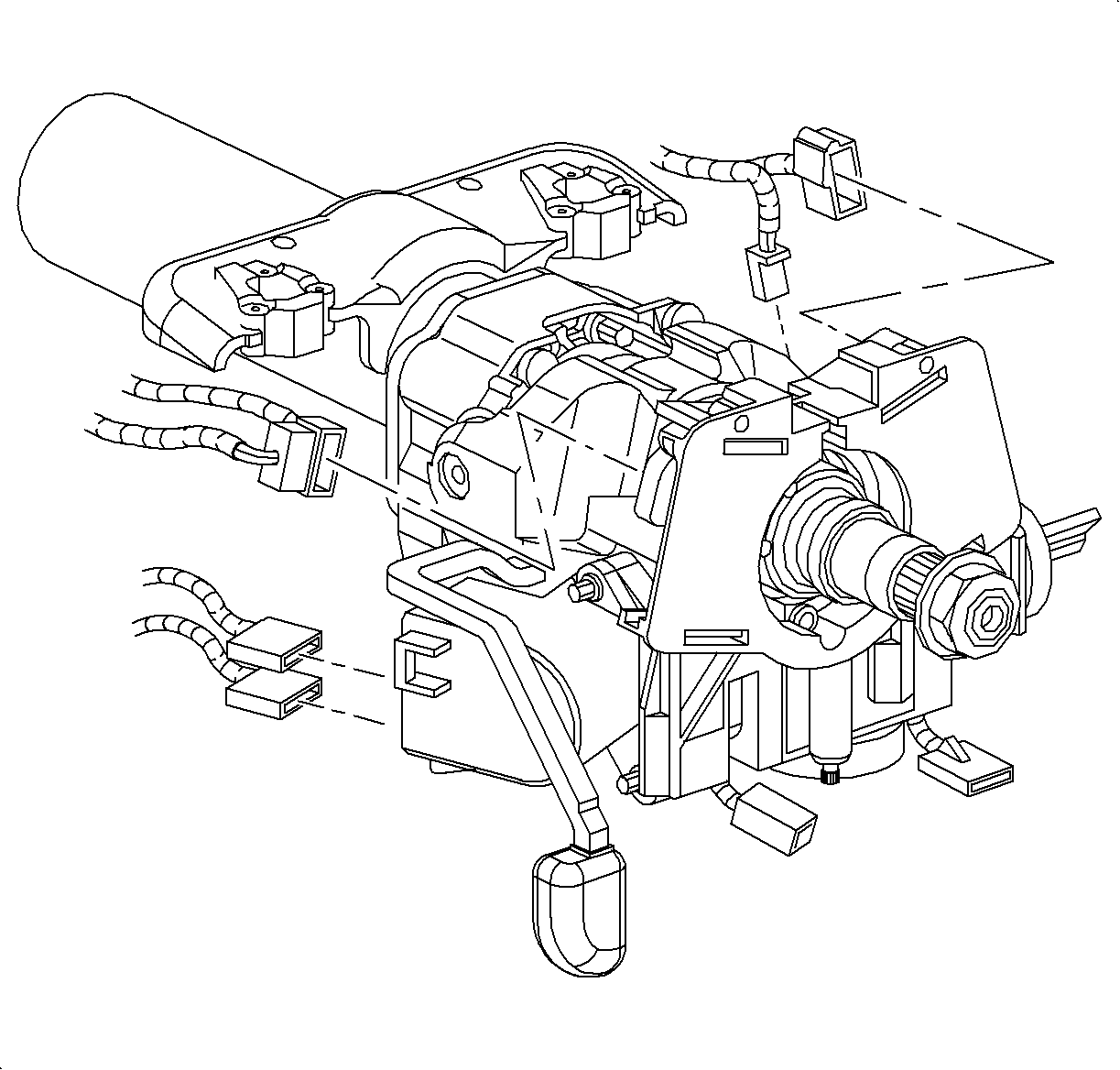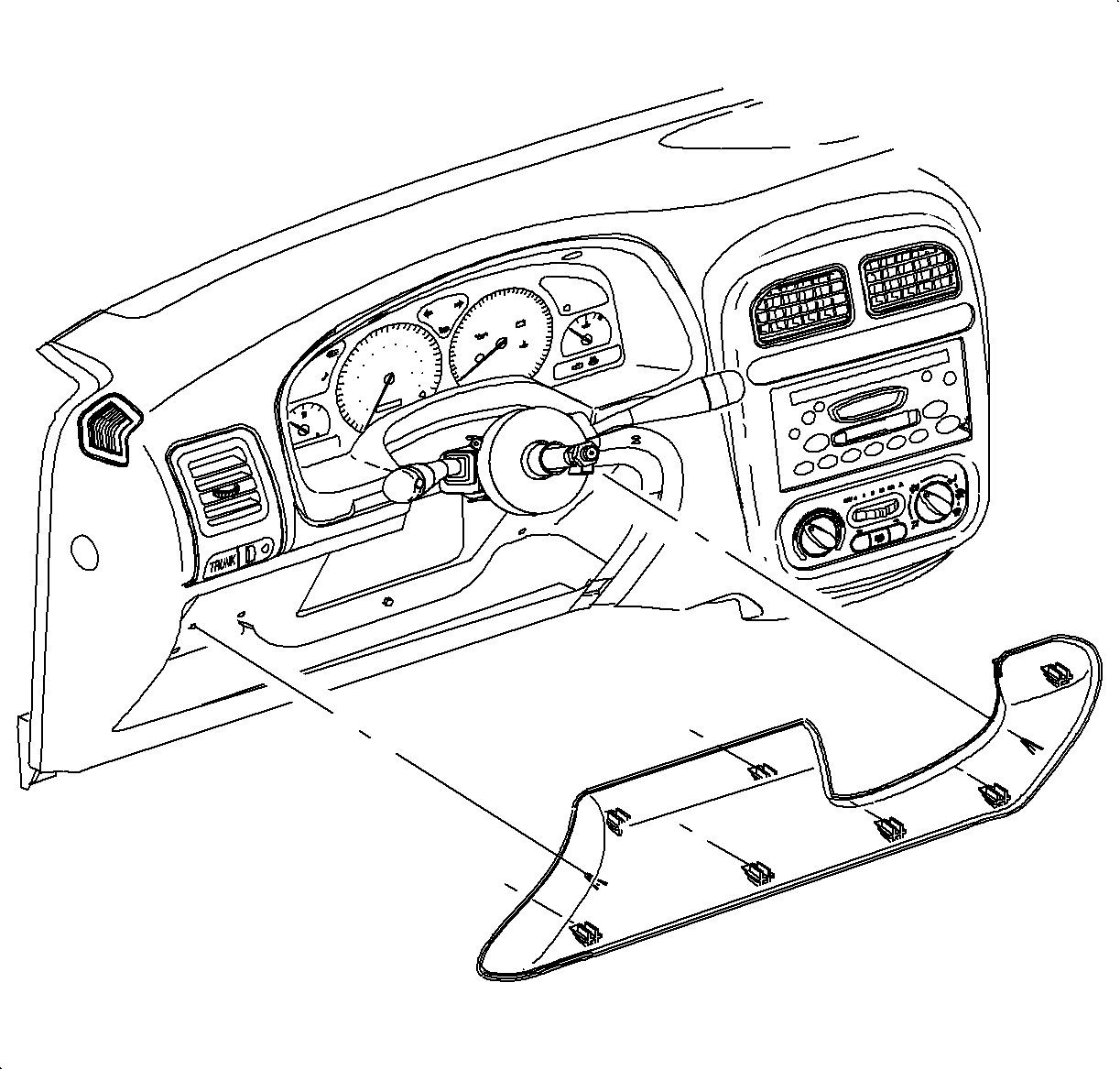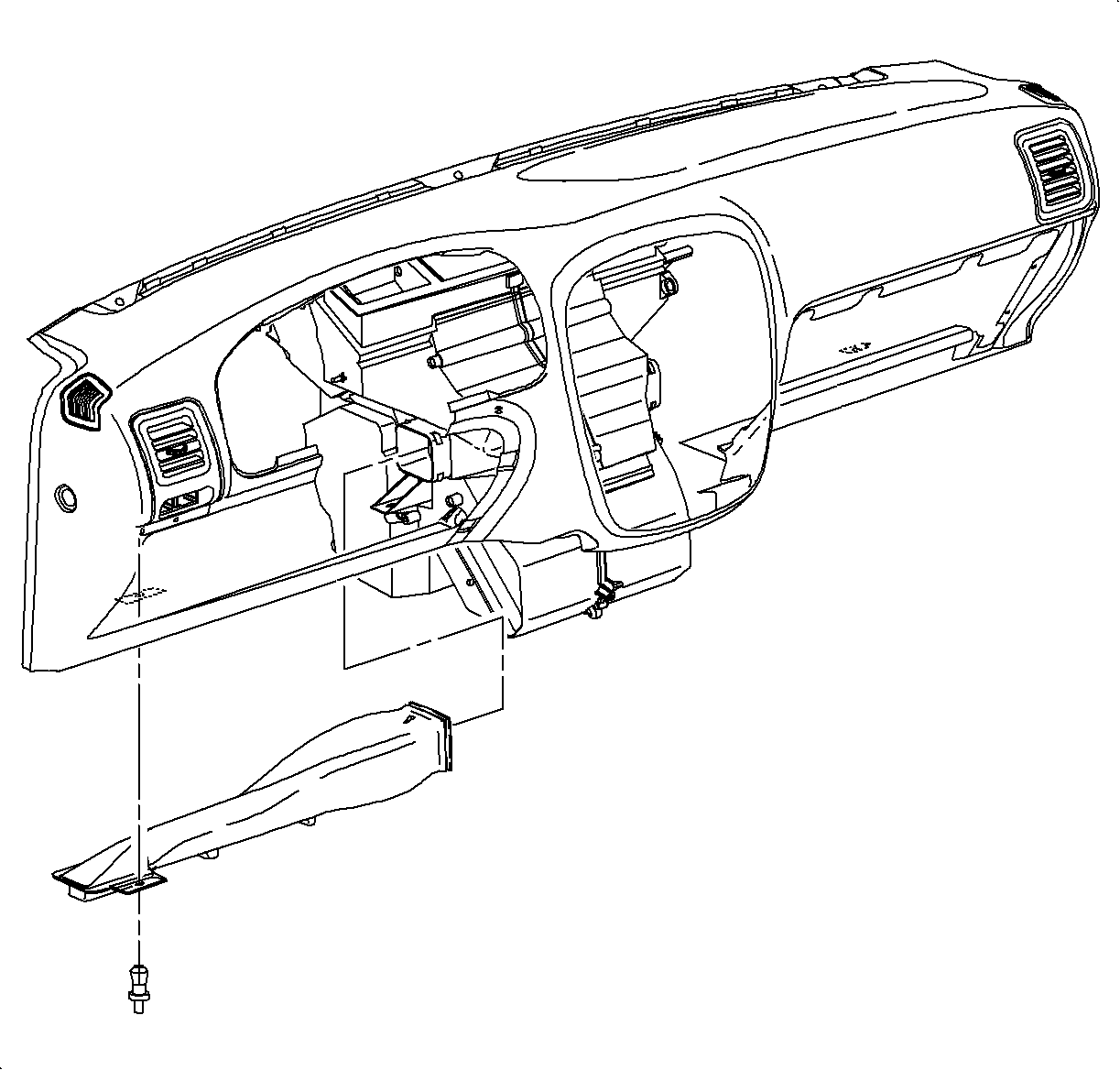Removal Procedure
- Disable the SIR system. Refer to SIR Disabling and Enabling in SIR.
- Remove SIR coil assembly. Refer to Inflatable Restraint Steering Wheel Module Coil Replacement in SIR.
- Remove the HVAC duct.
- Remove the knee bolster.
- Disconnect the connectors at the wiper/washer switch and the headlamp/turn switch.
- Disconnect the ignition switch electrical connectors at the left of the steering column.
- Disconnect the interlock solenoid electrical connector at the right of the steering column.
- Disconnect the ignition switch connector at the right of the column.
- Remove the wiper/washer and the headlamp/turn signal switch.
- Remove the signal switch housing.
- Remove the upper intermediate shaft bolt and disconnect the shaft from the steering column.
- Remove the steering column lower support bolt.
- Remove the steering column upper support bolt and nut.
- Remove the steering column from the vehicle.
- Position the steering column in a vise at the upper bracket. Using a centering punch, mark the center of the shear bolts on the lock cylinder housing assembly.
- Drill a small hole, 1/8 in drill bit, in the shear bolts at the center mark. Remove the shear bolts with a screw extractor, and remove the ignition module and the housing from the steering column.
Caution: Refer to SIR Caution in the Preface section.
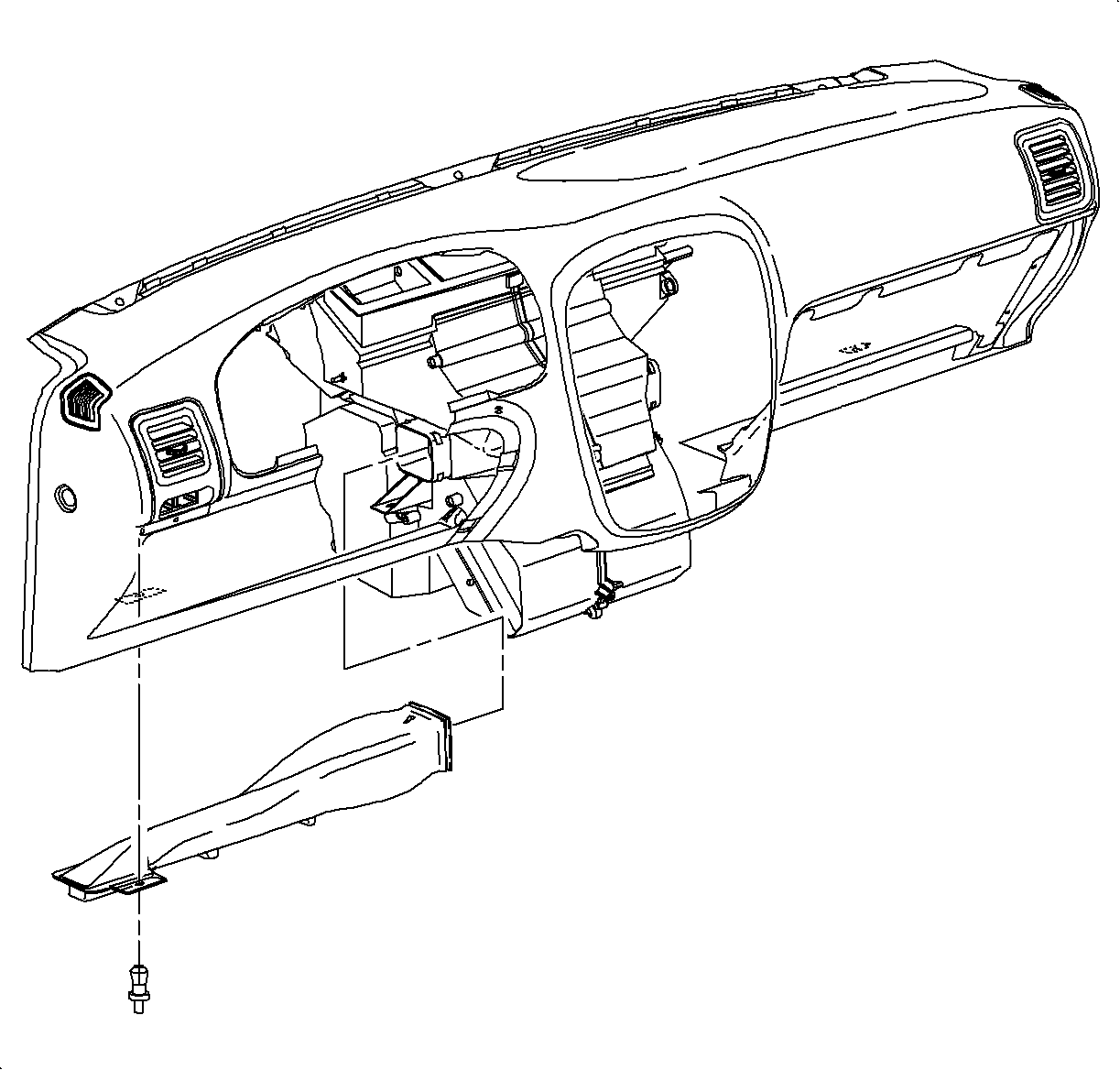

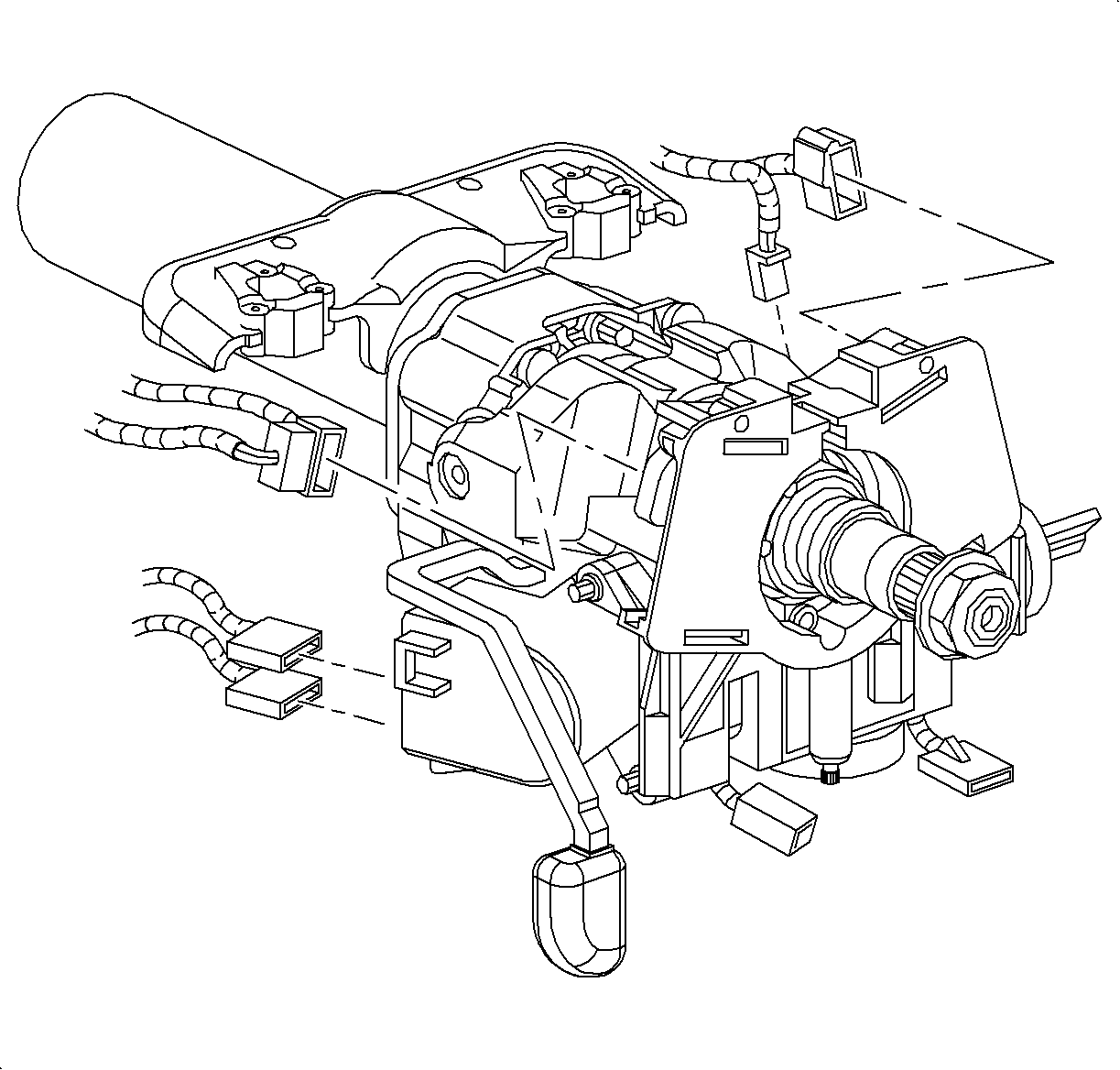
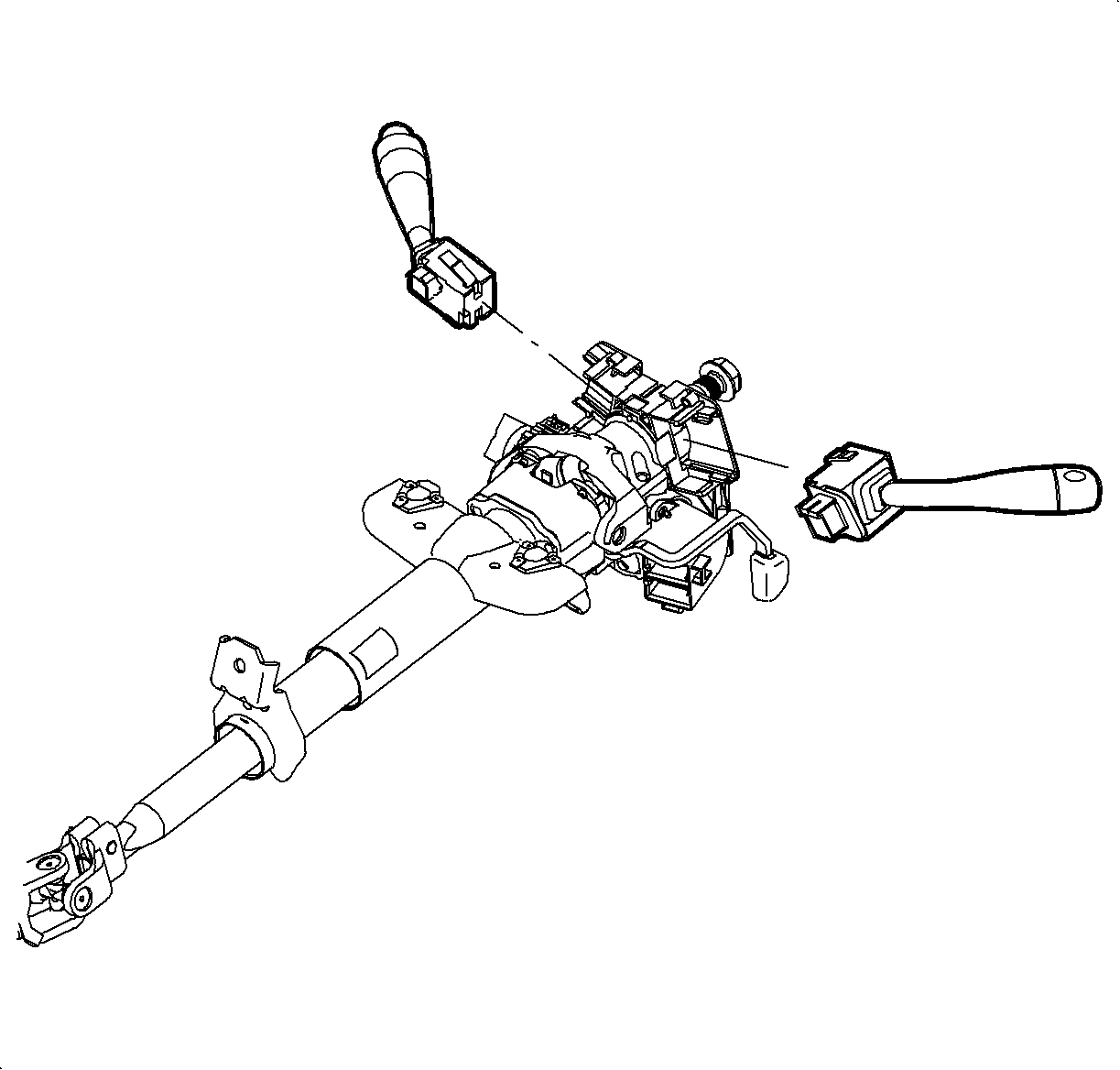
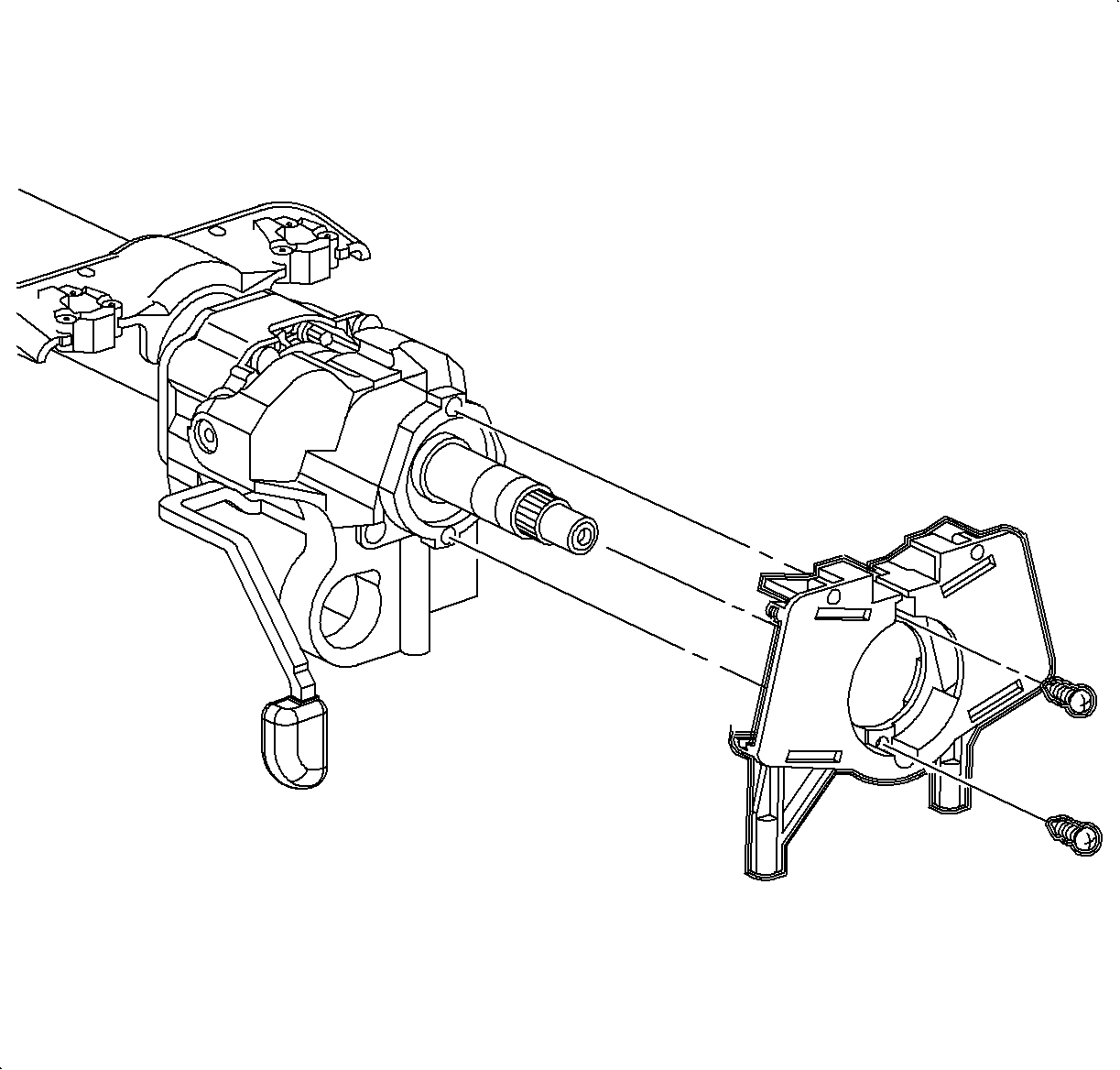
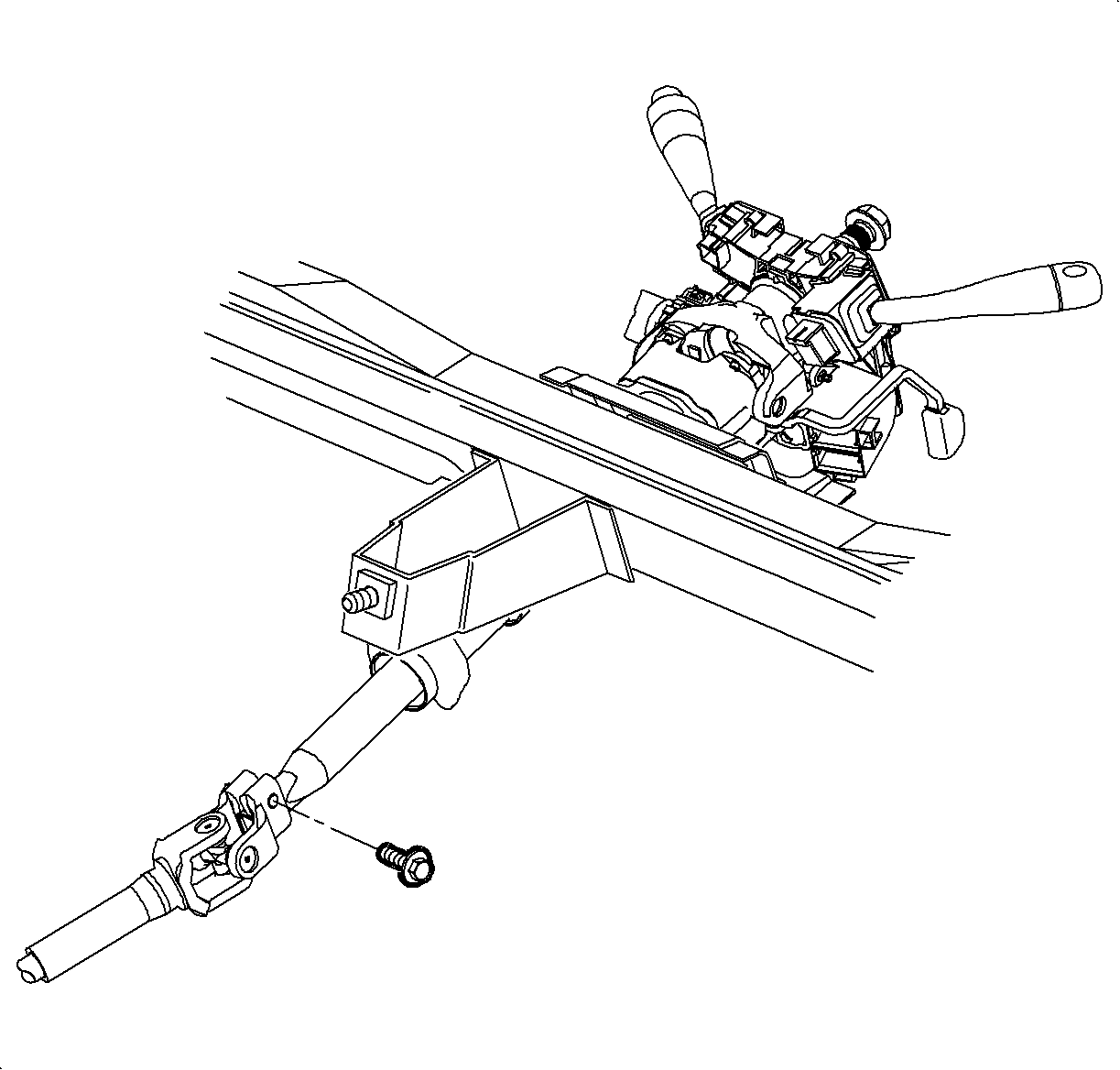
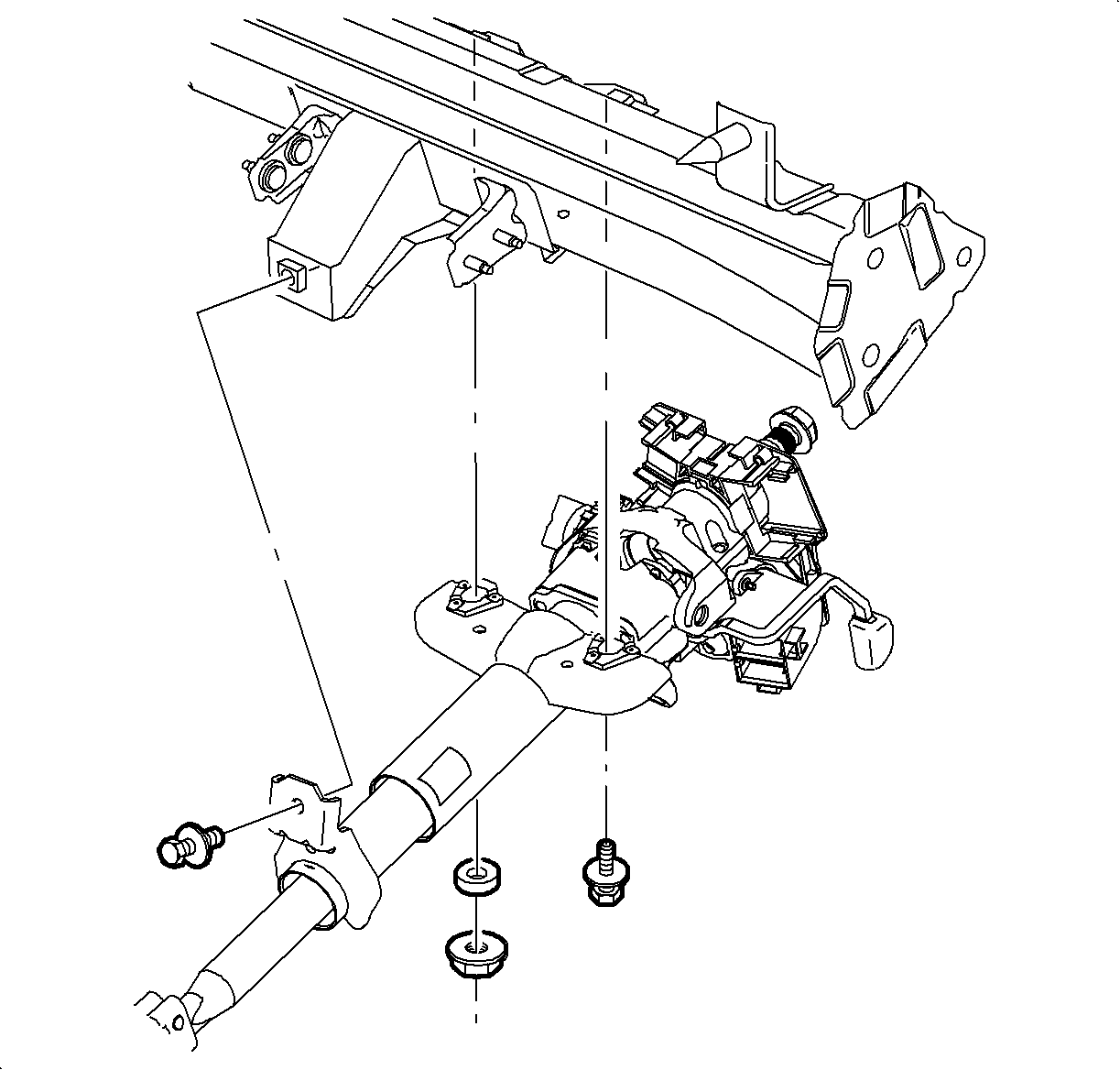
Important: Behind the nut is a plastic locator for the steering column. This piece will center the steering column in front of the driver in the event of an accident.
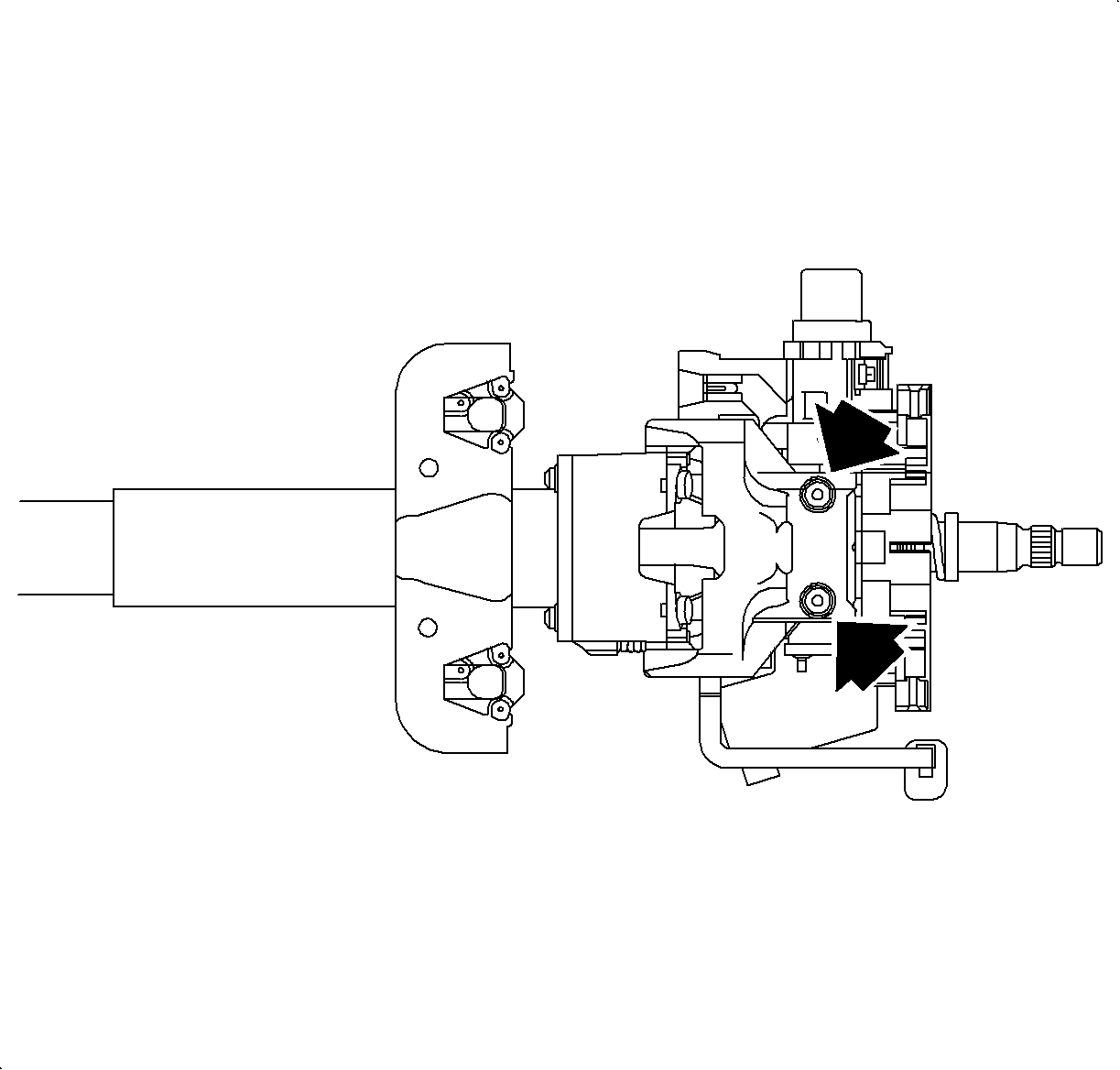
Important: The following steps are provided if you are replacing the steering column.
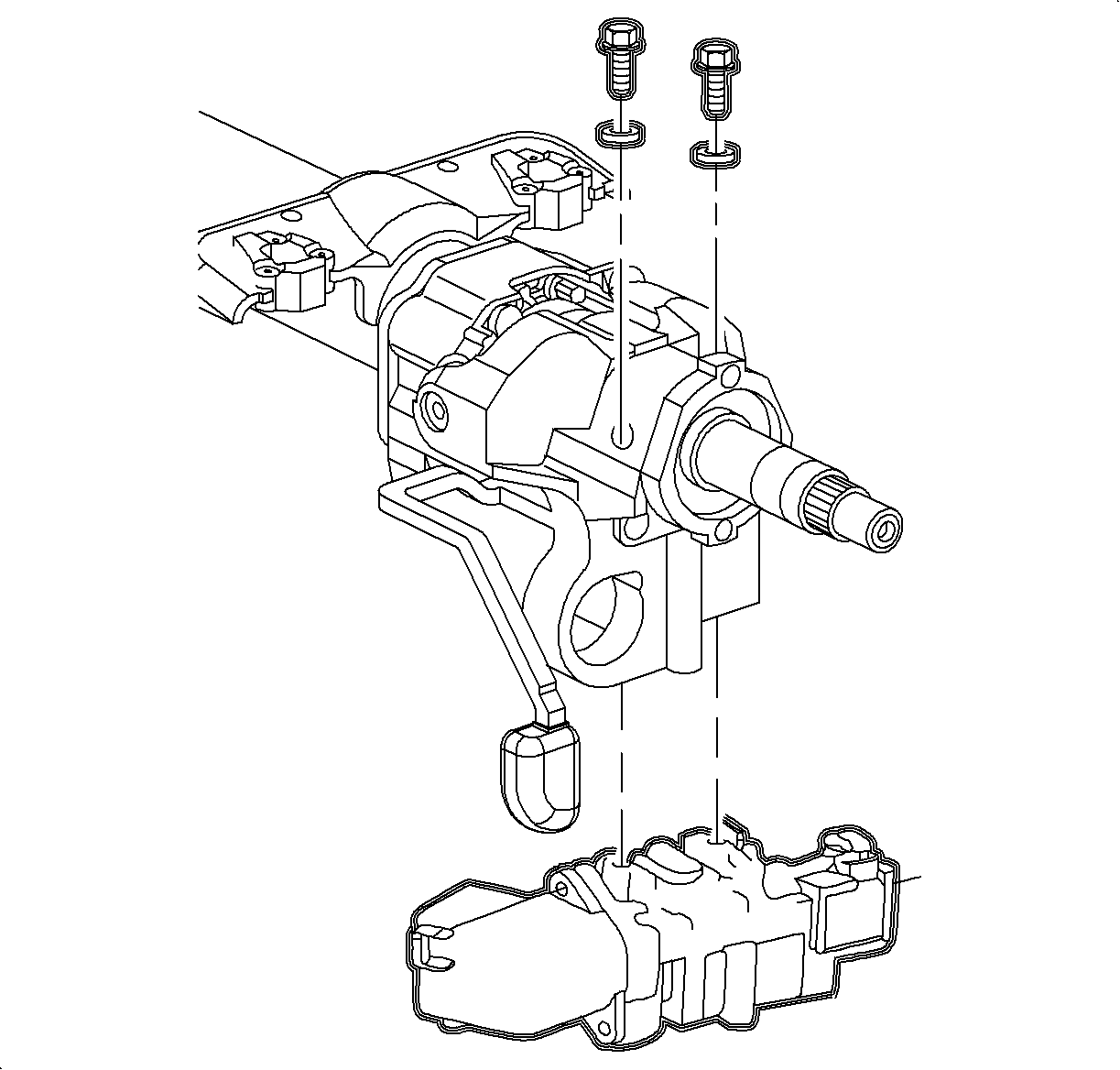
Installation Procedure
- Use new shear bolts to install the lock cylinder housing assembly on the steering column. Torque the shear bolts until the heads break off.
- Carefully place the steering column in the vehicle.
- Install the upper and lower steering column mount bolts and the upper steering column mount nut along with the locator.
- Connect the intermediate shaft, install the pinch bolt.
- Install the signal switch housing to the steering column.
- Install the wiper/washer and headlamp/turn signal switch.
- Connect the interlock solenoid electrical connector at bottom of the steering column.
- Connect the electrical at the wiper/washer switch and the headlamp/turn switch.
- Connect the ignition switch connectors at the left side of the column.
- Connect the ignition switch connector at the right side of the column.
- Install the knee bolster.
- Install the HVAC duct.
- Install the SIR coil assembly. Refer to Inflatable Restraint Steering Wheel Module Coil Replacement in SIR.
- Enable the SIR system. Refer to SIR Disabling and Enabling in SIR.
Caution: Refer to Fastener Notice in the Preface section.
Important: The following step is used if you are replacing the steering column.
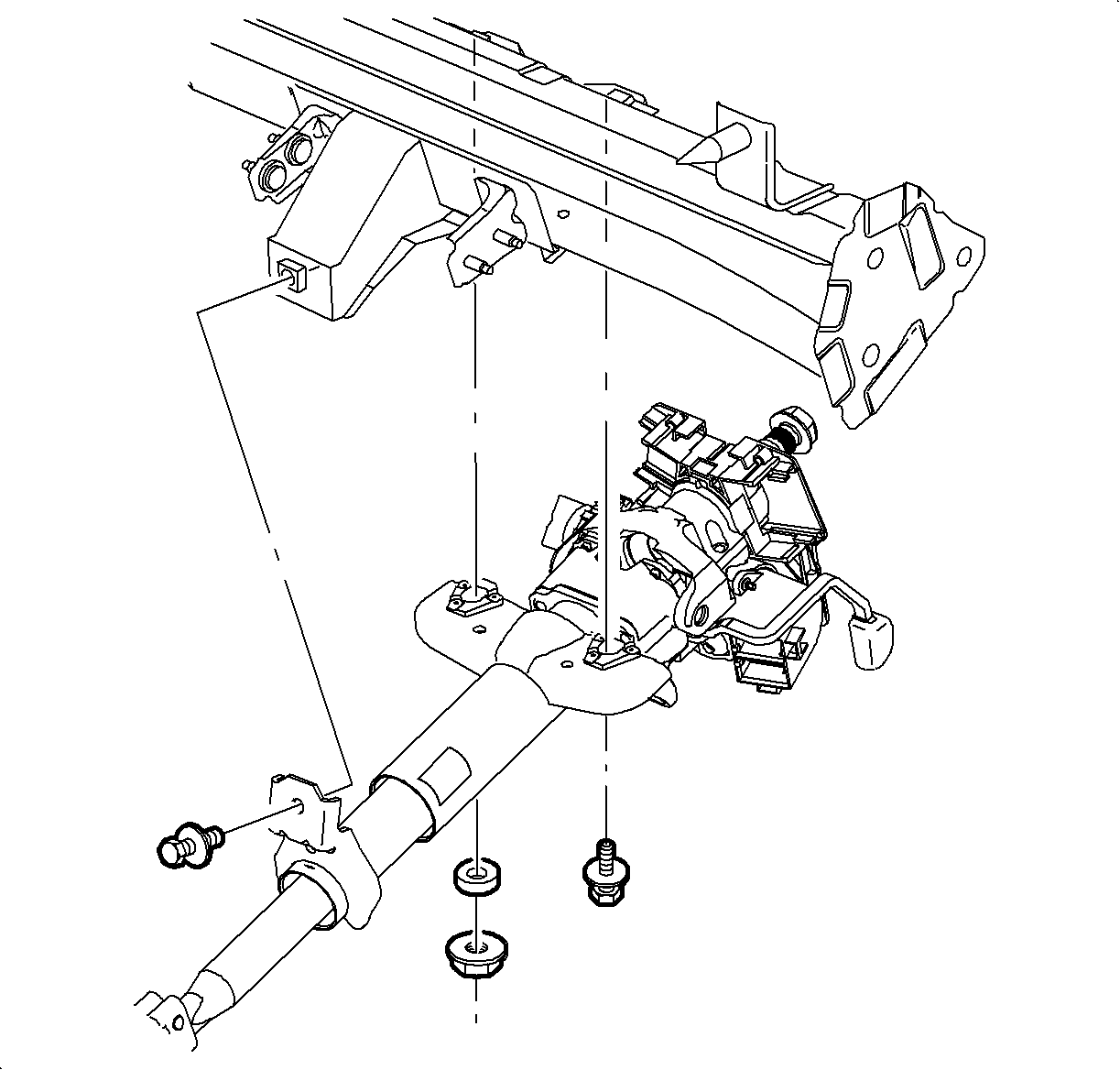
Important: The plastic steering column locator should be installed behind the upper steering column mount nut. This locator centers the steering column to the driver in the event of an accident.
Tighten
Tighten the steering column-to-I/P support beam
fasteners to 30 N·m (22 lb ft).
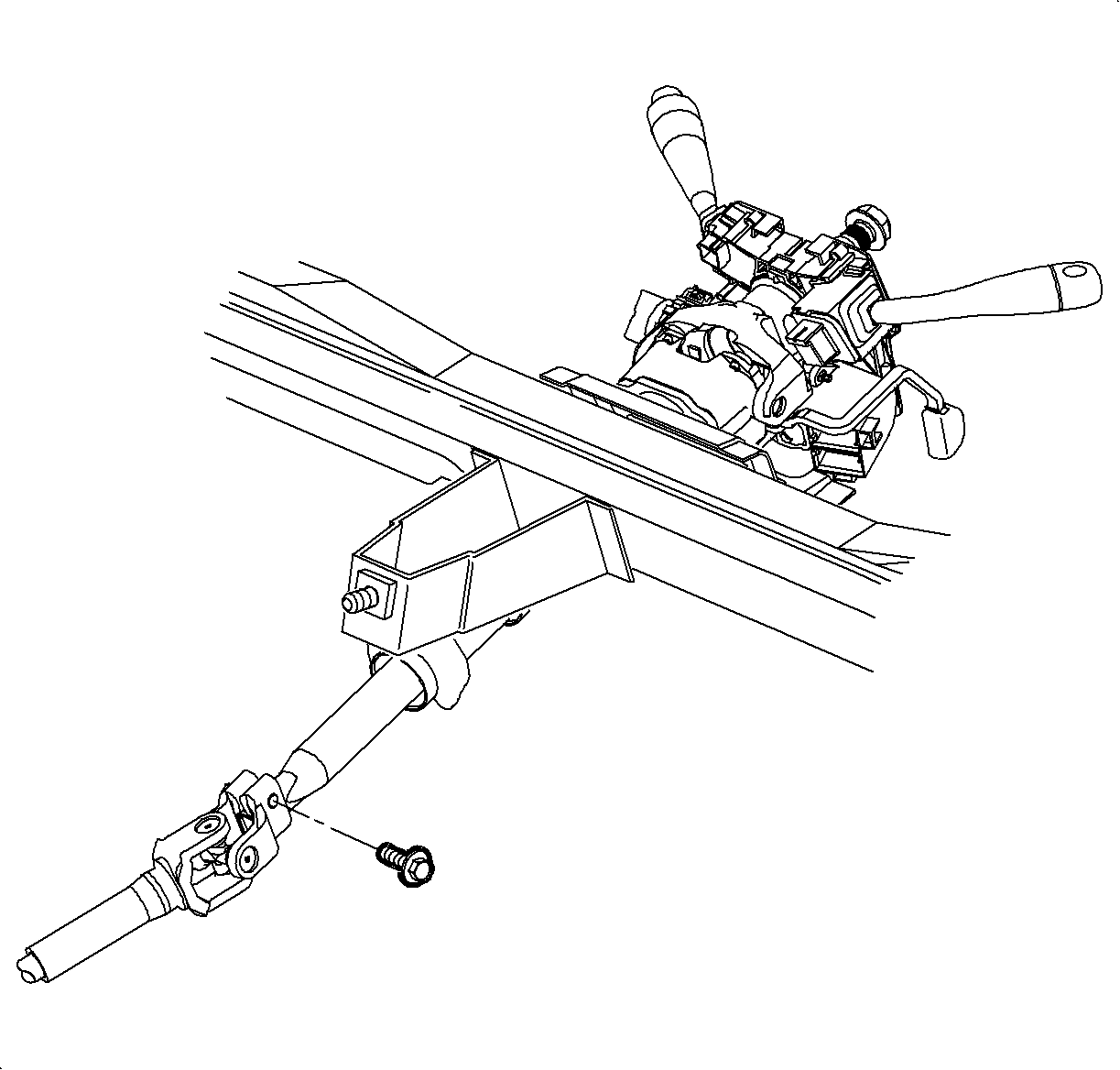
Important: Use Loctite 242® Threadlocker, or equivalent on the thread of the pinch bolt.
Tighten
Tighten the intermediate shaft pinch bolt to 30 N·m
(22 lb ft).
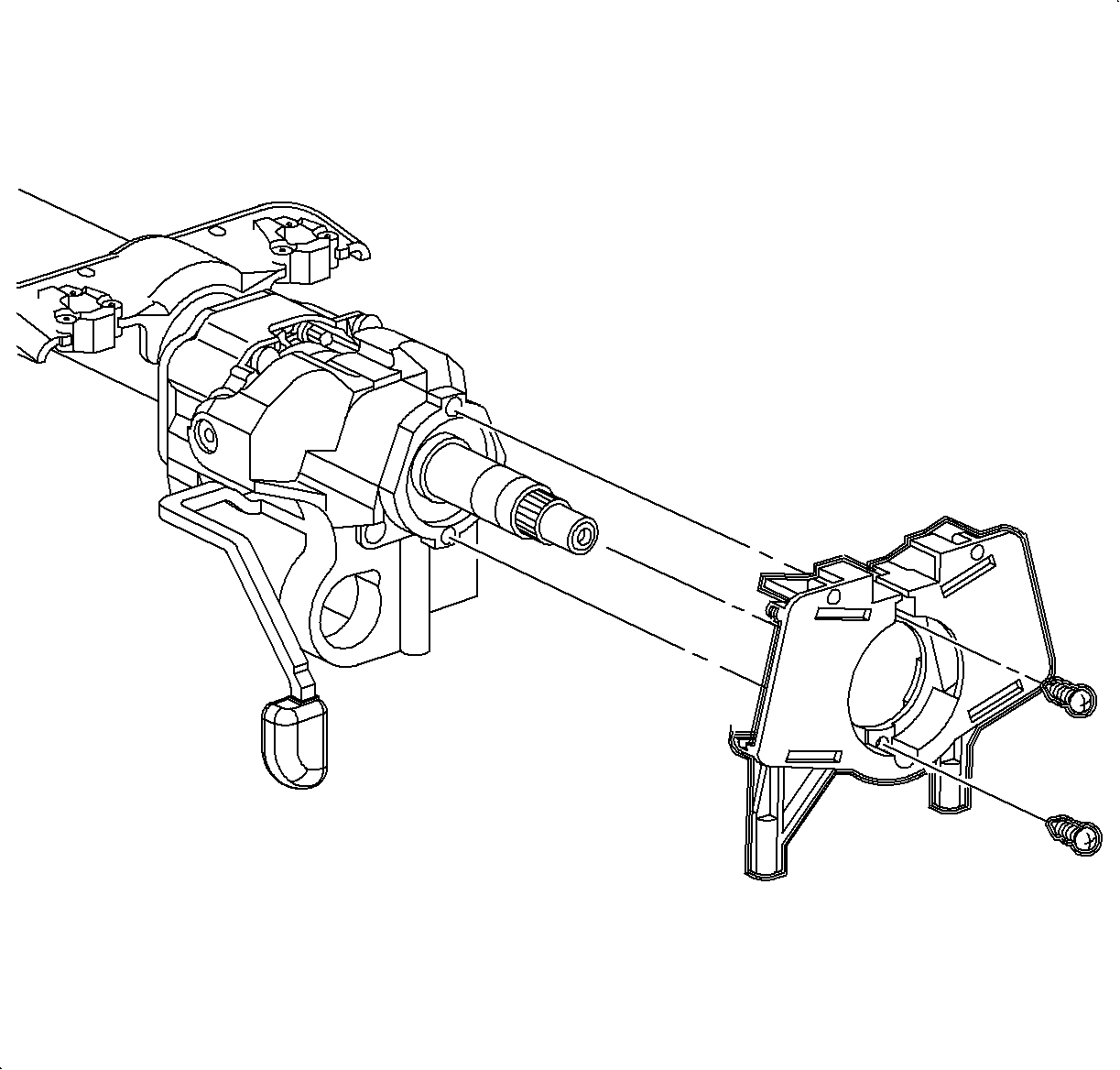
Tighten
Tighten the signal switch housing-to-steering column
screws to 1.5 N·m (14 lb in).