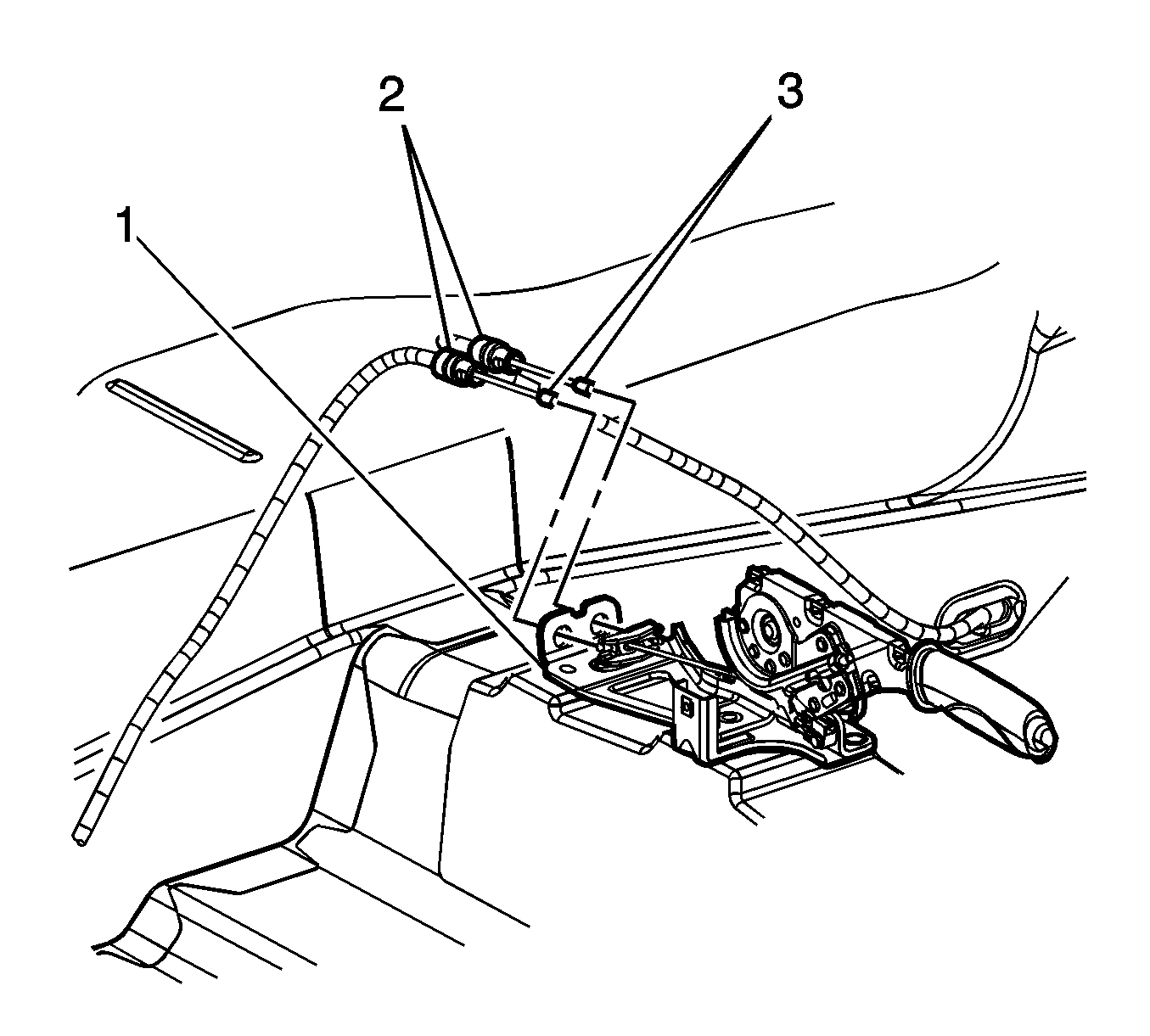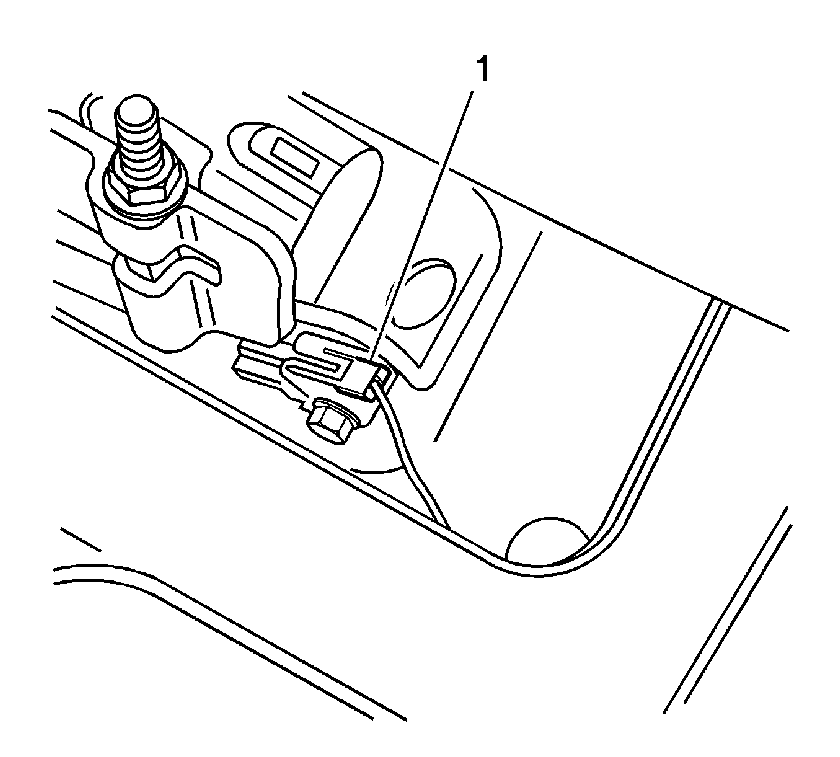For 1990-2009 cars only
Removal Procedure
- Disable the SIR system. Refer to SIR Disabling and Enabling.
- Remove the front floor console. Refer to Front Floor Console Replacement.
- Ensure that the park brake lever is in the fully released position.
- Release the tension from the park brake cable system at the front cable adjusting nut (1).
- Disconnect the electrical connector (1) from the park brake warning lamp switch.
- With the park brake lever in the released position, release the rear park brake cable ends (3) from the cable equalizer.
- Release the rear cable fittings (2) from the park brake lever bracket (1).
- Remove the park brake lever mounting nuts.
- Remove the park brake lever assembly from the vehicle.
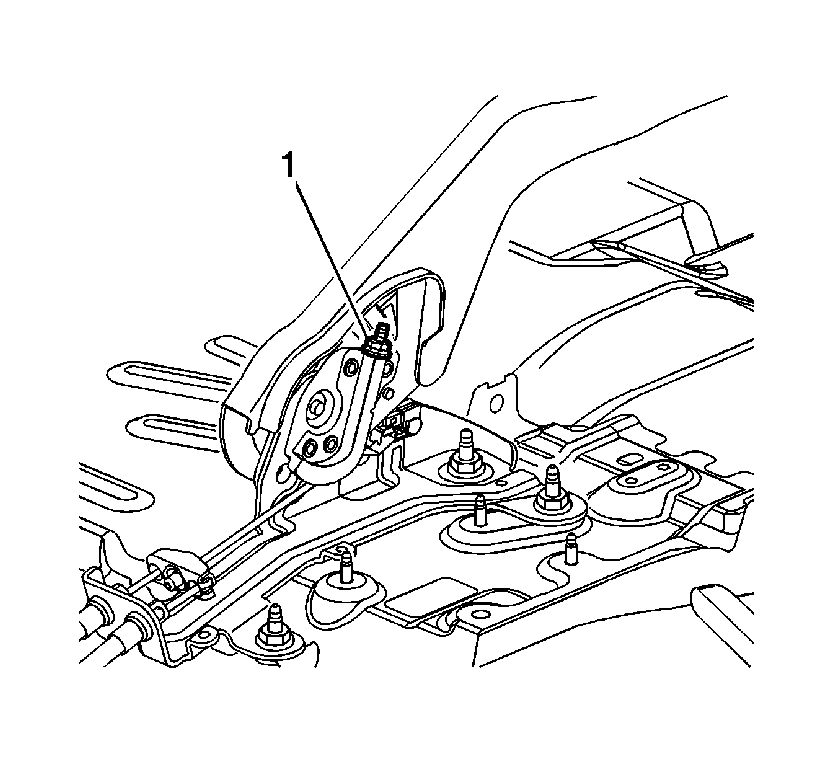
Using ONLY HAND TOOLS, loosen the adjusting nut (1) completely to the end of the front cable threaded rod.
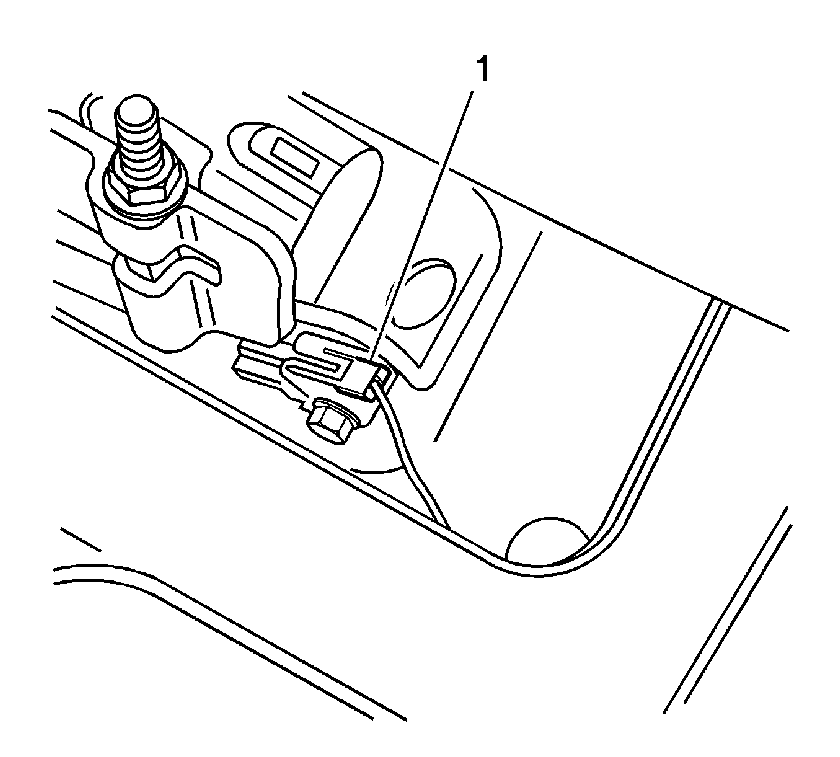
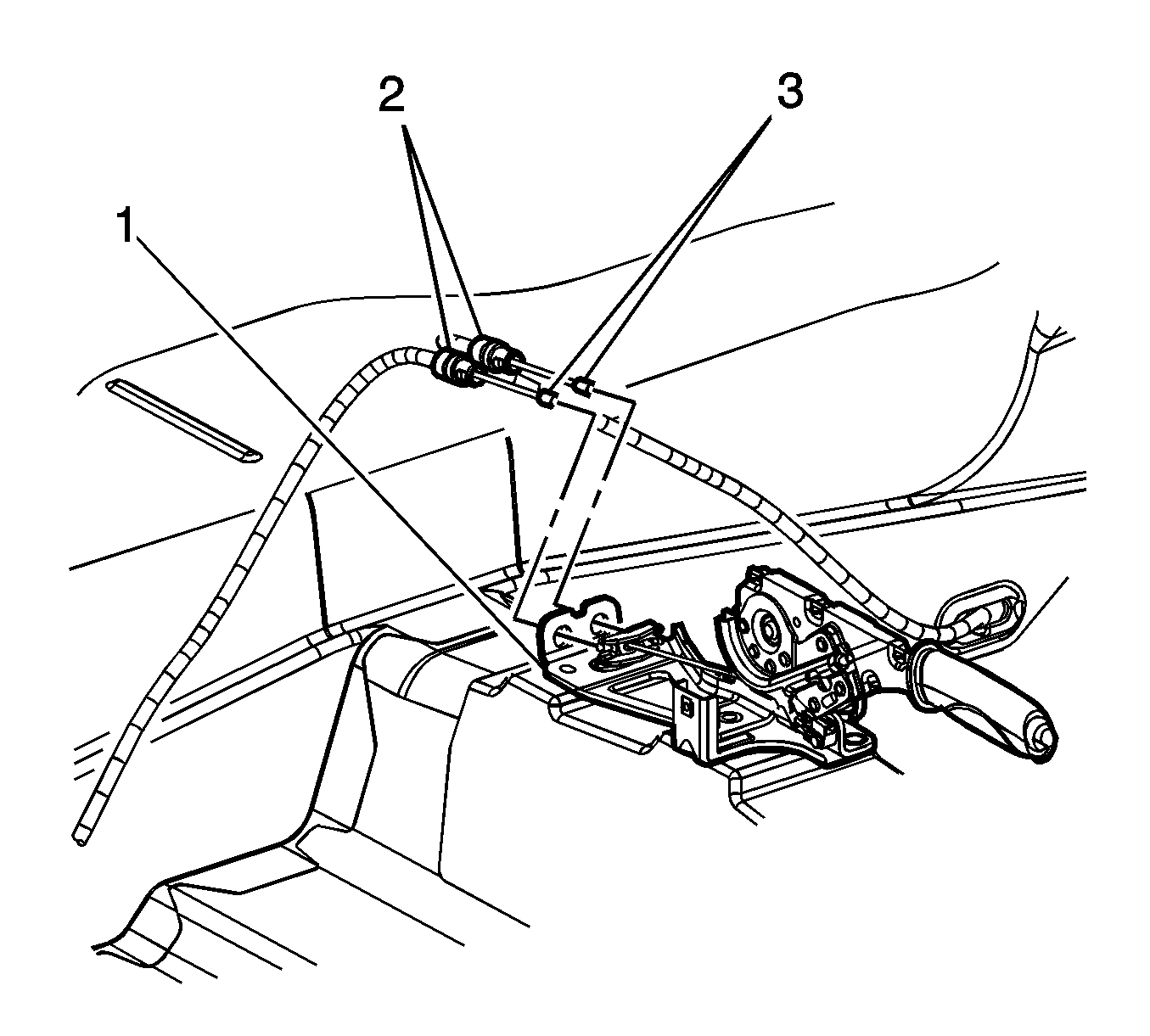
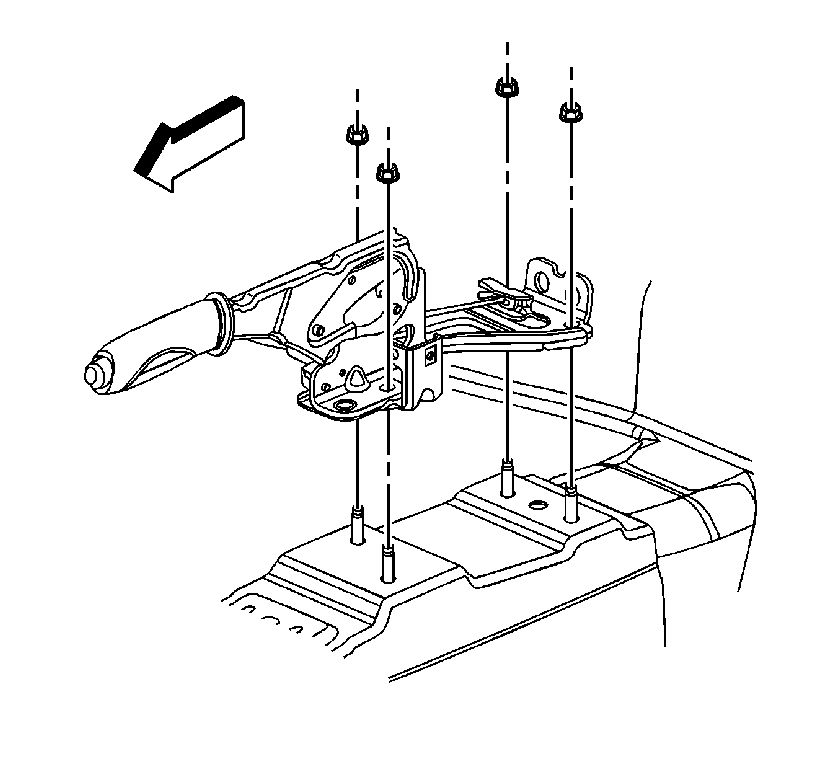
Installation Procedure
- Install the park brake lever assembly to the vehicle.
- Install the park brake lever assembly mounting nuts.
- Secure the rear cable fittings (2) to the park brake lever bracket (1). Attempt to pull the park brake cables free of the lever bracket, to ensure that the retaining tabs on the fittings are properly secured.
- Install the cable ends (3) to the cable equalizer.
- Connect the electrical connector (1) to the park brake warning lamp switch.
- Adjust the park brake cable tension. Refer to Park Brake Adjustment .
- Install the front floor console. Refer to Front Floor Console Replacement.
- Enable the SIR system. Refer to SIR Disabling and Enabling.
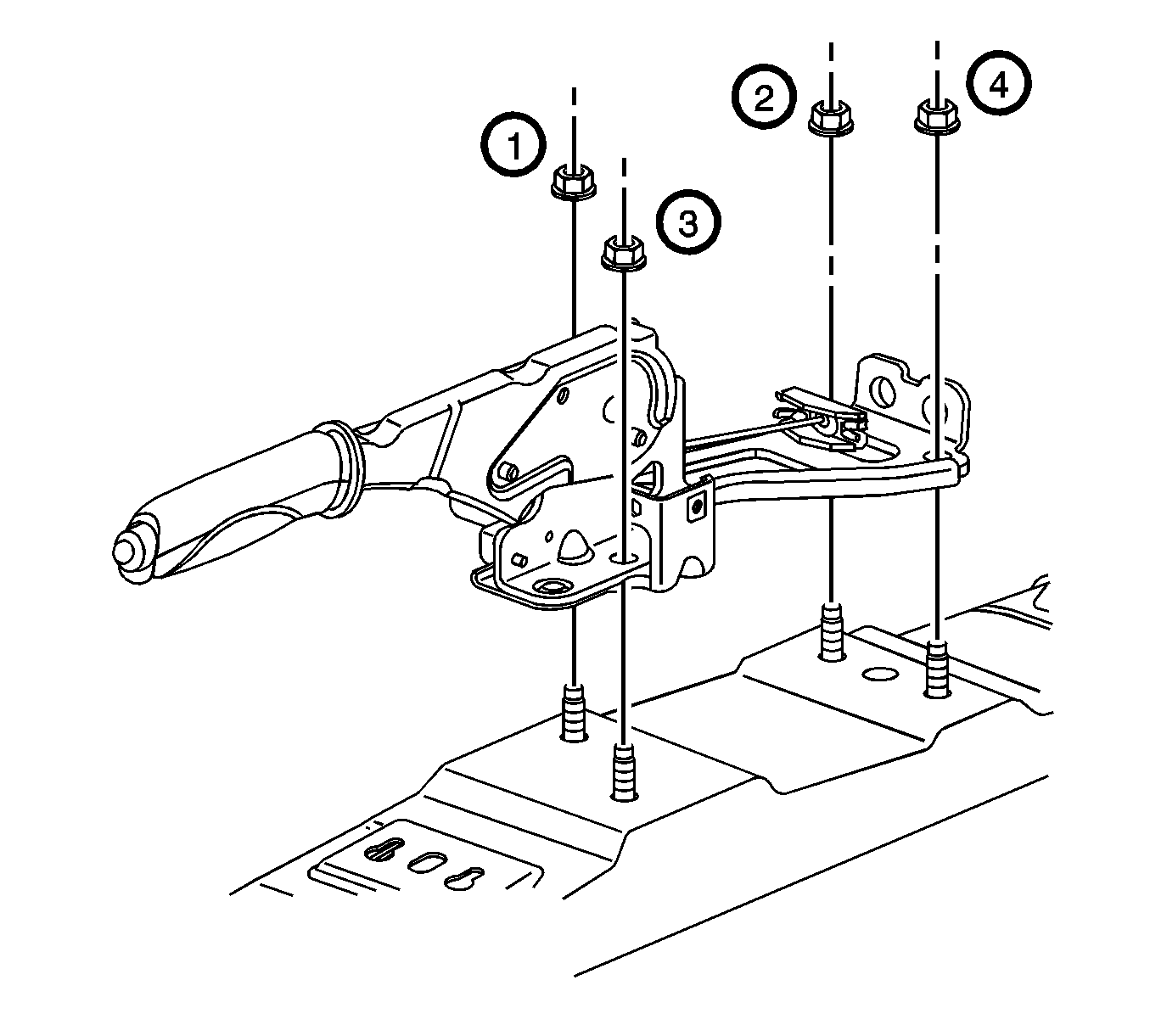
Notice: Refer to Fastener Notice in the Preface section.
Important: Tighten the park brake lever assembly mounting nuts in the sequence shown.
Tighten
Tighten the nuts in sequence to 25 N·m (18 lb ft).