Power Steering Inoperative/Steering Wheel Hard to Turn, PWR STR Message Displayed on Driver Information Center (DIC) After Jump Starting Vehicle (Replace Fuse/Instruct Owner How to Jump Start Vehicle)

| Subject: | Power Steering Inoperative/Steering Wheel Hard to Turn, "PWR STR" Message Displayed on Driver Information Center (DIC) After Jump Starting Vehicle (Replace Fuse and Instruct Owner How to Jump Start Vehicle) |
| Models: | 2006-2007 Chevrolet HHR |
| 2003-2007 Saturn ION |
This bulletin is being revised to add the 2007 model year. Please discard Corporate Bulletin Number 05-02-32-002B (Section 02 -- Steering.)
Condition
Some customers may comment that the steering wheel is hard to turn and that a message of "PWR STR" is displayed on the Driver Information Center (DIC) of the instrument panel (I/P) cluster. They may also comment that this condition occurred after they had to have the vehicle jump started.
Cause
Improper "jump starting" of the vehicle has been determined as a cause for the power steering fuses to open (blow). Customers may mistakenly believe that the Underhood Junction Block (UHJB) is actually the battery; therefore, they believe there is both a positive and negative post in the UHJB. After only seeing one post, they may remove the cover and discover there is another small post on the passenger side of the UHJB. The small post on the passenger side of the UHJB is the B+ post for the electric power steering . When the jumper cables are attached to both of these posts and the cable is connected to another vehicle, the power steering fuses will blow.
Correction
Replace the blown fuses and verify that concern is eliminated.
Important: If the fuse continues to blow, refer to the appropriate diagnostic procedure below:
• For 2003-04 Saturn IONs, refer to Diagnostic System Check - Power Steering in SI or the 2003 or 2004 Saturn ION Service Manual. • For 2005-07 Saturn IONs, refer to Diagnostic Starting Point - Power Steering System in SI or the 2005, 2006 or 2007 Saturn ION Service Manual. • For 2006-07 Chevrolet HHRs, refer to Diagnostic Starting Point - Power Steering System in SI.
On 2003-2005 Saturn ION vehicles only, open the fuse box cover, then remove and discard the small plastic cover that has the words "REMOVE AND DISCARD THIS COVER FOR FUSE OR RELAY SERVICING" listed on the top. This cover is used only to protect the fuses upon initial factory installation.
Provide the owner with a copy of the following procedure and refer owners to Step 9 for the correct negative cable attachment point.
Jump Starting Procedure
If your vehicle's battery has run down, you may want to use another vehicle and some jumper cables to start your vehicle. Be sure to use the following steps to do it safely.
Caution: Batteries can hurt you. They can be dangerous because:
• They contain acid that can burn you. • They contain gas that can explode or ignite. • They contain enough electricity to burn you.
Notice: Ignoring these steps could result in costly damage to your vehicle that would not be covered by your warranty. Trying to start your vehicle by pushing or pulling it will not work, and it could damage your vehicle.
- Check the other vehicle. It must have a 12-volt battery with a negative ground system.
- Get the two vehicles close enough so the jumper cables can reach, but be sure the vehicles are not touching each other. If they are, it could cause a ground connection you do not want. You would not be able to start your vehicle, and the bad grounding could damage the electrical systems. To avoid the possibility of the vehicles rolling, set the parking brake firmly on both vehicles involved in the jump start procedure. Put an automatic transaxle in PARK (P) or a manual transaxle in NEUTRAL (N) before setting the parking brake.
- Turn off the ignition on both vehicles. Unplug unnecessary accessories plugged into the cigarette lighter or the accessory power outlet. Turn off the radio and all lamps that are not needed. This will avoid sparks and help protect both batteries and radios.
- Open the hoods and locate the positive (+) and negative (-) terminal locations on each vehicle. You will not need to access your battery for jump starting. Your vehicle has a remote positive (+) jump starting terminal. The remote positive (+) terminal is located on the engine compartment fuse block, under a red cap. Do not remove the black fuse box cover.
- Check that the jumper cables do not have loose or missing insulation. If they do, you could get a shock. The vehicles could be damaged too. Before you connect the cables, here are some basic things you should know:
- Remove the red terminal cover and connect the red positive (+) cable to the positive (+) terminal of the dead battery. Use a remote positive (+) terminal if the vehicle has one.
- Do not let the other end touch metal. Connect it to the positive (+) terminal of the good battery. Use a remote positive (+) terminal if the vehicle has one.
- Now connect the black negative (-) cable to the negative (-) terminal of the good battery. Use a remote negative (-) terminal if the vehicle has one. Do not let the other end touch anything until the next step.
- Connect the other end of the negative (-) cable at least 18 inches (45 cm) away from the dead battery, but not near engine parts that move. The electrical connection is just as good there, and the chance of sparks getting back to the battery is much less. Refer to appropriate model year below for correct negative location.
- Now start the vehicle with the good battery and run the engine for a while.
- Press the unlock button on the remote keyless entry transmitter to disarm your security system, if equipped.
- Try to start the vehicle that had the dead battery. If it will not start after a few tries, it probably needs service.
- Disconnect jumper cables.
Notice: If the other vehicle's system is not a 12-volt system with a negative ground, both vehicles can be damaged. Only use vehicles with 12-volt systems with negative grounds to jump start your vehicle.
Notice: If you leave your radio or other accessories on during the jump starting procedure, they could be damaged. The repairs would not be covered by your warranty. Always turn off your radio and other accessories when jump starting your vehicle.
Saturn ION
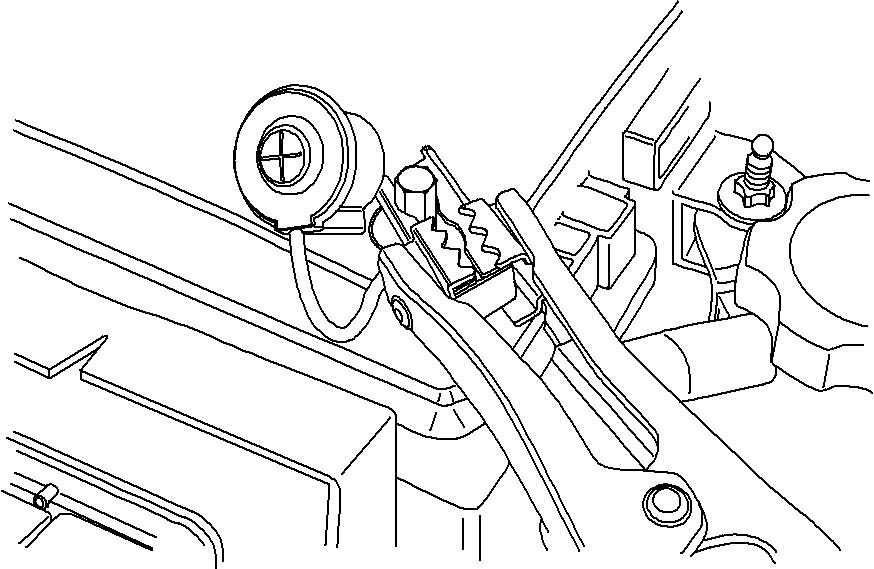
Chevrolet HHR
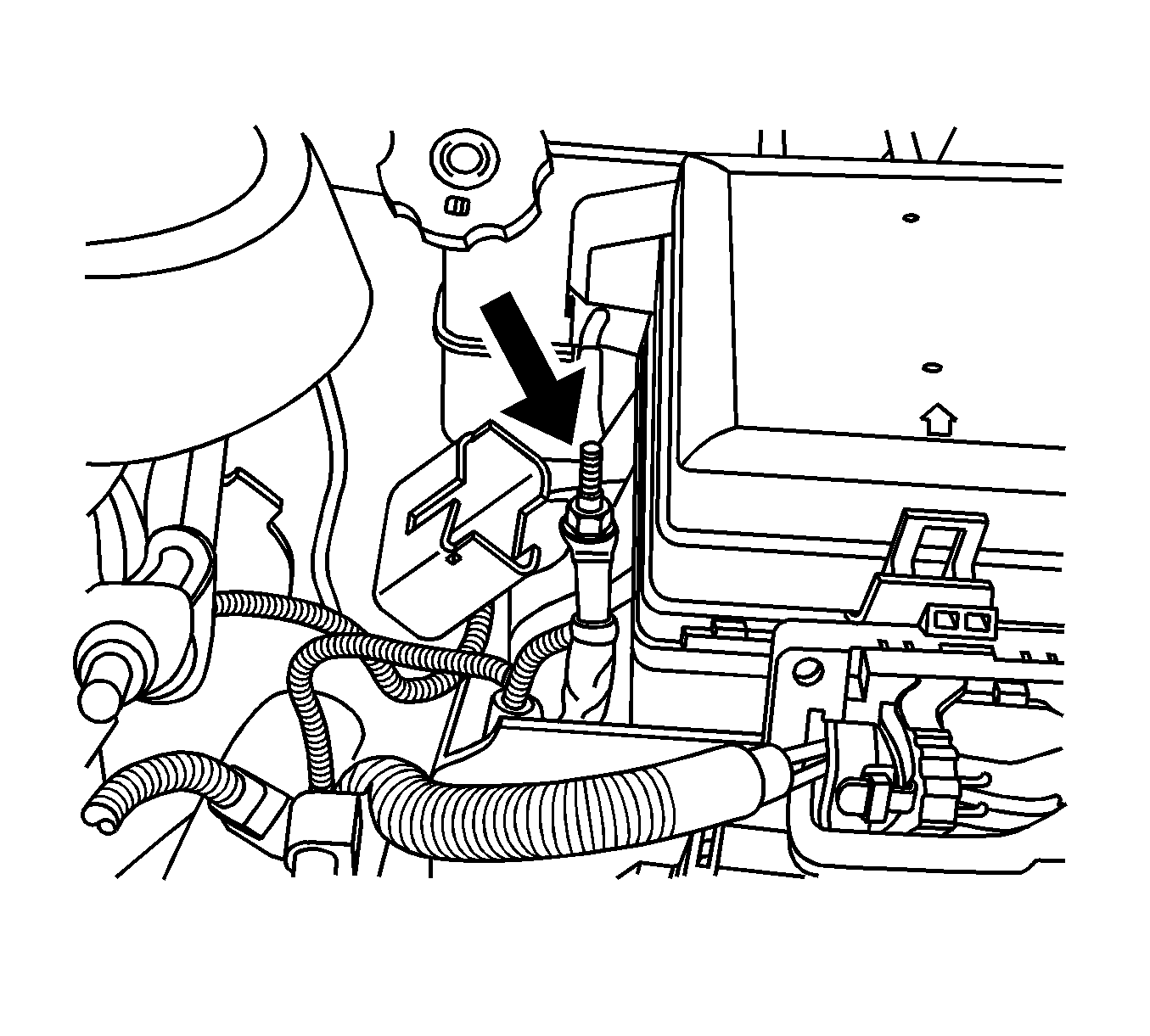
Caution: An electric fan can start up even when the engine is not running and can injure you. Keep hands, clothing and tools away from any underhood electric fan.
Caution: Using a match near a battery can cause battery gas to explode. People have been hurt doing this, and some have been blinded. Use a flashlight if you need more light. Be sure the battery has enough water. You do not need to add water to the battery installed in your new vehicle. But if a battery has filler caps, be sure the right amount of fluid is there. If it is low, add water to take care of that first. If you do not, explosive gas could be present. Battery fluid contains acid that can burn you. Do not get it on you. If you accidentally get it in your eyes or on your skin, flush the place with water and get medical help immediately.
Caution: Fans or other moving engine parts can injure you badly. Keep your hands away from moving parts once the engine is running.
| • | Positive (+) will go to positive (+) or to a remote positive (+) terminal if the vehicle has one. |
| • | Negative (-) will go to a heavy, unpainted metal engine part or to a remote negative (-) terminal if the vehicle has one. |
| • | Do not connect positive (+) to negative (-) or you will get a short that would damage the battery and maybe other parts too. |
| • | Do not connect the negative (-) cable to the negative (-) terminal on the vehicle with dead battery because this can cause sparks. |
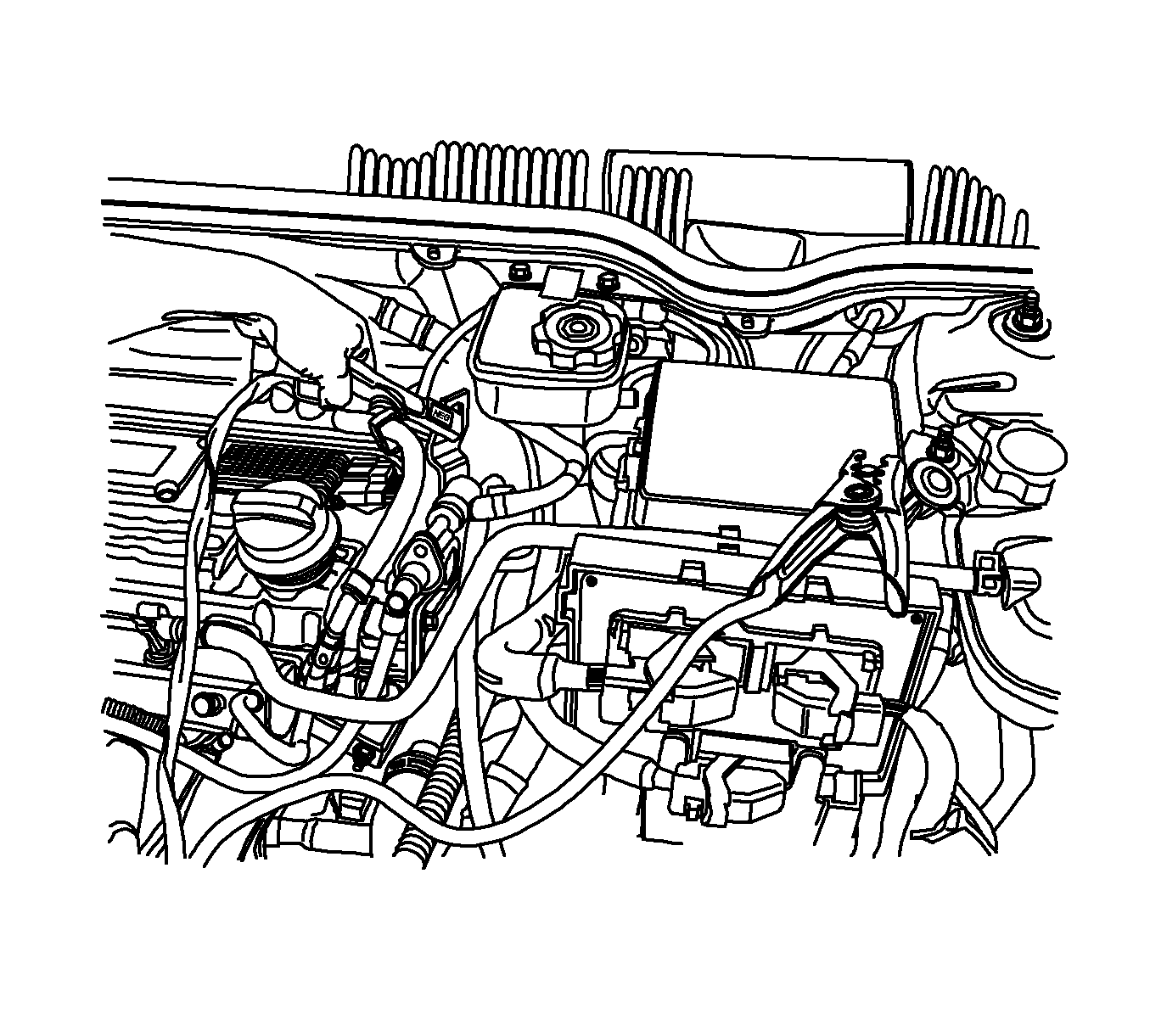
| • | For 2003 and 2004 model year IONs, attach the black negative (-) cable to the engine lift hook of the dead battery vehicle, about 18 inches (45 cm) away from the remote positive (+) terminal, but not near engine parts that move. |
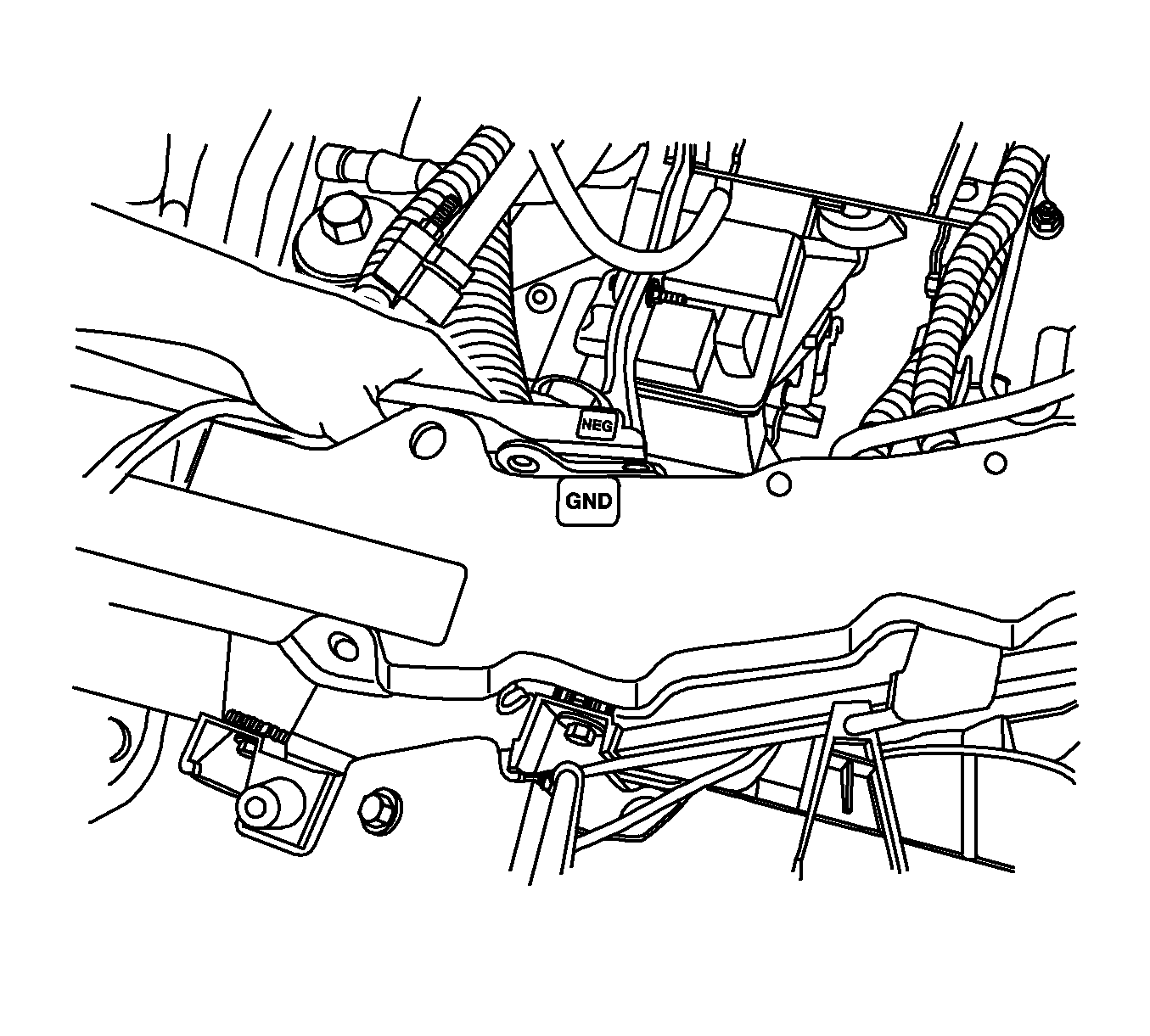
| • | For 2005 and 2006 model year IONs, attach the black negative (-) cable to the remote negative terminal. The remote terminal is located under the GND (-) sticker on the driver side of the radiator support bar (near hood prop rod). |
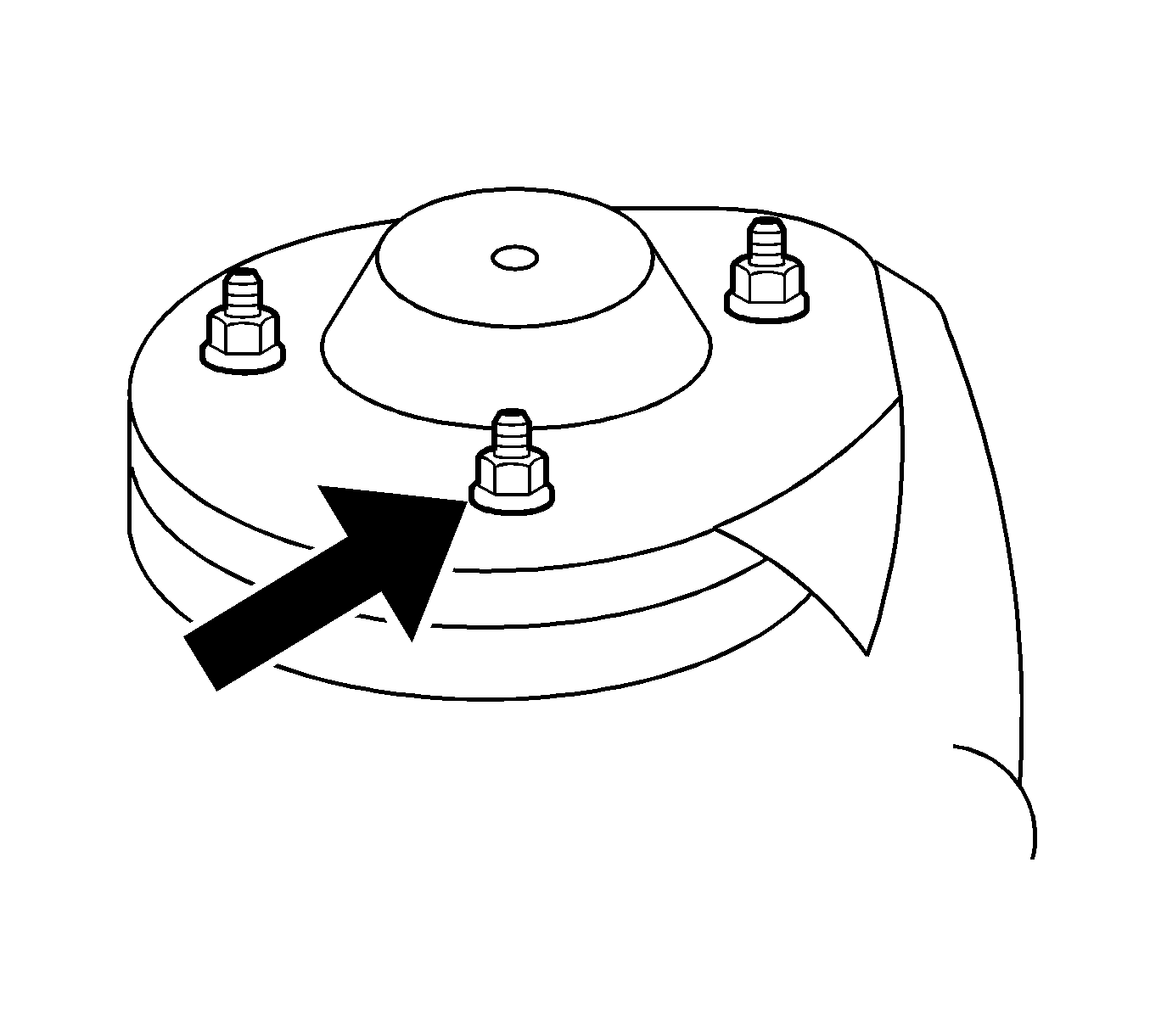
| • | For 2006 HHRs, attach the black negative (-) cable to the remote negative terminal. The remote terminal is located on the driver's side shock tower and is marked with a GND (-) sticker. |
Notice: If the jumper cables are connected or removed in the wrong order, electrical shorting may occur and damage the vehicle. The repairs would not be covered by your warranty. Always connect and remove the jumper cables in the correct order, making sure that the cables do not touch each other or other metal.
| 13.1. | Disconnect the black negative (-) cable from the vehicle that had the dead battery. |
| 13.2. | Disconnect the black negative (-) cable from the vehicle with the good battery. |
| 13.3. | Disconnect the red positive (+) cable from the vehicle with the good battery. |
| 13.4. | Disconnect the red positive (+) cable from the other vehicle. |
| 13.5. | Return the red protector cap to its original position. |
Warranty Information
For vehicles repaired under warranty, use:
Labor Operation | Description | Labor Time |
|---|---|---|
N1720 | Fuse - Replace | Use Published Labor Operation Time |
