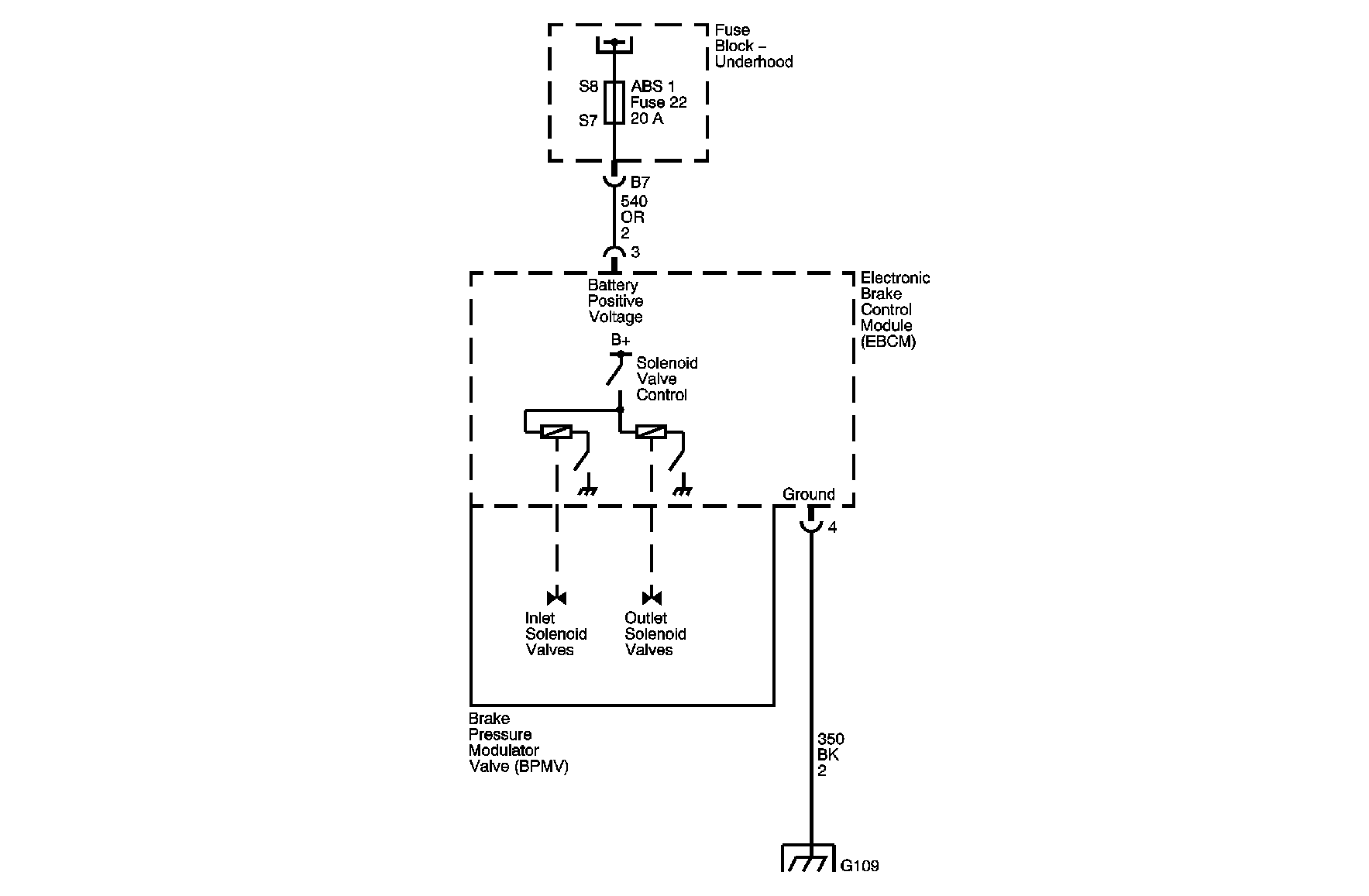
Circuit Description
The solenoid valve relay supplies power to the solenoid valve coils in the electronic brake control module. The solenoid valve relay, located in the EBCM, is activated whenever the ignition switch is in the RUN position and no faults are present. The solenoid valve relay remains engaged until the ignition is turned OFF or a failure is detected.
Conditions for Running the DTC
The ignition switch is in the ON position.
Conditions for Setting the DTC
| • | DTC C0121 will set anytime the solenoid valve relay is commanded on and the EBCM does not see battery voltage at the solenoid valves. |
| • | DTC C0121 will set anytime the EBCM commands the solenoid valve relay off and battery voltage is still present at the solenoid valves. |
Action Taken When the DTC Sets
If equipped, the following actions occur:
| • | The EBCM disables the ABS/TCS/DRP for the duration of the ignition cycle |
| • | A malfunction DTC is set |
| • | The ABS indicator turns ON |
Conditions for Clearing the DTC
| • | The condition for the DTC is no longer present and you used the scan tool Clear DTC function. |
| • | The EBCM automatically clears the history DTC when a current DTC is not detected in 100 consecutive drive cycles. |
Diagnostic Aids
| • | It is very important that a thorough inspection of the wiring and connectors be performed. Failure to carefully and fully inspect wiring and connectors may result in misdiagnosis, causing part replacement with reappearance of the malfunction. |
| • | Thoroughly inspect any circuitry that may be causing the complaint for the following conditions: |
| - | Backed out terminals |
| - | Improper mating |
| - | Broken locks |
| - | Improperly formed or damaged terminals |
| - | Poor terminal-to-wiring connections |
| - | Physical damage to the wiring harness |
| • | The following conditions may cause an intermittent malfunction: |
| - | A poor connection |
| - | Rubbed-through wire insulation |
| - | A broken wire inside the insulation |
| • | If an intermittent malfunction exists, refer to Testing for Intermittent Conditions and Poor Connections in Wiring Systems. |
| • | The solenoid valve relay is an integral part of the EBCM and is not serviced separately. |
Test Description
The number below refers to step number on the diagnostic table.
Step | Action | Yes | No |
|---|---|---|---|
Connector End View Reference: Antilock Brake System Connector End Views | |||
1 | Did you perform the Diagnostic System Check? | Go to Step 2 | |
Does the DTC reset? | Go to Step 3 | Go to Diagnostic Aids | |
3 |
Did you find and correct the condition? | Go to Step 5 | Go to Step 4 |
4 | Replace the electronic brake control Module (EBCM). Refer to Electronic Brake Control Module Replacement . Did you complete the replacement? | Go to Step 5 | -- |
5 |
Does the DTC reset? | Go to Step 2 | System OK |
