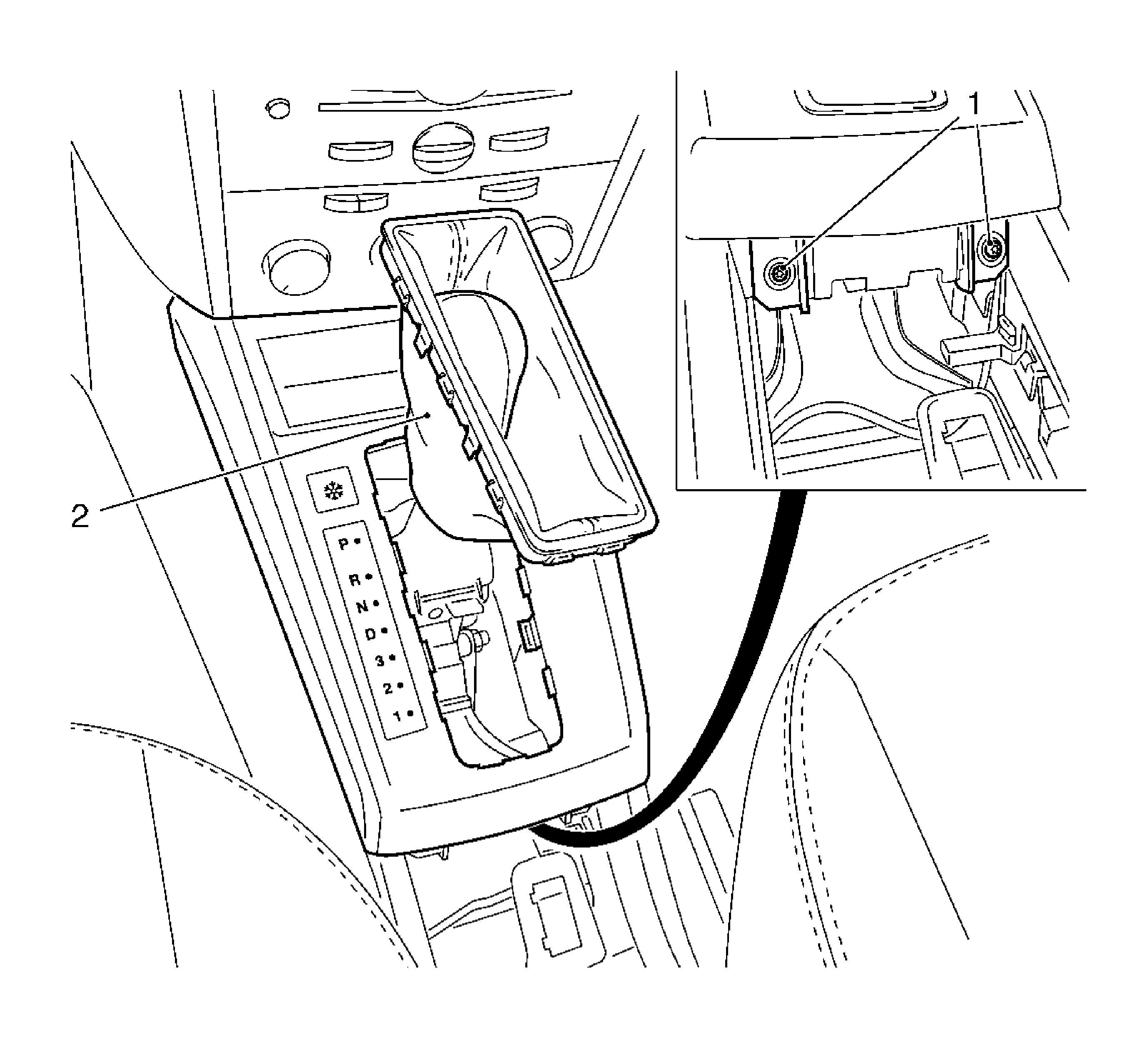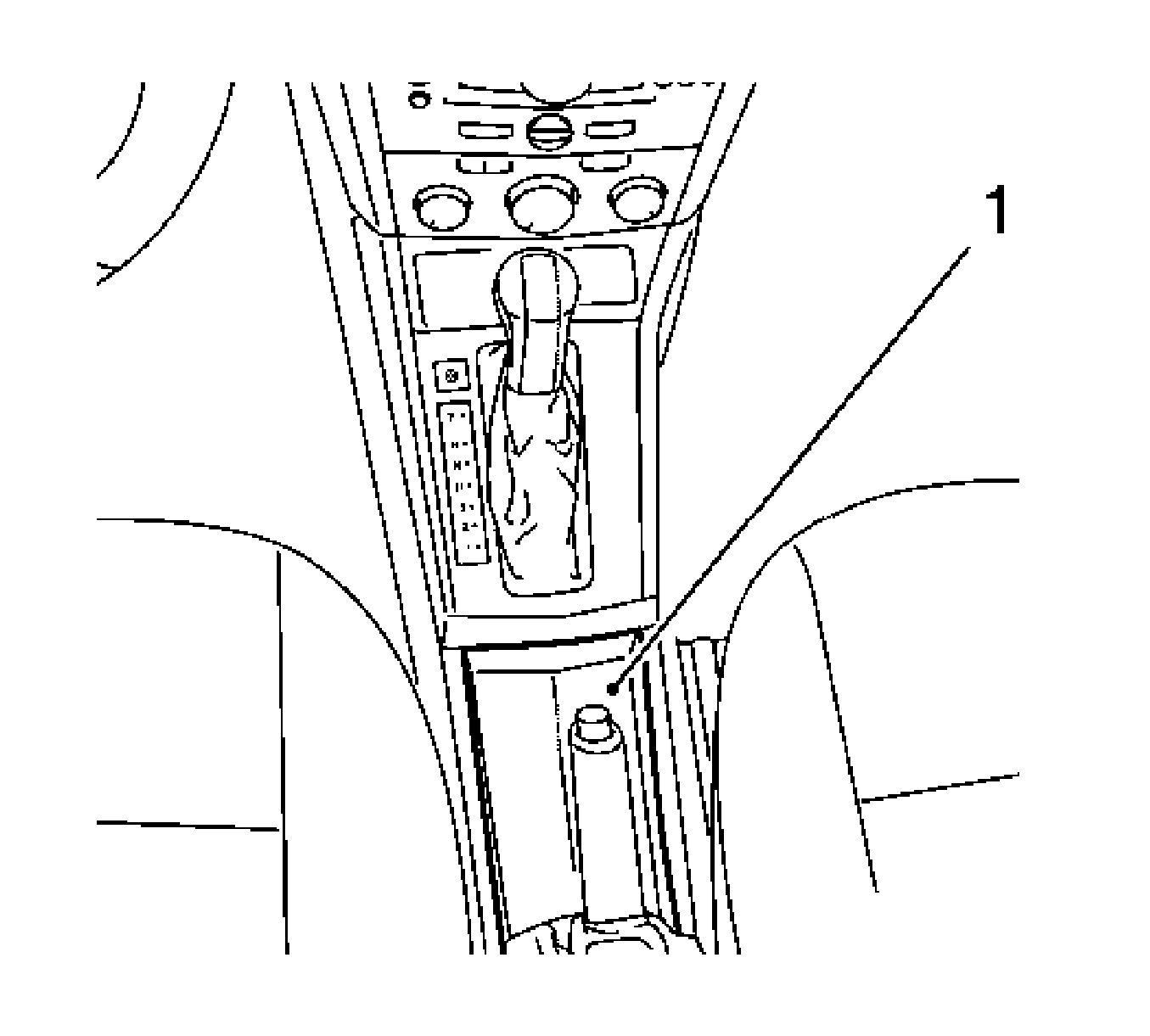For 1990-2009 cars only
Removal Procedure
- Remove the front floor console cover (1).
- Carefully remove the selector lever boot (2) from the selector lever cover.
- Remove the selector lever cover from the front floor console.
- Remove the storage compartment front floor console (1) from the selector lever cover (2).
- Disconnect the 2 wiring harness plugs from the selector lever cover.
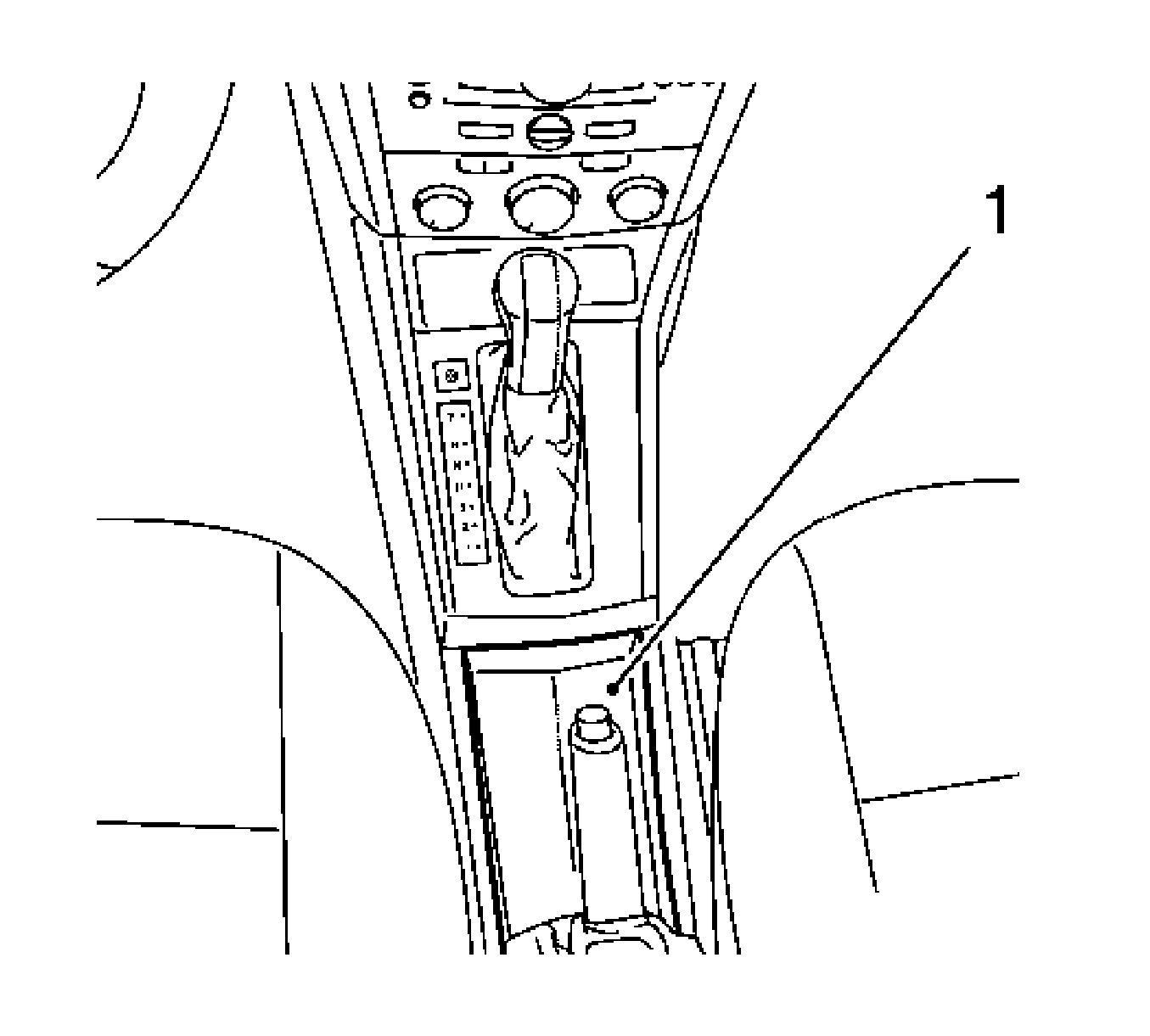
Slide the boot upwards.
Remove the 2 bolts (1).
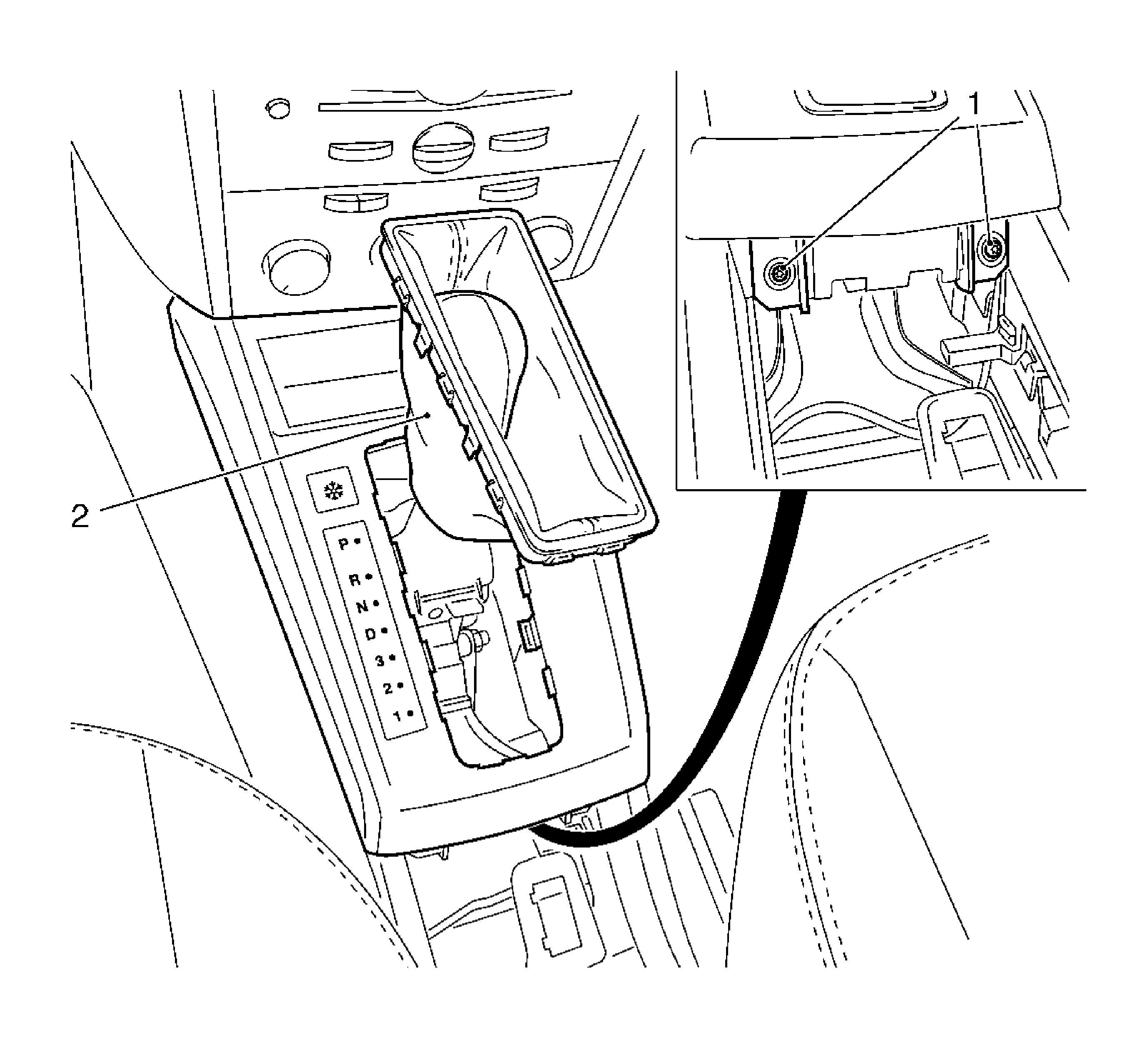
Push the selector lever cover in the direction to the parking brake lever.
Carefully push the selector lever cover (arrows) outwards.
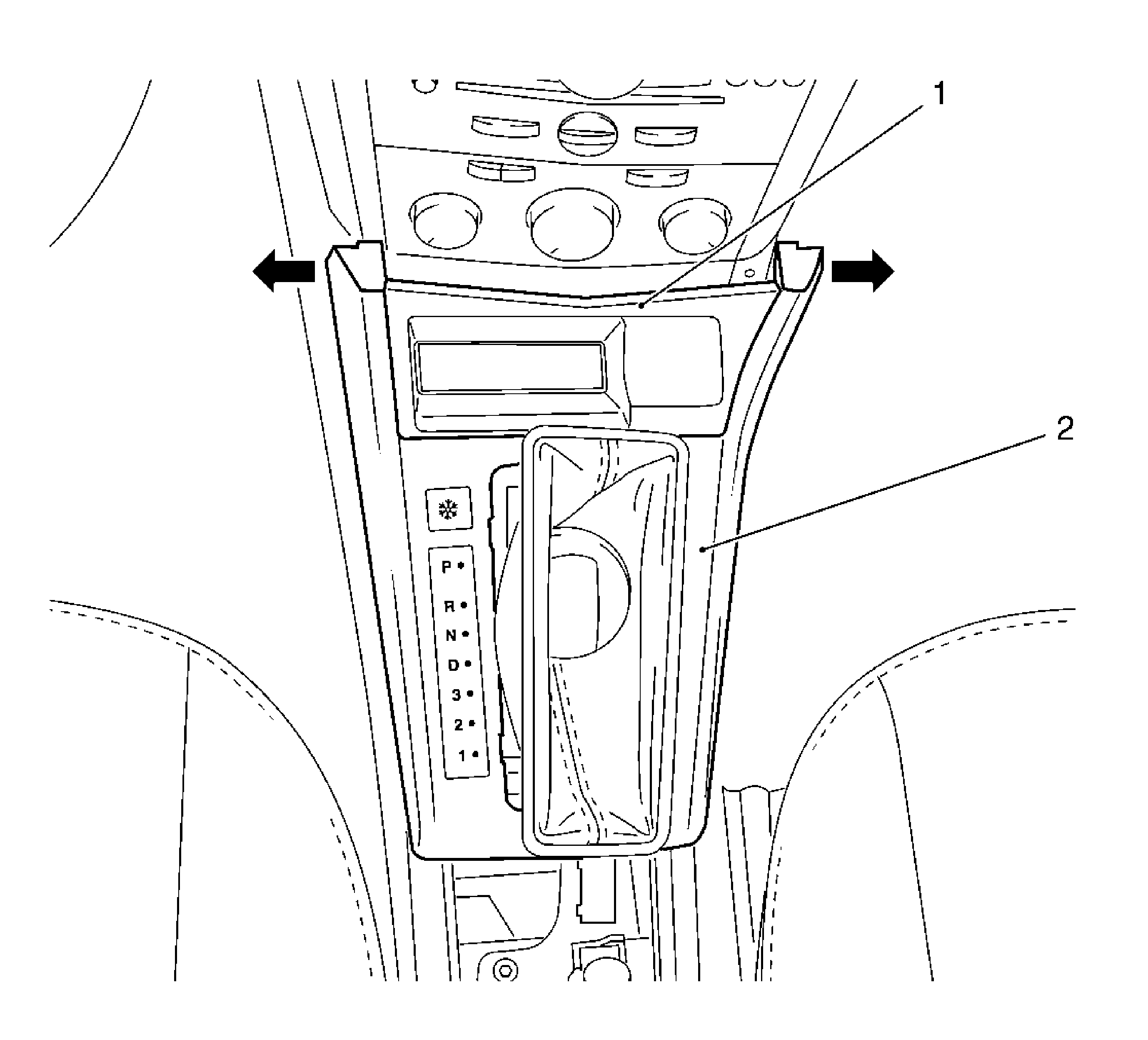
| • | From the diode unit (1) |
| • | From the winter program push button (2) |
| Important: Do not damage the frame of the selector lever boot or the selector lever boot itself. |
| • | Remove the selector lever cover. |
| • | Feed the selector lever boot through selector lever cover. |
Installation Procedure
- Install the selector lever cover.
- Connect the 2 wiring harness plugs to the selector lever cover.
- Carefully install the storage compartment front floor console to the selector lever cover.
- Install the selector lever cover to the front floor console.
- Install the selector lever boot (2) to the selector lever cover.
- Install the front floor console cover.
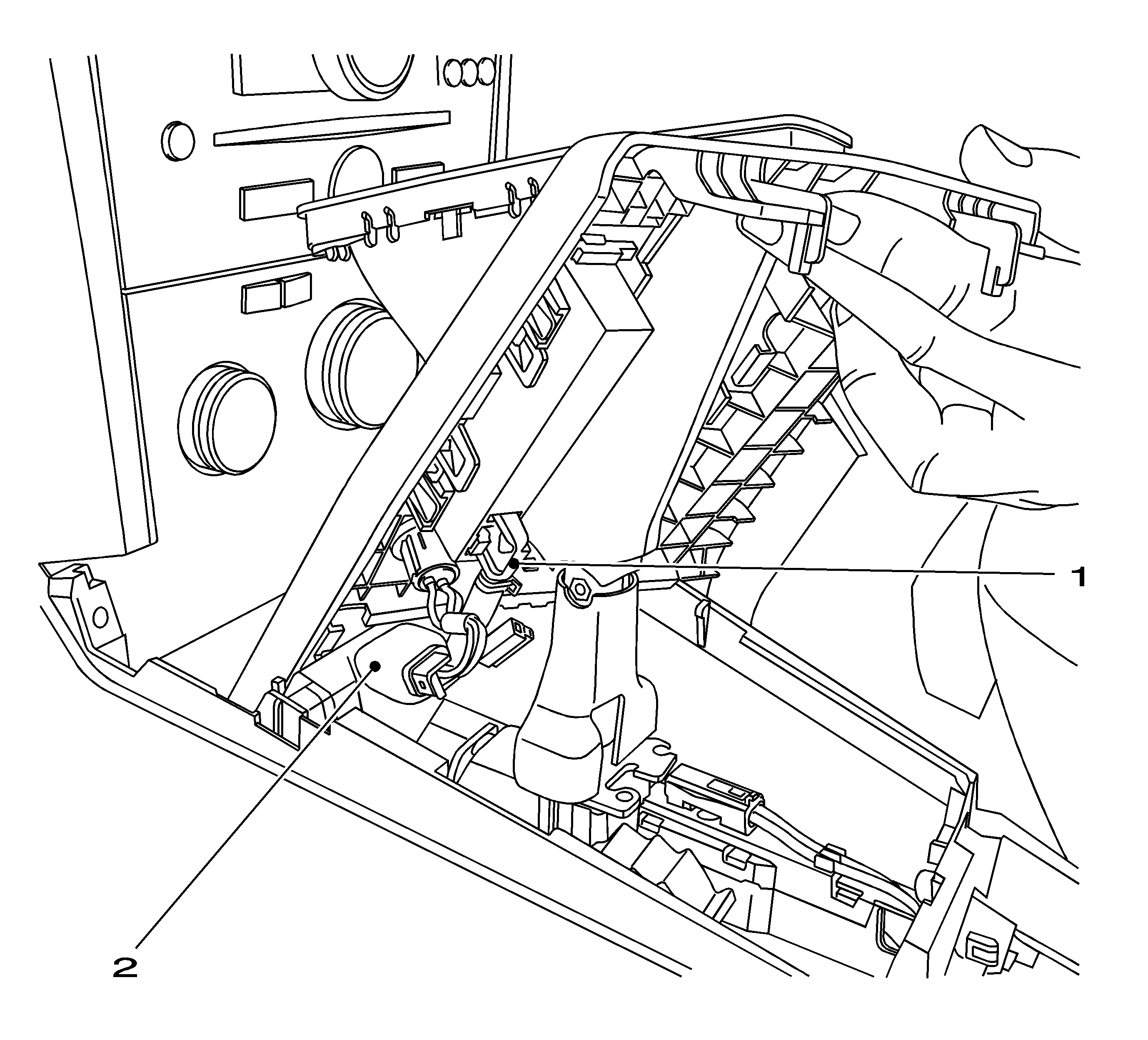
Important: Do not damage the frame of the selector lever boot or the selector lever boot itself.
Feed the selector lever boot through the selector lever cover.
| • | From diode unit (1) |
| • | From winter program push button (2) |
Notice: Refer to Fastener Notice in the Preface section.
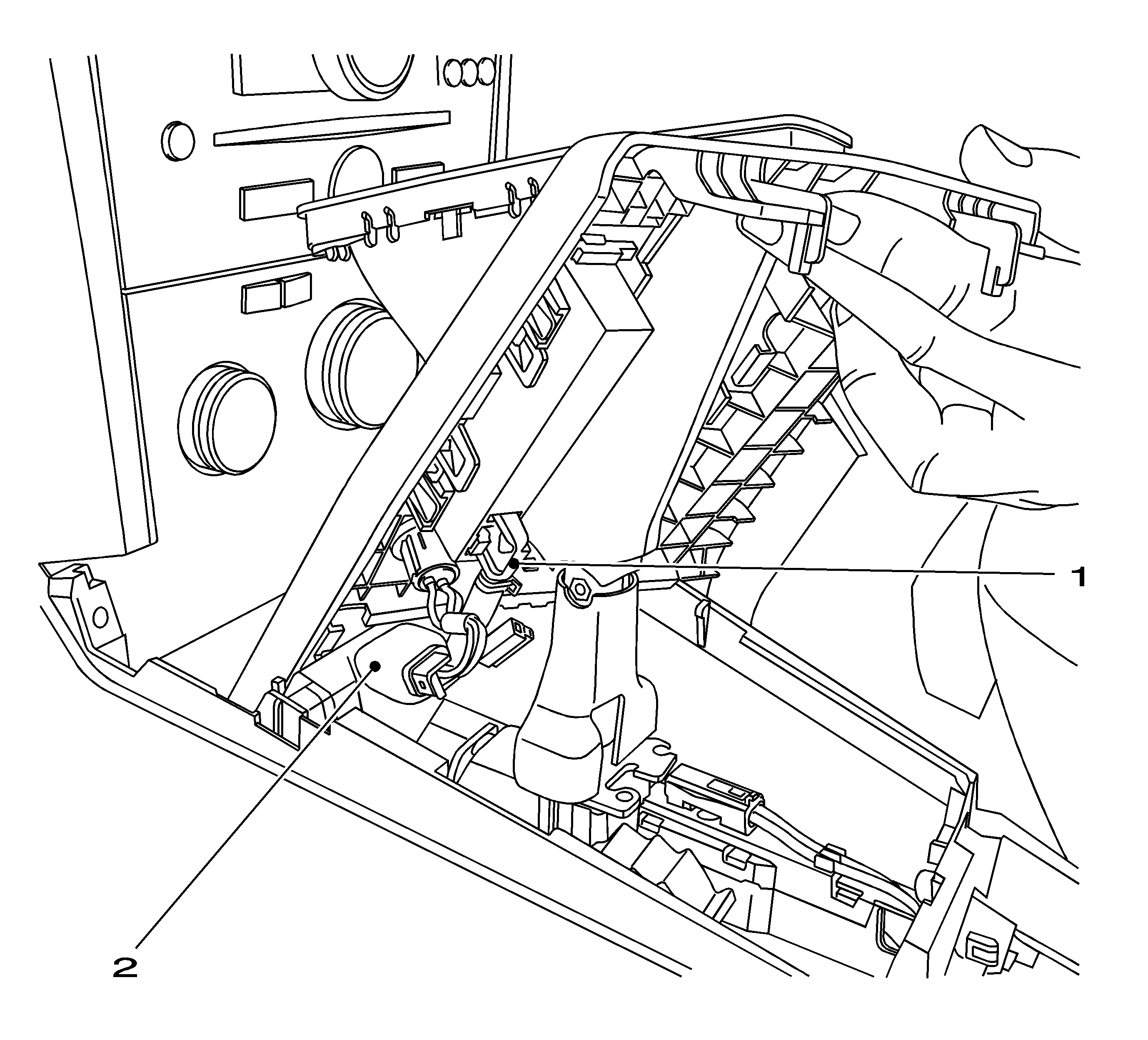
Tighten
Tighten the 2 bolts (1) to 2.5 N·m (22 lb in).