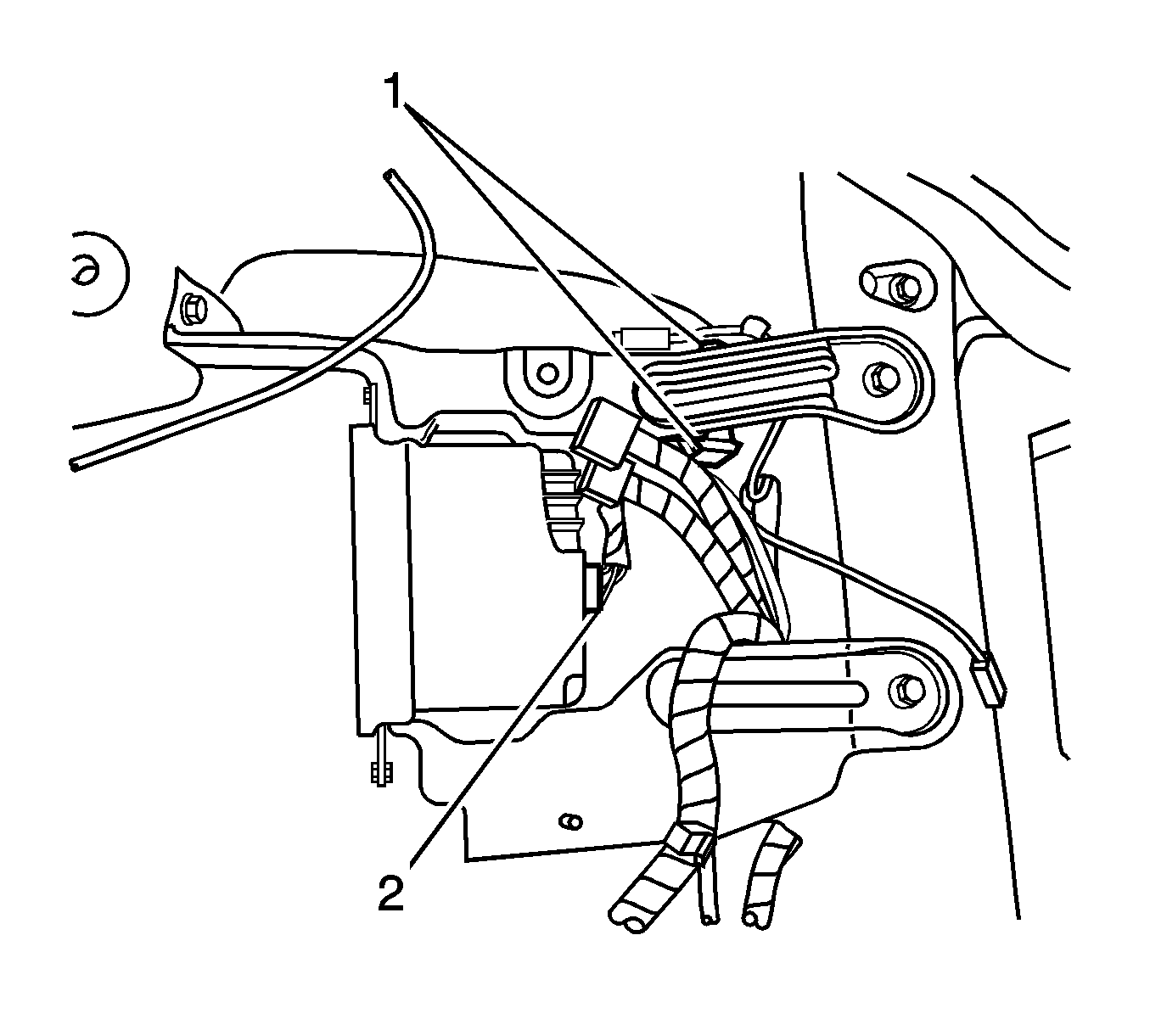For 1990-2009 cars only
Removal Procedure
- Remove the communication interface module. Refer to Communication Interface Module Replacement .
- Remove the communication vehicle interface unit. Refer to OnStar Vehicle Interface Unit Replacement .
- Unclip the antenna and module harness (1), from the module bracket.
- Disconnect the inverter electrical connector (2).
- Remove 3 module bracket mounting bolts.
- Remove the module bracket.
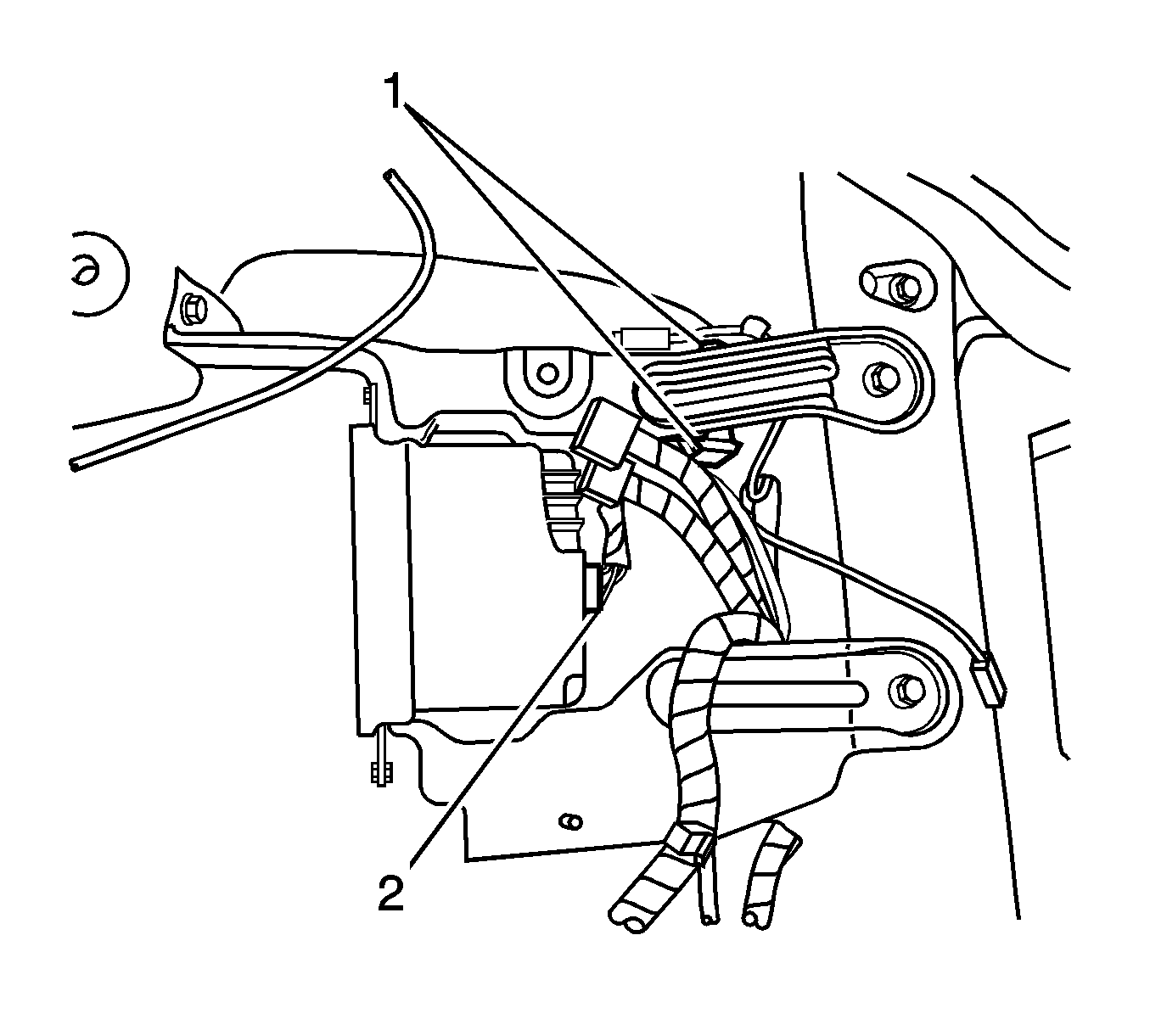
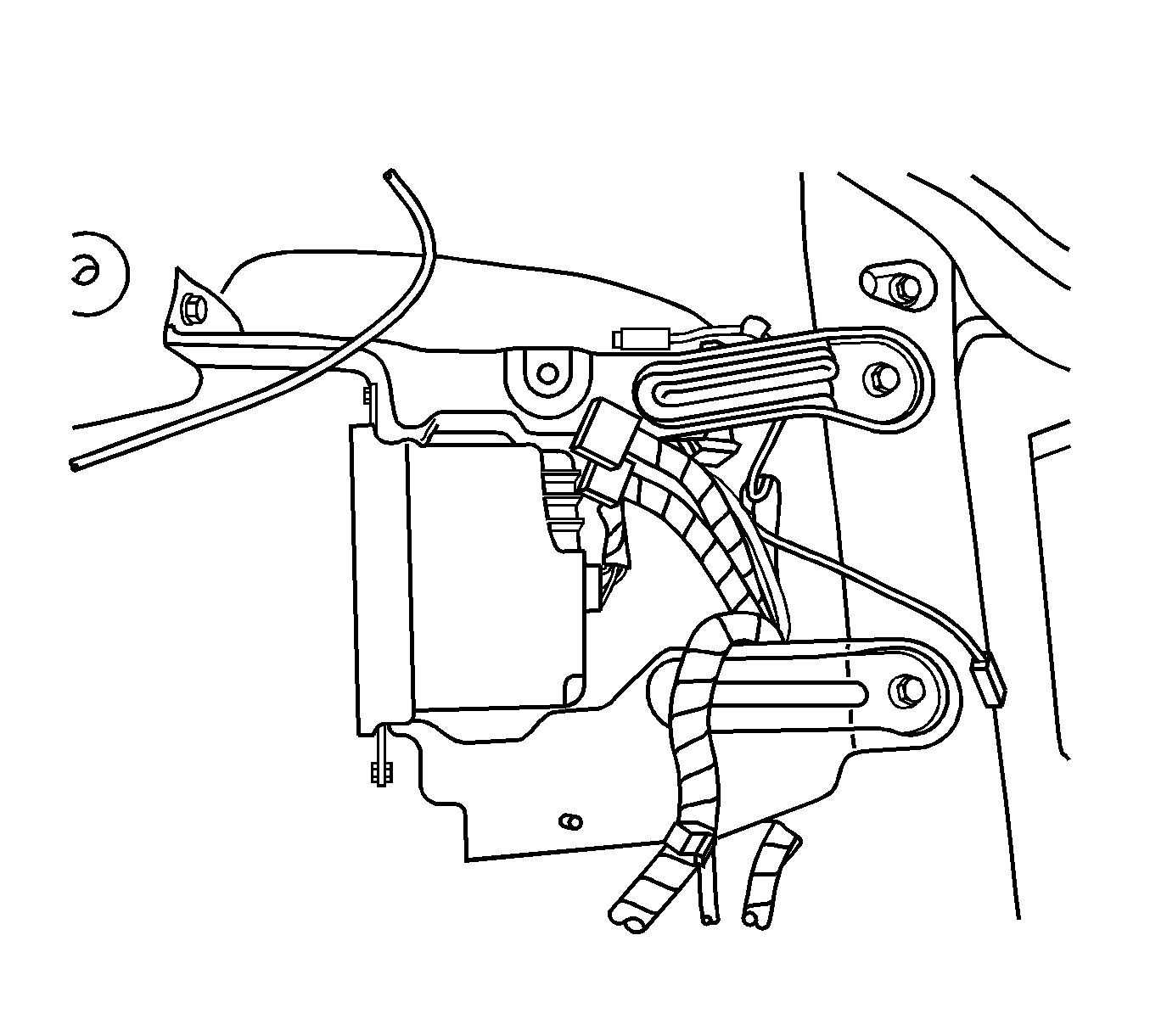
Installation Procedure
- Position the module bracket in the vehicle.
- Install 3 module bracket mounting bolts.
- Connect the inverter electrical connector (2).
- Clip the antenna and module harness (1), to the module bracket.
- Install the communication vehicle interface unit. Refer to OnStar Vehicle Interface Unit Replacement .
- Install the communication interface module. Refer to Communication Interface Module Replacement .
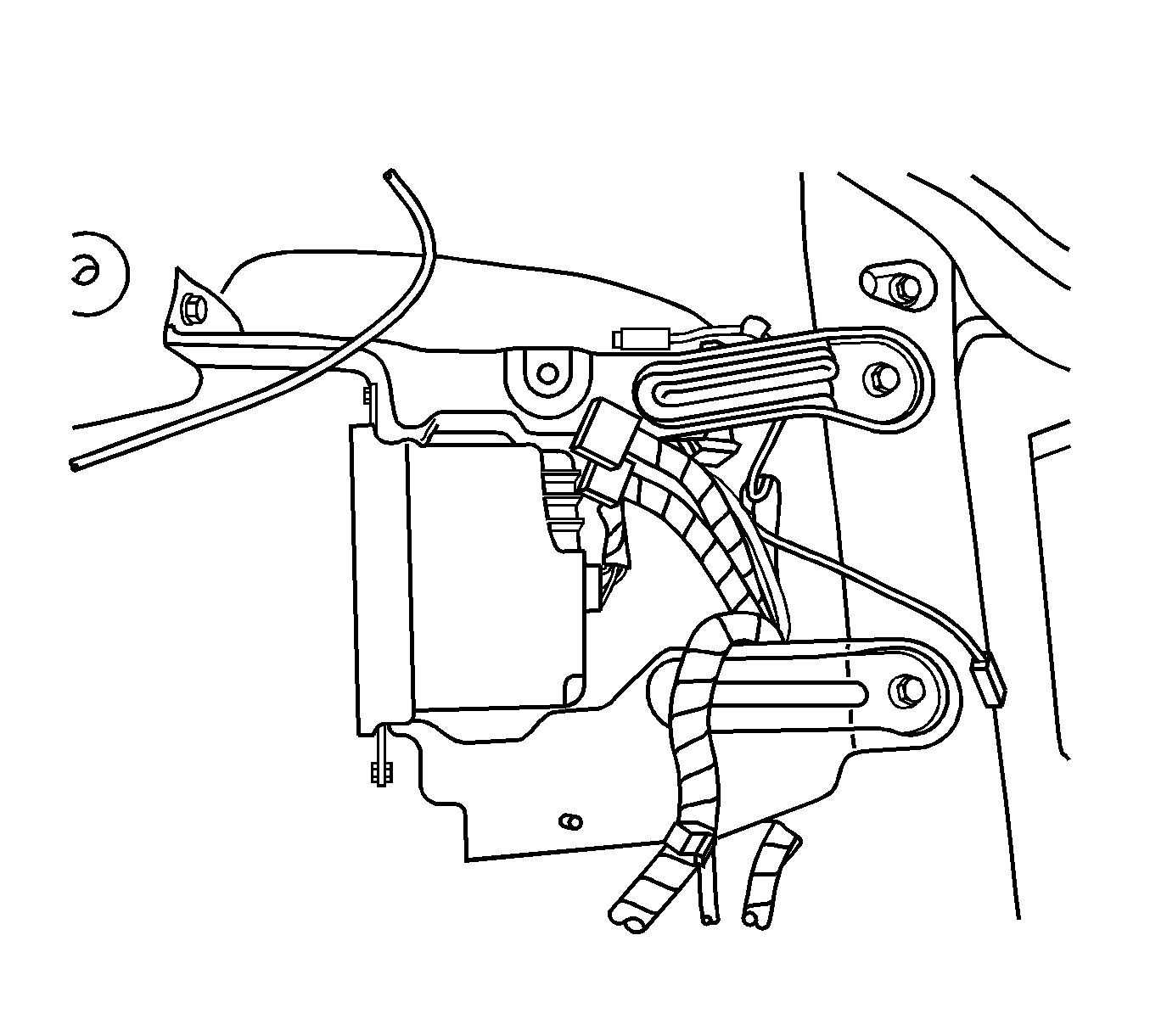
Notice: Refer to Fastener Notice in the Preface section.
Tighten
Tighten the module bracket bolts to 10 N·m (89 lb in).