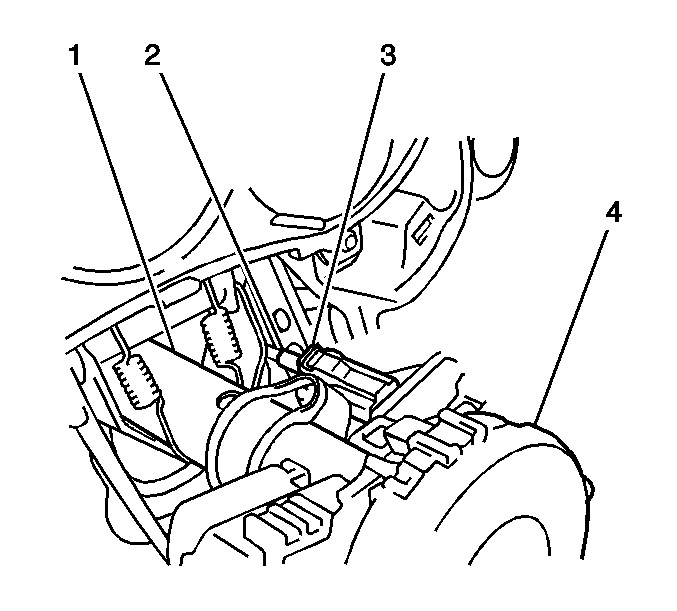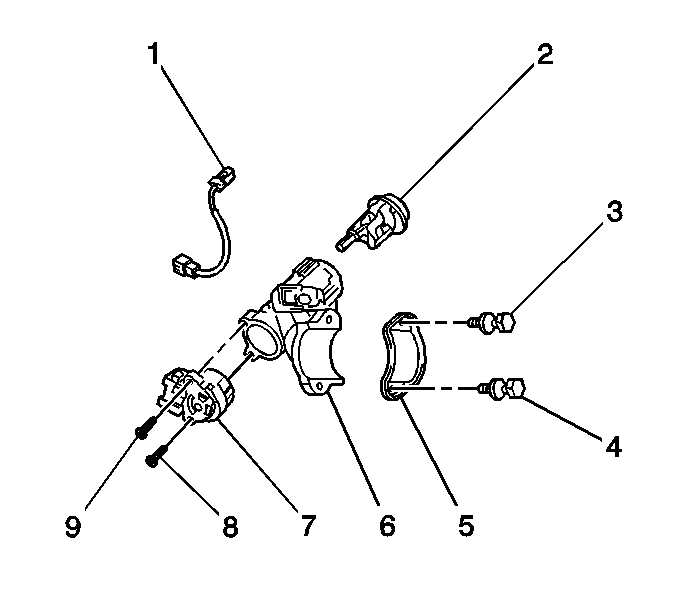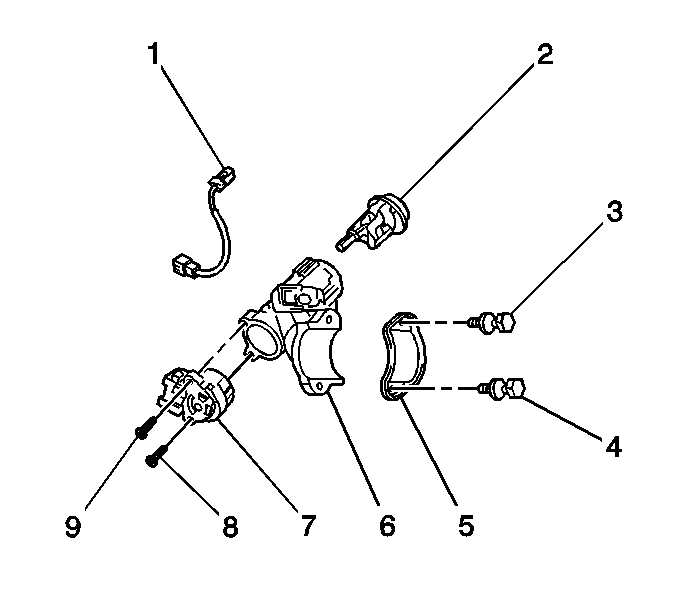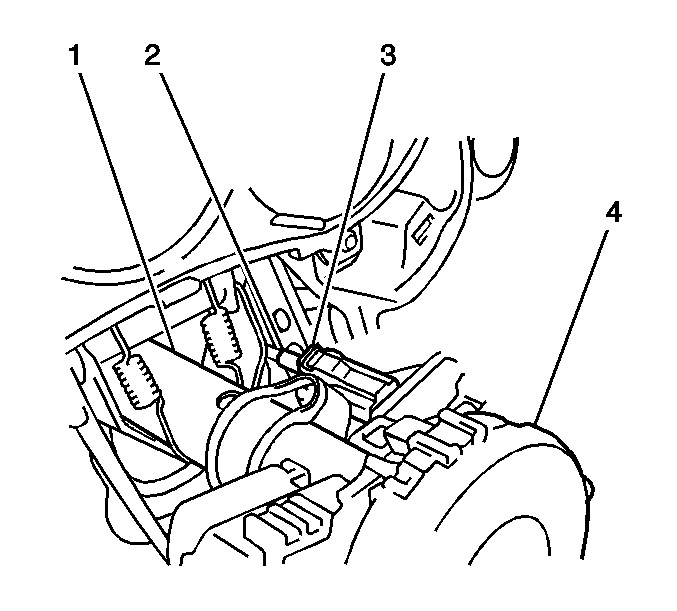Removal Procedure
- Disable the SIR system. Refer to
SIR Disabling and Enabling
in SIR.
- Remove the trim covers from the steering column. Refer to
Steering Column Trim Covers Replacement
.
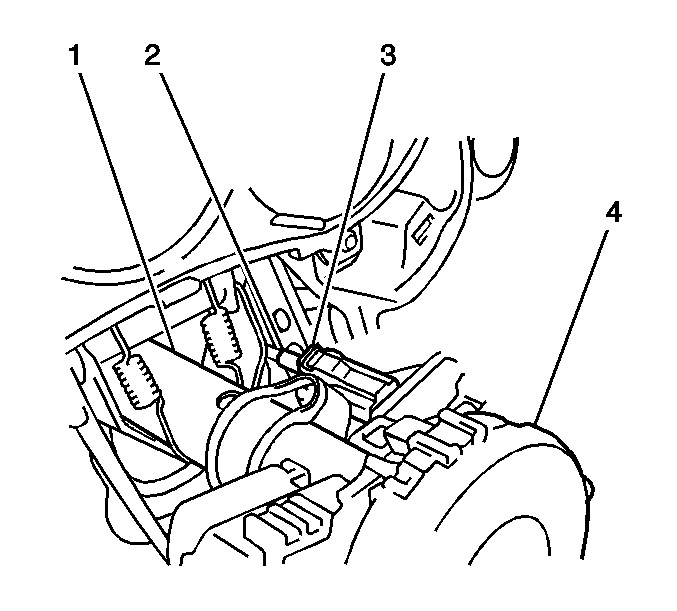
- If the vehicle has an automatic transmission,
complete the following steps:
| 3.1. | Insert the key into the cylinder. |
| 3.2. | Turn the key to the ACC position. |
| 3.3. | Push in the release button (3). |
| 3.4. | Disconnect the park lock cable (2). |
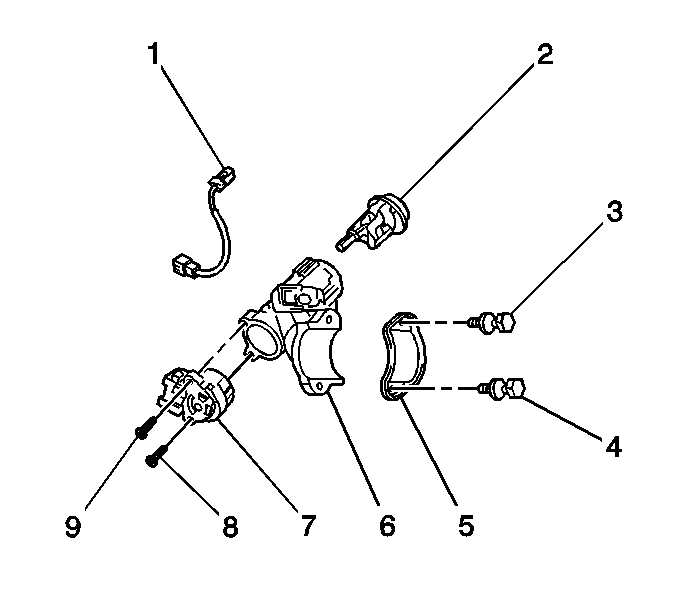
- Remove the ignition lock cylinder (2).
Refer to
Ignition Lock Cylinder Replacement
.
- Remove the ignition switch (7). Refer to
Ignition and Start Switch Replacement
.
- Remove the ignition key alarm switch (1).
- Use a screw extractor or a center punch in order to remove the 2 bolts (3,4)
from the ignition lock cylinder case (6).
- Remove the case and the case clamp (5) from the steering column.
Installation Procedure
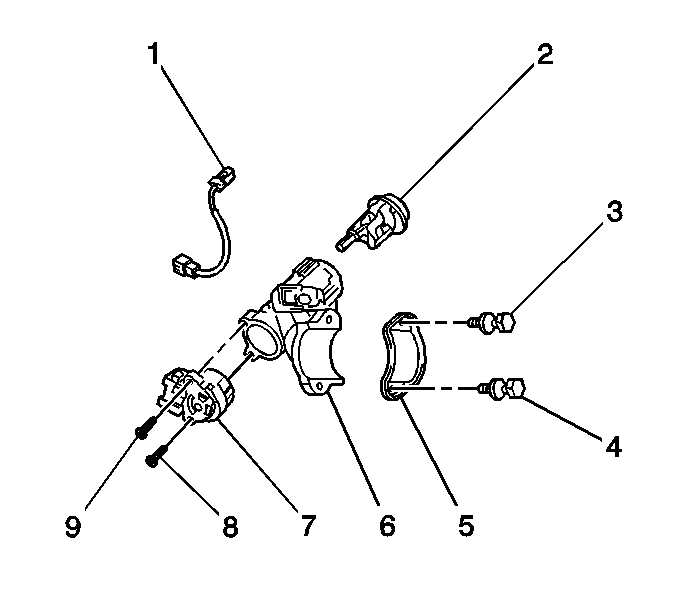
- Install the ignition lock cylinder case (6)
and the case clamp (5) to the steering column.
- Install 2 NEW tapered head bolts (3,4). Tighten the bolts
until the bolt heads break off.
- Install the ignition key alarm switch (1) to the case.
- Install the ignition switch. Refer to
Ignition and Start Switch Replacement
.
- Install the ignition lock cylinder. Refer to
Ignition Lock Cylinder Replacement
.
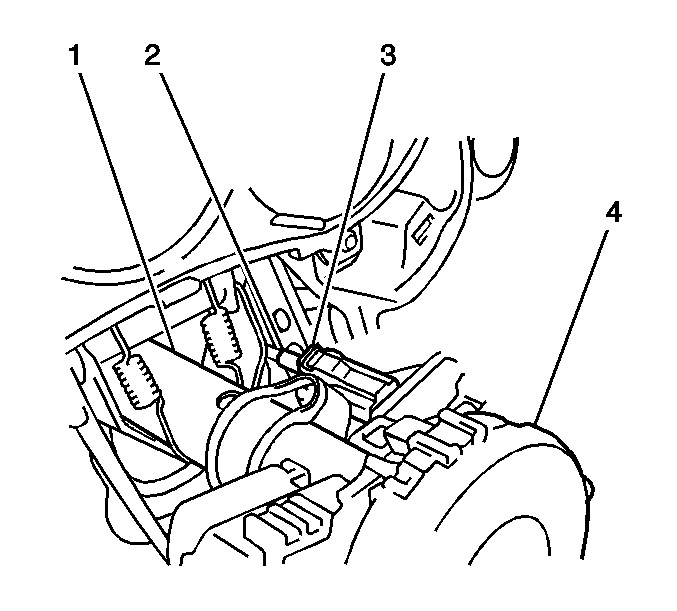
- If the vehicle has an automatic transmission,
complete the following steps:
| 6.1. | Insert the key into the cylinder. |
| 6.2. | Turn the key to the ACC position. |
| 6.3. | Insert the park lock cable (2). Verify the release button (3)
engages. |
| 6.4. | Verify the key will not rotate to the LOCK position unless the shifter
is in the PARK position. |
| 6.5. | Remove the key from the cylinder. |
- Install the trim covers to the steering column. Refer to
Steering Column Trim Covers Replacement
.
- Enable the SIR system. Refer to
SIR Disabling and Enabling
in SIR.