POOR FIT AND/OR RETENTION OF THE KNEE BOLSTER

SUBJECT: POOR FIT OF THE KNEE BOLSTER (PROCEDURE TO REPAIR)
VEHICLES AFFECTED: 1990 TORONADO AND TROFEO
This bulletin has been revised to add new knee bolster repair information.
Some 1990 Toronados and Trofeos may experience a condition of poor fit of the knee bolster. To repair this condition use the following procedure.
To perform the outlined procedure the following will be needed:
1. Knee bolster (obtained from CANSPO); refer to chart for colours and part numbers).
2. Small square coarse/medium coarse hand file.
3. One knee bolster clip, part number #3523076 (if vehicle's VIN is prior to 302111).
4. One "J" nut, part number #52351724 (if vehicle's VIN is prior to 302111).
Procedure:
----------
1. Remove screw(s) from lower edge of knee bolster.
2. Remove the knee bolster and discard.
3. Remove the instrument panel/steering column reinforcement plate. Refer to Section 8C of the Service Information Manual.
4. Remove instrument panel cluster trim plate.
5. Remove right side switch assembly.
6. Remove instrument panel cluster assembly.
7. Remove multi-function lever by pulling straight out. Let it hand freely.
8. Unscrew the tilt lever and remove.
9. Remove the dual lock fastener from the instrument panel carrier and any adhesive residue left behind.
10. Locate left side slot template on instrument panel and secure with tape. Refer to Figure 1 and template sheet attached.
11. If the instrument panel has a hole in the slot location from the hook and loop fastener, skip steps 12, 14 and 15.
12. Pierce the cross hairs of the template in the slot area with sharp awl to mark instrument panel. Refer to Figure 1.
13. Cut out the dotted portion (slot) of the template with a sharp utility knife.
NOTE: Care must be exercised to accurately cut the dotted portion of the template. Accurate slot size is critical to proper knee bolster retention.
14. Drill two 8mm (5/16") holes at the two pierce marks made in Step 9.
NOTE: Care must be exercised to accurately locate and drill these holes. Accurate slot size is critical to proper knee bolster retention.
15. File out the bridge of material left between the two drilled holes taking care not to damage the instrument panel.
16. File out the remainder of material with the template opening.
NOTICE: Retention of the knee bolster is dependent upon slot opening height. Maximum slot height is 8mm (5/16"). Filing a larger slot will damage the instrument panel beyond repair and will not provide sufficient retention of the knee bolster.
17. Locate right side slot template on instrument panel and secure with tape. Refer to Figure 1 and template sheet attached.
18. Repeat steps 11 through 16 similarly for the right side slot.
19. Remove templates.
20. Install right side switch assembly.
21. Install instrument panel cluster.
22. Install instrument panel cluster trim plate.
23. Install tilt lever.
24. Install multi-function lever.
25. Install knee bolster lower clip to instrument panel/steering column reinforcement plate (if VIN is prior to 302111). Refer to Figure 2.
26. Install new knee bolster. Refer to Figure 2.
o Line up the two clips at the top of the knee bolster with the two slots in the instrument panel carrier. At the same time, line up the lower right knee bolster edge (protruding) with the lower clip.
o Continue forward with the knee bolster until the two top clips are fully seated and the lower right knee bolster edge is supported in the lower clip.
NOTICE: When removing the knee bolster, do not exert any downward force at the upper edge of the knee bolster on either side of the steering column. Only a front- to-back horizontal force should be used to unseat the two top clips from the instrument panel. Failure to follow these instructions may damage the knee bolster beyond repair. Update page 8C-6 of the Service Information Manual with this information. Refer to Figure 3,
27. Install the screw to the lower left knee bolster edge. Refer to Figure 2.
***************************************************************************** *STG DISCLAIMER*
"THE TEMPLATE DISPLAYED IN THIS SERVICE PUBLICATION IS NOT INTENDED FOR USE" (Please refer to the actual publication for an accurate "TEMPLATE" to use in this service procedure.) *****************************************************************************
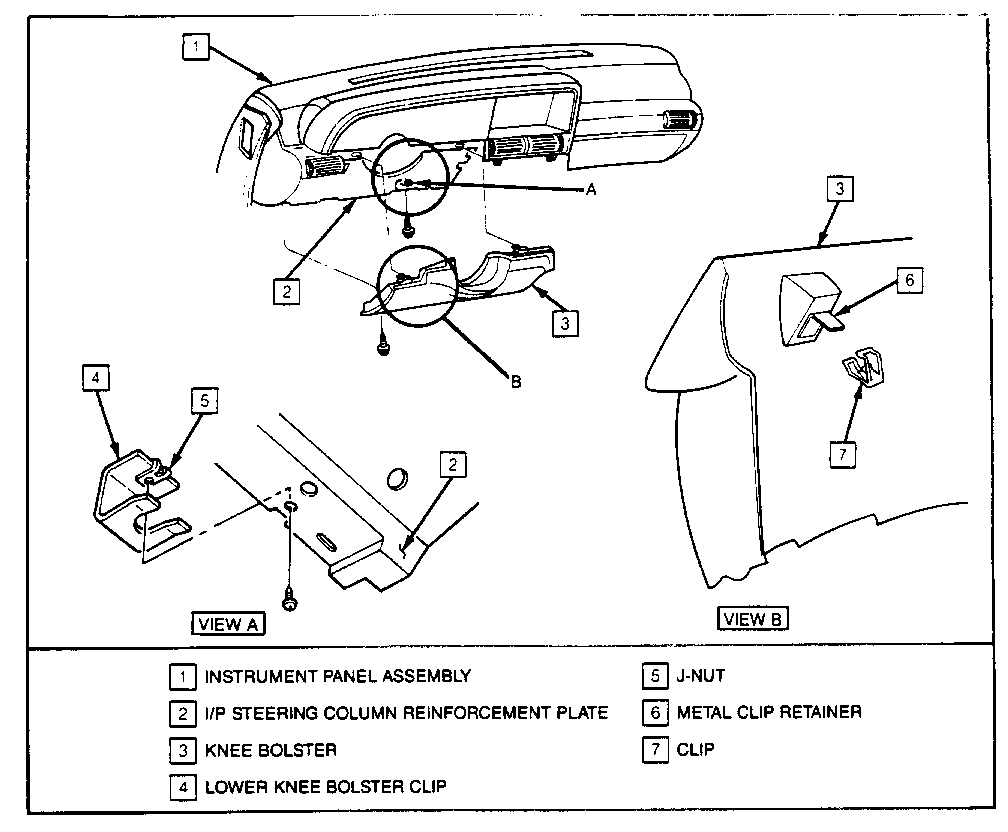
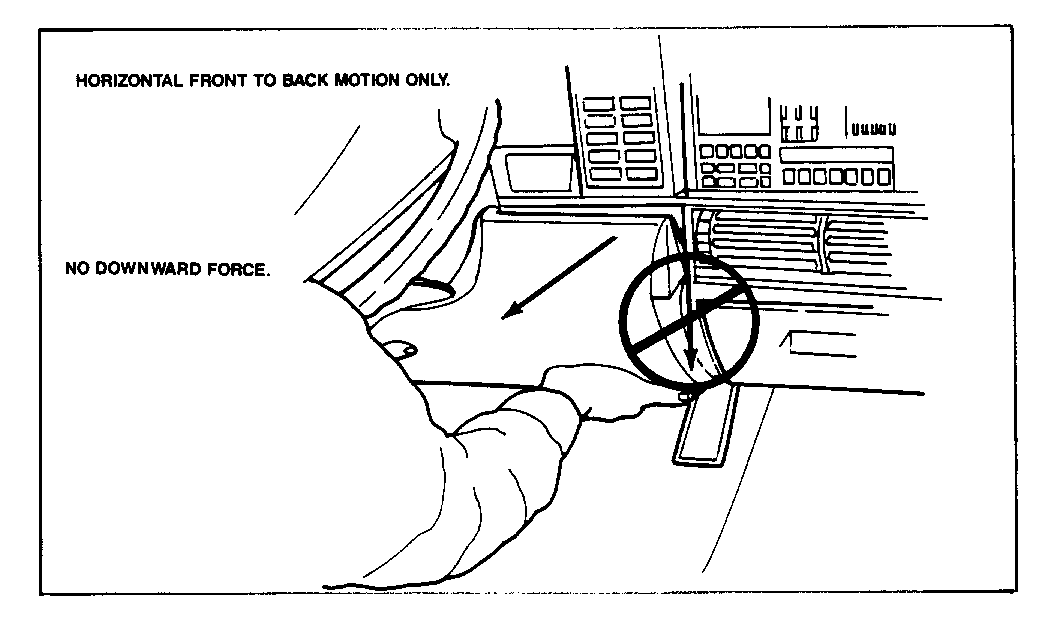
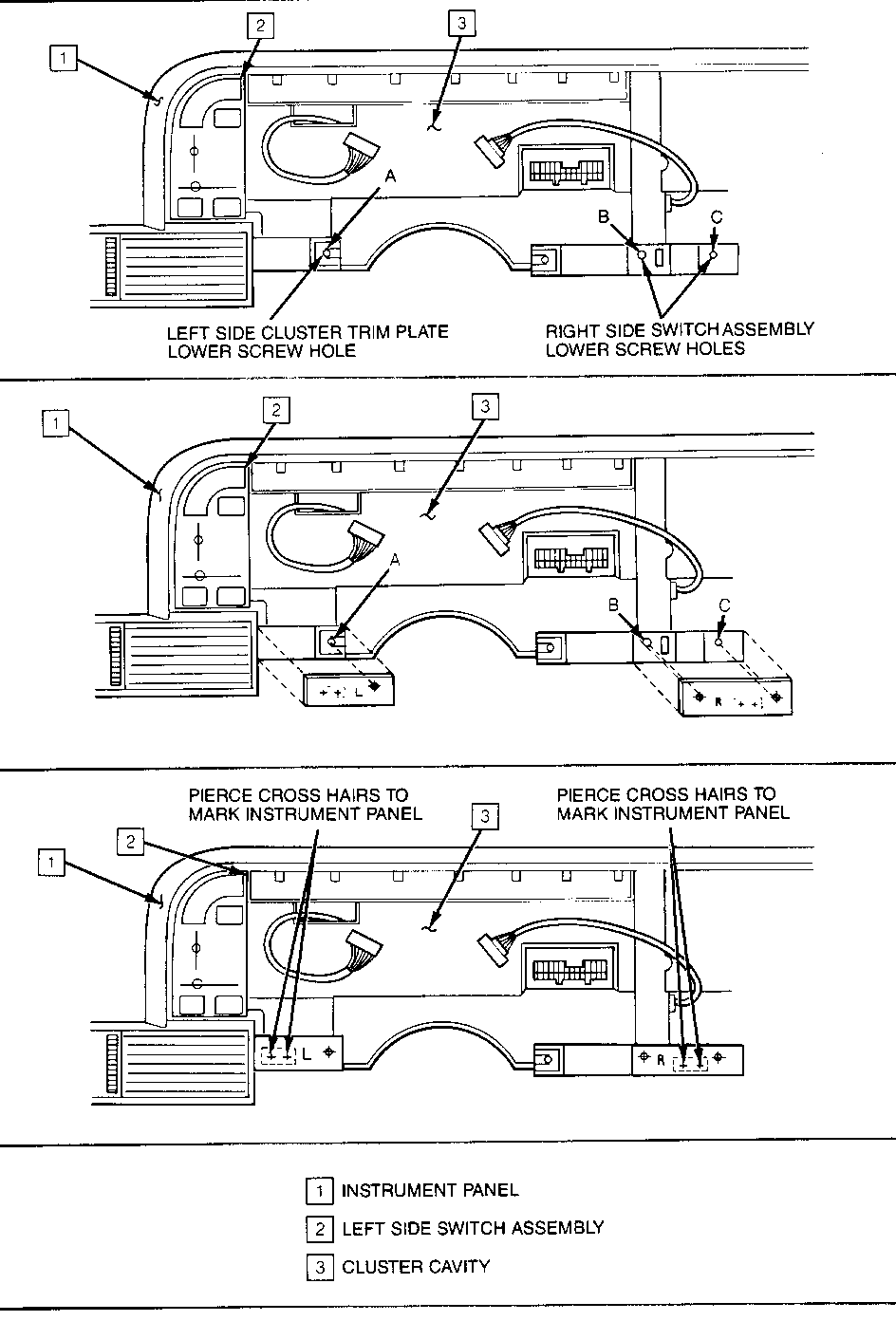
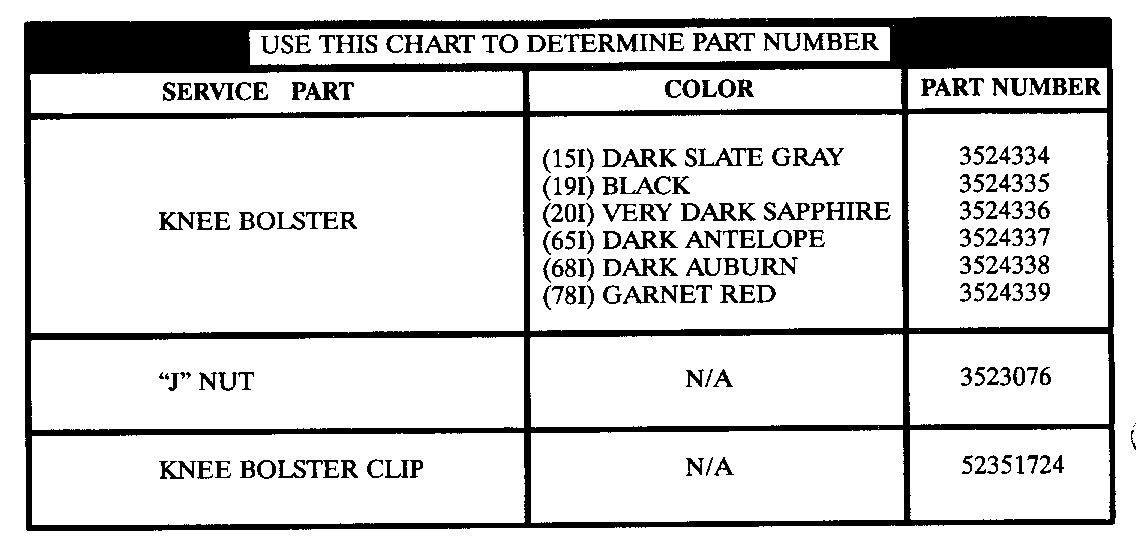
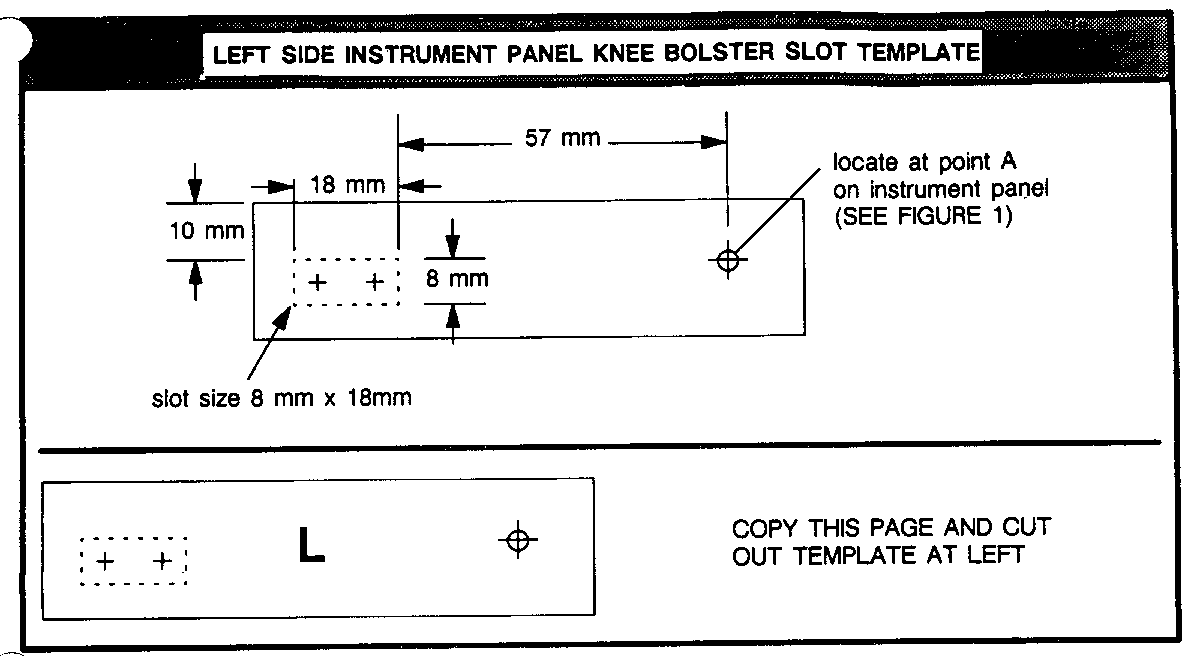
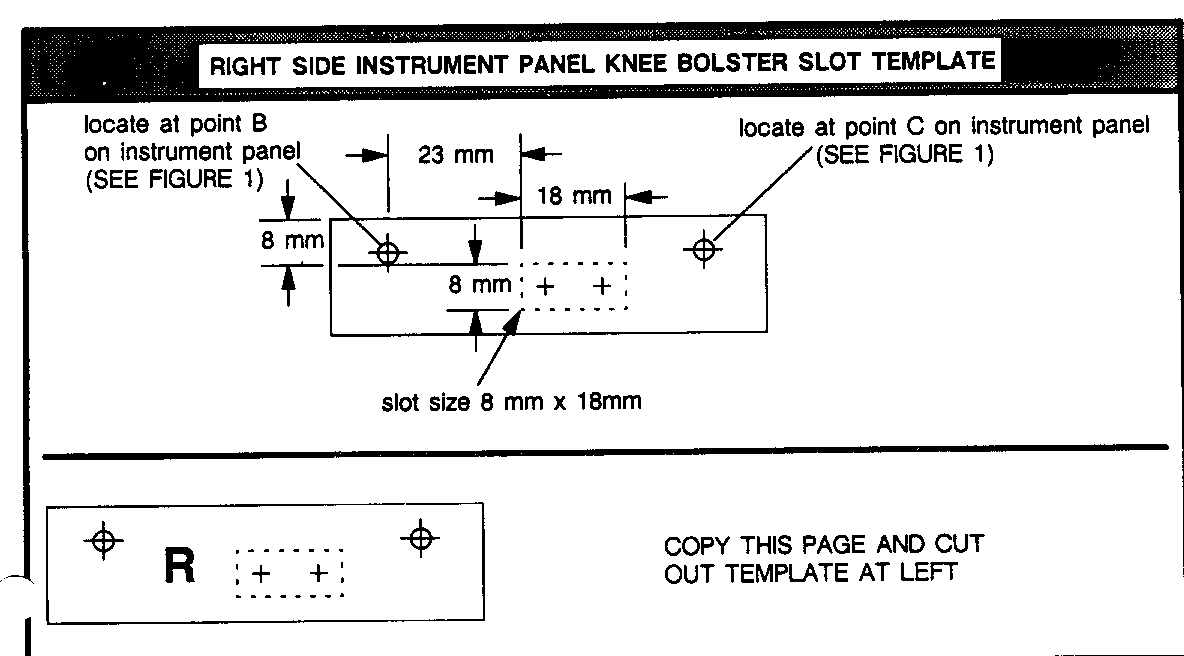
General Motors bulletins are intended for use by professional technicians, not a "do-it-yourselfer". They are written to inform those technicians of conditions that may occur on some vehicles, or to provide information that could assist in the proper service of a vehicle. Properly trained technicians have the equipment, tools, safety instructions and know-how to do a job properly and safely. If a condition is described, do not assume that the bulletin applies to your vehicle, or that your vehicle will have that condition. See a General Motors dealer servicing your brand of General Motors vehicle for information on whether your vehicle may benefit from the information.
