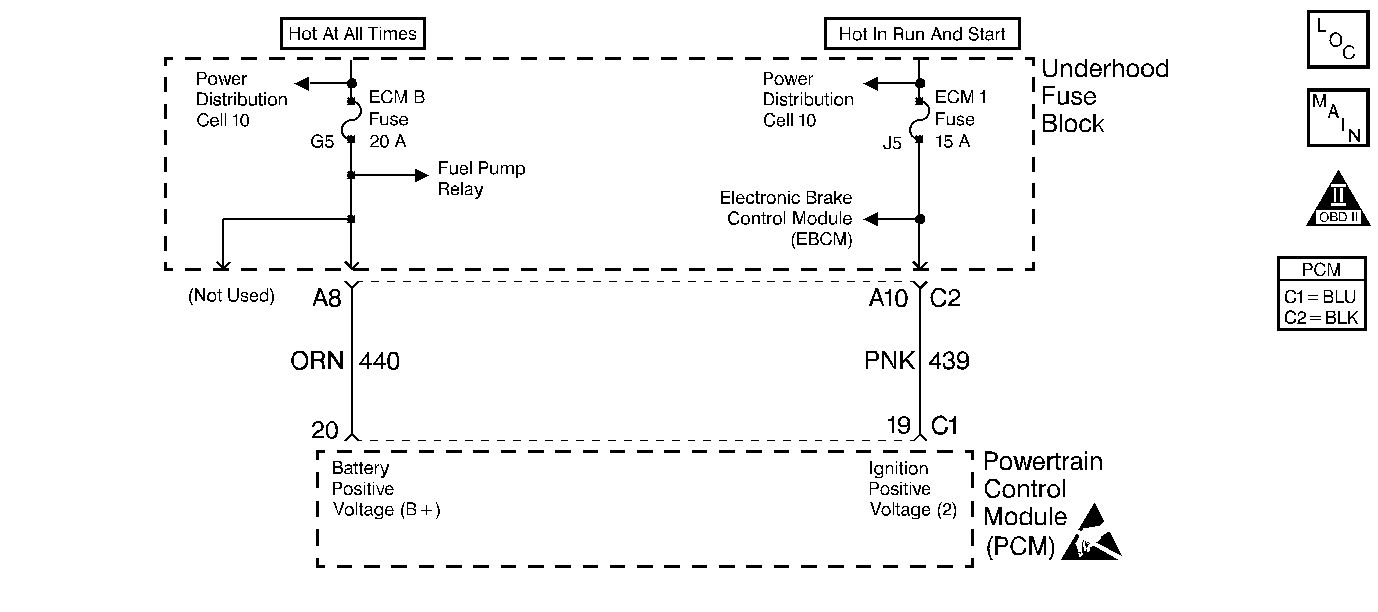
Circuit Description
The powertrain control module (PCM) monitors the system voltage on the ignition feed terminals to the PCM. A system voltage DTC sets whenever the voltage is below a calibrated value.
Conditions for Running the DTC
The engine speed is more than 1300 RPM.
Conditions for Setting the DTC
The ignition voltage is less than 10 volts for 240 seconds.
Action Taken When the DTC Sets
| • | The PCM records the operating conditions at the time the diagnostic fails. The Failure Records buffers stores this information. |
| • | A history DTC is stored. |
Conditions for Clearing the DTC
| • | A history DTC clears after 40 consecutive warm up cycles without a fault. |
| • | The scan tool can clear the DTC. |
Diagnostic Aids
Whenever a DTC sets when an accessory is operated, check for a poor connection or an excessive current draw.
Test Description
The numbers below refer to the step numbers on the diagnostic table.
-
The Powertrain OBD System Check prompts you to complete some of the basic checks and to store the Freeze Frame and Failure Records data on the scan tool if applicable. This creates an electronic copy of the data captured when this DTC set. The scan tool stores this data for later reference.
-
This step checks if the generator is malfunctioning under load conditions.
-
The PCM Controlled Generator Diagnosis will further check the PCMs control of the generator.
-
This step checks the ignition positive voltage circuit #2 for any excessive resistance. An open circuit will cause a no start condition.
-
Reprogram the replacement PCM and perform the Crankshaft Position System Variation Learn Procedure. Refer to the latest Techline procedures for PCM reprogramming.
-
If no malfunctions are present at this point and no additional DTCs were set, refer to Diagnostic Aids for additional checks and information.
Step | Action | Values | Yes | No | ||||||
|---|---|---|---|---|---|---|---|---|---|---|
Did you perform the Powertrain On-Board Diagnostic (OBD) System Check? | -- | |||||||||
Is the ignition voltage less than the specified value? | 1400 RPM 10 V | |||||||||
Is the battery voltage more than the specified value? | 1400 RPM 12 V | Go to Charging System Check in Engine Electrical | ||||||||
Is the ignition voltage more than the specified value? | 10 V | |||||||||
5 |
Was a repair necessary? | -- | ||||||||
6 |
Is the action complete? | -- | -- | |||||||
Important: The replacement PCM must be programmed. Is the action complete? | -- | -- | ||||||||
8 |
Does the scan tool indicate that this diagnostic has Ran and Passed? | -- | ||||||||
Check to see if any DTCs are set. Does the scan tool display any DTCs that you have not diagnosed? | -- | Go to applicable DTC table | System OK |
