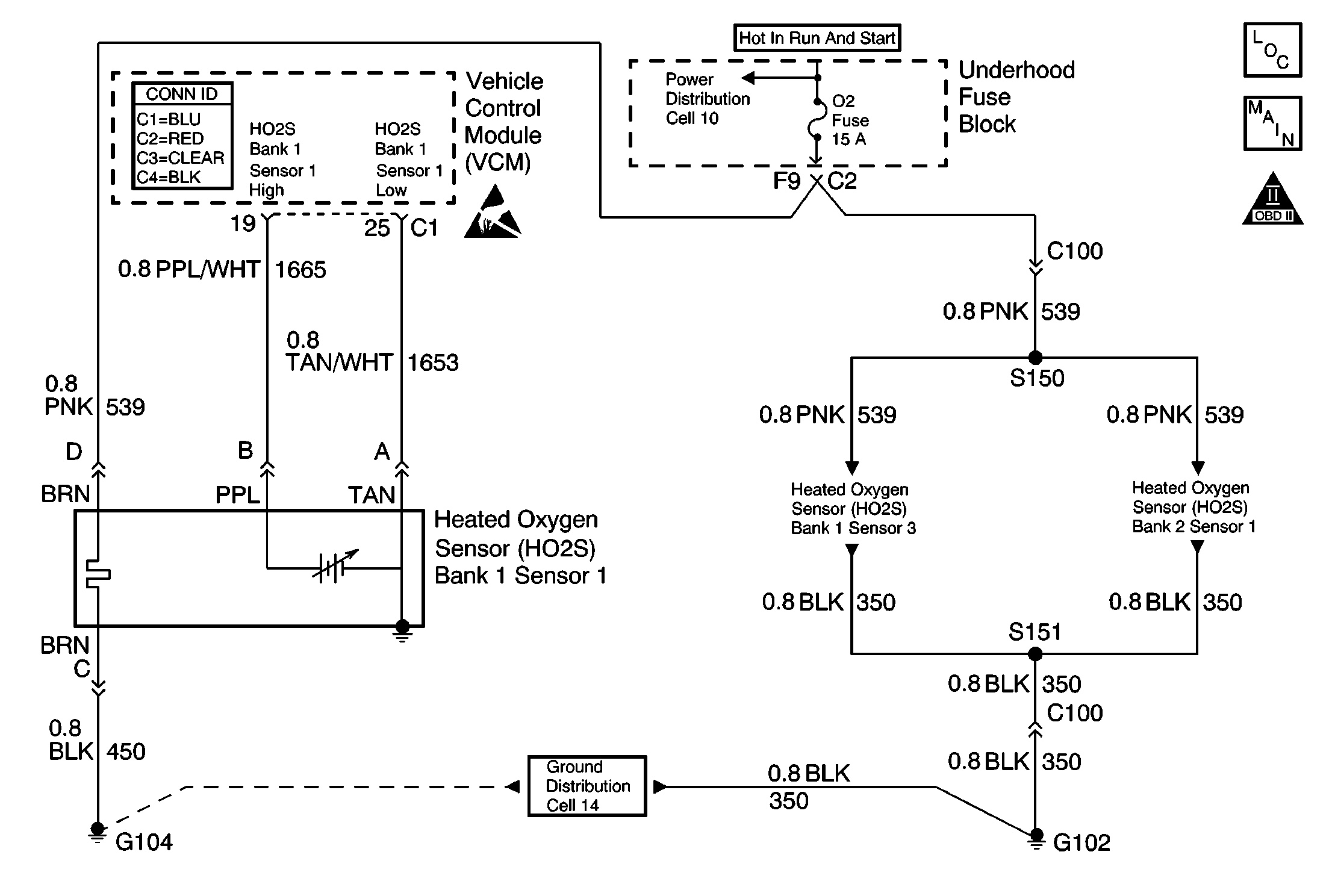
Circuit Description
In order to provide the best combination of driveability, fuel economy, and emission control, the vehicle uses a closed loop air and fuel metering system. While in closed loop, the VCM monitors the oxygen sensor signal voltage. The VCM adjusts the fuel delivery based on a signal voltage. The long and short-term fuel values, which a scan tool can monitor, indicate a change made to the fuel delivery. Ideal fuel trim values are approximately 0 percent (128 counts). If the oxygen sensor signal indicates a lean condition, the VCM will add fuel. This results in fuel trim values above 0 percent. If the oxygen sensor detects a rich condition, the fuel trim values will read below 0 percent. This will indicate that the VCM is reducing the amount of fuel delivered. The VCM sets this DTC when an excessively rich condition is detected.
Conditions for Running the DTC
| • | No O2 sensor DTCs are active. |
| • | No TP sensor DTCs are active. |
| • | No MAP sensor DTCs are active. |
| • | No EGR sensor DTCs are active. |
| • | No EVAP system DTCs are active. |
| • | No ECT sensor DTCs are active. |
| • | No MAF sensor DTCs are active. |
| • | No IAT sensor DTCs are active. |
| • | No VS sensor DTCs are active. |
| • | No misfire DTCs are active. |
| • | The throttle position less than 70 percent. |
| • | The engine speed is between 575 and 4,000 RPM. |
| • | The BARO more than 70 kPa. |
| • | The ECT is between 75 and 114°C (167-237°F). |
| • | The MAP is between 22 and 85 kPa. |
| • | The IAT is between -8 and 76°C (20-169°F). |
| • | The MAF is between 3 and 85 g/s. |
| • | The vehicle speed less than 85 MPH. |
Conditions for Setting the DTC
The average of the short-term fuel trim values over a period of 120 seconds indicates that a rich condition is present.
Action Taken When the DTC Sets
Important: To complete a trip cycle, the fuel trim diagnostic test must enable and run according to the above enable criteria and the conditions for setting. A trip cycle is not considered complete until the fuel trim diagnostic has run by the VCM.
When the current DTC initially sets, a software flag indicating an emissions related fault sets for 3 trips. The flag will clear provided the lean condition is no longer present. If the VCM detects the conditions for setting the current DTC during a trip while the flag is still set, the VCM turns on the malfunction indicator lamp (MIL). The MIL remains on during all of the subsequent trips until:
| • | The DTC has been cleared by service, or: |
| • | The lean condition has not been detected and the conditions for checking the fuel trim have been met for 3 consecutive trips. |
Conditions for Clearing the MIL or DTC
| • | The control module turns OFF the MIL after 3 consecutive drive trips when the test has run and passed. |
| • | A history DTC will clear if no fault conditions have been detected for 40 warm-up cycles. A warm-up cycle occurs when the coolant temperature has risen 22°C (40°F) from the startup coolant temperature and the engine coolant reaches a temperature that is more than 70°C (158°F) during the same ignition cycle. |
| • | Use a scan tool in order to clear the DTCs. |
Diagnostic Aids
If using the diagnostic tables does not isolate the problem, monitor the long-term fuel and fuel trim cell while operating the vehicle under various loads. This may isolate the condition which caused the current DTC to set.
A condition that causes DTC P0300, Engine Misfire Detected, may also set the current DTC. An extremely rich condition which sets the current DTC can cause a misfire at idle and DTC P0300 to set. If you cannot determine the cause of the current DTC and DTC P0300 is also set, refer to DTC P0300 Engine Misfire Detected .
Typical Fuel Trim Values
Control Module Leaning Fuel | No Adj. | Control Module Enriching Fuel | ||
|---|---|---|---|---|
Max. Lean | DTC sets | -- | DTC sets | Max. Rich |
-25% | -14% | 0% | +20% | +25% |
The fuel trim values table indicates the typical fuel adjustment values as displayed on a scan tool. Negative values, or a rich condition, indicates that the injector pulse width is being decreased in order to lean out the fuel mixture. Positive values, or a lean condition, indicates that the injector pulse width is being increased in order to richen the fuel mixture.
Test Description
The numbers below refer to the step numbers on the diagnostic table.
-
A more negative value indicates the VCM is leaning the fuel mixture because of a rich condition. A more positive value indicates the VCM is enriching the fuel mixture because of a lean condition.
-
This step checks the fuel system for problems.
Step | Action | Values | Yes | No | ||||||||||||||||
|---|---|---|---|---|---|---|---|---|---|---|---|---|---|---|---|---|---|---|---|---|
1 | Did you perform the Powertrain On-Board Diagnostic (OBD) System Check? | -- | ||||||||||||||||||
|
Important: : If any DTCs are set other than P0172 and P0175, refer to those DTCs before proceeding with this diagnostic.
Is the Long Term FT Bn 1 value closer to 0 percent than the specified value? | -14% Long Term FT | |||||||||||||||||||
3 |
Does the scan tool indicate that this diagnostic failed this ignition? | -- | Go to Diagnostic Aids | |||||||||||||||||
4 | Check the following items:
Did any of the above checks isolate a condition requiring a repair? | -- | ||||||||||||||||||
Caution: Wrap a shop towel around the fuel pressure connection in order to reduce the risk of fire and personal injury. The towel will absorb any fuel leakage that occurs during the connection of the fuel pressure gage. Place the towel in an approved container when the connection of the fuel pressure gage is complete. Caution: The fuel pump will operate for 2 seconds after you have turned off the ignition. Make sure that all the fuel pipes and fittings are securely fastened in order to prevent personal injury. Is fuel pressure within the specified value ranges and does it hold? | Central SFI 413-455 kPa (60-66 psi) 379-413 kPa (55-60 psi) | |||||||||||||||||||
6 | Perform the Fuel Injector Balance Test with Tech 2 . Was an injector problem found? | -- | ||||||||||||||||||
7 | Perform the DTC P1441 Evaporative Emission (EVAP) System Flow During Non-Purge . Did you find a problem? | -- | Go to Diagnostic Aids | |||||||||||||||||
8 |
Is the Long Term FT Bn 1 value closer to 0 percent than the specified value? | -14% Long Term FT | ||||||||||||||||||
9 |
Is the Long Term FT Bn 1 value closer to 0 percent than the specified value? | -14% Long Term FT | ||||||||||||||||||
10 |
The Long Term FT Bn 1 value should increase above the specified value. Is the Long Term FT Bn 1 value closer to 0 percent than the specified value? | -14% Long Term FT | ||||||||||||||||||
11 | Rich condition is not present. Does a driveability symptom still exist? | -- | Go to Symptoms | |||||||||||||||||
12 | Refer to Fuel System Diagnosis . Is the action complete? | -- | -- | |||||||||||||||||
13 |
Does the scan tool indicate the diagnostic passed? | -- | ||||||||||||||||||
14 | Does the scan tool display any additional undiagnosed DTCs? | -- | Go to applicable DTC | System OK |
