Accessory Brackets Replacement AC
Removal Procedure
- Remove the engine cooling fan. Refer to Fan Clutch Replacement in engine cooling.
- Remove the drive belt. Refer to Drive Belt Replacement in Engine Mechanical.
- Remove the mounting bolts for the air conditioning compressor, if equipped. Refer to Air Conditioning Compressor Replacement .
- Move the compressor aside and support.
- Remove the drive belt idler pulley if not equipped with A/C. Refer to Drive Belt Idler Pulley Replacement in Engine Mechanical.
- Remove the power steering pump pulley. Refer to Power Steering Pump Pulley Replacement in Steering.
- Remove the Power Steering Pump from the bracket. Refer to Power Steering Pump Replacement .
- Remove the Power Steering Bracket.
Important: Do not evacuate the air conditioning system.
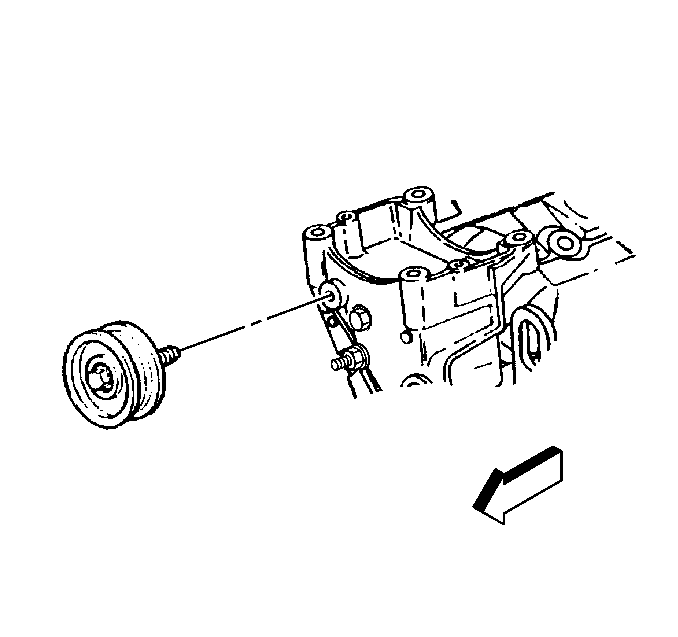
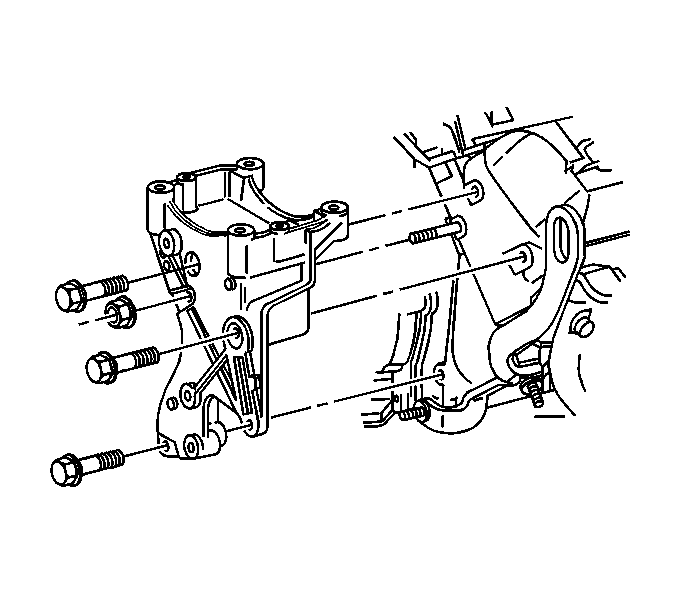
Installation Procedure
- Slide the bracket on the stud and the power steering pump.
- Install the power steering pump pulley. Refer to Power Steering Pump Pulley Replacement in Steering.
- Install the air conditioning compressor, if equipped. Refer to Air Conditioning Compressor Replacement in HVAC.
- Install the drive belt idler pulley if not equipped with A/C. Refer to Drive Belt Idler Pulley Replacement in Engine Mechanical.
- Install the drive belt. Refer to Drive Belt Replacement in Engine Mechanical.
- Install the engine cooling fan. Refer to Fan Clutch Replacement in Engine Cooling.
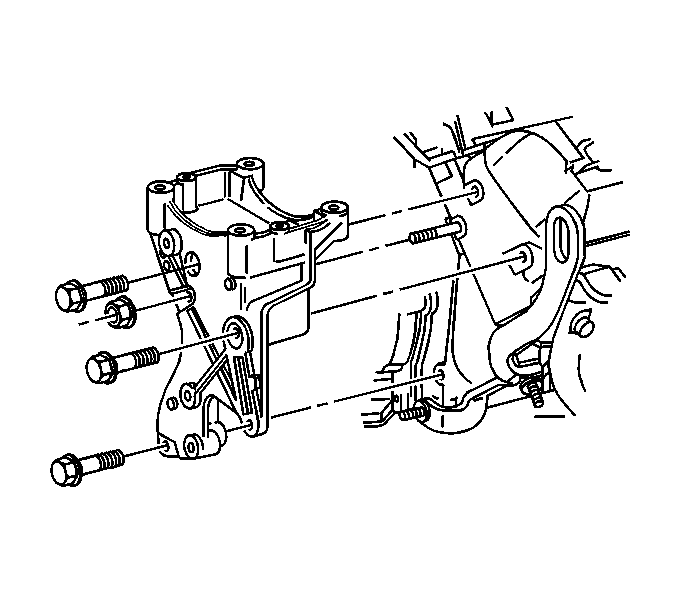
Notice: Use the correct fastener in the correct location. Replacement fasteners must be the correct part number for that application. Fasteners requiring replacement or fasteners requiring the use of thread locking compound or sealant are identified in the service procedure. Do not use paints, lubricants, or corrosion inhibitors on fasteners or fastener joint surfaces unless specified. These coatings affect fastener torque and joint clamping force and may damage the fastener. Use the correct tightening sequence and specifications when installing fasteners in order to avoid damage to parts and systems.
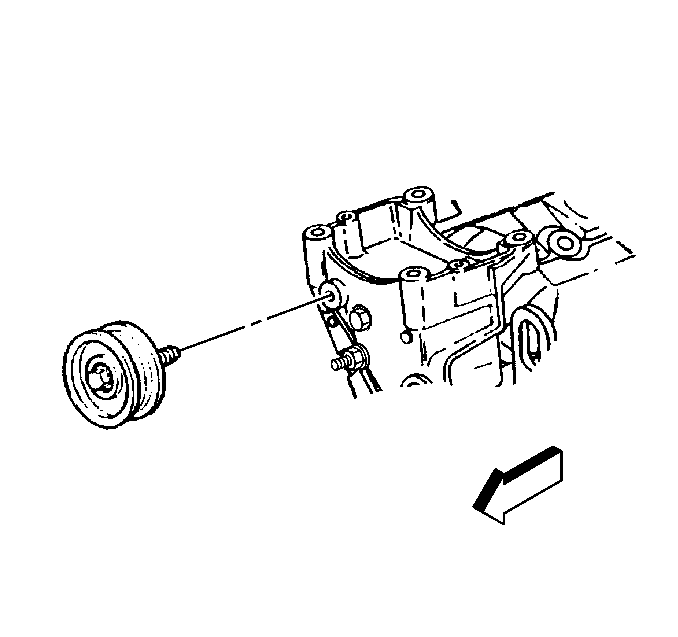
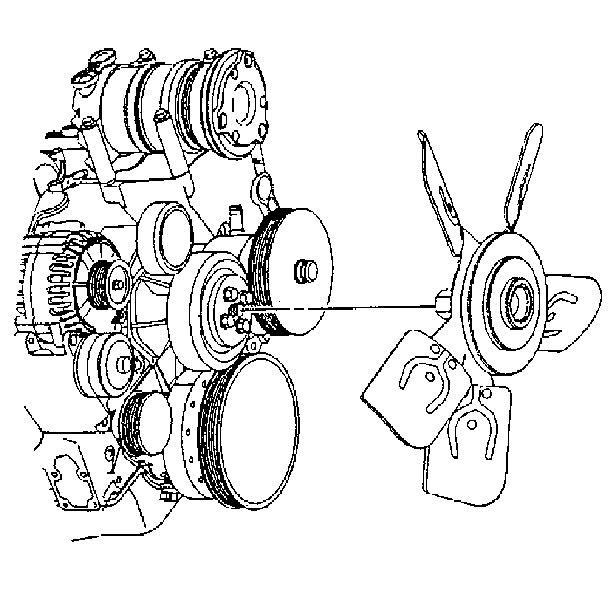
Accessory Brackets Replacement Generator
Removal Procedure
- Disconnect the battery negative cable. Refer to Battery Cable Replacement in engine electrical.
- Remove the engine cooling fan. Refer to Fan Clutch Replacement in Engine Cooling.
- Remove the drive belt. Refer to Drive Belt Replacement in Engine Mechanical.
- Remove the generator. Refer to Generator Replacement in Engine Electrical.
- Remove the wire harness bracket from the generator mounting bracket.
- Remove the drive belt tensioner. Refer to Drive Belt Tensioner Replacement in Engine Mechanical.
- Remove the drive belt idler pulley. Refer to Drive Belt Idler Pulley Replacement in Engine Mechanical.
- Remove the three bolts and nut holding the generator bracket to the engine.
- Slide the bracket off of the stud.
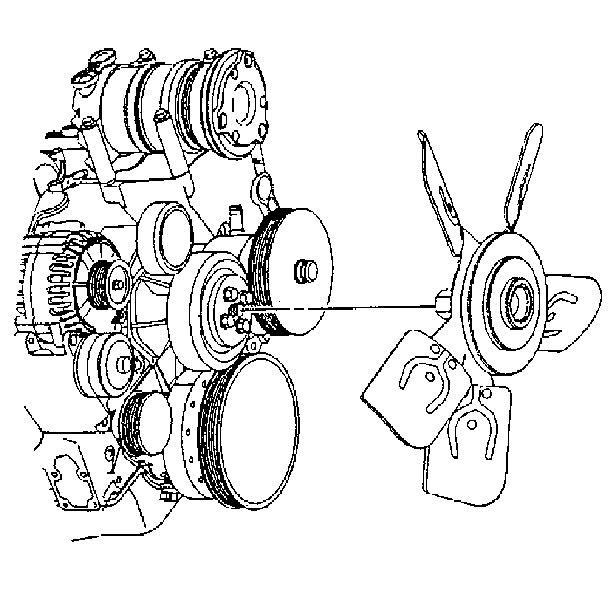
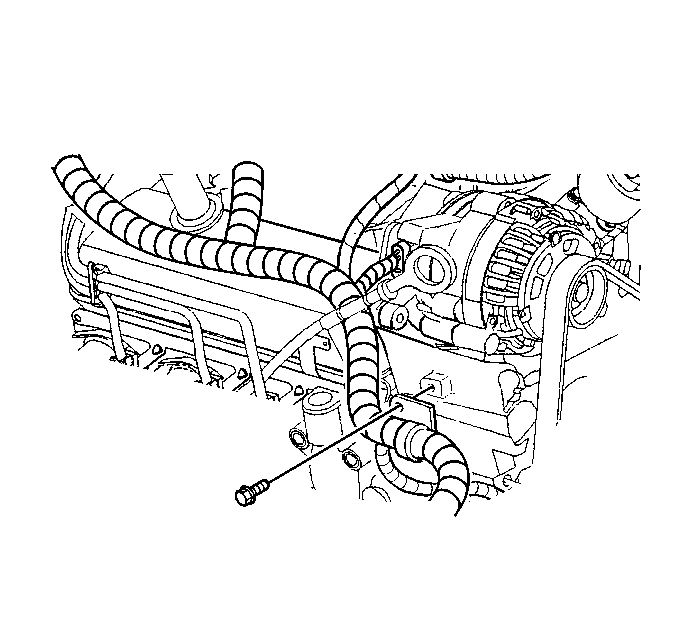
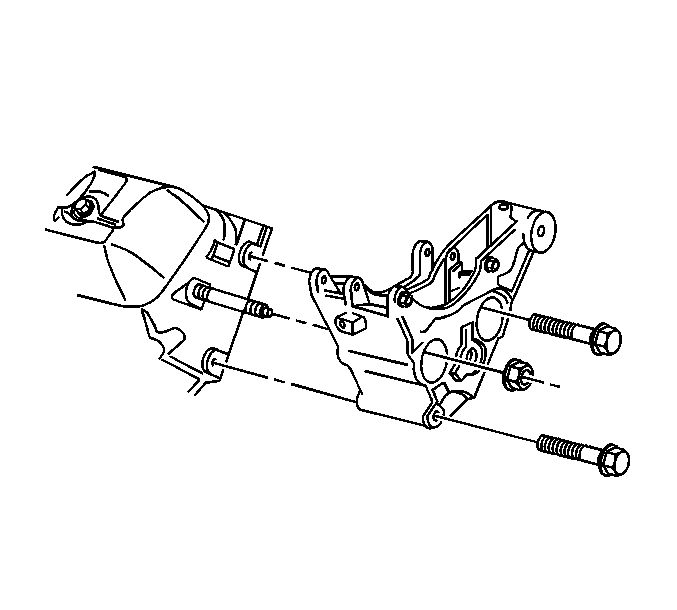
Installation Procedure
- Slide the bracket on the stud.
- Install the three bolts and the nut.
- Install the drive belt idler pulley. Refer to Drive Belt Idler Pulley Replacement in Engine Mechanical.
- Install the drive belt tensioner. Refer to Drive Belt Tensioner Replacement in Engine Mechanical.
- Install the wire harness bracket to the generator mounting bracket.
- Install the generator. Refer to Generator Replacement in Engine Electrical.
- Install the drive belt. Drive Belt Replacement in Engine Mechanical.
- Connect the battery negative cable. Refer to Battery Cable Replacement in Engine Electrical.
- Install the engine cooling fan. Refer to Fan Clutch Replacement in Engine Cooling.
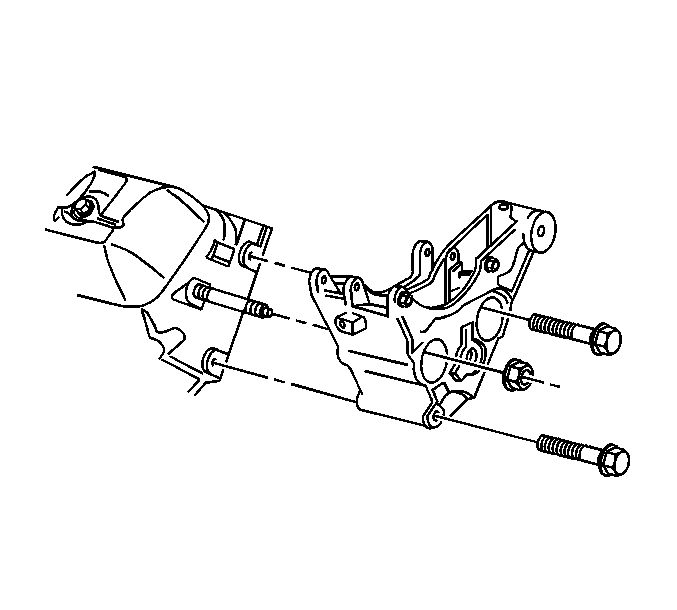
Notice: Use the correct fastener in the correct location. Replacement fasteners must be the correct part number for that application. Fasteners requiring replacement or fasteners requiring the use of thread locking compound or sealant are identified in the service procedure. Do not use paints, lubricants, or corrosion inhibitors on fasteners or fastener joint surfaces unless specified. These coatings affect fastener torque and joint clamping force and may damage the fastener. Use the correct tightening sequence and specifications when installing fasteners in order to avoid damage to parts and systems.
Tighten
Tighten the bolts and nut to 41 N·m (30 lb ft).
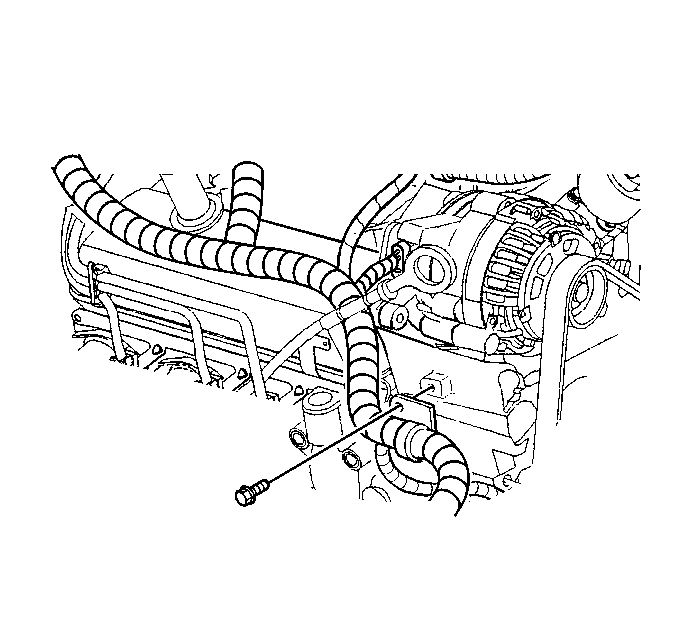
Tighten
Tighten the bolt to 24 N·m (18 lb ft).
