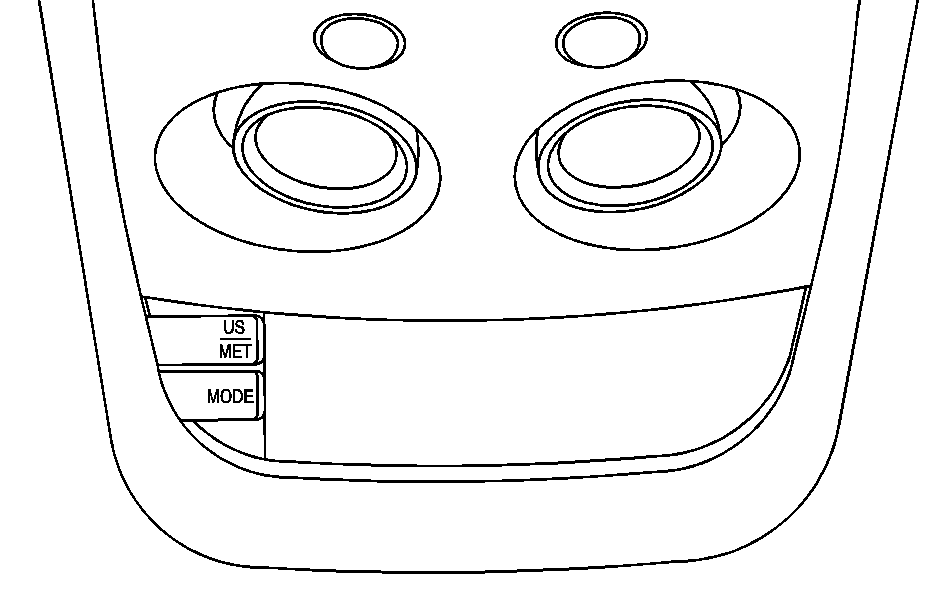
Your vehicle may have a Driver Information Center (DIC) located on the overhead console. This DIC displays the outside air temperature, compass direction and trip information in the overhead console. The temperature, compass display and trip computer will work when the ignition is in RUN or ACCESSORY or when Retained Accessory Power (RAP) is active. See Retained Accessory Power (RAP) .
US/MET (United States/Metric) Button
The US/MET button allows you to switch the display between the English and metric system.
MODE Button
The MODE button can be used to toggle between three modes of operation: OFF, COMP/TEMP and TRIP.
OFF: No driver information is displayed in this mode of operation.COMP/TEMP (Compass/Temperature): This display provides the outside temperature and one of eight compass readings to indicate the direction the vehicle is facing. Before you turn on the ignition and move the vehicle, the temperature indicated will be the last outside temperature recorded with the ignition on. If the outside temperature is 37°F (3°C) or lower, the display will toggle between the word ICE and the current temperature every eight seconds. This is a warning to the driver that road conditions may be icy, and that appropriate precautions should be taken. See "Compass Variance" later in this section for more information.
TRIP: In the TRIP mode, pressing the MODE button cycles through the five TRIP displays. See "Trip Computer" later in this section for more information.
Compass Variance
Variance is the difference between magnetic north and geographic north. In some areas, the difference between the two can be great enough to cause false compass readings. If this happens, follow these instructions to set the variance for your particular location:
Setting the Variance
- Find your location on the zone map. Record your zone number.
- Press and hold both the US/MET and the MODE buttons while in the COMP/TEMP mode.
- After five seconds, the compass will acknowledge the variation mode by displaying the current zone number. When it does, release both buttons.
- Press US/MET until your zone number appears on the display.
- Press MODE to enter your zone number. Your variance is now set and the display will return to the COMP/TEMP mode.
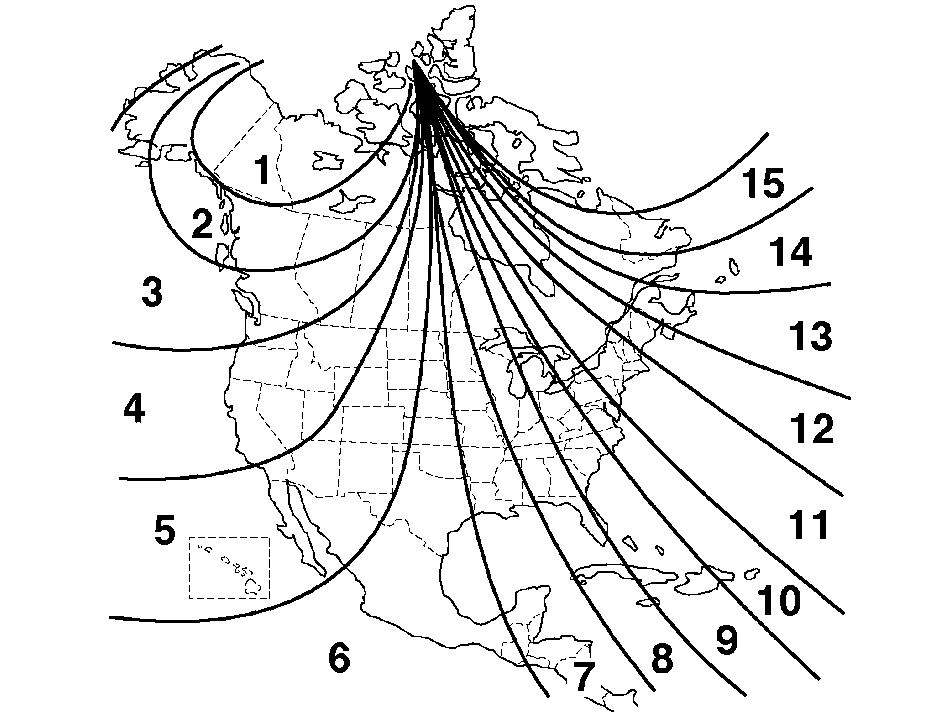
Automatic Compass Calibration
The compass is self-calibrating, so it does not need to be manually set. However, if C (Calibration) is displayed, the compass will need to be calibrated. You may also place the compass in a noncalibrated mode by pressing and holding the US/MET and MODE buttons simultaneously while in the COMP/TEMP mode. After about 10 seconds, the compass will display C and you can release the buttons. Drive the vehicle in a complete 360° circle three times at a speed of less than 5 mph (8 km/h), and the compass will function normally. Once the calibration is complete, the display will return to a compass reading.
Trip Computer
There are five trip computer displays available by pushing the MODE button. The information will appear in the following order:
AVG ECON (Average Economy): This display shows the average fuel economy since the last reset.INST ECON (Instantaneous Economy): This display shows fuel economy for the most recent second of driving.
RANGE: This display shows the estimated distance that can be traveled with the remaining fuel. The fuel economy used to calculate range is based on the last few hours of driving.
FUEL USED: This display shows the accumulated fuel used since the last reset.
AVG SPEED (Average Speed): This display shows the average speed since the last reset.
Resetting the Trip Computer
To reset the trip computer, press the MODE and US/MET buttons simultaneously for at least two seconds. All functions will be displayed briefly once the system is reset. Reset can only be performed in the AVG ECON, FUEL USED and AVG SPEED modes. All three modes are reset simultaneously.
