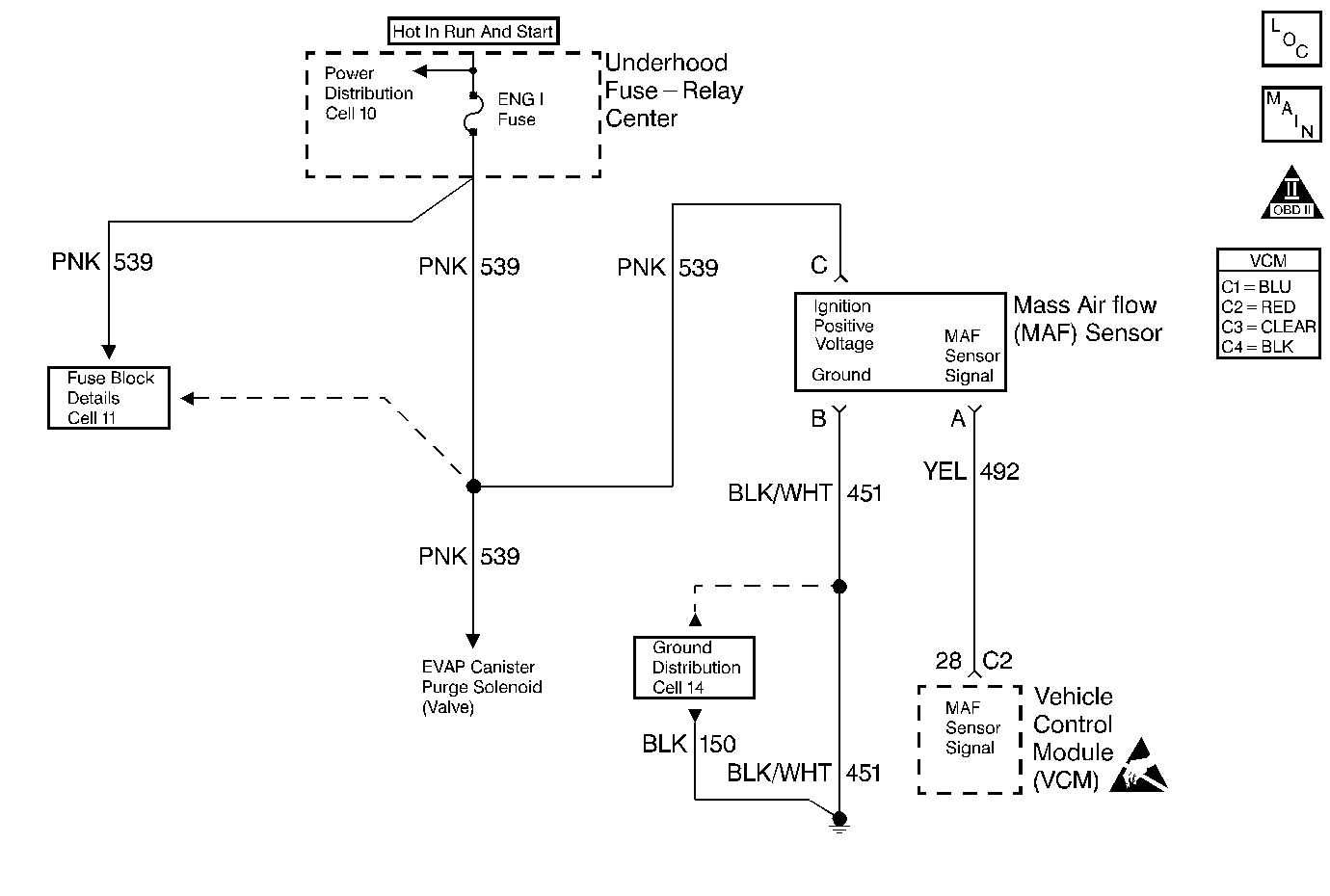
Circuit Description
The Mass Air Flow (MAF) sensor measures the amount of air entering the engine during a given time. The VCM uses the Mass Air Flow information for the fuel delivery calculations. A large quantity of air entering the engine indicates an acceleration or a high load situation, while a small quantity of air indicates a deceleration or a idle situation.
The MAF sensor produces a frequency signal which a scan tool can monitor. The frequency varies within a range of around 5 to 7 g/s at idle to near 125 g/s at maximum engine load. This DTC is a type A DTC.
Conditions for Setting the DTC
Power Up Test
| • | The engine is off. |
| • | The ignition is ON for 0.7 seconds. |
| • | The MAF is at least 300 g/s. |
High Frequency Test
| • | The engine is running. |
| • | Engine Run Time is at least 2 seconds. |
| • | System voltage is at least 10 volts. |
| • | Throttle Position is less than 89.8%. |
| • | The MAF sensor is at least 300 g/s. |
| • | Above conditions present for 2 seconds. |
Action Taken When the DTC Sets
| • | The VCM illuminates the Malfunction Indicator Lamp (MIL) the first time the fault is detected. |
| • | The VCM calculates an airflow value based on the Idle Air Control (IAC) valve position, throttle position, engine speed and barometric pressure. |
| • | The VCM stores the conditions which were present when the DTC set as Freeze Frame and the Fail Records data. |
Conditions for Clearing the MIL or DTC
| • | The control module turns OFF the MIL after 3 consecutive drive trips when the test has run and passed. |
| • | A history DTC will clear if no fault conditions have been detected for 40 warm-up cycles. A warm-up cycle occurs when the coolant temperature has risen 22°C (40°F) from the startup coolant temperature and the engine coolant reaches a temperature that is more than 70°C (158°F) during the same ignition cycle. |
| • | Use a scan tool in order to clear the DTCs. |
Diagnostic Aids
Check for the following conditions:
| • | Poor connection at VCM Inspect harness connectors for the following conditions: |
| - | Backed out terminals |
| - | Improper mating |
| - | Broken locks |
| - | Improperly formed or damaged terminals |
| - | Poor terminal to wire connection |
| • | A misrouted harness. Inspect the MAF sensor harness in order to ensure that it is not routed too close to the high voltage wires such as spark plug leads. |
| • | A damaged harness. Inspect the wiring harness for damage. If the harness appears to be OK, observe the scan tool while moving connectors and wiring harnesses related to the MAF sensor. A change in the display will indicate the location of the fault. |
Test Description
The numbers below refer to the step numbers on the diagnostic table:
-
This step verifies that the problem is present at idle.
-
A frequency reading with the MAF sensor connector disconnected indicates an Electromagnetic Interference (EMI) related fault or a poor connection.
-
This vehicle is equipped with a VCM which utilizes an Electrically Erasable Programmable Read Only Memory (EEPROM). When the VCM is being replaced, the new VCM must be programmed. Refer to VCM Replacement/Programming (With KS Calibration PROM) .
Step | Action | Value(s) | Yes | No | ||||
|---|---|---|---|---|---|---|---|---|
1 |
Important: Before clearing DTCs, use the scan tool in order to record the freeze frame and the failure records for reference because the Clear Info function will lose the data. Was the Powertrain On-Board Diagnostic (OBD) System Check performed? | -- | ||||||
Is the MAF Frequency above the specified value? | 20 g/s | |||||||
3 |
Does the scan tool indicate DTC P0103 Failed This Ign? | -- | Refer to Diagnostic Aids | |||||
Does the scan tool indicate a MAF Frequency at the specified value? | 0.0 g/s | |||||||
5 |
Was a poor connection found? | -- | ||||||
6 | Replace the MAF sensor. Refer to MAF Sensor Replacement . Is the action complete? | -- | -- | |||||
7 |
Was a problem found? | -- | ||||||
8 |
Was a poor connection found? | -- | ||||||
Replace the VCM. Important: If the VCM is faulty, reprogram the VCM. Refer to VCM Replacement/Programming (With KS Calibration PROM) . Is the action complete? | -- | -- | ||||||
10 |
Does the scan tool indicate that this diagnostic ran and passed? | -- | ||||||
11 | Using the scan tool, select the Capture Info and the Review Info. Are any DTCs displayed that have not been diagnosed? | -- | Go to Applicable DTC Table | System OK |
