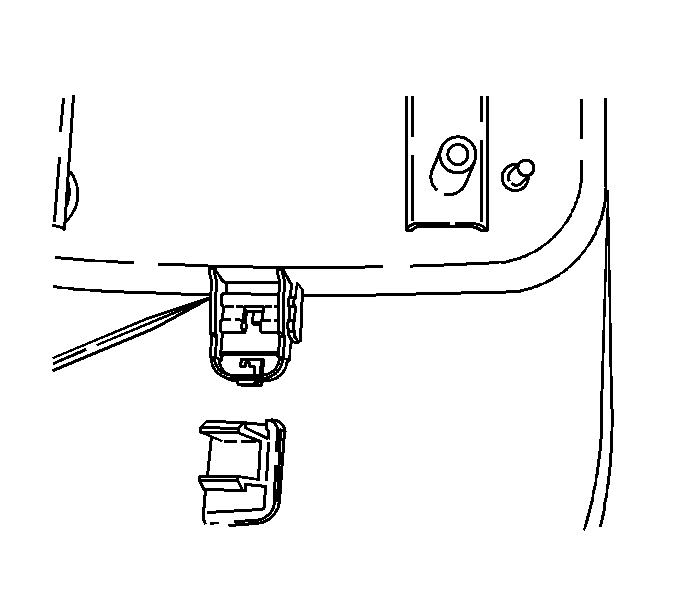For 1990-2009 cars only
Removal Procedure
- Remove the VES console. Refer to VES Overhead Console Replacement .
- Put the DVD screen in a folded-down position.
- Press the locking tabs in and slide the screen forward to remove tension from the spring.
- Unhook the spring from the latch assembly.
- Remove the screen clip assembly.

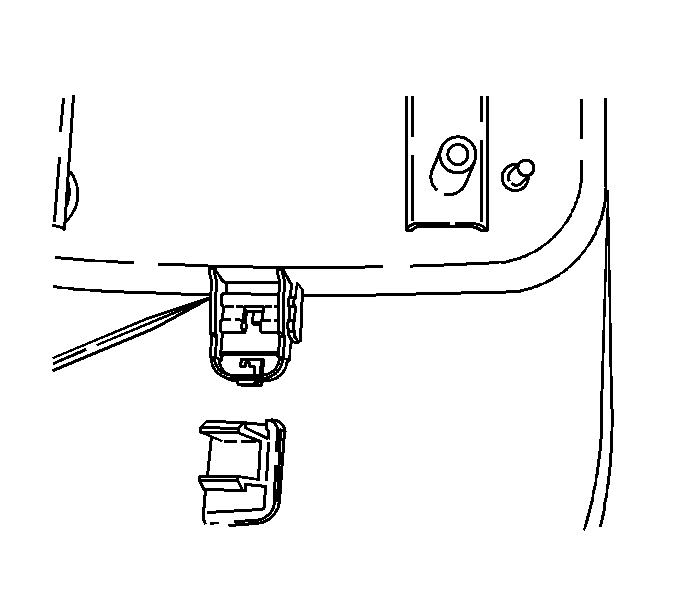


Installation Procedure
- Install the spring to the latch assembly.
- Snap the clip to the tabs on the overhead console.
- Lock the DVD screen to the overhead console.
- Install the VES console. Refer to VES Overhead Console Replacement .