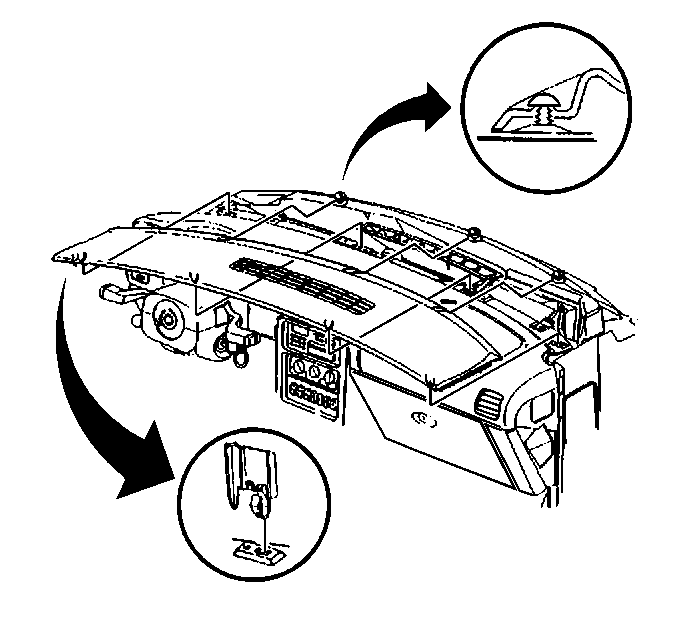For 1990-2009 cars only
Removal Procedure
- Lift the IP upper trim in order to release the retaining clips at the rear edge.
- Remove the security indicator lamp. Refer to Lamp Replacement - Security Indicator in Theft Deterant.
- Remove the DRL ambient light sensor. Refer to Daytime Running Lamp (DRL) Ambient Light Sensor Replacement in Lighting Systems.
- Remove the IP upper trim from the instrument panel.
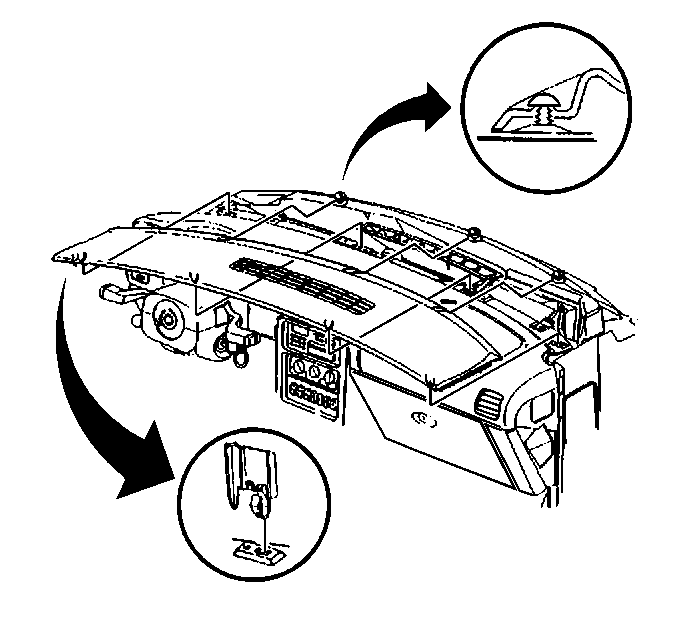
Installation Procedure
- Install the security indicator lamp. Refer to Lamp Replacement - Security Indicator in Theft Deterant.
- Install the DRL ambient light sensor. Refer to Daytime Running Lamp (DRL) Ambient Light Sensor Replacement in Lighting Systems.
- Slide the edge of the IP upper trim into the retainers on the front of the instrument panel.
- Position the locator tabs on the IP upper trim to the instrument panel.
- Align the retaining clips with the slots.
- Push the IP upper trim into the instrument panel until the trim is secure.