For 1990-2009 cars only
Removal Procedure
- Remove the antenna mast. Refer to Fixed Antenna Mast Replacement .
- Remove the retainer nut (1) .
- Remove the bezel (2) .
- Open and lower the glove compartment panel.
- Disconnect the antenna cable from the extension cable.
- Remove the right fender liner. Refer to Fender Liner Replacement in Body Front End.
- Remove the bolt (1) from the resonator (2), if equipped with 2.0L engine.
- Remove resonator (2) from vehicle, if equipped with 2.0L engine.
- Remove grommet (5) from inner structure and pull cable (4) out.
- Remove the bolt (2) that retains the fixed antenna bracket (1).
- Remove fixed antenna (3) with bracket (1) from vehicle.
- Loosen screw (3) and remove fixed antenna (1) from bracket (2), if necessary.
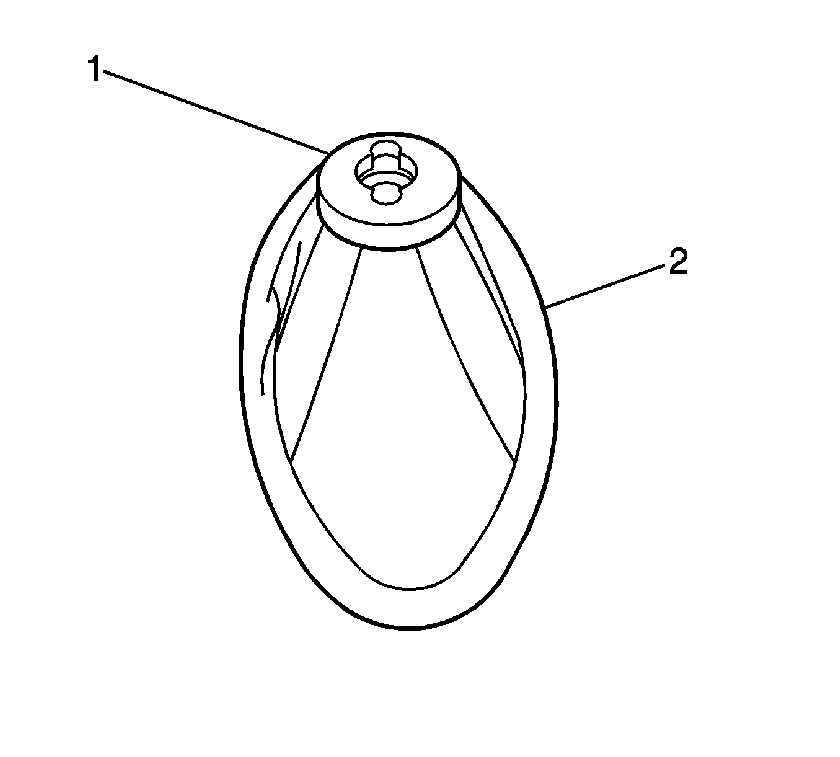
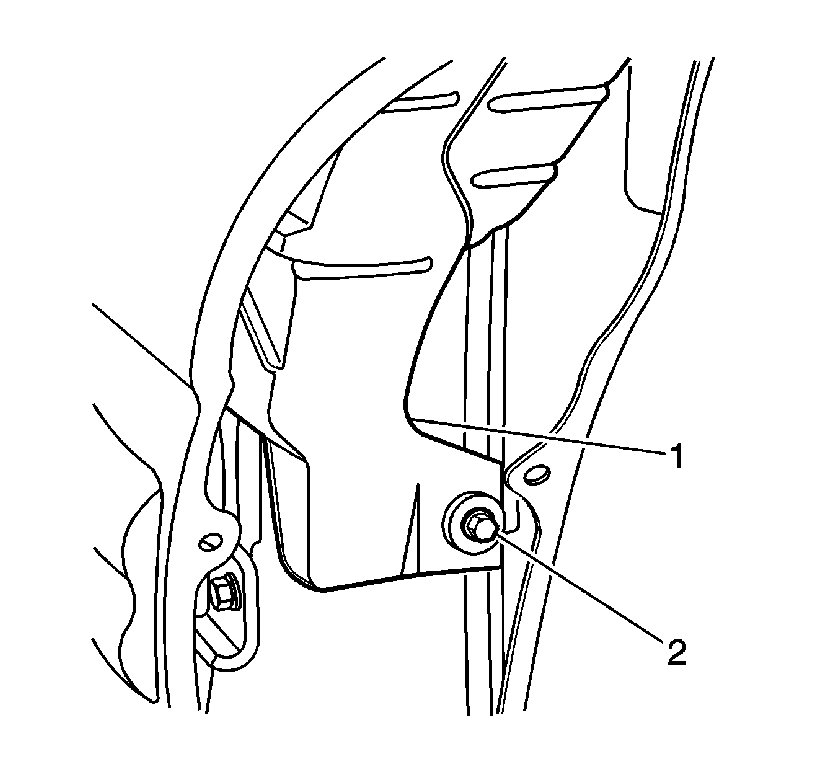
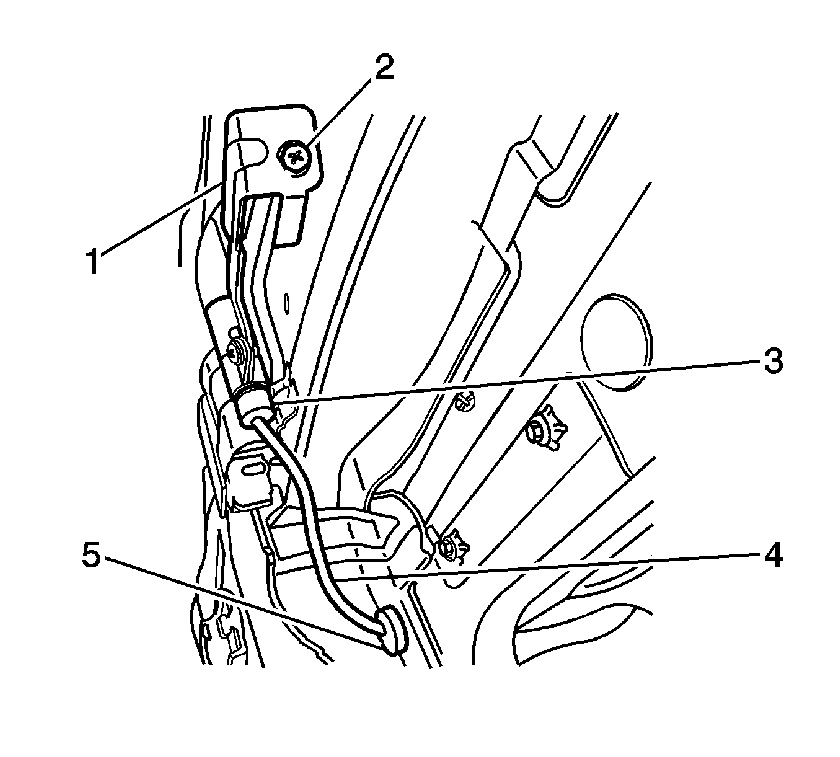
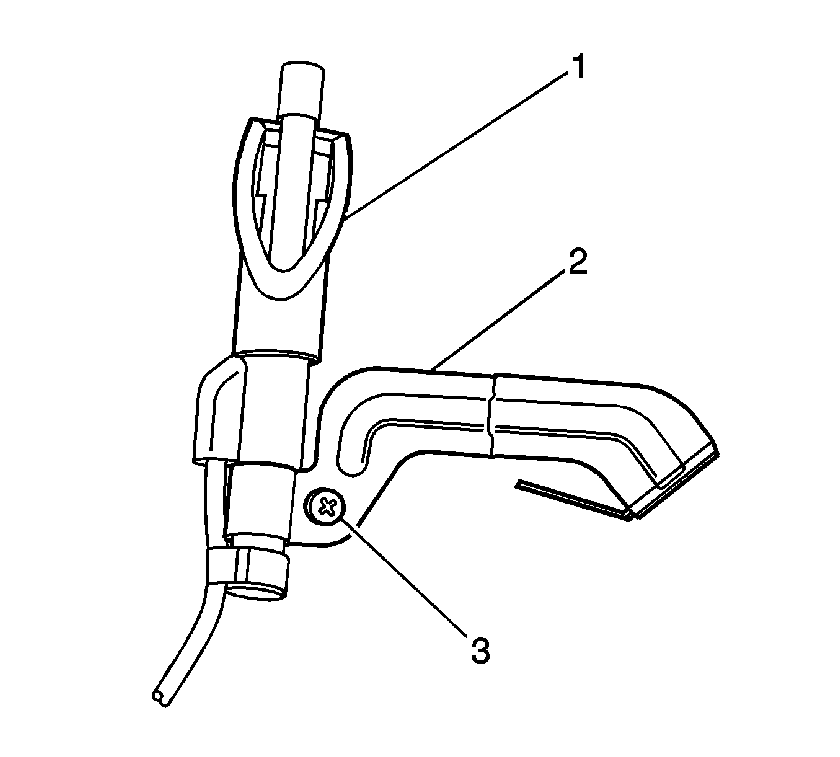
Installation Procedure
- Install the fixed antenna (1) to the bracket (2) and tighten screw (3), if removed.
- Install fixed antenna (3) with bracket (1) to vehicle.
- Install the bolt (2) that retains the fixed antenna bracket (1).
- Position cable (4) though inner structure hole and install grommet (5).
- Install resonator (2) to inner wheel house, if removed.
- Install bolt (1) to resonator (2).
- Reposition and close glove compartment panel.
- Connect the antenna cable to the extension cable.
- Install the right hinge pillar trim panel. Refer to Body Hinge Pillar Trim Panel Replacement - Right Side in Interior Trim.
- Install the bezel (2) to the fixed antenna.
- Install the retainer nut (1).
- Install the antenna mast. Refer to Fixed Antenna Mast Replacement .
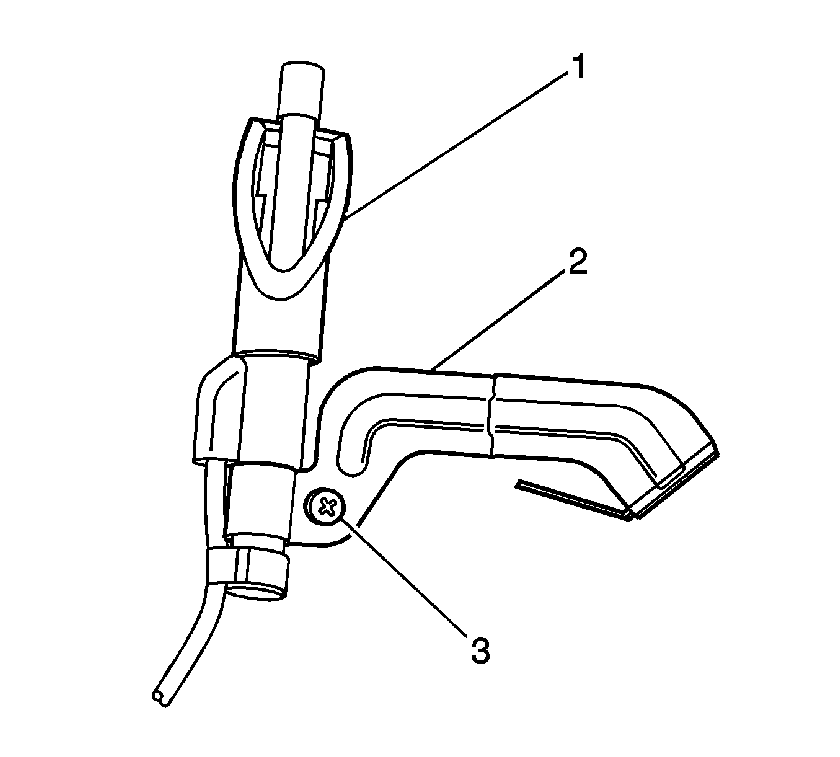
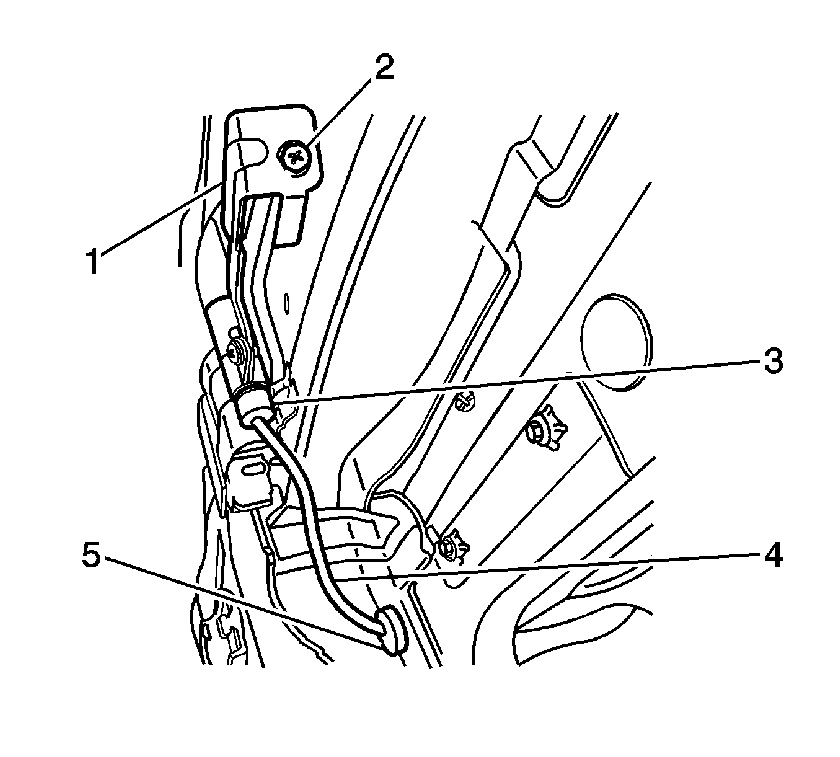
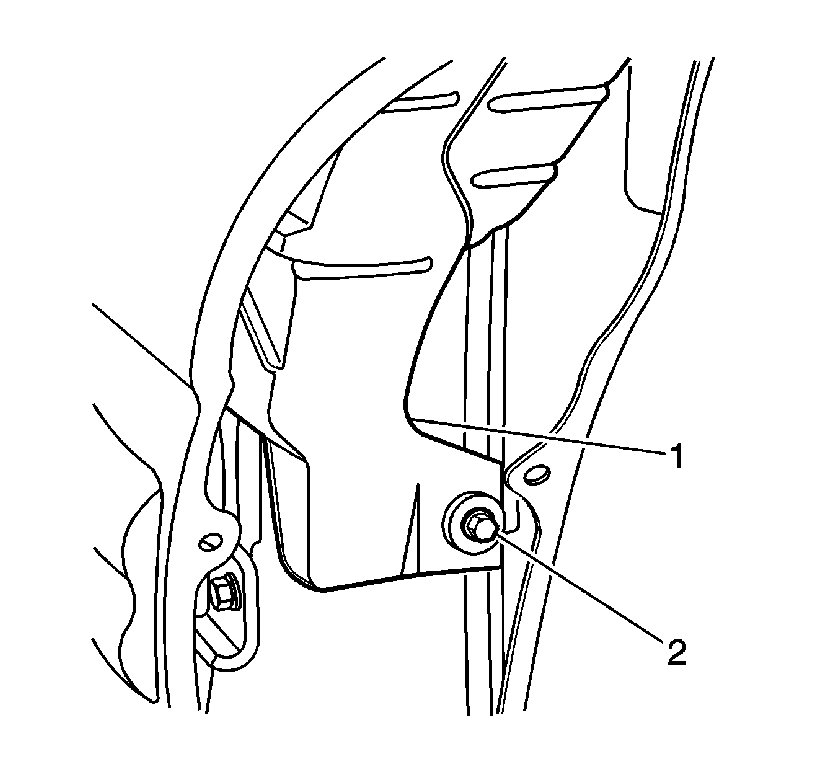
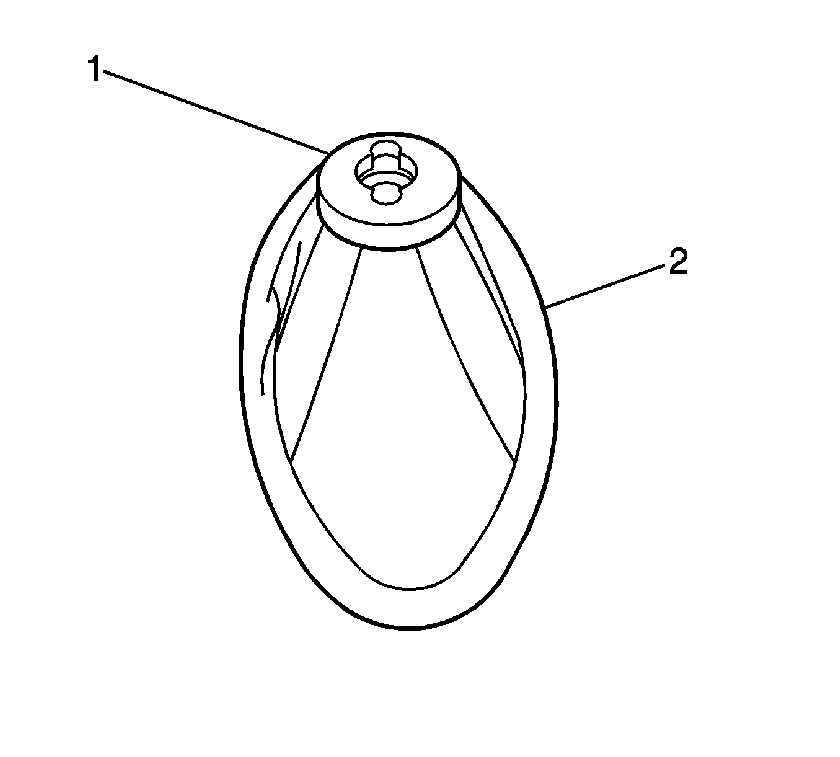
Notice: Use tape on the tool surface so that you do not damage the paint on the antenna mast.
