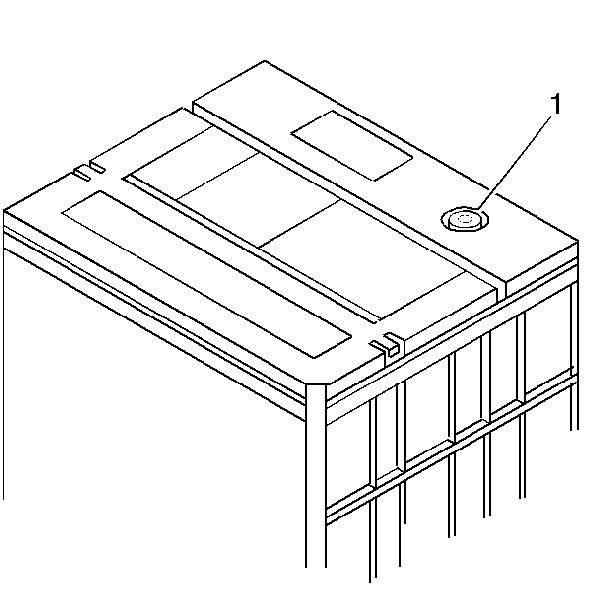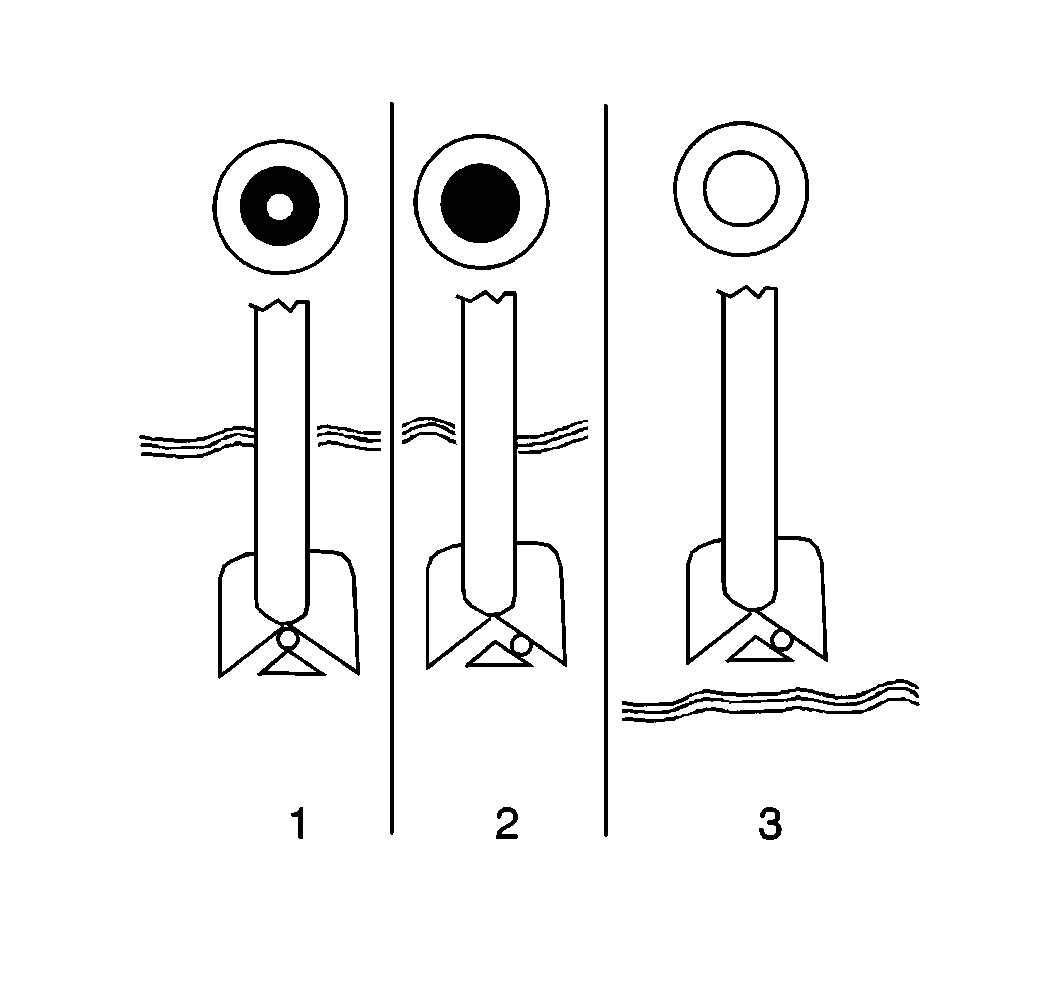Caution: Batteries produce explosive gases. Batteries contain corrosive acid.
Batteries supply levels of electrical current high enough to cause burns.
Therefore, in order to reduce the risk of personal injury while working
near a battery, observe the following guidelines:
| • | Always shield your eyes. |
| • | Avoid leaning over the battery whenever possible. |
| • | Do not expose the battery to open flames or sparks. |
| • | Do not allow battery acid to contact the eyes or the skin. |
| - | Flush any contacted areas with water immediately and thoroughly. |
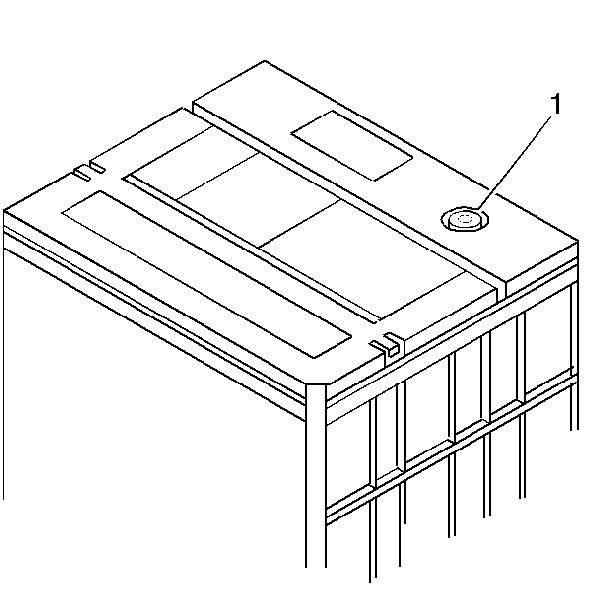
Molded into the top of
the maintenance-free battery is a built-in temperature compensated hydrometer
(1). The built-in temperature compensated hydrometer is also known as
test indicator, state of charge indicator, dot, or eye. Built-in hydrometers
provide a go/no go indication of the battery state of charge, based
on the specific gravity of the electrolyte. Use the hydrometer in the
following diagnostic procedure:
- Make sure the vehicle is relatively level.
- Make sure the top of the hydrometer is clean.
- Use a light in poorly-lit areas.
- Tap the hydrometer on the top to dislodge any air bubbles. Air
bubbles will give a false indication.
Under normal operation, one of the following three indications will
be observed:
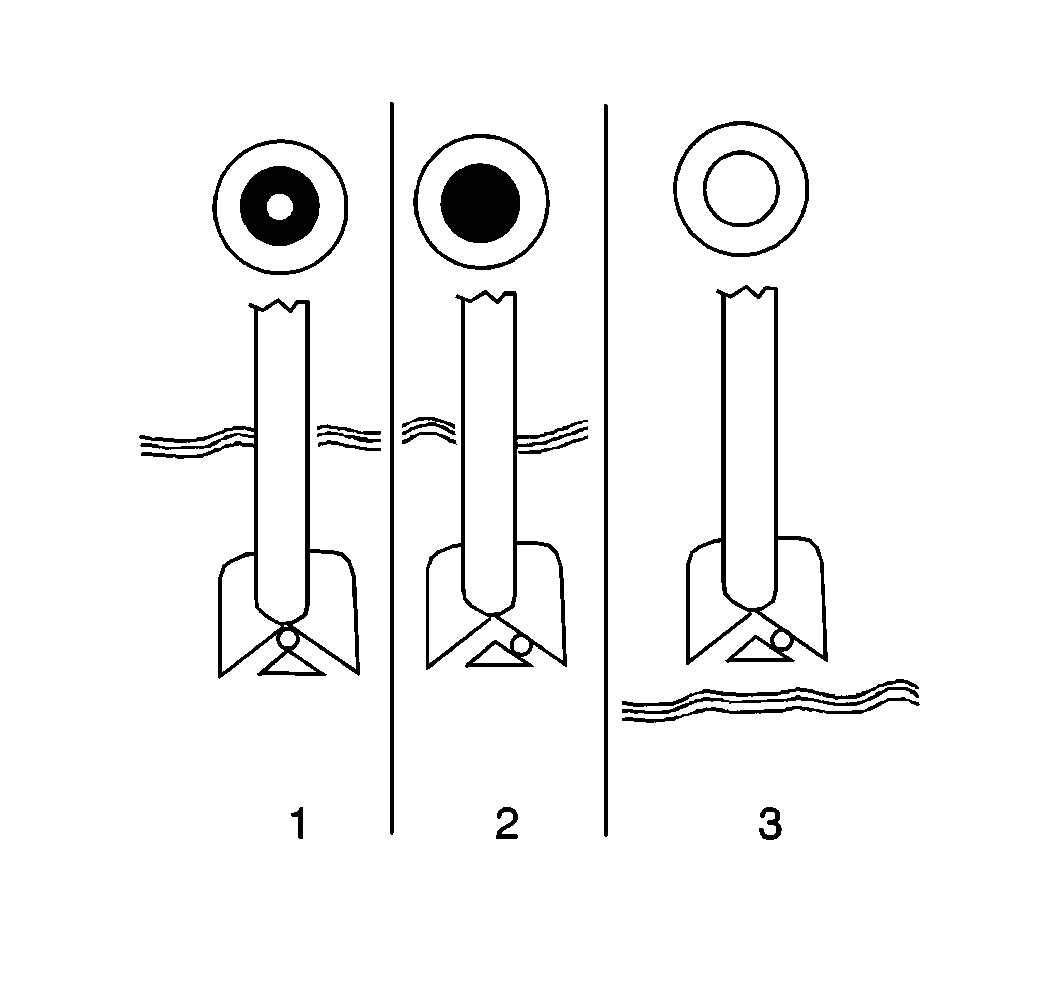
- The green dot is visible
(1).
| • | Any green appearance in the hydrometer is interpreted as a green
dot. |
| • | The green dot means the battery is at least 65 percent
charged and is ready for testing. |
- The dot is black or dark (2). This indicates the charging rate
is below 65 percent and the battery needs to be charged before testing.
- The dot appears clear or light yellow (3).
| • | Replace the battery when there is a clear or light yellow hydrometer
and a cranking complaint. |
| • | The battery cannot be charged at this fluid level. |
| • | A diagnosis cannot be made at this fluid level. |
| • | A clear or light yellow dot means that the fluid level is below
the bottom of the hydrometer. |
| • | Do not charge or test the battery when a clear or light yellow
dot is visible. |
The following can cause a low fluid condition:
Built-in hydrometers are subject to the following operating characteristics:
| • | There is a time delay in having the hydrometer indication change
at about a 65 percent state of charge during both charge and discharge. This
is due to the slow mixing of the electrolyte. The lower the charge or
discharge current, the longer the time delay. Therefore, when working
with batteries that have been in use, tested or discharged within the
last 24 hours, remember that the built-in hydrometer may not be giving
a stabilized indication. Check the built-in hydrometer again after 24
hours to be sure the indication has not changed. |
| • | When recharging a battery that had a dark indicator, the time
delay of the green dots appearance actually helps the technician do a better
job. The plates will be around 90 percent charged by the time the green
dot appears. |
| • | When battery power is used during vehicle repair (such as repeated
engine starts, lamps and accessories left on, etc.), remember the hydrometer
indication is delayed. A green dot indication right after such vehicle
repair may not always mean the battery is still adequately charged.
To ensure customer satisfaction, charge the battery to replace the power
that was used. A 15-20 ampere charge for an hour will normally
be enough to restore a slightly discharged battery. |
| • | Use a battery charger that is capable of charging the battery
at a level of at least 16 V. This helps to recharge in a reasonable
amount of time and promotes mixing of the electrolyte in the battery.
This minimizes the delay in the hydrometer indication. |
| • | Remember that the built-in hydrometer only indicates the condition
of one battery cell. In a normally functioning battery, all the cells will
have nearly equal specific gravity and electrolyte levels. The hydrometer
should not be used as the only indication of a fully charged battery. |