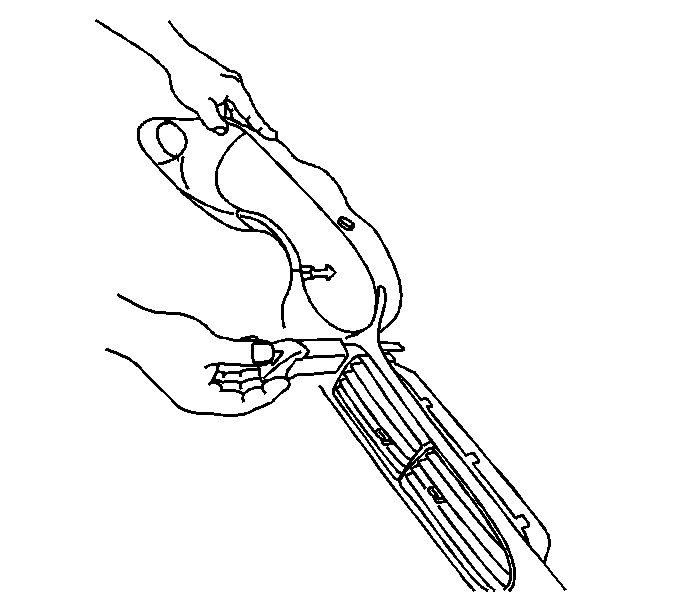For 1990-2009 cars only
Removal Procedure
- Disable the SIR system. Refer to Disabling the SIR System in SIR.
- Remove the instrument panel (IP) cluster trim plate from the IP carrier. Refer to Instrument Cluster Trim Panel Replacement .
- Disconnect the dimmer switch electrical connector if required.
- Disconnect the hazard warning switch electrical connector.
- With a small flat-bladed tool release the retaining tabs for the hazard warning switch.
- From the back side of the IP cluster trim plate, push the hazard warning switch in a outward motion.
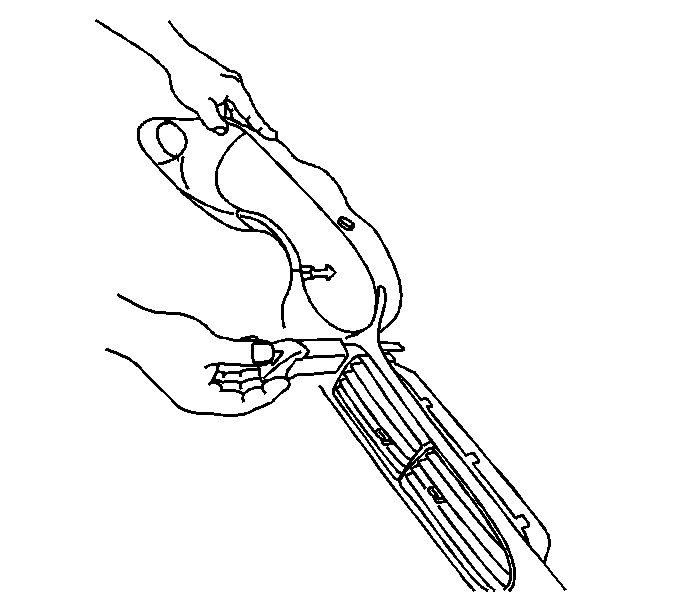
This will remove the switch from the IP cluster trim plate.
Installation Procedure
- Align the hazard warning switch to the opening in the IP cluster trim plate.
- Push inward on the hazard warning switch until fully seated into IP cluster trim plate.
- Connect the hazard warning switch electrical connector.
- Connect the dimmer switch electrical connector if required.
- Install the IP cluster trim plate to the IP carrier. Refer to Instrument Cluster Trim Panel Replacement .
- Enable the SIR. Refer to Enabling the SIR System in SIR.