- Hold down the 2 outside buttons on the universal three channel garage door opener until the red light begins to flash rapidly.
- Decide which of the 3 channels you want to program.
- Hold the end of the hand held transmitter against the bottom surface of the universal transmitter (less than 1 inch) so that you can still see the red light.
- Simultaneously press the hand held transmitter button and the desired button on the universal opener.
- Release both of the buttons.
- If the light does not perform as indicated, or the opener does not function properly, Refer to Garage Door Opener System Check .
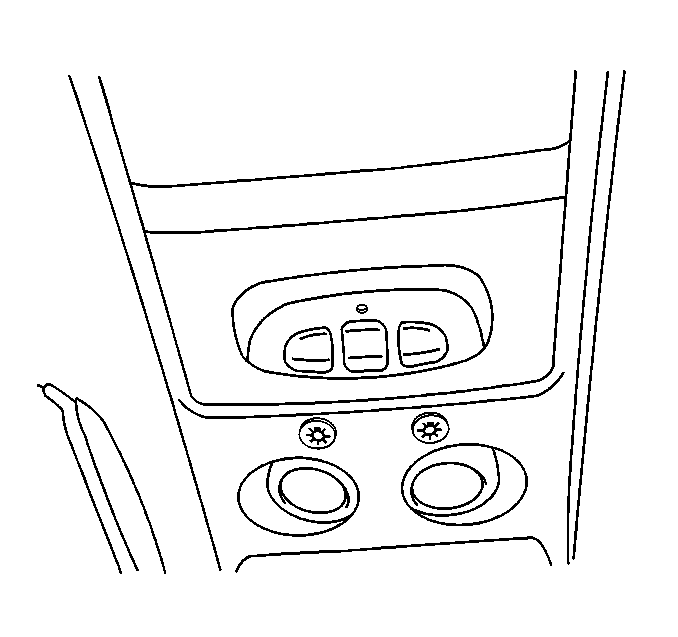
This initializes the memory and erases any previous settings for all 3 channels.
Hold both of the buttons until you see the red light on the universal garage door opener flash rapidly. This could take up to a minute or more.
The universal garage door opener is now programmed.
For Canadian users, during the programming the customers hand-held transmitter may automatically stop programming after 1 or 2 seconds. This may not be long enough to program the HomeLink™ transmitter. If you are programming with one of these transmitters, the light on the HomeLink™ transmitter may prompt you to reactivate the hand-held transmitter with a series of double flashes. After the hand-held transmitter reactivates, the light on the HomeLink™ transmitter will flash rapidly. The flashing indicates that the transmitter has been successfully programmed. If the light returns to a slow flash, reactivate the hand-held transmitter until the light flashes rapidly.
