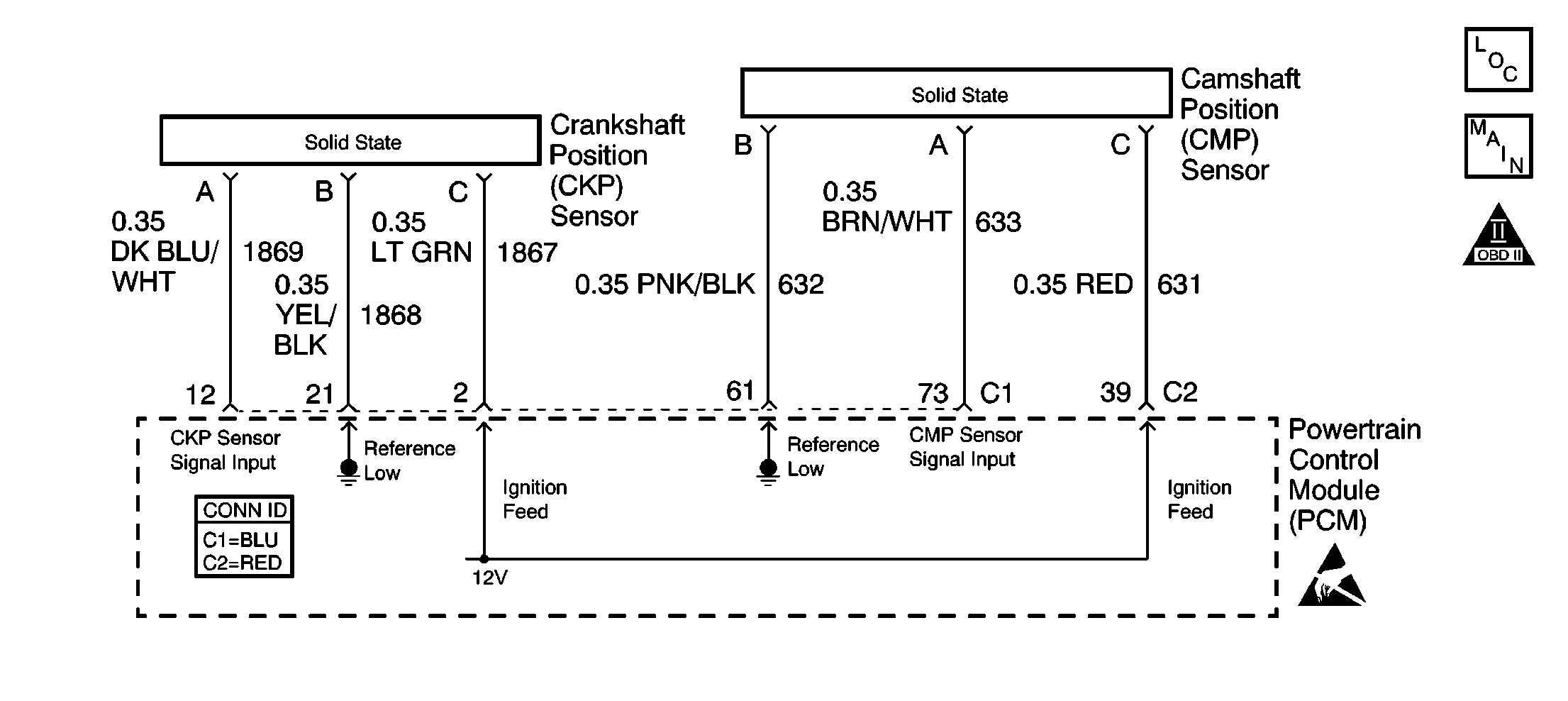
Circuit Description
The Crankshaft Position Sensor CKP is mounted in the right rear of the engine block behind the starter. The CKP sensor works in conjunction with a 24X reluctor wheel mounted on the rear of the crankshaft. The CKP sensor has a B+ power supply, a ground, and a signal circuit.
As the crankshaft rotates, the reluctor wheel teeth interrupt a magnetic field produced by a magnet within the sensor. The sensor's internal circuitry detects this and produces a signal which the PCM reads. The PCM uses this signal to accurately measure crankshaft velocity which is a variable used in order to detect misfire, and control spark and fueling.
Conditions for Running the DTC
| • | DTCs P0101, P0102 , P0103, P0341, P0342, P0343 are not set. |
| • | The CMP sensor is transitioning. |
| • | The MAF is more than 3 g/s. |
| • | The ignition switch in the crank mode. |
Conditions for Setting the DTC
The PCM determines no signal from the CKP sensor for less than 8 seconds.
Action Taken When the DTC Sets
| • | The PCM illuminates the malfunction indicator lamp (MIL) on the second consecutive ignition cycle that the diagnostic runs and fails. |
| • | The PCM records the operating conditions at the time the diagnostic fails. The first time the diagnostic fails, the PCM stores this information in the Failure Records. If the diagnostic reports a failure on the second consecutive ignition cycle, the PCM records the operating conditions at the time of the failure. The PCM writes the conditions to the Freeze Frame and updates the Failure Records. |
Conditions for Clearing the MIL/DTC
| • | A last test failed, or the current DTC, clears when the diagnostic runs and does not fail. |
| • | A history DTC clears after 40 consecutive warm-up cycles, if failures are not reported by this or any other emission related diagnostic. |
| • | Use a scan tool in order to clear the MIL/DTC. |
Diagnostic Aids
Important:
• Remove any debris from the PCM connector surfaces before servicing
the PCM. Inspect the PCM connector gaskets when diagnosing/replacing the PCM.
Ensure that the gaskets are installed correctly. The gaskets prevent
contaminant intrusion into the PCM. • For any test that requires probing the PCM or component
harness connectors, use theJ 35616
connector test adapter kit. Using this kit prevents any damage
to the harness connector terminals. Refer to
Using Connector Test Adapters
in Wiring Systems.
The following conditions may cause this DTC to set:
| • | Poor connections/terminal tension at the sensor. Refer to Testing for Intermittent Conditions and Poor Connections in Wiring Systems. |
| • | Crankshaft reluctor wheel damage or improper installation. |
| • | The sensor coming in contact with the reluctor wheel. |
| • | The engine running out of fuel. |
Excess crankshaft end play causes the CKP sensor reluctor wheel to move out of alignment with the CKP sensor. This could result in any one of the following:
| • | A no start |
| • | A start and stall |
| • | Erratic performance |
For an intermittent, refer to Symptoms .
Test Description
The numbers below refer to the step numbers on the diagnostic table.
-
This step determines if the fault is present.
-
This step simulates a CKP sensor signal to the PCM. If the PCM receives the signal, the fuel pump will operate for about two seconds. If the fuel pump operates, the condition is either terminal contact at the CKP sensor, the CKP sensor or, the CKP sensor reluctor wheel.
-
This test determines if the CKP sensor signal circuit or if the PCM is faulty.
-
The CKP System Variation Learn Procedure must be performed anytime the relationship between the CKP sensor and the CKP reluctor wheel is changed.
-
To inspect the reluctor wheel, remove the starter and rotate the crankshaft while viewing the reluctor wheel through the CKP sensor hole. If you cannot determine if the reluctor wheel is damaged, the oil pan may have to be removed.
-
The CKP System Variation Learn Procedure must be performed anytime the relationship between the CKP sensor and the CKP reluctor wheel is changed.
-
Before replacing the PCM, inspect the PCM harness connections.
-
The repair is not complete if the scan tool indicates that the diagnostic ran and failed.
Step | Action | Value(s) | Yes | No | ||||||
|---|---|---|---|---|---|---|---|---|---|---|
1 | Did you perform the Powertrain On-Board Diagnostic (OBD) System Check? | -- | ||||||||
2 | Does the engine start and continue to run? | -- | ||||||||
Does the scan tool indicate that this diagnostic failed this ignition? | -- | Go to Diagnostic Aids | ||||||||
4 |
Caution: Before proceeding, remove the fuses for the ignition coil and fuel injector feed circuits in order to prevent personal injury from engine rotation, sparks, and excessive engine fueling.
Does the DMM display the specified value? | B+ | ||||||||
5 | Measure the voltage between the CKP sensor ignition feed circuit and the CKP sensor ground circuit using the DMM J 39200 . Does the DMM display the specified value? | B+ | ||||||||
Momentarily connect the test lamp J 35616-200 between the CKP sensor signal circuit and the CKP sensor ignition feed circuit. Does the fuel pump operate when ignition voltage was applied to the CKP sensor signal circuit? | -- | |||||||||
|
Important: Use the connector test adapter kit J 35616 when probing the PCM connectors. Refer to Using Connector Test Adapters in Wiring Systems.
Is the voltage within the specified range? | 4.0-6.0V | |||||||||
8 |
Did you find and repair the condition? | -- | ||||||||
9 |
Did you find and repair the condition? | -- | ||||||||
10 |
Did you find and repair the condition? | -- | ||||||||
|
Important: The CKP System Variation Learn Procedure must be performed anytime the relationship between the CKP sensor and the CKP reluctor wheel is changed. Refer to Crankshaft Position System Variation Learn .
Did you find and correct the condition? | -- | |||||||||
Visually inspect the CKP sensor reluctor wheel for damage. Did you find and correct the condition? | -- | |||||||||
13 |
Did you find and correct the condition? | -- | ||||||||
Is the action complete? | -- | -- | ||||||||
|
Important:: Program the replacement PCM. Refer to Powertrain Control Module Replacement/Programming . Replace the PCM. Is the action complete? | -- | -- | ||||||||
Does the scan tool indicate that this test passed? | -- | |||||||||
17 | Select the Capture Info option and the Review Info option using the scan tool. Are any DTCs displayed that you have not diagnosed? | -- | Go to the applicable DTC table | System OK |
