Refer to Engine Controls Schematics,
A/C Compressor Control
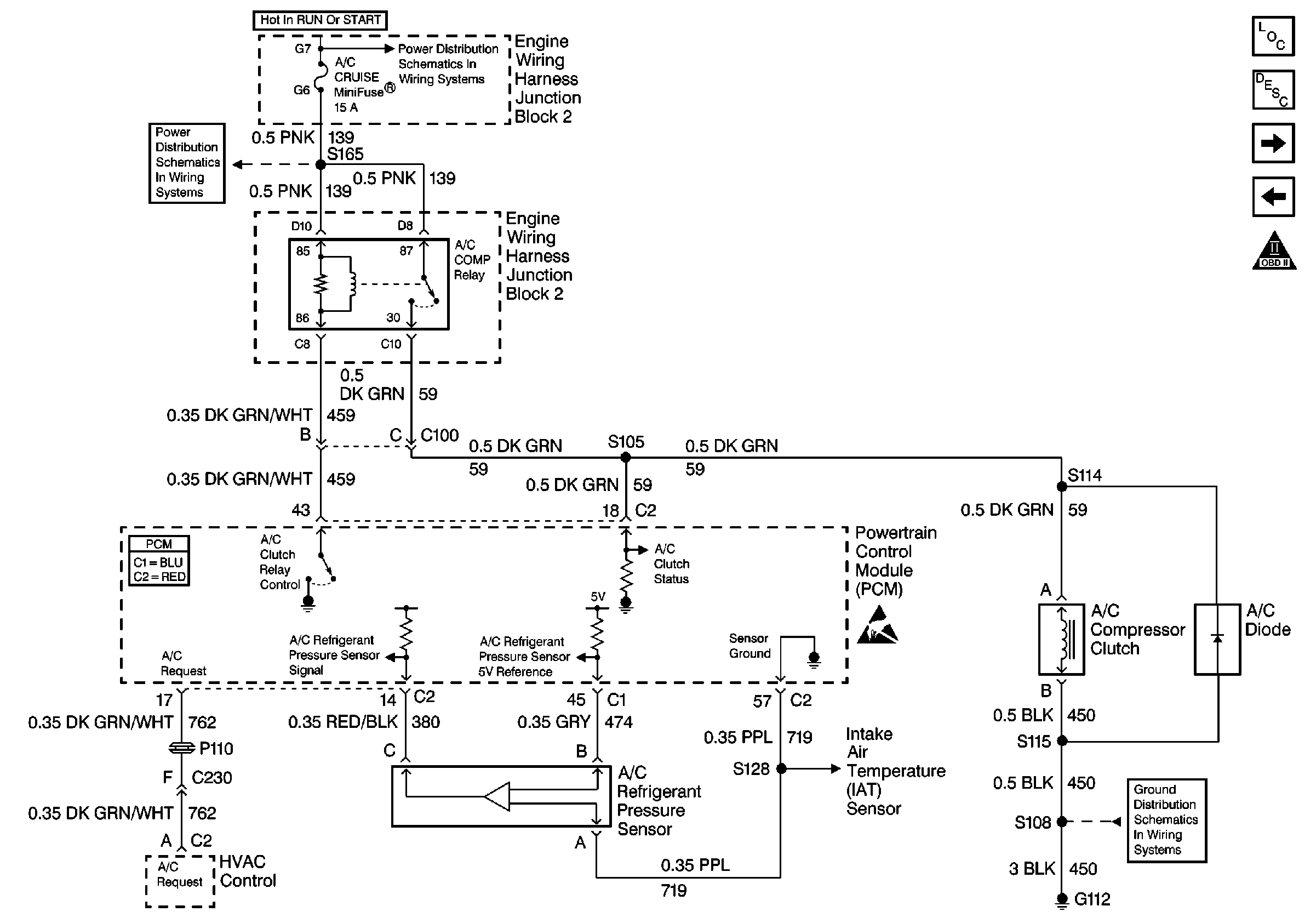
for complete circuit
details.
Circuit Description
The PCM activates the A/C clutch relay when the PCM detects an A/C request. Voltage is present at both the A/C compressor clutch and the A/C clutch status terminal at the PCM when the relay is activated.
A DTC P1539 sets if the PCM detects a voltage on the A/C clutch status terminal when the system has not requested the A/C.
A short to voltage at any point in the A/C status circuit, or the A/C relay contacts are stuck, sets a DTC P1539.
Conditions for Running the DTC
The A/C is not requested.
Conditions for Setting the DTC
Voltage is detected on the A/C status circuit for more than 15 seconds after the PCM has disengaged the A/C clutch relay.
Action Taken When the DTC Sets
| • | The powertrain control module (PCM) stores the DTC information into memory when the diagnostic runs and fails. |
| • | The malfunction indicator lamp (MIL) will not illuminate. |
| • | The PCM records the operating conditions at the time the diagnostic fails. The PCM stores this information in the Failure Records. |
Conditions for Clearing the DTC
| • | A last test failed, or current DTC, clears when the diagnostic runs and does not fail. |
| • | A history DTC will clear after 40 consecutive warm-up cycles, if no failures are reported by this or any other non-emission related diagnostic. |
| • | Use a scan tool in order to clear the DTC. |
Diagnostic Aids
| • | The A/C status circuit goes to the A/C compressor clutch and to the A/C clutch relay. Inspect all circuits going to these components. |
| • | For an intermittent condition, refer to Symptoms . |
Test Description
The numbers below refer to the step numbers on the diagnostic table.
-
If the PCM detects a voltage on the A/C status circuit with the A/C OFF the scan tool indicates the A/C status as ON.
-
If the scan tool displayed YES in the RAN column and INT in the FAIL column, this indicates an intermittent condition is present. Inspect the A/C status circuit for an intermittent short to B+. Using the Freeze Frame and/or the Failure Records data aids in locating an intermittent condition. If you can not duplicate the DTC, the information included in the Freeze Frame and/or Failure Records data determines how many miles since the DTC set. The Fail Counter and the Pass Counter can also be used to determine how many ignition cycles the diagnostic reported a pass and/or a fail. Operate the vehicle within the same freeze frame conditions (RPM, load, vehicle speed, temperature etc.) that the PCM recorded. This isolates when the DTC failed.
-
The relay is shorted internally if the scan tool indicates that the test passed.
Step | Action | Value(s) | Yes | No |
|---|---|---|---|---|
1 | Did you perform the Powertrain On-Board Diagnostic (OBD) System Check? | -- | ||
Important: Diagnose DTC P0645 first if it is set. Does the scan tool indicate the A/C Status is ON? | -- | |||
Does the scan tool indicate that this diagnostic failed this ignition? | -- | Go to Diagnostic Aids | ||
Does the scan tool indicate that DTC P1539 failed? | -- | |||
5 | Repair the short to B+ on the A/C clutch status circuit. Refer to Wiring Repairs in Wiring Systems. Is the action complete? | -- | -- | |
6 | Replace the faulty A/C clutch relay. Refer to Compressor Relay Replacement in Heating, Ventillation, and Air Conditioning. Is the action complete? | -- | -- | |
7 |
Does the scan tool indicate that this test failed? | -- | ||
8 | Select the Capture Info option and the Review Info option using the scan tool. Does the scan tool display any DTCs that you have not diagnosed? | -- | Go to the applicable DTC table | System OK |
