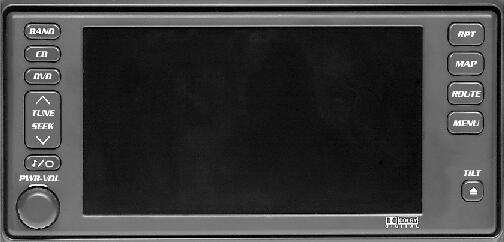
This display screen is located in the center of your instrument panel. The Navigation System allows you to plan a route and provides turn-by-turn route and map guidance with voice prompts.
The database allows you to select a destination from various areas and choices (addresses, intersections, destinations stored in memory, all points of interest, etc.). These features are explained later in this supplement.
You can select either the English or metric measurements to appear for distance on the map through the Driver Information Center (DIC). See "Driver Information Center (DIC)" in the Features and Controls section of your owner manual for more information.
The Navigation System can also communicate with the audio system to receive broadcast announcements on traffic, weather information and emergency alert communications.
Before you begin to operate this system, read this manual thoroughly to become familiar with it and to understand how the system works.
Also, be aware that the information in the system may not always be complete. Road conditions, such as no left turns, detours and construction, change frequently. It is important to see whether you can follow the directions given by the system safely and legally.
Use of this feature may be restricted in some states and Canadian provinces. You can check with your state/provincial motor vehicle agency.
