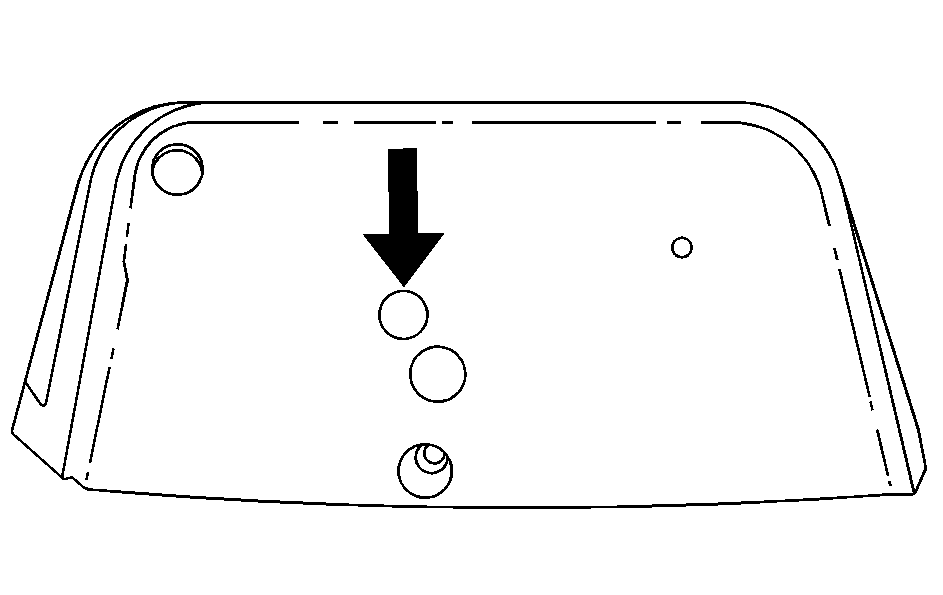For 1990-2009 cars only
With the key in the ignition switch, you can turn the key to four different positions.
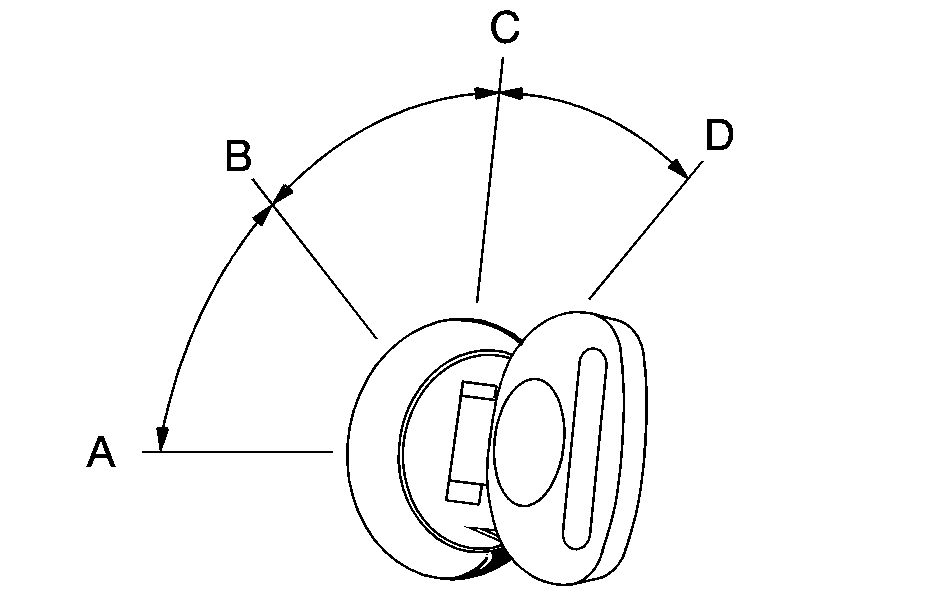
Notice: If your key seems stuck in OFF and you can't turn it, be sure you are using the correct key; if so, is it all the way in? If it is, then turn the steering wheel left and right while you turn the key hard. Turn the key only with your hand. Using a tool to force it could break the key or the ignition switch. If none of these works, then your vehicle needs service.
A (OFF): This is the only position in which you can insert or remove the key. This position locks the ignition, steering wheel and transmission. It is a theft-deterrent feature.B (ACCESSORY): This position allows you to use things like the radio and the windshield wipers when the engine is off. This position will allow you to turn off the engine, but still turn the steering wheel.
C (ON): This position is for driving. When you turn off the engine, the transmission will lock. If you need to shift the transmission out of PARK (P), the ignition key has to be in ON.
D (START): This position starts the engine.
Steering Column Ignition Lock Release
If your vehicle has a dead battery or a battery with low voltage, you can still release the ignition lock and remove the key. Use the following procedure to release the steering column:
- Locate the plastic screw head on the underside of the plastic cover for the steering column.
- Insert a flat, thin object into the slot and turn it until the plastic piece detaches from the steering column cover.
- Insert a narrow, pointed object into the hole in the steering column cover and press the spring.
- Then, turn the ignition switch to OFF and remove the key.