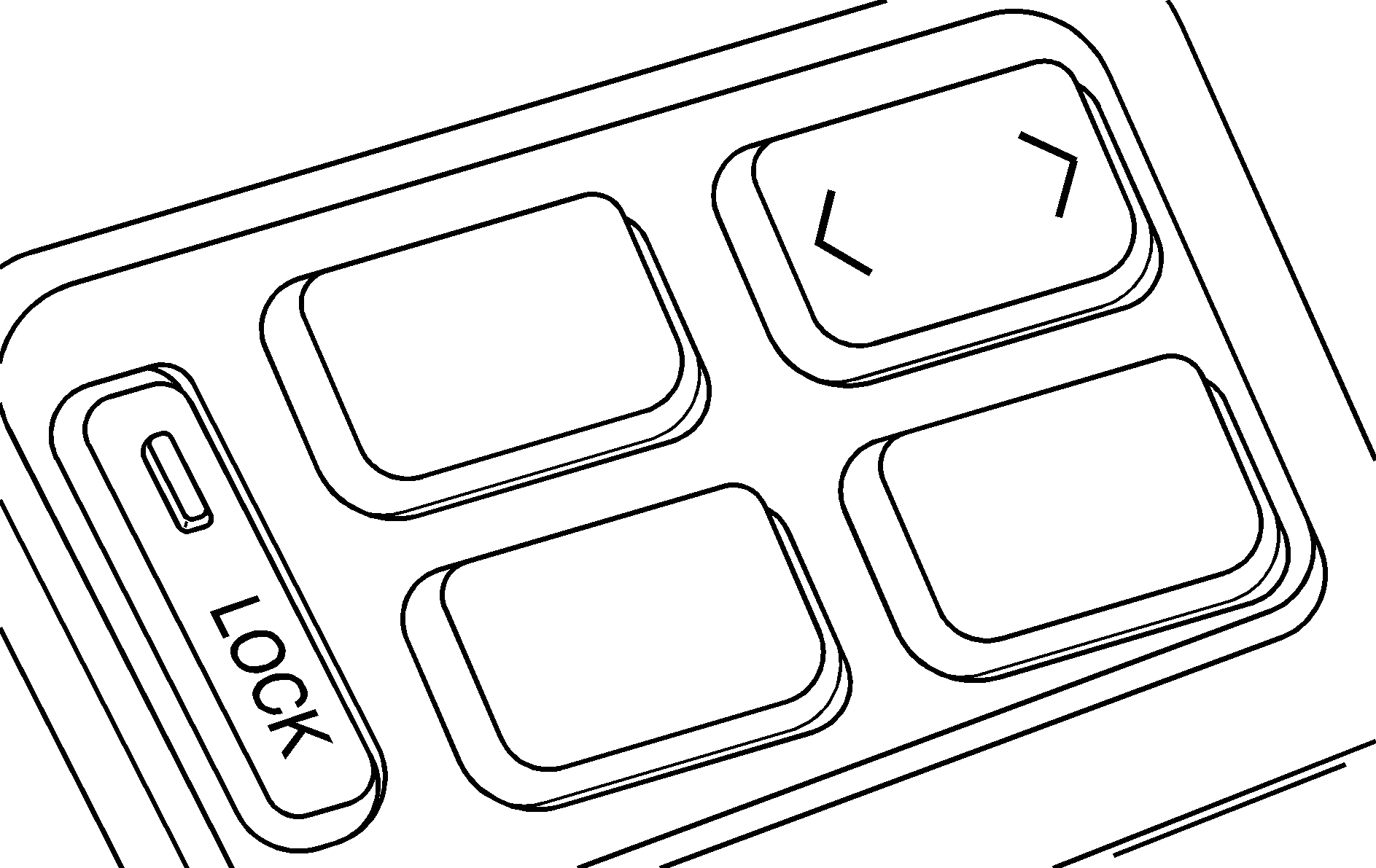
The power window switches are located on the armrest near each window. Press the up or down arrows on the switches to raise or lower the windows. The windows will only lower to about one-half of the visible window height.
You can operate the driver's side front window on all models. You may also have an operational passenger's side front window if your vehicle has a standard wheelbase, or an operational passenger's side rear window if your vehicle has an extended wheelbase.
The express-up, express-down and anti-pinch features are not available on this vehicle.
Caution: Leaving children in a vehicle with the keys is dangerous for many reasons, children or others could be badly injured or even killed. They could operate the power windows or other controls or even make the vehicle move. The windows will function and they could be seriously injured or killed if caught in the path of a closing window. Do not leave keys in a vehicle with children.
When there are children in the rear seat use the window lockout button to prevent unintentional operation of the windows.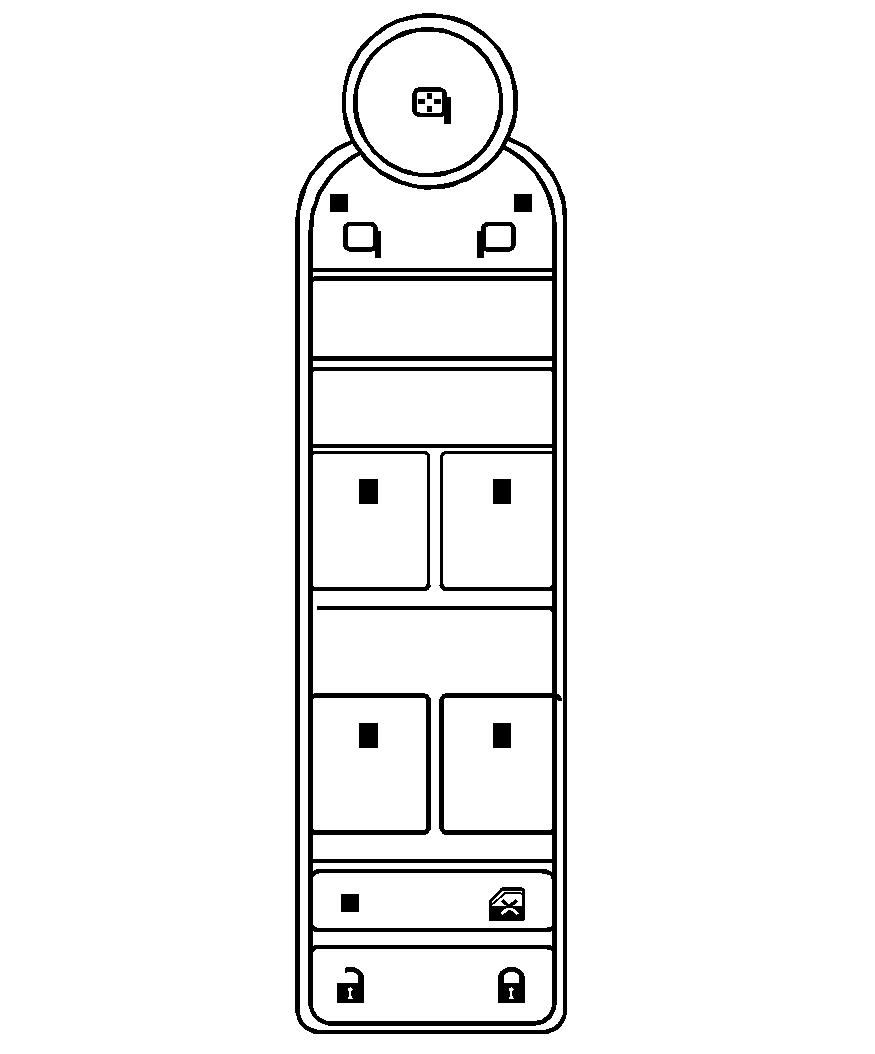
The power window switches are located on the driver door.
In addition, each door has a switch for its own window. The front power window switch operates with two positions for both up and down movement and the rear power window switch operates with one position for up and two positions for down movement. Press the switch to the first position to lower the window to the desired level. Pull the switch up to raise the window.
The vehicle has Retained Accessory Power (RAP) that allows you to use the power windows once the ignition has been turned off. For more information, see Retained Accessory Power (RAP).
Express-Down/Up Windows
Windows with the express feature allow the windows to be raised and lowered all the way without holding the switch.
Press or pull the switch fully and release it to activate the express feature.
The express mode can be canceled at any time by briefly pressing or pulling the switch.
Express Window Anti-Pinch Feature
If any object is in the path of the window when the express-up is active, the window will stop at the obstruction and auto-reverse to a preset factory position. Weather conditions such as severe icing may also cause the window to auto-reverse. The window will return to normal operation once the obstruction or condition is removed.
Express Window Anti-Pinch Override
Caution: If express override is activated, the window will not reverse automatically. You or others could be injured and the window could be damaged. Before you use express override, make sure that all people and obstructions are clear of the window path.
In an emergency, the anti-pinch feature can be overridden in a supervised mode. Hold the window switch all the way up to the second position. The window will rise for as long as the switch is held. Once the switch is released, the express mode is re-activated.
In this mode, the window can still close on an object in its path. Use care when using the override mode.
Programming the Power Windows
If the battery on the vehicle has been recharged, disconnected, or is not working, you will need to reprogram each front power window for the express-up feature to work. Before reprogramming, replace or recharge the vehicle's battery.
To program each front window, follow these steps:
- With the ignition in ACC/ACCESSORY, ON/RUN, or when Retained Accessory Power (RAP) is active, close all doors.
- Press and hold the power window switch until the window is fully open.
- Pull the power window switch up until the window is fully closed.
- Continue holding the switch up for approximately two seconds after the window is completely closed.
The window is now reprogrammed. Repeat the process for the other windows.
Window Lockout
(Window Lockout): The rear window lockout button is located on the driver door near the window switches.Press the right side of the button to disable the rear window controls. The light on the button will illuminate, indicating the feature is in use. The rear windows still can be raised or lowered using the driver window switches when the lockout feature is active.
To restore power to the rear windows, press the button again. The light on the button will go out.
