For 1990-2009 cars only
Navigation Radio Display Is Frozen - keywords screen touch video

| Subject: | Navigation Radio Display is Frozen |
| Models: | 2008 Cadillac CTS |
The following diagnosis might be helpful if the vehicle exhibits the symptom(s) described in this PI.
Condition/Concern:
Some customers may comment the navigation radio display is frozen. The cause may be contact between the touch screen and the faceplate.
Recommendation/Instructions:
- Check the gap (1) in lower left corner when radio and video and audio disc player and navigational information display is in the up position. The gap should be 2.0 mm +/- 1.0 mm.
- Check gap in cross car direction (2). The gap should be 2.0 mm +/- 1.0 mm.
- Check the gaps in down position (3). The gaps should be 2.00 +/-1.0mm
- Remove the radio control assembly, without disconnecting the electrical connector. If the navigation screen functionality returns to normal, contact was being made with the touch screen.
- Loosen the screws (4) and center the radio and video and audio disc player and navigational information display (5) in the opening. Retighten the screws.

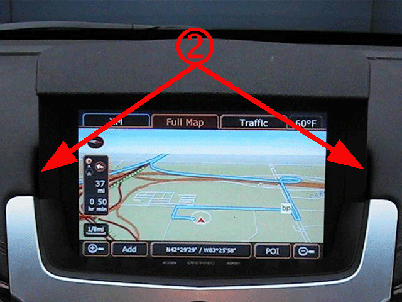
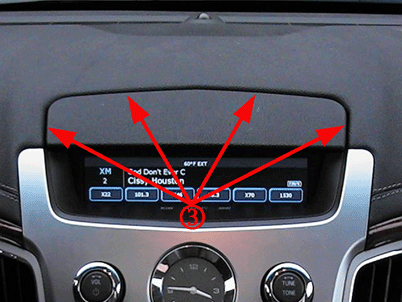
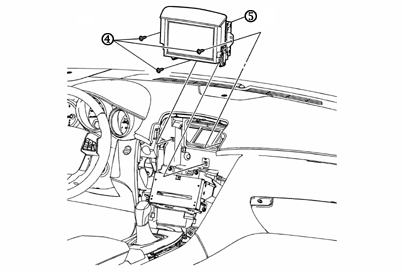
Please follow this diagnostic or repair process thoroughly and complete each step. If the condition exhibited is resolved without completing every step, the remaining steps do not need to be performed.
