Rear Door Does Not Unlock Using Power Door Lock - keywords lever lock manual rod

| Subject: | Rear Door Does Not Unlock Using Power Door Lock |
| Models: | 2008 Cadillac CTS |
The following diagnosis might be helpful if the vehicle exhibits the symptom(s) described in this PI.
Condition/Concern:
A customer may comment one of the rear doors does not unlock using the power door locks or remote keyless entry. The manual lock rod may not be centered in the door trim panel bezel, allowing it drag on the bezel. This concern may be intermittent.
Recommendation/Instructions:
Caution: The bezel is heat staked on and can become separated from the panel if too much force is applied.
Carefully grasp the manual lock rod and bend it so that it is centered in the trim panel bezel. This can be accomplished without removal of the trim panel. In extreme cases it may be necessary to remove the door trim panel to replace the rod. Follow the special re-installation instructions for the trim panel listed below in the event this is necessary.
Caution: Electrical concerns can develop if special care is not used to ensure the Dock and Lock electrical connectors are properly connected. The dock and lock pins will not line up parallel (1) with each other when the door pad is seated into the belt molding before the locating pins are aligned.
- Attach latch cable to inside handle and lock into handle assembly.
- Insert 2 way and 4 way guide pins into holes in sheet metal and gently push panel toward the inner panel.
- Apply pressure to the dock and lock area of the trim panel to align the connectors and begin the engagement of the connectors (Do not fully seat yet).
- Now apply pressure at the belt line (Top of Trim Panel) to force the belt line bracket into the inner belt seal channel (ensure that it is fully seated).
- Now apply pressure at all of the trim panel attachment locations to secure the panel to the door metal.
- Go back to the dock and lock area and apply pressure to that location to insure that the dock and lock is fully engaged.
- Reinstall panel secure screws, pull handle covers, and close-out covers.
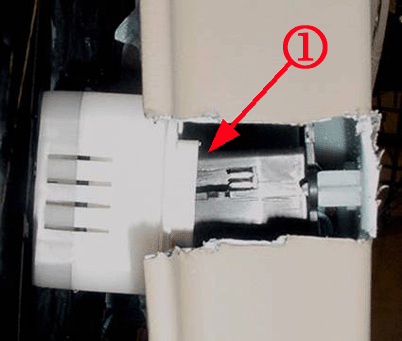
Please follow this diagnostic or repair process thoroughly and complete each step. If the condition exhibited is resolved without completing every step, the remaining steps do not need to be performed.
