DTC P0719 3.5L
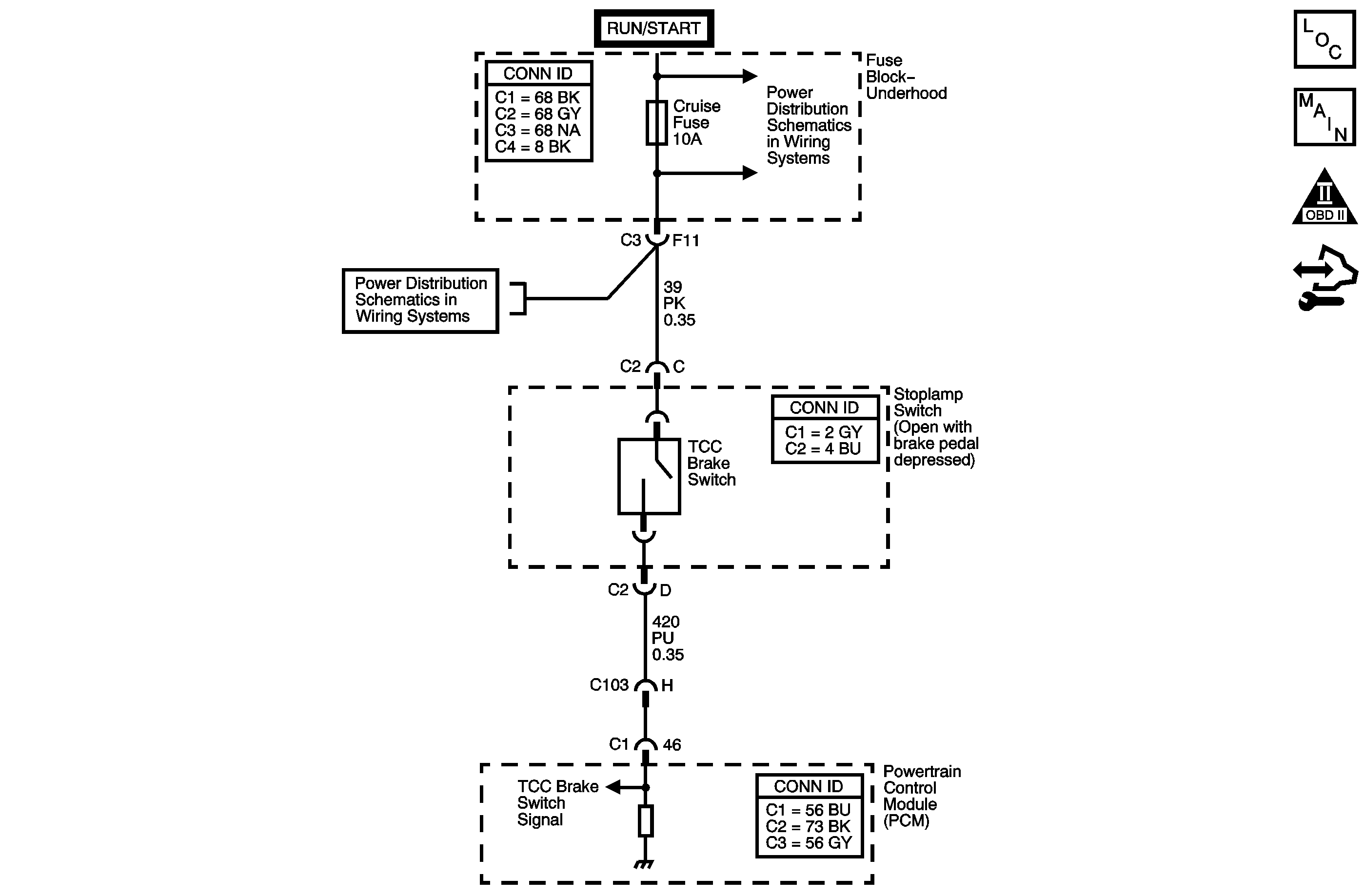
Circuit Description
The torque converter clutch (TCC) brake switch indicates brake pedal status to the powertrain control module (PCM). The TCC brake switch indicates that the brake pedal is either applied or released. The normally-open switch supplies battery voltage to the PCM. Applying the brake pedal opens the TCC brake switch, interrupting voltage to the PCM. When the PCM receives 0 volts at the TCC brake switch input, the PCM turns OFF the torque converter clutch pulse width modulation (TCC PWM) solenoid valve.
If the PCM detects an open brake switch, indicating pedal applied during a number of accelerations, then DTC P0719 sets. DTC P0719 is a type C DTC.
DTC Descriptor
This diagnostic procedure supports the following DTC:
DTC P0719 Brake Switch Circuit Low Voltage
Conditions for Running the DTC
| • | No VSS DTC P0502 or P0503. |
| • | DTC P0719 has not passed this ignition cycle. |
Conditions for Setting the DTC
The TCC brake switch indicates continuously OPEN (0 volts) for more than 15 minutes and the following conditions occur 8 times consecutively.
- The vehicle speed is less than 8 km/h (5 mph).
- The vehicle speed is between 8-32 km/h (5-20 mph) for 3 seconds.
- The vehicle speed remains above 32 km/h (20 mph) for 6 seconds.
Action Taken When the DTC Sets
| • | The PCM does not illuminate the malfunction indicator lamp (MIL). |
| • | The PCM disregards the TCC brake switch for TCC scheduling when all of the following conditions are met: |
| - | The TP angle is greater than 6 percent. |
| - | The vehicle speed is greater than 60 km/h (37 mph). |
| - | The TP angle was previously greater than 12 percent while the vehicle speed was greater than 68 km/h (42 mph). |
| - | The TCC brake switch has not indicated OFF for more than 2 seconds this trip. |
| • | The PCM records the operating conditions when the Conditions for Setting the DTC are met. The PCM stores this information as Failure Records. |
| • | The PCM stores DTC P0719 in PCM history. |
Conditions for Clearing the DTC
| • | A scan tool can clear the DTC. |
| • | The PCM clears the DTC from PCM history if the vehicle completes 40 warm-up cycles without a non-emission related diagnostic fault occurring. |
| • | The PCM cancels the DTC default actions when the fault no longer exists and the DTC passes. |
Test Description
The number below refers to the step number on the diagnostic table.
Step | Action | Value(s) | Yes | No |
|---|---|---|---|---|
1 | Did you perform the Diagnostic System Check - Vehicle? | -- | Go to Step 2 | |
2 |
Important: Before clearing the DTCs, use the scan tool in order to record the Failure Records for reference. Using the Clear DTC Information function will erase the stored Failure Records from the PCM. Does the scan tool display Closed? | -- | Go to Testing for Intermittent Conditions and Poor Connections | Go to Step 3 |
3 |
Important: The condition that affects this circuit may exist in other connecting branches of the circuit. Refer to Power Distribution Schematics for complete circuit distribution.
Refer to Circuit Protection - Fuses . Was the fuse open? | -- | Go to Step 4 | Go to Step 5 |
4 |
Important: The condition that affects this circuit may exist in other connecting branches of the circuit. Refer to Power Distribution Schematics for complete circuit distribution.
Refer to Testing for Short to Ground and Wiring Repairs . Did you find and correct the condition? | -- | Go to Step 10 | -- |
Caution: Refer to SIR Caution in the Preface section. Does the scan tool display Closed? | -- | Go to Step 8 | Go to Step 6 | |
6 | Test the ignition 1 voltage circuit of the TCC brake switch for an open between the fuse block and the brake switch. Refer to Testing for Continuity and Wiring Repairs . Did you find and correct the condition? | -- | Go to Step 10 | Go to Step 7 |
7 | Test the signal circuit of the TCC brake switch for an open between the PCM and the brake switch. Refer to Testing for Continuity and Wiring Repairs . Did you find and correct the condition? | -- | Go to Step 10 | Go to Step 9 |
8 | Replace the TCC brake switch. Refer to Stop Lamp Switch Replacement . Did you complete the repair? | -- | Go to Step 10 | -- |
9 | Replace the PCM. Refer to Control Module References for replacement, setup and programming. Did you complete the repair? | -- | Go to Step 10 | -- |
10 | Perform the following procedure in order to verify the repair:
Has the test run and passed? | -- | Go to Step 11 | Go to Step 2 |
11 | With a scan tool, observe the stored information, capture info and DTC info. Does the scan tool display any DTCs that you have not diagnosed? | -- | System OK |
