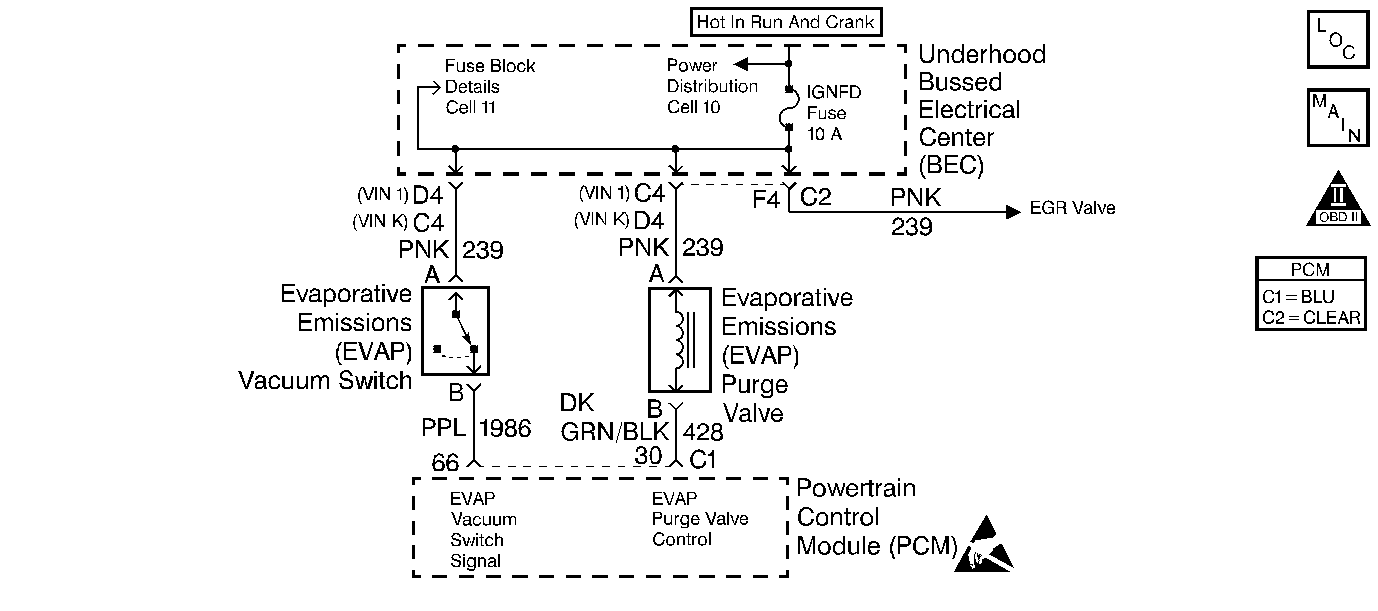
Circuit Description
The EVAP purge valve allows manifold vacuum to purge the canister. The Powertrain Control Module (PCM) supplies a ground to energize the EVAP purge valve (purge ON). The EVAP purge valve control is Pulse Width Modulated (PWM) or turned ON and OFF several times a second. The duty cycle (pulse width) is determined by engine operating conditions including load, throttle position, coolant temperature and ambient temperature. The duty cycle is calculated by the PCM and the output is commanded when the appropriate conditions have been met:
| • | Engine coolant temperature above 25°C (77°F). |
| • | After the engine has been running about 2 1/2 minutes on a cold start or 30 seconds on a warm start. |
| • | The vehicle is operating in closed loop fuel control. |
Canister purge commanded duty cycle varies according to operating conditions determined by mass air flow, fuel trim, and intake air temperature.
Canister purge operation is also affected by throttle position.
| • | VIN K -- Canister purge will be disabled if TP angle increases to above 70%. Canister purge will be re-enabled when TP angle decreases below 66% |
| • | VIN 1 -- Canister purge will be disabled if TP angle increases to above 33%. Canister purge will be re-enabled when TP angle decreases below 29% |
The EVAP purge vacuum switch is a normally closed switch positioned in the purge line between the canister and the EVAP purge valve. The EVAP purge vacuum switch will open when vacuum increases to greater than 5 inches of water in the purge line. The PCM monitors the EVAP purge vacuum switch signal to determine of the evaporative emission control system is working properly. If the switch is closed (no purge flow) when the PCM is commanding the EVAP purge valve ON, DTC P0441 will be set.
Conditions for Setting the DTC
| • | No TP sensor, IAT sensor, MAP sensor, ECT sensor, or MAF sensor DTCs set. |
| • | BARO reading is greater than 70 kPa. |
| • | Engine Coolant Temperature is less than 114°C (237°F). |
| • | Intake Air Temperature (IAT) sensor indicates an ambient temperature between 10°C (50°F) and 70°C (158°F). |
| • | The difference between ECT and IAT is less than 10°C (18°F). |
| • | Engine speed is between 600 rpm and 5000 rpm. |
| • | Canister purge PWM is greater than 85%. |
| • | EVAP vacuum switch remains closed (12 volts signal at the PCM). |
| • | The above conditions are present for longer than 4 seconds. |
Action Taken When the DTC Sets
| • | The PCM will illuminate the malfunction indicator lamp (MIL) during the second consecutive trip in which the diagnostic test has been run and failed. |
| • | The PCM will store conditions which were present when the DTC set as Freeze Frame and Failure Records data. |
Conditions for Clearing the MIL/DTC
| • | The PCM will turn OFF the MIL during the third consecutive trip in which the diagnostic has been run and passed. |
| • | The History DTC will clear after 40 consecutive warm-up cycles have occurred without a malfunction. |
| • | The DTC can be cleared by using the scan tool. |
Diagnostic Aids
Check for the following conditions:
| • | Damaged, disconnected, or plugged EVAP purge system vacuum lines. |
| Viusually and physically inspect for damaged, disconnected, incorrectly routed, kinked, or pinched hoses. |
| • | Poor connection at the PCM. |
| Inspect harness connectors for backed out terminals, improper mating, broken locks, improperly formed or damaged terminals, and poor terminal to wire connection. |
| • | Damaged harness. |
| Inspect the wiring harness for damage. |
| • | If the harness appears to be OK, observe the EVAP vacuum switch display on the scan tool while moving connectors and wiring harnesses related to the sensor. A change in the display will indicate the location of the malfunction. |
| • | Malfunctioning or damaged canister. |
| A malfunctioning canister may intermittenly allow charcoal into the EVAP purge solenoid, vacuum switch, and associated lines causing a DTC to be set. Use the following procedure to check for a carbon release condition: |
| 1. | Turn OFF the ignition switch. |
| 2. | Remove the EVAP purge valve. Refer to Evaporative Emission Canister Purge Solenoid . |
| 3. | Remove the EVAP vacuum switch. Refer to Evaporative Emission Vacuum Switch . |
| 4. | Lightly tap the EVAP purge valve and the EVAP vacuum switch on a clean work area looking for carbon particles exiting either of the vacuum ports. |
| 5. | If no carbon release is evident, reinstall the components and continue with the DTC P0441 diagnostic table. If carbon is being released from either component, continue with this service procedure. |
| 6. | Remove the EVAP canister from the vehicle. Refer to Evaporative Emission Canister Replacement . |
| 7. | Ensure that the main cylinder valve is turned off on the
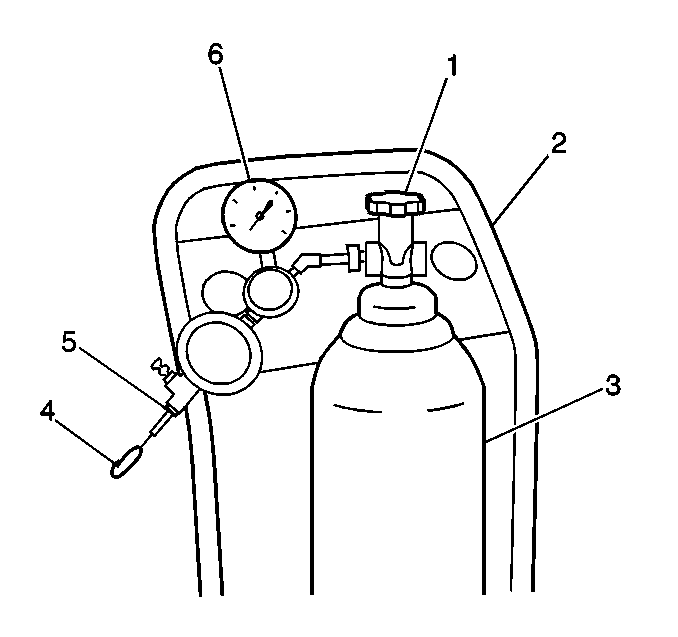
|
| 8. | Disconnect the black hose that connects the nitrogen cylinder to the EVAP purge/pressure diagnostic station at the pressure regulator by unscrewing the knurled nut on the regulator. No tools are required to remove the black hose from the regulator. |
| 9. | Using a section of vacuum line, connect one end over the open threaded fitting of the EVAP purge/pressure diagnostic station pressure regulator. |
| 10. | Connect the remaining end to the purge solenoid end of the EVAP purge line at the vehicle and turn on the main nitrogen cylinder valve. Continue to blow any debris from the purge line for 15 seconds. |
| 11. | Return the EVAP Pressure/Purge Diagnostic Station to its original condition by re-installing the black hose that was disconnected in step 8. |
| 12. | Replace the following components: |
| • | The EVAP purge valve. Refer to Evaporative Emission Canister Purge Solenoid . |
| • | The EVAP canister. Refer to Evaporative Emission Canister Replacement . |
| • | The EVAP vacuum switch. Refer to Evaporative Emission Vacuum Switch . |
| 13. | Proceed with the DTC P0441 diagnostic table. |
Reviewing the Fail Records vehicle mileage since the diagnostic test last failed may help determine how often the condition that caused the DTC to be set occurs. This may assist in diagnosing the condition.
Test Description
Number(s) below refer to the step number(s) on the Diagnostic Table.
Step | Action | Value(s) | Yes | No | ||||||||
|---|---|---|---|---|---|---|---|---|---|---|---|---|
1 | Was the Powertrain On-Board Diagnostic (OBD) System Check performed? | -- | ||||||||||
2 |
Important: If DTC P1655 is also set, go to DTC P1655 Evaporative Emission (EVAP) Purge Solenoid Control Circuit . Important: Before continuing with diagnosis, visually/physically inspect vacuum hoses for damage or improper connections. Refer to Emission Hose Routing Diagram .
Does the EVAP Vacuum Sw. display Purge with the EVAP purge valve commanded ON? | -- | ||||||||||
3 |
Does the scan tool indicate DTC P0441 failed this ign? | -- | Refer to Diagnostic Aids | |||||||||
4 |
Does the scan tool display Purge? | -- | ||||||||||
5 |
Was a problem found? | -- | ||||||||||
6 |
Does the gauge indicate vacuum greater than the specified value? | 12 in. Hg | ||||||||||
7 |
Does the scan tool display Purge? | -- | ||||||||||
8 |
Does the gauge indicate vacuum greater than the specified value? | 12 in. Hg | ||||||||||
9 |
Was a problem found? | -- | ||||||||||
10 |
Is the test light ON? | -- | ||||||||||
11 |
Is action complete? | -- | ||||||||||
12 |
Was a problem found? | -- | ||||||||||
13 | Replace the EVAP canister. Go to Evaporative Emission Canister Replacement . Important: Check for carbon release into the EVAP system. Refer to Diagnostic Aids. Is action complete? | -- | -- | |||||||||
14 | Replace the EVAP vacuum switch. Go to Evaporative Emission Vacuum Switch Important: Check for carbon release into the EVAP system. Refer to Diagnostic Aids. Is action complete? | -- | -- | |||||||||
15 | Locate and repair the cause of no vacuum. Important: Check for carbon release into the EVAP system. Refer to Diagnostic Aids. Is action complete? | -- | -- | |||||||||
16 |
Important: Check for carbon release into the EVAP system. Refer to Diagnostic Aids. Was a problem found? | -- | ||||||||||
17 | Replace the EVAP purge valve. Go to Evaporative Emission Canister Purge Solenoid Important: Check for carbon release into the EVAP system. Refer to Diagnostic Aids. Is action complete? | -- | -- | |||||||||
Replace the PCM. Important:: The replacement PCM must be programmed. Go to Powertrain Control Module Replacement/Programming . Is action complete? | -- | -- | ||||||||||
19 |
Note test result; does the scan tool indicate DTC P0441 failed this ign? | -- | System OK |
